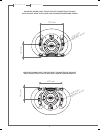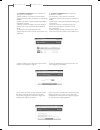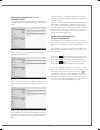Summary of Stream 1
Page 1
Notice d,installation owner,s manual stream 1.
Page 2
F r a n c a i s e n g l i s h 2 3.
Page 3
2 3 identifying controls identification des commandes 1 led display on / eco marche / eco 2 vol - volume down diminution du volume 3 vol + volume up augmentation du volume 4 mute on/off active et désactive la coupure du son 8 source selection selection de la source 9 source led red: eco mode blue: b...
Page 4
F r a n c a i s e n g l i s h 4 5 montage mural avec touch pad et connectique en bas wall mount with touch pad and connections board down 270 mm 147 mm vis Ø 4mm Ø 4 mm screw 270 mm 141 mm vis Ø 4mm Ø 4 mm screw montage mural avec touch pad et connectique en haut wall mount with touch pad and connec...
Page 5
4 5 installation rapide quick plug & play installer votre stream 1 à proximité d'une prise de courant, soit couché, soit posé debout ou encore accroché au mur. Prévoir un espace suffisant pour le cas échéant pouvoir poser brièvement un smartphone nfc au milieu de la grille du stream 1 et réaliser un...
Page 6
F r a n c a i s e n g l i s h 6 7 entree analogique aux aux analogue input entree usb usb input choisissez une source audio (lecteur mp3, smartphone) équipée d'une sortie analogique type mini-jack ou rca. Pour un appareil équipé de sorties rca, faire correspondre la sortie droite de la source (right...
Page 7
6 7 connecter un câble rj45 entre le stream 1 et votre routeur (ou box internet). La connexion est établie quand la diode eth passe au bleu fixe. Attention : le routeur doit être configuré en dhcp. Use a rj45 type cable to connect stream 1 to the domestic router. The connection is running when the b...
Page 8
F r a n c a i s e n g l i s h 8 9 3 - connexion manuelle avec un ordinateur, un smart phone ou une tablette. A) mettre le stream 1 sous tension et ouvrir la fenêtre configuration réseau wifi de l'ordinateur (ou smart phone, tablette): b) sélectionner stream 1 parmi les réseaux disponibles et demande...
Page 9
E n g l i s h 16 17 en suivant les conseils d’installation, de branchement et d’emploi explicités dans cette notice, vous êtes assurés d’un fonctionnement parfait de votre stream 1. Nous recevons tous les jours des lettres de clients satisfaits du choix de leurs enceintes et ces lettres sont pour no...
Page 10
E n g l i s h 18 19 on / eco a) switching to eco mode: press the 1 key of the stream remote control or of the stream 1 keypad. The wifi and bluetooth functions remain available. The audio section of stream 1 is no longer powered. B) getting back to on mode: - press the 1 key of the stream remote con...
Page 11
18 19 to play on stream 1 the audio files stored in the tablet (or smartphone), open the audio player application, select a file and press on “play”. If stream 1 remains silent, first check that the main volume of the tablet (or smartphone) is not down to zero level and that « mute » is off. Adjust ...
Page 12
E n g l i s h 20 21 bluetooth connection to an apple computer 1) bluetooth mode activation connect the stream 1 to mains to power it on. Stop any bluetooth connection of the stream with any other item. Activate the bluetooth function : open the « apple » menu and select « systems preferences ». Sele...
Page 13
20 21 “settings” tab with 2 sub-tabs: o the tablet or phone sub-tab enables to choose in the view mode between “graphical view” and “list view”, to rescan digital media servers in the network, to reset application set- tings. For a smartphone, the sub-tag "incoming call" enables the fol- lowing sett...
Page 14
E n g l i s h 22 23 e) « music » tag: playing shared tracks press on one sub-tab to access to the shared tracks. The available categories easing the access depend upon the servers. Selecting “all tracks” gives ac- cess to all the shared tracks in the server, here a multimedia player. Press on the li...
Page 15
22 23 cleaning stream 1 the stream 1 may be cleaned with a soft damp cloth. Do not use any sprays near the system or allow liquids to spill into any openings. Also, do not use any solvents, chemicals, or cleaning solutions containing alcohol, ammonia, or abrasives. The grille may be carefully vacuum...
Page 16
Cabasse sa - 210, rue rené descartes - bp 10 - 29280 plouzané tel +33 (0)2 98 05 88 88 - fax +33 (0)2 98 05 88 99 www.Cabasse.Com gpo; c abasse - not 0332 - 1309.