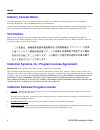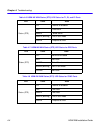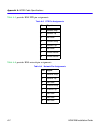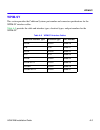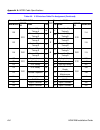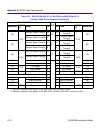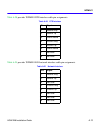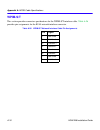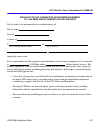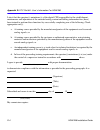- DL manuals
- Cabletron Systems
- Switch
- CyberSWITCH HSIM-W6
- Installation Manual
Cabletron Systems CyberSWITCH HSIM-W6 Installation Manual
Summary of CyberSWITCH HSIM-W6
Page 1
Hsim-w6 installation guide wide area1 wide area2 hsim-w6 telco telco cpu lnk sts lnk sts lnk sts async 9032694.
Page 3: Notice
Hsim-w6 installation guide i notice cabletron systems reserves the right to make changes in specifications and other information contained in this document without prior notice. The reader should in all cases consult cabletron systems to determine whether any such changes have been made. The hardwar...
Page 4: Industry Canada Notice
Notice ii hsim-w6 installation guide industry canada notice this digital apparatus does not exceed the class a limits for radio noise emissions from digital apparatus set out in the radio interference regulations of the canadian department of communications. Le présent appareil numérique n’émet pas ...
Page 5
Notice hsim-w6 installation guide iii exclusion of warranty and disclaimer of liability 1. Exclusion of warranty. Except as may be specifically provided by cabletron in writing, cabletron makes no warranty, expressed or implied, concerning the program (including its documentation and media). Cabletr...
Page 6: Declaration of Conformity
Notice iv hsim-w6 installation guide declaration of conformity application of council directive(s): 89/336/eec 73/23/eec 91/263/eec manufacturer’s name: cabletron systems, inc. Manufacturer’s address: 35 industrial way po box 5005 rochester, nh 03867 european representative name: mr. J. Solari europ...
Page 7: Contents
Hsim-w6 installation guide v contents chapter 1 introduction structure of this guide.....................................................................................1-1 related documents ..........................................................................................1-2 document conven...
Page 8
Contents vi hsim-w6 installation guide system passwords ..................................................................................2-17 simple network management protocol (snmp)....................................2-18 software and firmware upgrades ...............................................
Page 9
Contents hsim-w6 installation guide vii status (sts) led is red ...........................................................................4-9 status (sts) led is amber .....................................................................4-9 status (sts) led is amber (blinking) ........................
Page 10
Contents viii hsim-w6 installation guide appendix c network information worksheets appendix d fcc part 68 - user’s information for hsim-w6 appendix e glossary index.
Page 11: Introduction
Hsim-w6 installation guide 1-1 1 introduction welcome to the cabletron systems hsim-w6 installation guide . This guide provides basic configuration information, hardware specifications and troubleshooting tips for the hsim-w6. This document also provides guidelines for routing and bridging over wide...
Page 12: Related Documents
Chapter 1: introduction 1-2 hsim-w6 installation guide related documents use the read me first! Document included with the hsim-w6 to set up a computer before beginning configuration. Use the cabletron systems quickset configuration guide to configure the hsim-w6. Use the cabletron systems cybermoni...
Page 13: Getting Help
Getting help hsim-w6 installation guide 1-3 getting help if you need additional support related to this device, or if you have any questions, comments, or suggestions concerning this manual, contact the cabletron systems global call center: before calling the cabletron systems global call center, ha...
Page 14
Chapter 1: introduction 1-4 hsim-w6 installation guide.
Page 15: About The Hsim-W6
Hsim-w6 installation guide 2-1 2 about the hsim-w6 the hsim-w6 ( figure 2-1 ) offers high-speed wide area network (wan) access to remote sites via two wan port interface modules (wpims) to the device into which it is installed. The hsim-w6 supports ieee 802.1d transparent bridging, ip routing, ipx r...
Page 16
Chapter 2: about the hsim-w6 2-2 hsim-w6 installation guide • the wpim-sy provides a synchronous serial connection of up to 2.048 mbps to external communications equipment (e.G., a multiplexer or csu/dsu). The wpim-sync uses a subminiature 26-pin connector that supports the following electrical sign...
Page 17: Additional Features
Remote management capabilities hsim-w6 installation guide 2-3 • the wpim-t1/dds provides both a t1 and dds interface that allows changing between the two interfaces by switching the physical cabling and reconfiguring quickset for the desired interface. The wpim-t1/dds has the capabilities of both th...
Page 18: Optional Feature
Chapter 2: about the hsim-w6 2-4 hsim-w6 installation guide optional feature hardware data compression module (csx-comp/encr) — the same industry standard stac electronics stacker lzs compression algorithm supported by hsim-w6 software is made available by an optional hardware data compression modul...
Page 19
Hsim-w6 firmware support hsim-w6 installation guide 2-5 • inverse multiplexing (imux) • dynamic host configuration protocol (dhcp) as defined by rfc 1541 • network address translation (nat) routing as defined by rfc 1631 • password authentication protocol (pap) and challenge handshake authentication...
Page 20: Inverse Multiplexing
Chapter 2: about the hsim-w6 2-6 hsim-w6 installation guide inverse multiplexing cabletron systems inverse multiplexing (imux) feature provides enhanced throughput for users by doing each of the following: • the imux function evenly distributes a data packet stream from the lan interface through the...
Page 21: Hdlc
Hsim-w6 firmware support hsim-w6 installation guide 2-7 hdlc cabletron systems has provided the high-level data link control (hdlc) protocol which is used in conjunction with the inverse multiplexing (imux) feature and the wpim-hdsl to conserve a user’s wan bandwidth between two cabletron systems pr...
Page 22: Frame Relay Protocol
Chapter 2: about the hsim-w6 2-8 hsim-w6 installation guide the nat method allows several dhcp clients on a sub network to connect to wan clients by allowing the dhcp clients to share a single public ip address. When the hsim-w6 uses nat, the nat method modifies the ip headers and addresses, and the...
Page 23: Point-to-Point Protocol
Hsim-w6 firmware support hsim-w6 installation guide 2-9 the ansi standard defines a mechanism for the network to signal the existence of congestion, called explicit congestion notification (ecn) bits. Frame relay uses fecn (forward ecn) and becn (backward ecn) bits to notify end user devices about n...
Page 24: Lqm
Chapter 2: about the hsim-w6 2-10 hsim-w6 installation guide in half-duplex operation, the authenticator device challenges the peer device by generating a chap challenge, and the challenge contains an md5 algorithm with a random number that has the encrypted password and system name. The peer device...
Page 25: Isdn
Hsim-w6 firmware support hsim-w6 installation guide 2-11 isdn isdn provides an inexpensive switched digital access to remote sites. The isdn bri standard provides for two high speed 64 kbps bearer (b) channels used for voice or data connections and one 16 kbps signaling data (d) channel used for cal...
Page 26: Isdn Back-Up
Chapter 2: about the hsim-w6 2-12 hsim-w6 installation guide isdn back-up the isdn back-up feature provides a back-up link for a remote site or branch office when one or more primary wan interfaces for a frame relay circuit or a nailed-up ppp connection fails. The wpim-s/t serves as the backup mediu...
Page 27: Ip-Ospf Hierarchy
Hsim-w6 firmware support hsim-w6 installation guide 2-13 ospf, based upon link-state technology, was developed by the internet engineering task force (ietf). The ietf developed ospf based upon the shortest path first algorithm to serve large, heterogeneous networks. A key feature of ospf is the spee...
Page 28
Chapter 2: about the hsim-w6 2-14 hsim-w6 installation guide area border router area border routers (abr) connect networks together. These routers have multiple interfaces and participate in multiple areas. There must be at least one area border router in each area connecting that area to a backbone...
Page 29: Hdsl
Hsim-w6 firmware support hsim-w6 installation guide 2-15 hdsl high-bit rate digital subscriber line (hdsl) technology uses existing copper twisted pair cables designed for conventional analog voice transmission from a telephone carrier servicing area as a low-cost alternative to the quality and spee...
Page 30
Chapter 2: about the hsim-w6 2-16 hsim-w6 installation guide routing — routing provides a way to transfer user data from source to destination over different lan and wan links using one or more network protocol formats. Routing relies on routing address tables to determine the best path for each pac...
Page 31: System Passwords
Hsim-w6 firmware support hsim-w6 installation guide 2-17 bridging and routing protocol filtering filtering is used to allow efficient usage of network resources and provide security for a network and hosts. Ip internet firewall — the hsim-w6 supports ip internet firewall filtering to prevent unautho...
Page 32
Chapter 2: about the hsim-w6 2-18 hsim-w6 installation guide read-write — this access level allows editing of some device configuration parameters not including changing system passwords. Super-user — this access level allows full management privileges, allowing access to quickset. Simple network ma...
Page 33
Hsim-w6 firmware support hsim-w6 installation guide 2-19 • frame relay multiprotocol encapsulation mib rfc1490 • ospf v2 rfc2178 • ospf v2 mib rfc1850 cabletron enterprise mibs cabletron enterprise mibs include the following: ctwan-mib, ctmib2-ext-mib, ctdownload-mib, ctbridge-mib, rrev-4-mib, ctrou...
Page 34
Chapter 2: about the hsim-w6 2-20 hsim-w6 installation guide the following is a list of ip events that are logged and that create the ip event log change trap. • ip routing has been disabled on interface # • ip routing has been enabled on interface # • ip forwarding has been enabled on interface # •...
Page 35
Hsim-w6 firmware support hsim-w6 installation guide 2-21 • ipx has detected link up on interface # • ipx has detected link down on interface # • ipx primary address has been changed on interface # • ipx access control lists have been enabled on interface # • ipx access control lists have been disabl...
Page 36
Chapter 2: about the hsim-w6 2-22 hsim-w6 installation guide.
Page 37: Installation
Hsim-w6 installation guide 3-1 3 installation this chapter outlines the procedure for attaching the hsim-w6 to the network. To install the hsim and wpims, you need the following items: • antistatic wrist strap (provided with the hsim-w6) • phillips screwdriver unpacking the hsim-w6 unpack the hsim-w...
Page 38: Installing Interface Modules
Chapter 3: installation 3-2 hsim-w6 installation guide • maintain a temperature of between 5°c (41°f) and 40°c (104°f) at the installation site with fluctuations of less than 10°c (50°f) per hour. • maintain a two-inch clearance for each side and the back of the device for adequate ventilation. Inst...
Page 39
Installing wan port interface modules (wpims) hsim-w6 installation guide 3-3 figure 3-1 removing the wpim coverplate 3. Remove and save the two hsim faceplate screws attaching the faceplate to the hsim printed circuit board (pcb). Remove the hsim faceplate (see figure 3). 4. Carefully align and gent...
Page 40: Csx-Comp/encr Installation
Chapter 3: installation 3-4 hsim-w6 installation guide figure 3-2 installing a wpim csx-comp/encr installation this section contains instructions on how to install the comp/encr into the hsim-w6. To help eliminate any potential problems during or after installation, read and understand the following...
Page 41
Csx-comp/encr installation hsim-w6 installation guide 3-5 3. Install the csx-comp/encr in the hsim-w6 by unlocking the top and bottom plastic locking tabs of the module faceplate. Slide out the module and place it on its side with the internal components facing up. 4. Locate the d-type connector and...
Page 42: Installing An Hsim
Chapter 3: installation 3-6 hsim-w6 installation guide installing an hsim you can install an hsim-w6 in any cabletron systems device that supports hsim technology (e.G., smartswitch 2200, smartswitch 6000). Refer to the release notes for the version of firmware running on the cabletron systems devic...
Page 43
Installing an hsim hsim-w6 installation guide 3-7 figure 3-4 removing the hsim coverplate 7. Place the hsim behind the module faceplate. See figure 3-5 . 8. Ensure that the standoffs on the interface module align with the standoff screw holes on the hsim to prevent bending pins. Then insert the conn...
Page 44
Chapter 3: installation 3-8 hsim-w6 installation guide . Figure 3-5 installing the hsim standoff screws faceplate mounting screws 225705 hsim connector standoffs wide area 1 wide area 2 async telco telco lnk sts lnk sts lnk sts.
Page 45
Installing an hsim hsim-w6 installation guide 3-9 installing an hsim in a smartswitch chassis to install an hsim into a smartswitch chassis that supports hsim technology refer to figure 3-4 and figure 3-5 , and perform the following steps: 1. Power down the chassis and remove the power cord. 2. Disc...
Page 46
Chapter 3: installation 3-10 hsim-w6 installation guide.
Page 47: Troubleshooting
Hsim-w6 installation guide 4-1 4 troubleshooting use this chapter in conjunction with the lanview status monitoring and diagnostic leds on the hsim-w6 to diagnose power failures, cable faults and link problems. Figure 4-1 shows the front panel leds. Table 4-1 through table 4-10 describes the led sta...
Page 48
Chapter 4: troubleshooting 4-2 hsim-w6 installation guide table 4-3 shows the console connection to the async port. The configuration setup for a vt100 mode terminal is 8 bits, no parity, 1 stop bit, and 9600 baud. Table 4-2 hsim-w6 async led states (console connection only) led color state status (...
Page 49
Troubleshooting hsim-w6 installation guide 4-3 table 4-4 hsim-w6 async modem connection pinout pin description 1 transmit data 2 data carrier detect (dcd) 3 data set ready (dsr) 4 receive data 5 ground 6 data terminal ready (dtr) 7 request to send (rts) 8 clear to send (cts) table 4-5 hsim-w6 wan li...
Page 50
Chapter 4: troubleshooting 4-4 hsim-w6 installation guide table 4-6 hsim-w6 wan status (sts) led states for t1, di, and e1 ports led color state status (sts) off normal or disabled red red alarm amber yellow alarm amber (blinking) port in test mode green request to send table 4-7 hsim-w6 wan status ...
Page 51: Power (Pwr) Led Is Off
Troubleshooting hsim-w6 hardware hsim-w6 installation guide 4-5 troubleshooting hsim-w6 hardware power (pwr) led is off • check that the power connection is firmly attached to the back panel of the hsim-w6, and the other end to an active power source. Processor (cpu) led is off if the cpu stays off ...
Page 52: Processor (Cpu) Led Is Red
Chapter 4: troubleshooting 4-6 hsim-w6 installation guide processor (cpu) led is red processor has detected a fault condition. • contact cabletron systems technical support (refer to getting help in chapter 1 ). Async console connection link (lnk) led is off there is normal console operation and no ...
Page 53: Troubleshooting The Wan
Troubleshooting the wan hsim-w6 installation guide 4-7 status (sts) led is amber (blinking) the hsim-w6 is in test mode. • the hsim-w6 is running its power-up diagnostic tests. • loopback testing is underway on the async interface. Troubleshooting the wan link (lnk) led is off the wan interface is n...
Page 54: Status (Sts) Led Is Off
Chapter 4: troubleshooting 4-8 hsim-w6 installation guide status (sts) led is off wpim-t1, wpim-e1, wpim-di, or wpim-dds installed in hsim-w6 the port is operating normally. If it is not, and this led is off the port may be disabled. • use quickset or local management to make sure that the wan inter...
Page 55: Status (Sts) Led Is Red
Troubleshooting the wan hsim-w6 installation guide 4-9 status (sts) led is red wpim-t1, wpim-e1, or wpim-di installed in hsim-w6 is in red alarm mode a red alarm indicates that the wan connection is not receiving proper framing or has lost framing. • verify the use of proper cabling on the wan conne...
Page 56: Status (Sts) Led Is Green
Chapter 4: troubleshooting 4-10 hsim-w6 installation guide wpim-dds installed in hsim-w6 the dds circuit is out of service (oos). • contact your wan dds service provider and have them test the operation of your dds circuit. Status (sts) led is amber (blinking) • device is in test mode. • the csx400 ...
Page 57
Investigating software configuration problems hsim-w6 installation guide 4-11 investigating software configuration problems software problems usually occur when your software configuration contains incomplete or incorrect information. Connection to device fails during software configuration • for a ...
Page 58
Chapter 4: troubleshooting 4-12 hsim-w6 installation guide troubleshooting the frame relay connection there are three troubleshooting tools available. The first has always been available and is lm. The second is the fr error mib table, and reflects lmi or dlci data errors. The third is new and is av...
Page 59: Wpim Cable Specifications
Hsim-w6 installation guide a-1 a wpim cable specifications wpim-t1 this section provides the cabletron systems part number and connector specifications for wpim-t1 interface cables. Table a-1 provides connector type and part number information. Table a-2 provides rj48 connector pin assignments. Note...
Page 60
Appendix a: wpim cable specifications a-2 hsim-w6 installation guide table a-3 provides rj48 dte pin assignments. Table a-4 provides rj48 network pin assignments. Table a-3 dte pin assignments pin signal 1 receive ring 2 receive tip 3 not used 4 transmit ring 5 transmit tip 6 not used 7 shield groun...
Page 61: Wpim-Sy
Wpim-sy hsim-w6 installation guide a-3 wpim-sy this section provides the cabletron systems part number and connector specifications for the wpim-sy interface cables. Table a-5 provides the cable and interface types, electrical types, and part numbers for the wpim-sy. Table a-5 wpim-sy interface cabl...
Page 62: Eia-449
Appendix a: wpim cable specifications a-4 hsim-w6 installation guide eia-449 table a-6 shows the connector number, cable assembly description, and connector type. Table a-7 provides pin assignments for the eia-449 interface cable. Table a-6 eia-449 interface connector number cable assembly descripti...
Page 63: V.35
Wpim-sy hsim-w6 installation guide a-5 v.35 table a-8 shows the connector number, cable assembly description, and connector type. Table a-9 provides pin assignments for the v.35 interface cable. Ce dte ring indicator 22 15 incoming call dte ic tm test mode 25 18 test mode tm cc dce ready 6 11 data m...
Page 64
Appendix a: wpim cable specifications a-6 hsim-w6 installation guide db dte transmit signal timing a 15 e y transmitter signal timing a dte 114 transmit signal timing b 12 aa transmitter signal timing b dd receive signal timing a 17 f v receiver signal timing a 115 receive signal timing b 9 x receiv...
Page 65: Eia-232
Wpim-sy hsim-w6 installation guide a-7 eia-232 table a-10 shows the connector number, cable assembly description, and connector type. Table a-11 provides pin assignments for the eia-232 interface cable. Table a-10 eia-232 interface connector number cable assembly description connector type 1 eia-530...
Page 66: X.21
Appendix a: wpim cable specifications a-8 hsim-w6 installation guide x.21 table a-12 shows the connector number, cable assembly description, and connector type. Table a-13 provides pin assignments for the x.21 interface cable. Table a-12 x.21 interface connector number cable assembly description con...
Page 67
Wpim-sy hsim-w6 installation guide a-9 eia-530, eia-530 alt a, eia-530 a, and eia-530 a alt a table a-14 shows the connector number, cable assembly description, and connector type for the eia-530, eia-530 alt a, eia-530a, and eia-530a alt a, interface cables. Table a-15 provides the cable pin assign...
Page 68
Appendix a: wpim cable specifications a-10 hsim-w6 installation guide db dte transmit signal timing a 15 e 15 transmit signal timing a dte db transmit signal timing b 12 12 transmit signal timing b dd receive signal timing a 17 f 17 receive signal timing a dd receive signal timing b 9 9 receive sign...
Page 69: Wpim-Dds
Wpim-dds hsim-w6 installation guide a-11 wpim-dds this section provides cabletron systems part number and connector specifications for the wpim-dds interface cable. The wpim-dds has one rj45 port for a direct connection to a single digital data service (dds) circuit. Table a-16 provides cable and in...
Page 70: Wpim-E1
Appendix a: wpim cable specifications a-12 hsim-w6 installation guide wpim-e1 this section provides the cabletron systems part number and connector specifications for the wpim-e1 interface cable. Table a-18 shows the wpim-e1 connector number, cable and interface type, connector type and part number ...
Page 71
Wpim-e1 hsim-w6 installation guide a-13 table a-20 provides wpim-e1 dte interface cable pin assignments. Table a-21 provides wpim-e1 rj45 network interface cable pin assignments. Table a-20 dte interface pin signal 1 receive ring 2 receive tip 3 shield ground 4 transmit ring 5 transmit tip 6 shield ...
Page 72: Wpim-Di
Appendix a: wpim cable specifications a-14 hsim-w6 installation guide wpim-di this section provides cabletron systems part number and connector specifications for the wpim-di interface cables. Table a-22 shows the connector number, cable assembly description, cable and interface type, connector type...
Page 73: Wpim-Hdsl
Wpim-hdsl hsim-w6 installation guide a-15 table a-24 provides the wpim-di drop and insert interface cable pin assignments. Wpim-hdsl this section provides connector specifications for the wpim-hdsl interface cables. Table a-25 provides pin assignments for the rj-45 network interface connector. Table...
Page 74: Wpim-S/t
Appendix a: wpim cable specifications a-16 hsim-w6 installation guide wpim-s/t this section provides connector specifications for the wpim-s/t interface cable. Table a-26 provides pin assignments for the rj-45 network interface connector. Table a-26 wpim-s/t network interface cable pin assignments p...
Page 75: Regulatory Compliance
Hsim-w6 installation guide b-1 b specifications and standards compliance this chapter contains hardware specifications, and safety and compliance standards for the hsim-w6, and for the individual wpims that can be configured with this device. Regulatory compliance safety — this unit meets the safety...
Page 76: Wpim-Ti
Appendix b: specifications and standards compliance b-2 hsim-w6 installation guide individual wpim regulatory compliance the following sections provide regulatory compliance standards for the wpim-ti, wpim-sy, wpim-dds, wpim-e1, wpim-di, wpim-s/t, and the wpim-hdsl. Cabletron systems reserves the ri...
Page 77: Wpim-Dds
Individual wpim regulatory compliance hsim-w6 installation guide b-3 wpim-dds this section describes the environmental specifications and safety and approval requirements for the wpim-dds. Safety — this unit meets the safety requirements of ul1950, and csa c22.2 no. 950. (emc) — this unit meets the ...
Page 78: Wpim-S/t
Appendix b: specifications and standards compliance b-4 hsim-w6 installation guide wpim-s/t this section describes the environmental specifications and safety and approval requirements for the wpim-s/t. Safety — this unit meets the safety requirements of uc1950, csa 22.2 no. 950, en 60950, iec 950 7...
Page 79
Hsim-w6 installation guide c-1 c network information worksheets table c-1 hsim-w6 configuration section item setting system settings router name message system settings dial authentication password dial authentication password/secret system settings isdn settings isdn spid #1 isdn spid #2 isdn direc...
Page 80
Appendix c: network information worksheets c-2 hsim-w6 installation guide remote router database tcp/ip route addresses remote network’s ip addresses, subnet masks, and metrics source wan ip address and subnet mask a remote wan ip address and subnet mask b remote router database ipx routes ipx route...
Page 81
Hsim-w6 installation guide d-1 d fcc part 68 - user’s information for hsim-w6 the following instructions are to ensure compliance with the federal communications commission (fcc) rules, part 68: 1. All connections to the wpim-t1, wpim-di and wpim-dds must be made using standard plugs and jacks. A. T...
Page 82
Appendix d: fcc part 68 - user’s information for hsim-w6 d-2 hsim-w6 installation guide 3. If the unit appears to be malfunctioning, it should be disconnected from the telephone lines until you learn if your equipment or the telephone line is the source of the trouble. If your equipment needs repair...
Page 83
Fcc part 68 - user’s information for hsim-w6 hsim-w6 installation guide d-3 affidavit for the connection ofcustomer equipment to 1.544 mbps and/or subrate digital services for the work to be performed in the certified territory of telco’s name: state of: country of: i, , of (name of authorized repre...
Page 84
Appendix d: fcc part 68 - user’s information for hsim-w6 d-4 hsim-w6 installation guide i attest that the operator(s) maintainer(s) of the digital cpe responsible for the establishment, maintenance and adjustment of the encoded analog content and billing information has (have) been trained to perfor...
Page 85: Glossary
Hsim-w6 installation guide e-1 e glossary 10base-t — ieee 802.3 standard for the use of ethernet lan technology over unshielded twisted pair wiring, running at 10 mbps. Arp — address resolution protocol. An internet protocol used to bind an ip address to ethernet/ 802.3 addresses. Ascii — american s...
Page 86
Appendix e: glossary e-2 hsim-w6 installation guide dhcp — dynamic host configuration protocol is a protocol for automatic tcp/ip configuration that provides static and dynamic address allocation and management. Dial on demand — dial up wan resources are accessed only when remote access is required ...
Page 87
Glossary hsim-w6 installation guide e-3 ip address — internet address. A 32-bit address assigned to devices that participate in a network using tcp/ip. An ip address consists of four octets separated with periods defining network, optional subnet and host sections. Ipx (internet packet exchange) — a...
Page 88
Appendix e: glossary e-4 hsim-w6 installation guide network layer — layer 3 of the osi reference model that provides the protocol routing function. Node — refers to a termination point for communication links; entity that can access a network. Osi — open system interconnection. An international stan...
Page 89
Glossary hsim-w6 installation guide e-5 rs-232 — eia standard specifying the physical layer interface used to connect a device to communications media. Serialization frames — frames sent out by servers under ipx to check whether illegal copies of netware are in use on the network. Service advertisin...
Page 90
Appendix e: glossary e-6 hsim-w6 installation guide telnet — internet standard protocol for remote terminal emulation that allows a user to remotely log in to another device and appear as if directly connected. Tftp — trivial file transfer protocol. A simplified version of the file transfer protocol...
Page 91: Index
Hsim-w6 installation guide index-1 index b bridge filtering 2-17 bridging 2-15 bridging and routing 2-16 e emc b-2 , b-3 emi b-2 , b-3 f firmware data compression 2-6 flash eeproms 2-3 g getting help 1-3 h hardware specs b-1 i ieee 802.1d bridging 2-16 ip internet firewall 2-17 ip routing 2-16 l lan...
Page 92
Index index-2 hsim-w6 installation guide.