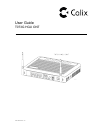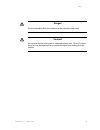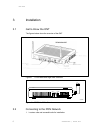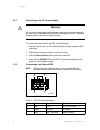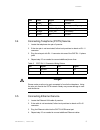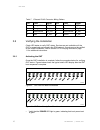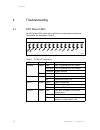Summary of T073G HGU ONT
Page 1
User guide t073g hgu ont 220-00602 rev 10
Page 2
Copyright © calix. All rights reserved. No part of this document may be reproduced in any form without the written permission of the copyright owner. Disclaimer the contents of this document are subject to revision without notice due to continued progress in methodology, design, and manufacturing. C...
Page 3
Contents contents 1 product description 1 1.1 introduction 1 1.2 services 1 1.3 features 1 1.4 specifications 2 2 safety 4 2.1 electrical safety 4 2.2 laser safety 4 3 installation 6 3.1 get to know the ont 6 3.2 connecting to the pon network 6 3.3 connecting power 7 3.4 connecting telephone (pots) ...
Page 5
Product description 1 product description 1.1 introduction the t073g optical network terminal (ont) is an itu-t g.984 compliant device that receives voice, data, and video traffic in the form of optical signal from the service provider passive optical network (pon) and transmitted it to the desired ...
Page 6
User guide 1.4 specifications table 1 lists the physical specification. Table 2 lists the electrical specification. Table 3 lists the environmental specification. Table 4 lists the optical specification. Table 1 physical specifications dimensions • height: 47 mm (1.85 inch) • width: 229 mm (9 inch) ...
Page 8
User guide 2 safety read and follow all warning notices and instructions marked on the product or included in its packaging, and observe all safety instructions listed in this guide while handling any ont. 2.1 electrical safety • always use caution when handling live electrical connections. • do not...
Page 10
User guide 3 installation 3.1 get to know the ont the figures below show the overview of the ont. Ethernet ports pots ports power switch dc power connector usb connector ups connector g102382a figure 1 t073g back and right-side overview wps reset wlan figure 2 t073g left-side overview 3.2 connecting...
Page 11
Installation 2. Remove the dust covers from the sc/apc optical connector. Clean the connectors if necessary. G102342a 3. Plug in the fiber connector to connect the ont to the network. G102343a 3.3 connecting power the t073g can be powered by the ac power adapter or by an ups power. This section desc...
Page 12
User guide 3.3.1 connecting to the ac power adapter warning! Do not use any other power supply adapter except the one that accompanies the units. Use of other adapters could result in damage to the unit. To prevent electrical shock, please do not open the cover. To connect the power cable to the ont...
Page 13
Installation pin color signal description 4 green nc unused 5 black/brown gnd power ground/signal ground 6 purple replace_bat replace battery 7 orange low_bat low battery 8 yellow nc unused 3.4 connecting telephone (pots) service 1. Locate the telephone wire pair of premise. 2. If the wire pair is n...
Page 14
User guide table 7 ethernet rj-45 connector wiring pattern pin color signal pin color signal 1 orange/white tx_d1+ 5 blue/white bi_d3- 2 orange tx_d1- 6 green rx_d2- 3 green/white rx_d2+ 7 brown/white bi_d4+ 4 blue bi_d3+ 8 brown bi_d4- 3.6 verifying the installation check led states to verify ont s...
Page 15
Installation • verify that the auth led light is green, indicating that the ont is operating normally. The ont is placed into service remotely through the olt. Services to the ont are likewise provisioned and turned up remotely through the pon network. • if the auth led is blinking, indicating that ...
Page 16
User guide 4 troubleshooting 4.1 ont status leds the ont status leds assist with installation and maintenance procedures. These leds are described in table 8. Figure 6 ont status leds location table 8 t073g led description led color status indication g102381a power green solid ont is operating from ...
Page 17
Troubleshooting led color status indication tel1/2 green internet green solid already register to soft-switch, but no service flow and the line is on-hook blink there is service flow on this port or the telephone is off-hook off system power is off, or is not registered to soft-switch solid indicate...
Page 18
User guide table 9 troubleshoot procedures problem procedure the power led is off • check whether the power switch button on the rear of the ont is pressed • check whether the power adapter matches the ont • check whether the power connection is correct the link led is off • check whether the optica...
Page 19: Fcc Statement
Fcc statement · this device complies with part 15 of the fcc rules. Operation is subject to the following two conditions: (1) this device may not cause harmful interference, and (2) this device must accept any interference received, including interference that may cause undesired operation. · this e...
Page 20: Rf Exposure Warning
Rf exposure warning · this equipment must be installed and operated in accordance with provided instructions and the antenna(s) used for this transmitter must be installed to provide a separation distance of at least 20 cm from all persons and must not be co-located or operating in conjunction with ...