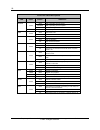Summary of T073G HGU ONT
Page 1
T073g hgu ont user guide november 2013 #220-00602, rev 11.
Page 3: Contents
Proprietary information: not for use or disclosure except by written agreement with calix. © calix. All rights reserved. Contents chapter 1: product description ............................................. 5 introduction .................................................................................
Page 4
4 proprietary information: not for use or disclosure except by written agreement with calix. © calix. All rights reserved. Chapter 4: troubleshooting ................................................. 19 ont status leds ....................................................................................
Page 5: Product Description
Proprietary information: not for use or disclosure except by written agreement with calix. © calix. All rights reserved. Chapter 1 product description introduction the t073g optical network terminal (ont) is an itu-t g.984 compliant device that receives voice, data, and video traffic in the form of ...
Page 6: Features
6 proprietary information: not for use or disclosure except by written agreement with calix. © calix. All rights reserved. Features the ont incorporates the following features: single fiber gpon interface with 1244 mbps upstream and 2488 mbps downstream data rates advanced data features such as vlan...
Page 7: Specifications
7 proprietary information: not for use or disclosure except by written agreement with calix. © calix. All rights reserved. Specifications physical specifications dimensions height: 47 mm (1.85 inch) width: 229 mm (9 inch) depth: 174 mm (6.85 inch) weight 640 g (1.4 lbs.) gpon interface sc/apc angled...
Page 8
8 proprietary information: not for use or disclosure except by written agreement with calix. © calix. All rights reserved..
Page 9: Safety
Proprietary information: not for use or disclosure except by written agreement with calix. © calix. All rights reserved. Chapter 2 safety read and follow all warning notices and instructions marked on the product or included in its packaging, and observe all safety instructions listed in this guide ...
Page 10: Mounting Restrictions
10 proprietary information: not for use or disclosure except by written agreement with calix. © calix. All rights reserved. Mounting restrictions follow the mounting restrictions below to ensure the ont works safely: do not stack onts or stack onts on top of other equipment. Ensure there is a minimu...
Page 11: Installation
Proprietary information: not for use or disclosure except by written agreement with calix. © calix. All rights reserved. Chapter 3 installation get to know the ont the figures below provide a physical overview of the ont..
Page 12
12 proprietary information: not for use or disclosure except by written agreement with calix. © calix. All rights reserved. Connecting to the pon network 1. Locate a safe and accessible site for installation. 2. Remove the dust covers from the sc/apc optical connector. Clean the connectors if necess...
Page 13: Connecting Power
13 proprietary information: not for use or disclosure except by written agreement with calix. © calix. All rights reserved. Connecting power the t073g can be powered by the ac power adapter or by an ups power. This section describes how to power the ont by both. Note: do not connect the enclosed pow...
Page 14
14 proprietary information: not for use or disclosure except by written agreement with calix. © calix. All rights reserved. Connecting to an external ups ups power cord can be ordered from calix. They are sold as 1 meter and 3 meter pre- terminated cables, as well as 6 meter un-terminated (ups) cabl...
Page 15: Verifying The Installation
15 proprietary information: not for use or disclosure except by written agreement with calix. © calix. All rights reserved. Connecting ethernet service 1. Locate the premises ethernet lan cable. 2. If the cable is not terminated, follow local practices to attach an rj-45 connector. 3. Plug the ether...
Page 16: Activating The Ont
16 proprietary information: not for use or disclosure except by written agreement with calix. © calix. All rights reserved. Activating the ont once the ont installation is complete, follow the procedure below for verifying ont status. Figures below shows the typical status led display after the ont ...
Page 17: Verifying Services
17 proprietary information: not for use or disclosure except by written agreement with calix. © calix. All rights reserved. Verifying services follow local practices to connect to each active service port in the ont to confirm service activation. Connect to each active phone jack to verify telephone...
Page 18
18 proprietary information: not for use or disclosure except by written agreement with calix. © calix. All rights reserved..
Page 19: Troubleshooting
Proprietary information: not for use or disclosure except by written agreement with calix. © calix. All rights reserved. Chapter 4 troubleshooting ont status leds the ont status leds assist with installation and maintenance procedures. These leds are described below. T073g hgu ont leds.
Page 20
20 proprietary information: not for use or disclosure except by written agreement with calix. © calix. All rights reserved. T073g led field descriptions led color status indication power green solid ont is operating from ac power slow blink ont is operating from ups power fast blink system booting r...
Page 21: Troubleshooting Procedures
21 proprietary information: not for use or disclosure except by written agreement with calix. © calix. All rights reserved. Troubleshooting procedures the table below provides basic procedures for troubleshooting. Troubleshooting procedures problem procedure the power led is off check whether the po...
Page 22
22 proprietary information: not for use or disclosure except by written agreement with calix. © calix. All rights reserved..