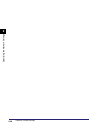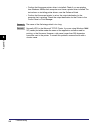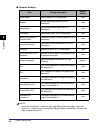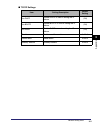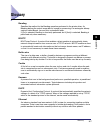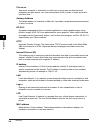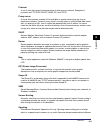- DL manuals
- Canon
- Printer Accessories
- Color imageCLASS MF8170c
- Network Manual
Canon Color imageCLASS MF8170c Network Manual
Summary of Color imageCLASS MF8170c
Page 1
Color imageclass mf8170c network guide.
Page 2: Manuals For The Machine
Manuals for the machine the manuals for this machine are divided as follows. Please refer to them for detailed information. Depending on the system configuration and product purchased, some manuals may not be needed. Guides with this symbol are printed manuals. Cd-rom guides with this symbol are pdf...
Page 3: How The Manual Is Organized
How the manual is organized before you start specifying the network settings appendix includes troubleshooting, network settings, software information, the glossary and the index. Chapter 1 chapter 2 chapter 3 considerable effort has been made to ensure that this manual is free of inaccuracies and o...
Page 4: Contents
Iv contents preface . . . . . . . . . . . . . . . . . . . . . . . . . . . . . . . . . . . . . . . . . . . . . . . . . . . . . . . . . . Vi how to use this manual . . . . . . . . . . . . . . . . . . . . . . . . . . . . . . . . . . . . . . . . . . . . Vi symbols used in this manual . . . . . . . . . ....
Page 5
V chapter 3 appendix troubleshooting. . . . . . . . . . . . . . . . . . . . . . . . . . . . . . . . . . . . . . . . . . . . . . . . . . 3-1 network setting items . . . . . . . . . . . . . . . . . . . . . . . . . . . . . . . . . . . . . . . . . . . . . 3-3 network setting items using the operation pa...
Page 6: Preface
Vi preface thank you for purchasing the canon color imageclass mf8170c. Please read this manual thoroughly before operating the machine in order to familiarize yourself with its capabilities, and to make the most of its many functions. After reading this manual, store it in a safe place for future r...
Page 7: Displays Used In This Manual
Vii displays used in this manual the keys or buttons which you should press are marked with , as shown below. When multiple buttons or keys can be pressed, they will be highlighted and mentioned in the order in which they should be pressed. Screen shots of computer operation screens used in this man...
Page 8: Trademarks
Viii trademarks canon, the canon logo, imageclass and netspot are trademarks of canon inc. Microsoft, ms-dos, the windows logo, windows, are registered trademarks of microsoft corporation in the united states and other countries. Ethernet is a trademark of xerox corporation. Other product and compan...
Page 9: Before You Start
Chapter system environment requirements 1-1 1 before you start this chapter describes what you need to know before you start using the machine in a network, including the environments the machine is compatible with, and how to check the network environment you are using. System environment requireme...
Page 10: Network Connection Diagram
Network connection diagram 1-2 be fo re y o u s tar t 1 network connection diagram refer to the following diagram examples to confirm the network environment that is connected to the machine, and then perform the necessary operations for that environment. Note • for connecting a lan cable to the mac...
Page 11
Chapter tcp/ip network setup procedures 2-1 2 specifying the network settings this chapter describes the settings and procedures necessary to connect and use the machine with a tcp/ip network. Tcp/ip network setup procedures to use a tcp/ip network, it is necessary to perform the following procedure...
Page 12
Tcp/ip network setup procedures 2-2 spe c if y ing the networ k se tti ngs 2 • if you are printing using a tcp/ip network, you can use the following print protocols: - lpd - raw (windows 2000/xp only) • if configuring the basic protocol settings for the first time, use the operation panel of this ma...
Page 13
Preparation for protocol settings 2-3 spe c if y ing the networ k se tti ngs 2 preparation for protocol settings before you specify the machine’s protocol settings, it is necessary to specify the machine’s ip address to enable communication between the machine and your computers. You can use any of ...
Page 14
Preparation for protocol settings 2-4 spe c if y ing the networ k se tti ngs 2 settings from the operation panel important settings specified from the operation panel become effective after the machine is restarted, after the procedure. 1 press [menu]. 2 press [ (-)] or [ (+)] to select ➞ press [set...
Page 15
Preparation for protocol settings 2-5 spe c if y ing the networ k se tti ngs 2 5 press [ (-)] or [ (+)] to select ➞ press [set]. 6 enter the number using the numeric keys ➞ press [set]. 7 press [ (-)] or [ (+)] to select ➞ press [set]. 8 enter the number using the numeric keys ➞ press [set]. 9 press...
Page 16
Preparation for protocol settings 2-6 spe c if y ing the networ k se tti ngs 2 checking the current network settings you can check the network settings of the machine. Settings specified from the operation panel become effective after the machine is restarted, after the procedure. 1 press [menu]. 2 ...
Page 17
Preparation for protocol settings 2-7 spe c if y ing the networ k se tti ngs 2 3 execute the applicable command below to set the ip address for the network board. Ping -l 479 input example: ping 172.20.88.125 -l 479 note • the character “-l” is the alphabet letter “l.” • the subnet mask and gateway ...
Page 18
Preparation for protocol settings 2-8 spe c if y ing the networ k se tti ngs 2 5 right-click the selected device ➞ click [initial settings] on the pop- up menu. 6 in the [initial settings] dialog box, specify the following items ➞ click [next]. [subnet]: if the computer on which netspot device insta...
Page 19
Preparation for protocol settings 2-9 spe c if y ing the networ k se tti ngs 2 [subnet mask]: enter the subnet mask used for the tcp/ip network. [broadcast address]: enter the broadcast address used for the tcp/ip network. Note • the settings for [ip address], [gateway address], [subnet mask], and [...
Page 20: Protocol Settings
Protocol settings 2-10 spe c if y ing the networ k se tti ngs 2 protocol settings you can specify the machine’s protocol settings on the computer by using any of the following software. Specify the settings using the easiest method. • a web browser (remote ui) • netspot console (via a web browser) i...
Page 21
Protocol settings 2-11 spe c if y ing the networ k se tti ngs 2 important • for your web browser, use internet explorer 5.01 sp1 or later, or netscape navigator 6.0 or later. • if you are using a connection via a proxy server, use the following settings. (the settings differ depending on the network...
Page 22
Protocol settings 2-12 spe c if y ing the networ k se tti ngs 2 3 under [device manager] in the left column of the screen ➞ click [network]. The [network] page is displayed. 4 click [change] at the right of [tcp/ip]. The [change tcp/ip protocol settings] page is displayed..
Page 23
Protocol settings 2-13 spe c if y ing the networ k se tti ngs 2 5 specify the setting method for the machine ip address. To use [use dhcp], [use bootp], and [use rarp] for the ip address setting, select [on]. If selecting [off] for [use dhcp], [use bootp], and [use rarp], the machine does not check ...
Page 24
Protocol settings 2-14 spe c if y ing the networ k se tti ngs 2 9 click [ok]. The settings become valid after you restart the machine. The protocol settings are complete..
Page 25
Setting up a computer for printing 2-15 spe c if y ing the networ k se tti ngs 2 setting up a computer for printing after you have completed the protocol settings of the machine, you are ready to set up each of the computers for printing. ■ connecting to a tcp/ip network all computers that use the p...
Page 26: Windows 98/me
Setting up a computer for printing 2-16 spe c if y ing the networ k se tti ngs 2 printer connection method (lpd/raw) windows 98/me 1 press [menu]. 2 press [ (-)] or [ (+)] to select ➞ press [set]. 3 press [ (-)] or [ (+)] to select ➞ press [set]. 4 press [ (-)] or [ (+)] to select ➞ press [set]. 5 p...
Page 27: Windows 2000/xp
Setting up a computer for printing 2-17 spe c if y ing the networ k se tti ngs 2 windows 2000/xp 1 press [menu]. 2 press [ (-)] or [ (+)] to select ➞ press [set]. 3 press [ (-)] or [ (+)] to select ➞ press [set]. 4 press [ (-)] or [ (+)] to select or settings>. ● if you do the lpr protocol printing:...
Page 28
Setting up a computer for printing 2-18 spe c if y ing the networ k se tti ngs 2 6 if you are using lpd, change the port configuration information. ❑ click the [ports] tab to display the [ports] sheet. ❑ click [configure port]. ❑ select [lpr] under [protocol], enter “lp” in [queue name] under [lpr s...
Page 29: Print Server Settings
Setting up a computer for printing 2-19 spe c if y ing the networ k se tti ngs 2 print server settings if windows 2000/xp/server 2003 is on your network, the following procedure enables you to set up a print server for more efficient management of network printers. Once a print server is set up, pri...
Page 30
Setting up a computer for printing 2-20 spe c if y ing the networ k se tti ngs 2 when the alternate driver is installed, additional windows will open for entering the location of the file containing the printer driver. Follow the instructions in these windows. Note to install the printer driver on a...
Page 31: Printer Management
Printer management 2-21 spe c if y ing the networ k se tti ngs 2 printer management the machine enables you to use any of the following software to check the status and to specify the settings on your computer. • a web browser (remote ui) • netspot device installer (canon utility software included i...
Page 32
Printer management 2-22 spe c if y ing the networ k se tti ngs 2 printer management using netspot console netspot console is utility software capable of managing devices connected to a network. This software enables network users to set or view various types of information about network devices usin...
Page 33: Additional Protocol Settings
Additional protocol settings 2-23 spe c if y ing the networ k se tti ngs 2 additional protocol settings this section describes two additional protocols supported for this machine: http (hypertext transfer protocol) and snmp (simple network management protocol). Http the http allows you to communicat...
Page 34: Snmp
Additional protocol settings 2-24 spe c if y ing the networ k se tti ngs 2 snmp the snmp helps you monitor the state of the machine and collects its information. The following two items can be set: ■ community name sets the snmp community name. You can specify up to two community names. ■ snmp writa...
Page 35
Additional protocol settings 2-25 spe c if y ing the networ k se tti ngs 2 10 press [ (-)] or [ (+)] to select or ➞ press [set]. 11 press [stop/reset] to return to the standby display..
Page 36
Additional protocol settings 2-26 spe c if y ing the networ k se tti ngs 2.
Page 37: Appendix
Chapter troubleshooting 3-1 3 appendix this chapter describes how to resolve printing problems, network setting items and software for doing so, the glossary, and the index. Troubleshooting this section describes how to resolve basic printing problems. Note if you cannot resolve your technical probl...
Page 38
Troubleshooting 3-2 a p p endi x 3 • confirm that the proper printer driver is installed. Check if you are printing from windows 98/me, each computer must have a printer driver installed. For instructions on installing printer drivers, see the software guide. • confirm that the correct printer is se...
Page 39: Network Setting Items
Network setting items 3-3 a p p endi x 3 network setting items network setting items using the operation panel you can change the settings of the machine with the operation panel of the machine. The setting items you can change are shown below. ■ network settings network setting items using netspot ...
Page 40
Network setting items 3-4 a p p endi x 3 ■ common settings note items with an asterisk (*) cannot be set using netspot device installer. Items with asterisks (**) cannot be set using netspot device installer, and netspot console. Set them using the remote ui. Item setting description default setting...
Page 41
Network setting items 3-5 a p p endi x 3 ■ tcp/ip settings item setting description default setting use dhcp whether dhcp is used in setting the ip address (off) use bootp whether bootp is used in setting the ip address (off) use rarp whether rarp is used in setting the ip address (off) ip address i...
Page 42
Available software for network settings 3-6 a p p endi x 3 available software for network settings you can specify the network settings of the machine using the following software: =available =unavailable *: the mark indicates that only some of the items can be set. (see "network setting items," on ...
Page 43: Glossary
Glossary 3-7 a p p endi x 3 glossary banding specifies the method for the banding operation performed in the printer driver. As banding defines the output image data of a page by processing it in rectangular bitmap sections called bands, you can print a document faster. If [on] is selected, banding ...
Page 44
Glossary 3-8 a p p endi x 3 file server a personal computer or workstation to which two or more users on client personal computers can gain access via a local area network (lan) in order to share and use its hard disk drive. Gateway address the default address of a network or web site. It provides a...
Page 45
Glossary 3-9 a p p endi x 3 protocol a set of rules that govern the transmission of data across a network. Examples of protocols are ftp, dhcp, bootp, rarp, ipp, and tcp/ip. Proxy server a server that provides a cache of files available on remote servers that are slow or expensive to access. The ter...
Page 46
Glossary 3-10 a p p endi x 3 rates, the buffer provides a waiting station where the data can wait until the device for which it is meant is ready to access it. Subnet mask subnetwork mask. The method used to determine which subgroup, or subnet, an ip address belongs to on tcp/ip networks, all device...
Page 47: Index
Index 3-11 a ppen di x 3 index a administrator mode, 2-11 arp table, 2-6 arp/ping commands, 2-3, 2-6, 3-6 available software network settings, 3-6 b banding, 3-7 bootp, 2-3, 2-13, 3-1, 3-7 buffer size, 3-7 c change tcp/ip protocol settings page, 2-12 command prompt, 2-6 common settings, 3-4 cookies,...
Page 48
Index 3-12 a ppen di x 3 n netspot console, 2-1, 3-3, 3-6 network setting items, 3-3 network settings, 3-3 o operation panel, 2-4, 3-3 p ping, 2-7 preparation for protocol settings, 2-3 print server settings, 2-19 printer connection method, 2-16 printer management web browser (remote ui), 2-21 proto...