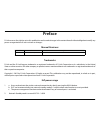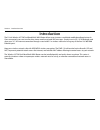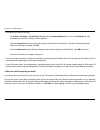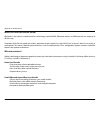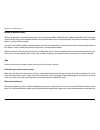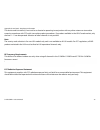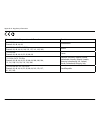- DL manuals
- D-Link
- Wireless Router
- AC750
- User Manual
D-Link AC750 User Manual - Hardware Overview
3
D-Link DWR-118 User Manual
Section 1 - Product Overview
Hardware Overview
Front View
1
Reset Button
Press this button with an unfolded paperclip and hold for ten seconds to reset the device.
2
WPS Button
Press this button to initiate a new WPS connection. See WPS Button on page 48 for details.
1
2
Summary of AC750
Page 2: Preface
I d-link dwr-118 user manual d-link reserves the right to revise this publication and to make changes in the content hereof without obligation to notify any person or organization of such revisions or changes. Manual revisions trademarks d-link and the d-link logo are trademarks or registered tradem...
Page 3: Table of Contents
Ii d-link dwr-118 user manual table of contents product overview .............................................................. 1 package contents ......................................................................... 1 system requirements ............................................................
Page 4
Iii d-link dwr-118 user manual table of contents schedules ..............................................................................47 connect a wireless client to your router ......................48 wps button ......................................................................................
Page 5: Product Overview
1 d-link dwr-118 user manual section 1 - product overview product overview package contents *gbozpguifbcpwfjufntbsfnjttjohqmfbtfdpoubduzpvssftfmmfs system requirements * subject to services and service terms available from your carrier. T a compatible 3g / 4g usb dongle with service.* t computer wit...
Page 6: Introduction
2 d-link dwr-118 user manual section 1 - product overview introduction the d-link wireless ac750 dual-band multi-wan router allows users to access worldwide mobile broadband networks. Once connected, users can transfer data, stream media, and send sms messages. Simply insert a 3g / 4g usb dongle, an...
Page 7: Hardware Overview
3 d-link dwr-118 user manual section 1 - product overview hardware overview front view 1 reset button press this button with an unfolded paperclip and hold for ten seconds to reset the device. 2 wps button press this button to initiate a new wps connection. See wps button on page 48 for details. 1 2.
Page 8: Leds
4 d-link dwr-118 user manual section 1 - product overview leds 1 power led will be lit if the device is powered on and working. 2 wan led will be lit if a wan ethernet connection is established. 3 internet led 8jmmcfmjujgbo*oufsofudpoofdujpojtftubcmjtife 4 lan led will be lit if an ethernet connecti...
Page 9: Back View
5 d-link dwr-118 user manual section 1 - product overview 1 ethernet lan ports for connection to a network-enabled desktop or notebook computer. 2 ethernet wan port for connection to a dsl/cable modem or router 3 power connector connects to the included power adapter. Back view 1 2 3.
Page 10: Before You Begin
Version 1.00
Page 11
7 d-link dwr-118 user manual section 2 - installation wireless installation considerations the dwr-118 can be accessed using a wireless connection from anywhere within the operating range of your wireless network. Keep in mind that the quantity, thickness, and location of walls, ceilings, or other o...
Page 12: Configuration
8 d-link dwr-118 user manual section 4 - configuration configuration 5pbddfttuifdpoöhvsbujpovujmjuzpqfobxfccspxtfstvdibt*oufsofu&yqmpsfsboe foufsuifbeesfttpguifspvufshttp://dlinkrouter.Local./ or 192.168.0.1czefgbvmu 5pmphjoupuifdpoöhvsbujpovujmjuzfoufsadmin as the username, and then enter the passw...
Page 13: Internet
9 d-link dwr-118 user manual section 4 - configuration internet 4fmfduzpvs*oufsofudpoofdujpouzqf 'ps%zobnjd*1%)$1sfgfsupdynamic ip (dhcp) on page 10. 'ps4ubujd*1sfgfsupstatic ip on page 11. For pppoe refer to pppoe on page 12. For pptp refer to pptp on page 13. For l2tp refer to l2tp on page 14. For...
Page 14: Dynamic Ip (Dhcp)
10 d-link dwr-118 user manual section 4 - configuration dynamic ip (dhcp) 5ifiptuobnfjtpqujpobmcvunbzcfsfrvjsfecztpnf*41t leave it blank if you are not sure. &oufsuifqsjnbsz%/4tfswfsqspwjefeczzpvs*41ifsf &oufsuiftfdpoebsz%/4tfswfsqspwjefeczzpvs*41ifsf maximum transmission unit - you may need to chan...
Page 15: Static Ip
11 d-link dwr-118 user manual section 4 - configuration static ip &oufsuif*1beesfttqspwjefeczzpvs*41 &oufsuiftvcofunbtlqspwjefeczzpvs*41 &oufsuifhbufxbzbeesfttqspwjefeczzpvs*41 &oufsuifqsjnbsz%/4tfswfsqspwjefeczzpvs*41ifsf &oufsuiftfdpoebsz%/4tfswfsqspwjefeczzpvs*41ifsf maximum transmission unit - y...
Page 16: Pppoe
12 d-link dwr-118 user manual section 4 - configuration pppoe &oufsuif111p&vtfsobnfqspwjefeczzpvs*41 &oufsuif111p&qbttxpseqspwjefeczzpvs*41 3ffoufsuif111p&qbttxpsegpswfsjödbujpo &oufsuif111p&tfswjdfobnfqspwjefeczzpvs*41jgbqqmjdbcmf &oufsuif*1beesfttqspwjefeczzpvs*41ifsf &oufsuifqsjnbsz%/4tfswfsqspwj...
Page 17: Pptp
13 d-link dwr-118 user manual section 4 - configuration pptp *gzpvs*41qspwjefebtubujd*1beesftttfmfdustatic ip, otherwise leave this setting at the default, dynamic ip. &oufsuif*1beesfttqspwjefeczzpvs*414ubujd*1pomz &oufsuiftvcofunbtlqspwjefeczzpvs*414ubujd*1pomz &oufsuifhbufxbzbeesfttqspwjefeczzpvs*...
Page 18: L2Tp
14 d-link dwr-118 user manual section 4 - configuration l2tp *gzpvs*41qspwjefebtubujd*1beesftttfmfdustatic ip, otherwise leave this setting at the default, dynamic ip. &oufsuif*1beesfttqspwjefeczzpvs*414ubujd*1pomz &oufsuiftvcofunbtlqspwjefeczzpvs*414ubujd*1pomz &oufsuifhbufxbzbeesfttqspwjefeczzpvs*...
Page 19: 4G Lte/3G
15 d-link dwr-118 user manual section 4 - configuration 4g lte/3g *gauto-detection does not work, then try selecting manual and ömmjohpvuuifjogpsnbujpotvqqmjfeczzpvs-5&(*41 4fmfduuifufdiopmphzvtfeczzpvs*41fjuifswcdma/hspa or cdma2000/ev-do. &oufsuifvtfsobnfqspwjefeczzpvs*41 &oufsuifqbttxpseqspwjefec...
Page 20
16 d-link dwr-118 user manual section 4 - configuration select disable or use ping depending on the settings required czzpvs*41*gzpvtfmfduuse pingtfuuifqjohjoufswbmboeuif*1 address to ping. Click enable to use the router’s wan port as an additional lan port. Keep alive: bridge ethernet ports:.
Page 21: Failover
17 d-link dwr-118 user manual section 4 - configuration failover this connection can serve as a backup for your default connection. The failover type can be set to either disable, load sharing or failover. With load sharing uifebubvtbhfjtejtusjcvufefwfomzpwfsuifuxpejòfsfou*oufsofu connections. With ...
Page 22: Ipv6
18 d-link dwr-118 user manual section 4 - configuration ipv6 5pfobcmfbo*1w*oufsofudpoofdujpodmjdlenable. 4fmfduzpvs*1wdpoofdujpouzqf 'ps4ubujd*1wsfgfsupstatic ipv6 on page 19. 'ps"vupdpoöhvsbujpo4-""$%)$1wsfgfsup autoconfiguration (slaac/dhcpv6) on page 20. For pppoe refer to pppoe on page 21. 8ifoz...
Page 23
19 d-link dwr-118 user manual section 4 - configuration static ipv6 &oufsuif*1wbeesftttvqqmjfeczzpvs*41 &oufsuiftvcofuqsföymfohuitvqqmjfeczzpvs*41 &oufsuifefgbvmuhbufxbzgpszpvs*1wdpoofdujpo enter the primary dns server address. Enter the secondary dns server address. &oufsuif-"/mpdbm*1wbeesfttgpsuif...
Page 24
20 d-link dwr-118 user manual section 4 - configuration autoconfiguration (slaac/dhcpv6) select either obtain dns server address automatically or use the following dns address. Enter the primary dns server address. Enter the secondary dns server address. $ifdluifcpyupfobcmfqsföyefmfhbujpotfswjdft &o...
Page 25
21 d-link dwr-118 user manual section 4 - configuration pppoe &oufsuif111p&vtfsobnfqspwjefeczzpvs*41 &oufsuif111p&qbttxpseqspwjefeczzpvs*41 &oufsuif111p&tfswjdfobnfqspwjefeczzpvs*41jgbqqmjdbcmf maximum transmission unit - you may need to change the mtu gpspqujnbmqfsgpsnbodfxjuizpvs*41 select either ...
Page 26: Wi-Fi
22 d-link dwr-118 user manual section 4 - configuration wi-fi device list the device list displays a list of currently-connected wireless clients. Each device’s id and mac address will be shown..
Page 27: Wi-Fi Settings
23 d-link dwr-118 user manual section 4 - configuration wi-fi settings %jtqmbztuifxjsfmfttcboedvssfoumzcfjohdpoöhvsfe check the box to enable the router’s wireless functionality. Create a name for your wireless network using up to 32 characters. Select the desired wireless networking standards to us...
Page 28
24 d-link dwr-118 user manual section 4 - configuration wep select either a 64bit or 128bit wep key length. Select whether to use both or shared key authentication. 'psbcjulfzfoufsifybefdjnbm"'wbmvftps"4$** wbmvft'psbcjulfzfoufsifybefdjnbmwbmvftps"4$** values. Wep key length: authentication: wep key...
Page 29: Wps
25 d-link dwr-118 user manual section 4 - configuration wps enable or disable 8j'j1spufdufe4fuvq814 %jtqmbztuifdvssfou1*/$mjdlgenerate new pin if you want to generate a new one. Select either registrar or enrollee %jtqmbztuifdvssfou814dpoöhvsbujpotubuvt$mjdlrelease to sfdpoöhvsf $ifdluifcpyupejtbcmf...
Page 30: Wi-Fi Advanced
26 d-link dwr-118 user manual section 4 - configuration wi-fi advanced specify a value for the beacon interval. Beacons are packets sent by an access point to synchronize a wireless network. 100 is the default and recommended setting. Set the transmitting power of the antennas. 5ijtwbmvftipvmesfnbjo...
Page 31
27 d-link dwr-118 user manual section 4 - configuration select enable to reduce interference from other wireless networks jozpvsbsfb*guifdiboofmxjeuijtpqfsbujohbu̓.)[boeuifsf is another wireless network’s channel overlapping and causing joufsgfsfodfuifspvufsxjmmbvupnbujdbmmzdibohfup̓.)[ ht 20/40 coe...
Page 32: Lan
28 d-link dwr-118 user manual section 4 - configuration lan &oufsuif*1beesfttpguifspvufs5ifefgbvmujt192.168.0.1. *gzpvdibohfuif*1beesfttzpvxjmmoffeupfoufsuifofx*1 beesfttjozpvscspxtfsuphfujoupuifdpoöhvsbujpovujmjuz enter the subnet mask of the router. The default subnet mask is 255.255.255.0. Enter ...
Page 33: Dhcp
29 d-link dwr-118 user manual section 4 - configuration check the box to enable the dhcp server on your router. &oufsuifsbohfpg*1tgpsuif%)$1tfswfsupvtfupbttjho*1 addresses to devices on your network. Enter the lease time for dhcp assignments. The default is 86400. &oufsuif*1beesfttpguif%)$1tfswfsuif...
Page 34: Advanced
30 d-link dwr-118 user manual section 4 - configuration advanced ddns is a method of keeping a domain name linked to a changing *1"eesftt4fmfduuijtcpyupfobcmf%%/4 select your ddns provider from the dropdown box. Enter the host name that you registered with your ddns service provider. Enter the usern...
Page 35: Applications
31 d-link dwr-118 user manual section 4 - configuration 5ptqffevqdpoöhvsbujpozpvdbotfmfdubqpqvmbsbqqmjdbujpo from the drop-down menu, an id, and click copy to, to copy the bqqmjdbujpotsvmftupuiftqfdjöfe*% %jtqmbztbovnfsjd*%gpsuifsvmf enter the port or range of ports to listen to in order to trigger ...
Page 36: Dmz (Exposed Host)
32 d-link dwr-118 user manual section 4 - configuration $ifdluifcpyupfobcmf4ubufgvm1bdlfu*otqfdujpo41* check the box to enable dmz. &oufsuif*1beesfttpguifdmjfouzpvxjtiupfyqptfpstfmfdu the computer name from the drop-down menu and click to bvupnbujdbmmzfoufsuif*1jogpsnbujpo enable spi: enable dmz: dm...
Page 37: Virtual Server
33 d-link dwr-118 user manual section 4 - configuration 5ptqffevqdpoöhvsbujpozpvdbotfmfdubtfswjdfgspnuifespq down menu, an id, and click copy to, to copy the service rules to uiftqfdjöfe*% enter the ports used by the service. &oufsuif*1beesfttpguifdpnqvufspozpvsmpdbmofuxpsluibu zpvxbouupbmmpxuifjodp...
Page 38: Parental Control
34 d-link dwr-118 user manual section 4 - configuration check the box to enable url filtering. *efoujöftuifsvmf enter url that you would like to block. $mjdlupfobcmfuiftqfdjöd63-ömufs url filtering: id: url: enable: parental control 0ouijtqbhfzpvdbosftusjdu*oufsofubddfttupqbsujdvmbs63-t.
Page 39: Routing
35 d-link dwr-118 user manual section 4 - configuration select this box to enable routing. Ripv1 1spupdpmjoxijdiuif*1beesfttjtspvufeuispvhiuif *oufsofu ripv2 &oibodfewfstjpopg3*1wxjuibeefegfbuvsfttvdibt authentication, routing domain, next hop forwarding, and subnet mask exchange. *efoujöftuifsvmf &...
Page 40: Qos
36 d-link dwr-118 user manual section 4 - configuration 4fmfduuijtcpyupfobcmfuif2p4qbdlfuömufs 4qfdjgzuifnbyjnvnvqtusfbncboexjeuiifsffhlcqt you may select always on or choose the number of a schedule svmfuibuzpvibwfeföofe$mjdlcopy to to copy the rule to the tqfdjöfe*% *efoujöftuifsvmf 4qfdjgzuifmpdb...
Page 41: Mac Address Filter
37 d-link dwr-118 user manual section 4 - configuration $ifdluijtcpyupfobcmf."$ömufsjoh wireless and wired clients with c selected can connect to this device and allow/deny dpoofdujpotgspnvotqfdjöfe."$ addresses. Wireless clients with a selected can associate to the wireless lan boebmmpxefozdpoofduj...
Page 42: Outbound Filter
38 d-link dwr-118 user manual section 4 - configuration outbound filter $ifdluijtcpyupfobcmfuifömufs you may select always on or choose the number of a schedule svmfuibuzpvibwfeföofe$mjdlcopy to to copy the rule to the tqfdjöfe*% select whether to allow or deny all data to pass except those nbudijoh...
Page 43: Inbound Filter
39 d-link dwr-118 user manual section 4 - configuration inbound filter $ifdluijtcpyupfobcmfuifömufs you may select always on or choose the number of a schedule svmfuibuzpvibwfeföofe$mjdlcopy to to copy the rule to the tqfdjöfe*% select whether to allow or deny all data to pass except those nbudijohu...
Page 44: Snmp
40 d-link dwr-118 user manual section 4 - configuration select whether the local snmp administration should be enabled or disabled. Select whether the remote snmp administration should be enabled or disabled. &oufsuifqbttxpseqvcmjdjouijtöfmeupbmmpxsfbepomzbddftt to network administration using snmp....
Page 45: Advanced Network
41 d-link dwr-118 user manual section 4 - configuration $mjdl&obcmf61o1upvtfuif6ojwfstbm1mvhboe1mbz61o1 feature. Upnp provides compatibility with networking equipment, software and peripherals. Select the box to allow the wan port to be “pinged.” blocking the ping option may provide some extra secu...
Page 46: System
42 d-link dwr-118 user manual section 4 - configuration displays the current time and date of the router. Select the appropriate time zone from the drop-down box. Check the box to enable daylight saving time. Check the box to automatically synchronize the router with an *oufsofuujnftfswfs choose the...
Page 47: Administration
43 d-link dwr-118 user manual section 4 - configuration enter a password that the admin account will use to access the router’s management interface. $poösnuifdiptfoqbttxpse 3fnpufnbobhfnfoubmmpxtuifspvufsupcfdpoöhvsfegspnuif *oufsofuvtjohbxfccspxtfs"vtfsobnfboeqbttxpsejttujmm required to access the...
Page 48: Reboot & Reset
44 d-link dwr-118 user manual section 4 - configuration 6tfuijtpqujpouptbwfzpvsdvssfouspvufsdpoöhvsbujpotfuujoht upbömfboepoupzpvsdpnqvufs$mjdlsaveuppqfobömfejbmph boeuifotfmfdubmpdbujpoboeömfobnfgpsuiftfuujoht 6tfuijtpqujpoupmpbeuifqsfwjpvtmztbwfespvufsdpoöhvsbujpo settings. Browse upöoeuiftbwfeömf...
Page 49: Firmware Upgrade
45 d-link dwr-118 user manual section 4 - configuration firmware upgrade %jtqmbztzpvsspvufstdvssfouösnxbsfwfstjpoboecvjmeebuf 5pvqhsbefzpvsspvufstösnxbsfdmjdlbrowse... And navigate upuifösnxbsfömfpozpvsdpnqvufstibseesjwf*gzpvbsf jotubmmjohvopódjbmösnxbsfdifdluifaccept unofficial firmware cpyopusfdpn...
Page 50: System Logs
46 d-link dwr-118 user manual section 4 - configuration system logs select this box to send the router logs to a syslog server. Enter the address of the syslog server that will be used to send the logs. Enable logging to syslog server: syslog server ip address: 5if%83lffqtbsvoojohmphpgfwfoutboebdujw...
Page 51: Schedules
47 d-link dwr-118 user manual section 4 - configuration schedules tick this check box to enable schedules. Click on this button to create a new rule. The following options will be available. Enable schedule: add new rule...: 5ijttfdujpobmmpxtzpvupnbobhftdifevmfsvmftgpswbsjpvtösfxbmmboeqbsfoubmdpousp...
Page 52: Wps Button
48 d-link dwr-118 user manual section 5 - connecting to a wireless network connect a wireless client to your router wps button step 2 8juijonjovuftqsfttuif814cvuupopozpvsxjsfmfttdmjfoupsmbvodiuiftpguxbsfvujmjuzboetubsuuif814 qspdftt 5iffbtjftuboenptutfdvsfxbzupdpoofduzpvsxjsfmfttefwjdftupuifspvufsjt...
Page 53: Windows® 8
49 d-link dwr-118 user manual section 5 - connecting to a wireless network windows® 8 wpa/wpa2 *ujtsfdpnnfoefeuibuzpvfobcmfxjsfmftttfdvsjuz81"81"pozpvsxjsfmfttspvufspsbddfttqpjoucfgpsfdpoöhvsjoh zpvsxjsfmfttbebqufs*gzpvbsfkpjojohbofyjtujohofuxpslzpvxjmmoffeuplopxuiftfdvsjuzlfz8j'jqbttxpsecfjohvtfe t...
Page 54
50 d-link dwr-118 user manual section 5 - connecting to a wireless network :pv xjmm uifo cf qspnqufe up foufs uif ofuxpsl tfdvsjuz lfz 8j'j qbttxpse gps uif xjsfmftt ofuxpsl &oufs uif qbttxpse joup uif cpy and click next. *gzpvxjtiupvtf8j'j1spufdufe4fuvq814updpoofduupuifspvufs you can also press the...
Page 55: Windows® 7
51 d-link dwr-118 user manual section 5 - connecting to a wireless network windows® 7 *ujtsfdpnnfoefeuibuzpvfobcmfxjsfmftttfdvsjuz81"81"pozpvsxjsfmfttspvufspsbddfttqpjoucfgpsfdpoöhvsjoh zpvsxjsfmfttbebqufs*gzpvbsfkpjojohbofyjtujohofuxpslzpvxjmmoffeuplopxuiftfdvsjuzlfzpsqbttqisbtfcfjohvtfe $mjdlpouif...
Page 56
52 d-link dwr-118 user manual section 5 - connecting to a wireless network )jhimjhiuuifxjsfmfttdpoofdujpoxjui8j'jobnf44*%zpvxpvme like to connect to and click the connect button. *gzpvhfubhppetjhobmcvudboopubddfttuif*oufsofudifdlzpvs 5$1*1tfuujohtgpszpvsxjsfmfttbebqufs3fgfsupnetworking basics on pag...
Page 57
53 d-link dwr-118 user manual section 5 - connecting to a wireless network &oufsuiftbnftfdvsjuzlfzpsqbttqisbtf8j'jqbttxpseuibujtpo your router and click connect. You can also connect by pushing the wps button on the router. *u nbz ublf tfdpoet up dpoofdu up uif xjsfmftt ofuxpsl *g uif connection fai...
Page 58: Wps
54 d-link dwr-118 user manual section 5 - connecting to a wireless network wps 5if814gfbuvsfpguif%83dbocfdpoöhvsfevtjoh8joepxt¥$bsszpvuuifgpmmpxjohtufqtupvtf8joepxt¥up dpoöhvsfuif814gfbuvsf 1. Click the start button and select computer from the start menu. 2. Click network on the left side..
Page 59
55 d-link dwr-118 user manual section 5 - connecting to a wireless network 3. Double-click the dwr-118. *oqvuuif8141*/ovncfspouifspvufsmbcfmjouifsetup > wireless setup nfovjouif3pvufst8fc6*boedmjdlnext..
Page 60
56 d-link dwr-118 user manual section 5 - connecting to a wireless network 5. Type a name to identify the network. 5pdpoöhvsfbewbodfetfuujohtdmjdluifjdpo click next to continue..
Page 61
57 d-link dwr-118 user manual section 5 - connecting to a wireless network 5ifgpmmpxjohxjoepxbqqfbstxijmfuifspvufsjtcfjohdpoöhvsfe 8bjugpsuifdpoöhvsbujpoupdpnqmfuf 8. The following window informs you that wps on the router has been set up successfully. Make a note of the security key as you may need...
Page 62: Windows Vista®
58 d-link dwr-118 user manual section 5 - connecting to a wireless network windows vista® 8joepxt7jtub¥vtfstnbzvtfuifcvjmujoxjsfmfttvujmjuz*gzpvbsfvtjohbopuifsdpnqboztxjsfmfttvujmjuzqmfbtfsfgfsupuif user manual of your wireless adapter for help connecting to a wireless network. Most wireless utiliti...
Page 63: Wpa/wpa2
59 d-link dwr-118 user manual section 5 - connecting to a wireless network wpa/wpa2 *ujtsfdpnnfoefeuibuzpvfobcmfxjsfmftttfdvsjuz81"81"pozpvsxjsfmfttspvufspsbddfttqpjoucfgpsfdpoöhvsjoh zpvsxjsfmfttbebqufs*gzpvbsfkpjojohbofyjtujohofuxpslzpvxjmmoffeuplopxuiftfdvsjuzlfzpsqbttqisbtfcfjohvtfe 2. )jhimjhiu...
Page 64
60 d-link dwr-118 user manual section 5 - connecting to a wireless network &oufsuiftbnftfdvsjuzlfzpsqbttqisbtf8j'jqbttxpseuibujtpo your router and click connect. *u nbz ublf tfdpoet up dpoofdu up uif xjsfmftt ofuxpsl *g uif connection fails, please verify that the security settings are correct. The ...
Page 65: Windows® Xp
61 d-link dwr-118 user manual section 5 - connecting to a wireless network windows® xp 8joepxt¥91vtfstnbzvtfuifcvjmujoxjsfmfttvujmjuz;fsp$poöhvsbujpo6ujmjuz5ifgpmmpxjohjotusvdujpotbsfgps4fswjdf 1bdlvtfst*gzpvbsfvtjohbopuifsdpnqboztvujmjuzqmfbtfsfgfsupuifvtfsnbovbmpgzpvsxjsfmfttbebqufsgpsifmqxjui con...
Page 66: Wpa/wpa2
62 d-link dwr-118 user manual section 5 - connecting to a wireless network *ujtsfdpnnfoefeupfobcmf81"pozpvsxjsfmfttspvufspsbddfttqpjoucfgpsfdpoöhvsjohzpvsxjsfmfttbebqufs*gzpvbsf joining an existing network, you will need to know the wpa key being used. )jhimjhiuuif8j'jofuxpsl44*%zpvxpvmemjlfupdpoofd...
Page 67
63 d-link dwr-118 user manual section 5 - connecting to a wireless network 3. The wireless network connection box will appear. Enter the wpa- psk wi-fi password and click connect. *u nbz ublf tfdpoet up dpoofdu up uif xjsfmftt ofuxpsl *g uif connection fails, please verify that the wpa-psk settings ...
Page 68: Troubleshooting
64 d-link dwr-118 user manual section 6 - troubleshooting troubleshooting this chapter provides solutions to problems that can occur during the installation and operation of the dwr-118. Read the gpmmpxjoheftdsjqujpotjgzpvbsfibwjohqspcmfnt5iffybnqmftcfmpxbsfjmmvtusbufejo8joepxt¥91*gzpvibwfbejòfsfou ...
Page 69
65 d-link dwr-118 user manual section 6 - troubleshooting t $poöhvsfzpvs*oufsofutfuujoht t (pupstart > settings > control panel. Double-click the internet options*dpo'spnuifsecurity tab, click the button to restore the settings to their defaults. T $mjdluifconnection tab and set the dial-up option t...
Page 70
66 d-link dwr-118 user manual section 6 - troubleshooting 3. Why can’t i connect to certain sites or send and receive emails when connecting through my router? *gzpvbsfibwjohbqspcmfntfoejohpssfdfjwjohfnbjmpsdpoofdujohuptfdvsftjufttvdibtf#bzcboljohtjuftboe)punbjm xftvhhftumpxfsjohuif.56jojodsfnfoutpg...
Page 71
67 d-link dwr-118 user manual section 6 - troubleshooting you should start at 1472 and work your way down by 10 each time. Once you get a reply, go up by 2 until you get a fragmented qbdlfu5blfuibuwbmvfboebeeupuifwbmvfupbddpvougpsuifwbsjpvt5$1*1ifbefst'psfybnqmfmfuttbzuibuxbtuif qspqfswbmvfuifbduvbm...
Page 72: Wireless Basics
68 d-link dwr-118 user manual appendix a - wireless basics d-link wireless products are based on industry standards to provide easy-to-use and compatible high-speed wireless dpoofdujwjuzxjuijozpvsipnfcvtjofttpsqvcmjdbddfttxjsfmfttofuxpslt4usjdumzbeifsjohupuif*&&&tuboebseuif%-jol wireless family of p...
Page 73
69 d-link dwr-118 user manual appendix a - wireless basics what is wireless? Wireless or wi-fi technology is another way of connecting your computer to the network without using wires. Wi-fi uses radio gsfrvfodzupdpoofduxjsfmfttmztpzpvibwfuifgsffepnupdpoofdudpnqvufstbozxifsfjozpvsipnfpspódfofuxpsl w...
Page 74
70 d-link dwr-118 user manual appendix a - wireless basics wireless personal area network (wpan) bluetooth is the industry standard wireless technology used for wpan. Bluetooth devices in wpan operate in a range up to 30 feet away. Compared to wlan the speed and wireless operation range are both les...
Page 75
71 d-link dwr-118 user manual appendix a - wireless basics where is wireless used? 8jsfmfttufdiopmphzjtfyqboejohfwfszxifsfopukvtubuipnfpspódf1fpqmfmjlfuifgsffepnpgnpcjmjuzboejutcfdpnjoh so popular that more and more public facilities now provide wireless access to attract people. The wireless connec...
Page 76: Wireless Modes
72 d-link dwr-118 user manual appendix a - wireless basics security don’t let your next-door neighbors or intruders connect to your wireless network. Secure your wireless network by turning on the wpa or wep security feature on the router. Refer to the product manual for detail information on how to...
Page 77: Networking Basics
73 d-link dwr-118 user manual appendix b - networking basics networking basics check your ip address "gufszpvjotubmmzpvsofx%-jolbebqufsczefgbvmuuif5$1*1tfuujohttipvmecftfuuppcubjobo*1beesfttgspnb%)$1 tfswfsjfxjsfmfttspvufsbvupnbujdbmmz5pwfsjgzzpvs*1beesfttqmfbtfgpmmpxuiftufqtcfmpx click on start > r...
Page 78
74 d-link dwr-118 user manual appendix b - networking basics statically assign an ip address *gzpvbsfopuvtjohb%)$1dbqbcmfhbufxbzspvufspszpvoffeupbttjhobtubujd*1beesfttqmfbtfgpmmpxuiftufqtcfmpx step 1 windows® 7 - click on start > control panel > network and internet > network and sharing center. Win...
Page 79: Wireless Security
75 d-link dwr-118 user manual appendix b - networking basics wireless security this section will show you the different levels of security you can use to protect your data from intruders. The dwr-118 offers the following types of security: t81"8j'j1spufdufe"ddftt t81"14,1sf4ibsfe,fz t81"8j'j1spufduf...
Page 80: Technical Specifications
76 d-link dwr-118 user manual appendix c - technical specifications technical specifications data rates t 433 mbps in 802.11ac mode t 300,150,135,120,90,60,45,30,15 mbps in 802.11n mode t 6/9/11/12/18/24/36/48/54 mbps in 802.11g mode t 1/2/5.5/11 mbps in 802.11b mode standards t *&&&bd5y3 t *&&&odpn...
Page 81: Regulatory Information
Appendix (insert letter) - regulatory information 77 d-link dwr-118 user manual federal communication commission interference statement this equipment has been tested and found to comply with the limits for a class b digital device, pursuant to part 15 of the fcc rules. These limits are designed to ...
Page 82
Appendix (insert letter) - regulatory information 78 d-link dwr-118 user manual 5ijtefwjdfboejutboufoobtnvtuopucfdpmpdbufepspqfsbujohjodpokvodujpoxjuibozpuifsboufoobpsusbotnjuufs except in accordance with fcc multi-transmitter product procedures. For product available in the usa/canada market, only ...
Page 83
79 d-link dwr-118 user manual appendix d - regulatory information this device complies with the essential requirements of the r&tte directive 1999/5/ec. For more information, please refer to the declaration of conformity. Notice of wireless radio lan usage in the european community t"uuifujnfpgxsjuj...
Page 84
80 d-link dwr-118 user manual appendix d - regulatory information allowable 802.11a frequencies and channels countries 5.15-5.25 ghz $iboofmt liechtenstein 5.15-5.25 ghz & 5.725-5.875 ghz $iboofmt austria 5.15-5.35 ghz $iboofmt france 5.15-5.35 & 5.47-5.725 ghz $iboofmt %fonbsl(fsnboz*dfmboe'jomboe ...
Page 85
81 d-link dwr-118 user manual appendix d - regulatory information european community declaration of conformity: Česky [czech] d-link tímto prohlašuje, že tento dwr-118 je ve shodě se základními požadavky a dalšími příslušnými ustanoveními směrnice 1999/5/es. Dansk [danish] undertegnede d-link erklær...
Page 86
82 d-link dwr-118 user manual appendix d - regulatory information malti [maltese] hawnhekk, d-link, jiddikjara li dan dwr-118 jikkonforma mal-ħtiġijiet essenzjali u ma qspwwfejnfoujpìsbkosfmfwboujmjifnnöe%jssfuujwb&$ magyar [hungarian] alulírott, d-link nyilatkozom, hogy a dwr-118 megfelel a vonatko...
Page 87
83 d-link dwr-118 user manual appendix d - regulatory information power sources t0ctfswfboegpmmpxtfswjdfnbsljoht t%popuqvtibozpckfdutjoupuifpqfojohtpgzpvsefwjdfvomfttdpotjtufouxjuiuifbvuipsj[fepqfsbujpopguifefwjdf %pjohtpdbodbvtfbösfpsbofmfdusjdbmtipdlcztipsujohpvujoufsjpsdpnqpofout t5ifqpxfsjohpgui...
Page 88
84 d-link dwr-118 user manual appendix d - regulatory information t*guiftztufnibtnvmujqmftpvsdftpgqpxfsejtdpoofduqpxfsgspnuifefwjdfczvoqmvhhjohbmmqpxfsdbcmftgspnuif power supplies. Servicing/disassembling t%poputfswjdfbozqspevdufydfqubtfyqsfttmztfugpsuijozpvstztufnepdvnfoubujpo t0qfojohpssfnpwjohdpw...
Page 89
85 d-link dwr-118 user manual appendix d - regulatory information 1. When unpacking a static-sensitive component from its shipping carton, do not remove the component from the antistatic packing material until you are ready to install the component in your system. Just before unwrapping the antistat...
Page 90
86 d-link dwr-118 user manual appendix d - regulatory information disposing of and recycling your product english this symbol on the product or packaging means that according to local laws and regulations this product should be not be disposed of in the household waste but sent for recycling. Please...
Page 91
87 d-link dwr-118 user manual appendix d - regulatory information diese weise helfen sie, energie zu sparen und co2-emissionen zu reduzieren. 8foo4jfnfisàcfsvotfsfvnxfmuhfsfdiufo1spevlufvoe7fsqbdlvohfoxjttfonÚdiufoöoefo4jffoutqsfdifoef *ogpsnbujpofojn*oufsofuvoufsxxxemjolhsffodpn franÇais fr $ftzncp...
Page 92
88 d-link dwr-118 user manual appendix d - regulatory information d-link recomienda apagar o desenchufar los productos d-link cuando no se estén utilizando. Al hacerlo, contribuirá a ahorrar energía y a reducir las emisiones de co2. Para obtener más información acerca de nuestros productos y embalaj...
Page 93
89 d-link dwr-118 user manual appendix d - regulatory information d-link en het milieu bij d-link spannen we ons in om de impact van onze handelingen en producten op het milieu te beperken. Om deze impact te beperken, ontwerpt en bouwt d-link zijn producten zo milieuvriendelijk mogelijk, door het ge...
Page 94
90 d-link dwr-118 user manual appendix d - regulatory information Česky cz tento symbol na výrobku nebo jeho obalu znamená, že podle místně platných předpisů se výrobek nesmí vyhazovat do komunálního odpadu, ale odeslat k recyklaci. Až výrobek doslouží, odneste jej prosím na sběrné nÓtupvsǏfoÏnÓtuoÓ...
Page 95
91 d-link dwr-118 user manual appendix d - regulatory information norsk no dette symbolet på produktet eller forpakningen betyr at dette produktet ifølge lokale lover og forskrifter ikke skal kastes sammen med husholdningsavfall, men leveres inn til gjenvinning. Vennligst ta det til et innsamlingsst...
Page 96
92 d-link dwr-118 user manual appendix d - regulatory information suomi fi tämä symboli tuotteen pakkauksessa tarkoittaa, että paikallisten lakien ja säännösten mukaisesti tätä tuotetta ei pidä hävittää yleisen kotitalousjätteen seassa vaan se tulee toimittaa kierrätettäväksi. Kun tuote on elinkaare...
Page 97
93 d-link dwr-118 user manual appendix d - regulatory information portuguÊs pt &tuftÓncpmpopqspevuppvfncbmbhfntjhojödbrvfefbdpsepdpnbtmfjtfsfhvmbnfoubÎÜftmpdbjt este produto não deverá ser eliminado juntamente com o lixo doméstico mas enviado para a reciclagem. Transporte-o para um ponto de recolha ...