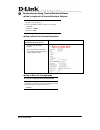Summary of DAS-3324
Page 1
Das-3 3 2 4 i p dsl am q u i c k st a r t g u i d e version: 1.0 date: 2006/07/10
Page 3
D-link confidential 1 d d a a s s - - 3 3 3 3 2 2 4 4 i i p p d d s s l l a a m m q q u u i i c c k k s s t t a a r r t t g g u u i i d d e e this quick start guide will guide you to finish the basic configuration for accessing internet with das-3324 ip dslam. N n e e t t w w o o r r k k t t o o p p...
Page 4
D-link confidential 2 p p o o r r t t c c o o n n n n e e c c t t i i o o n n f f o o r r m m a a n n a a g g e e m m e e n n t t no matter what tool you would like to use for managing das-3324 device, the first thing you have to do is making correct port connection. Connect to a pc through up port....
Page 5
D-link confidential 3 c c o o n n f f i i g g u u r r a a t t i i o o n n b b y y u u s s i i n n g g t t e e r r m m i i n n a a l l e e m m u u l l a a t t o o r r s s o o f f t t w w a a r r e e how to login with a terminal emulator software 1. The default setting is “baud rate 9600, no parity, a...
Page 6
D-link confidential 4 c c o o n n f f i i g g u u r r a a t t i i o o n n b b y y u u s s i i n n g g t t e e l l n n e e t t to use telnet for managing das-3324 device, refer to the following sections. Default ip settings for slave device proprietary dhcp is configured on uplink port in the device ...
Page 7
D-link confidential 5 r r e e f f e e r r e e n n c c e e – – c c o o m m m m o o n n u u s s e e c c o o m m m m a a n n d d s s f f o o r r c c o o n n f f i i g g u u r r a a t t i i o o n n here provides some general and common commands used in ip dslam for users to configure the ip dslam dsl mo...
Page 8
D-link confidential 6 how to change adsl line profile users can use the following command to change the adsl line profile for specified dsl port. The commands are listed as below. Command description $modify adsl line intf ifname dsl-* disable disable (*: 0 ~ 23) $modify adsl line profile ifname dsl...
Page 9
D-link confidential 7 how to set adsl alarm profile users can use the following command to change the adsl alarm profile for specified dsl port. The commands are listed as below. Command description $modify adsl line intf ifname dsl-* disable disable (*: 0 ~ 23) $modify adsl alarm profile ifname dsl...
Page 10
D-link confidential 8 how to setup snmp community/host/trap users can use the following command to setup snmp community/host/trap. The commands are listed as below. Command description $create snmp comm community create snmp community $create snmp host ip community create a host to manage the device...
Page 11
D-link confidential 9 how to setup port vlan id (pvid) users can use the following command to setup port vlan id. The commands are listed as below. Command description $modify gvrp port info portid portvalnid setup port vlan id how to filter mac address by port users can use the following command to...
Page 12
D-link confidential 10 subruleid 1 srcportfrom 137 srcportto 139 srcportcmp inrange $modify filter rule entry ruleid status enable $create filter rule map ifname all ruleid stageid 1 how to enable spanning tree protocol users can use the following command to enable spanning tree protocol. The comman...
Page 13
D-link confidential 11 $firmware upgrade cp.Bin.Gz cp upgrade the control plane code how to upgrade full image remotely users can use the following command to remotely upgrade full image. Make sure you have prepared tftp server, vendor supplied teimage.Bin.Gz, and put teimage.Bin.Gz into root direct...
Page 14
D-link confidential 12 $ wizard --------------------------------------------------------------- dsl show [fast] alarm show pvc show pvc create [] [] pvc delete bridge delete tca show critical show firmware upgrade [-] fd show port config backup config restore ----------------------------------------...