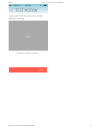D-Link DCS-932L User Manual
Other manuals for DCS-932L:
User Manual, Setup Manual, User Manual, User Manual, Installation Manual, User Manual, Quick Installation Manual, How To Connect, Install Manual, Install Manual
Manual is about: Wireless N Day/Night Home Network Camera
of
7
5/9/2014
Cammy - free & easy IP camera monitoring
http://www.cammy.com/guides/d-link-dcs-932l-guide
1/7
DCS932L Guide
DLink DCS 932L
Introduction
This setup guide will step you through the process of configuring your DLink DCS932L to work with Cammy.
This camera is supported by our autosetup process, but if you get stuck, this guide should be able to help
you!
1. Power on you Camera.
Take the camera out of the box, plug it into a network cable and connect the power.
2. Download Cammy
Download the Cammy app on either iPhone App Store or Google Play.
3. Launch the App
Launch the app and enter a username and password.
4. Add Camera
Choose “Add Camera” from the menu.