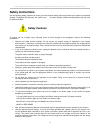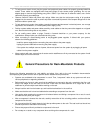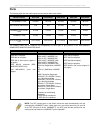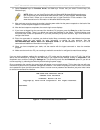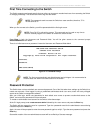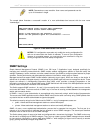- DL manuals
- D-Link
- Switch
- DES-3528 - xStack Switch - Stackable
- Hardware Installation Manual
D-Link DES-3528 - xStack Switch - Stackable Hardware Installation Manual
Summary of DES-3528 - xStack Switch - Stackable
Page 1
® hardware installation guide product model: xstack ® des-3528/des-3552 series layer 2 managed stackable fast ethernet switch release 2.6.
Page 2
_________________________________________________________________________________ information in this document is subject to change without notice. © 2010 d-link corporation. All rights reserved. Reproduction in any manner whatsoever without the written permission of d-link corporation is strictly f...
Page 3
Xstack ® des-3528/des-3552 series layer 2 managed stackable fast ethernet switch hardware installation guide ii fcc warning this equipment has been tested and found to comply with the limits for a class a digital device, pursuant to part 15 of the fcc rules. These limits are designed to provide reas...
Page 4: Table of Contents
Xstack ® des-3528/des-3552 series layer 2 managed stackable fast ethernet switch hardware installation guide iii table of contents intended readers ...........................................................................................................................................................
Page 5
Xstack ® des-3528/des-3552 series layer 2 managed stackable fast ethernet switch hardware installation guide iv introduction ..................................................................................................................................................................................
Page 6: Intended Readers
Xstack ® des-3528/des-3552 series layer 2 managed stackable fast ethernet switch hardware installation guide intended readers the des-3528/des-3552 switch series hardware installation guide contains information for setup and management of the switch. This manual is intended for network managers fami...
Page 7: Safety Instructions
Xstack ® des-3528/des-3552 series layer 2 managed stackable fast ethernet switch hardware installation guide safety instructions use the following safety guidelines to ensure your own personal safety and to help protect your system from potential damage. Throughout this document, the caution icon ( ...
Page 8
Xstack ® des-3528/des-3552 series layer 2 managed stackable fast ethernet switch hardware installation guide • to help prevent electric shock, plug the system and peripheral power cables into properly grounded electrical outlets. These cables are equipped with three-prong plugs to help ensure proper...
Page 9
Xstack ® des-3528/des-3552 series layer 2 managed stackable fast ethernet switch hardware installation guide note: a qualified electrician must perform all connections to dc power and to safety grounds. All electrical wiring must comply with applicable local, regional or national codes and practices...
Page 10: Section 1
Xstack ® des-3528/des-3552 series layer 2 managed stackable fast ethernet switch hardware installation guide section 1 introduction gigabit ethernet technology switch description features ports front-panel components led indicators rear panel description side panel description gigabit combo ports th...
Page 11: Features
Xstack ® des-3528/des-3552 series layer 2 managed stackable fast ethernet switch hardware installation guide 2 routers, switches and other networking devices. The dual speed ports use standard twisted-pair cabling and are ideal for segmenting networks into small, connected sub networks for superior ...
Page 12: Ports
Xstack ® des-3528/des-3552 series layer 2 managed stackable fast ethernet switch hardware installation guide ports the following table lists the relative ports that are present within each switch: device features des-3528 des-3528dc des-3528p des-3552 des-3552p 10/100base-t ports 24 ports 24 ports 2...
Page 13: Front-Panel Components
Xstack ® des-3528/des-3552 series layer 2 managed stackable fast ethernet switch hardware installation guide note: for customers interested in d-view, d-link corporation's proprietary snmp management software, go to the d-link website (www.Dlink.Com) and download the software and manual. Front-panel...
Page 14: Led Indicators
Xstack ® des-3528/des-3552 series layer 2 managed stackable fast ethernet switch hardware installation guide • two 1000base-t ports located to the rear • one female dce rs -232 db-9 console port • leds for power, console, rps, master, link/act/speed for each port figure 1- 4. Front panel view of the...
Page 15
Xstack ® des-3528/des-3552 series layer 2 managed stackable fast ethernet switch hardware installation guide figure 1- 9. Led indicators on des-3528p switch figure 1- 10. Led indicators on des-3552p switch led indicators for des-3528/des-3528dc/des-3552/des-3528p/des-3552p location led indicative co...
Page 16
Xstack ® des-3528/des-3552 series layer 2 managed stackable fast ethernet switch hardware installation guide solid amber when there is a secure 10mbps ethernet connection (or link) at any of the ports. Blinking amber when there is reception or transmission (i.E. Activity—act) of data occurring at an...
Page 17: Rear Panel Description
Xstack ® des-3528/des-3552 series layer 2 managed stackable fast ethernet switch hardware installation guide rear panel description the des-3528 rear panel contains ports 27 and 28, (1000base-t), an ac power connector, and an outlet for an optional external rps. Figure 1- 11. Rear panel view of the ...
Page 18: Side Panel Description
Xstack ® des-3528/des-3552 series layer 2 managed stackable fast ethernet switch hardware installation guide side panel description the left and right-hand panel of the des-3528 and des-3528dc switches contain a heat vent. The heat vents are used to dissipate heat. Do not block these openings, and l...
Page 19: Gigabit Combo Ports
Xstack ® des-3528/des-3552 series layer 2 managed stackable fast ethernet switch hardware installation guide gigabit combo ports in addition to the 24/48 10/100 mbps ports, the switch features two gigabit ethernet combo ports. These two ports are 1000base-t copper ports (provided) and sfp ports (opt...
Page 20: Section 2
Xstack ® des-3528/des-3552 series layer 2 managed stackable fast ethernet switch hardware installation guide section 2 installation package contents before you connect to the network installing the switch without the rack installing the switch in a rack mounting the switch in a standard 19" rack pow...
Page 21
Xstack ® des-3528/des-3552 series layer 2 managed stackable fast ethernet switch hardware installation guide installing the switch without the rack when installing the switch on a desktop or shelf, the rubber feet included with the switch should first be attached. Attach these cushioning feet on the...
Page 22: Power On (Ac Power)
Xstack ® des-3528/des-3552 series layer 2 managed stackable fast ethernet switch hardware installation guide mounting the switch in a standard 19" rack caution: installing systems in a rack without the front and side stabilizers installed could cause the rack to tip over, potentially resulting in bo...
Page 23
Xstack ® des-3528/des-3552 series layer 2 managed stackable fast ethernet switch hardware installation guide connecting dc power to the des-3528dc follow the instructions below to connect the dc power supply of the des-3528dc to the dc power source. Figure 2- 4. Power connections attached to contact...
Page 24: Section 3
Xstack ® des-3528/des-3552 series layer 2 managed stackable fast ethernet switch hardware installation guide section 3 connecting the switch switch to end node switch to hub or switch connecting to network backbone or server note: all 24/48 high-performance nway ethernet ports can support both mdi-i...
Page 25
Xstack ® des-3528/des-3552 series layer 2 managed stackable fast ethernet switch hardware installation guide figure 3- 2. The switch connected to a normal (non-uplink) port on a hub or switch using a straight or crossover cable connecting to network backbone or server the two sfp combo ports are ide...
Page 26: Section 4
Xstack ® des-3528/des-3552 series layer 2 managed stackable fast ethernet switch hardware installation guide section 4 introduction to switch management management options web-based management interface snmp-based management connecting the console port (rs-232 dce) first time connecting to the switc...
Page 27
Xstack ® des-3528/des-3552 series layer 2 managed stackable fast ethernet switch hardware installation guide 8. Select terminal keys for function, arrow, and ctrl keys. Ensure that you select terminal keys (not windows keys). Note: when you use hyperterminal with the microsoft® windows® 2000 operati...
Page 28: Password Protection
Xstack ® des-3528/des-3552 series layer 2 managed stackable fast ethernet switch hardware installation guide first time connecting to the switch the switch supports user-based security that can allow you to prevent unauthorized users from accessing the switch or changing its settings. This section t...
Page 29: Snmp Settings
Xstack ® des-3528/des-3552 series layer 2 managed stackable fast ethernet switch hardware installation guide note: passwords are case sensitive. User names and passwords can be up to 15 characters in length. The sample below illustrates a successful creation of a new administrator-level account with...
Page 30: Ip Address Assignment
Xstack ® des-3528/des-3552 series layer 2 managed stackable fast ethernet switch hardware installation guide using snmp v.3 individual users or groups of snmp managers can be allowed to perform or be restricted from performing specific snmp management functions. The functions allowed or restricted a...
Page 31
Xstack ® des-3528/des-3552 series layer 2 managed stackable fast ethernet switch hardware installation guide the switch's mac address can also be found from the web management program on the switch information (basic settings) window on the configuration menu. The ip address for the switch must be s...
Page 32: Section 5
Xstack ® des-3528/des-3552 series layer 2 managed stackable fast ethernet switch hardware installation guide section 5 web-based switch configuration introduction login to web manager web-based user interface web pages introduction all software functions of the switch can be managed, configured and ...
Page 33: Web-Based User Interface
Xstack ® des-3528/des-3552 series layer 2 managed stackable fast ethernet switch hardware installation guide web-based user interface the user interface provides access to various switch configuration and management windows, allows you to view performance statistics, and permits you to graphically m...
Page 34: Web Pages
Xstack ® des-3528/des-3552 series layer 2 managed stackable fast ethernet switch hardware installation guide notice: any changes made to the switch configuration during the current session must be saved in the save changes web menu (explained below) or use the command line interface (cli) command sa...
Page 35
Xstack ® des-3528/des-3552 series layer 2 managed stackable fast ethernet switch hardware installation guide compound authentication settings, compound authentication guest vlan settings, port security, port security settings, port security vlan settings, port security entries, arp spoofing preventi...
Page 36: Appendix A
Xstack ® des-3528/des-3552 series layer 2 managed stackable fast ethernet switch hardware installation guide appendix a technical specifications general protocols fiber-optic ieee 802.3 10base-t ethernet ieee 802.3u 100base-tx fast ethernet ieee 802.3ab 1000base-t gigabit ethernet ieee 802.3z gibabi...
Page 37
Xstack ® des-3528/des-3552 series layer 2 managed stackable fast ethernet switch hardware installation guide physical and environmental internal power supply des-3528 input: 100~240v, ac/0.5a(max), 50~60hz output: 12v, 1.2a(max) internal universal power supply des-3552 input: 100~240v, ac/0.8a(max),...
Page 38
Xstack ® des-3528/des-3552 series layer 2 managed stackable fast ethernet switch hardware installation guide a3/a4: 0˚ to 50˚ c des-3528dc: 0˚ to 45˚ c des-3528p: 0˚ to 50˚ c des-3552: a1: 0˚ to 45˚ c a2/a3: 0˚ to 50˚ c des-3552p: 0˚ to 50˚ c storage temperature -40 - 70°c humidity operation relativ...
Page 39
Xstack ® des-3528/des-3552 series layer 2 managed stackable fast ethernet switch hardware installation guide performance feature detailed description wire speed on all fe/ge ports full-wire speed (full-duplex) operation on all fe/ge ports forwarding mode store and forward switching capacity des-3528...
Page 40
Xstack ® des-3528/des-3552 series layer 2 managed stackable fast ethernet switch hardware installation guide • support full-duplex operations • ieee 802.3x flow control support for full-duplex mode, back pressure when half-duplex mode, and head-of-line blocking prevention sfp transceivers supported:...
Page 41
Xstack ® des-3528/des-3552 series layer 2 managed stackable fast ethernet switch hardware installation guide poe specification 1. Compliant with 802.3af poe standard. And the high power ports (1~8) can support poe up to 30w. 2. Auto discovery feature, automatically recognize the connection of pd dev...
Page 42
Xstack ® des-3528/des-3552 series layer 2 managed stackable fast ethernet switch hardware installation guide fe port pin assignment for data pairs: (mdi-x) pin# signal description 1 receive+ positive receive signal 2 receive- negation receive signal 3 transmit+ positive transmit signal 4 5 6 transmi...
Page 43: Appendix B
Xstack ® des-3528/des-3552 series layer 2 managed stackable fast ethernet switch hardware installation guide 34 appendix b cable lengths use the following table to as a guide for the maximum cable lengths. Standard media type maximum distance sfp 1000base-lx, single-mode fiber module 1000base-sx, mu...
Page 44: Appendix C
Xstack ® des-3528/des-3552 series layer 2 managed stackable fast ethernet switch hardware installation guide 35 appendix c glossary 1000base-sx: a short laser wavelength on multimode fiber optic cable for a maximum length of 2000 meters 1000base-lx: a long wavelength for a "long haul" fiber optic ca...
Page 45
Xstack ® des-3528/des-3552 series layer 2 managed stackable fast ethernet switch hardware installation guide 36 half duplex: a system that allows packets to be transmitted and received, but not at the same time. Contrast with full duplex. Ip address: internet protocol address. A unique identifier fo...
Page 46
Xstack ® des-3528/des-3552 series layer 2 managed stackable fast ethernet switch hardware installation guide 37 udp - user datagram protocol: an internet standard protocol that allows an application program on one device to send a datagram to an application program on another device. Vlan - virtual ...
Page 47
Xstack ® des-3528/des-3552 series layer 2 managed stackable fast ethernet switch hardware installation guide 38 warranties and tech support information.