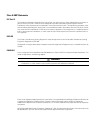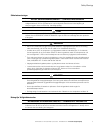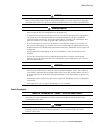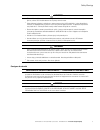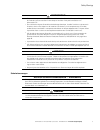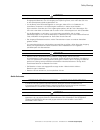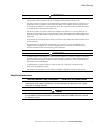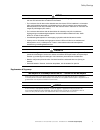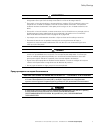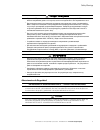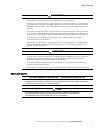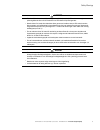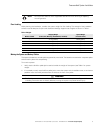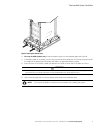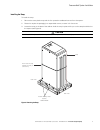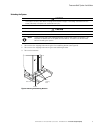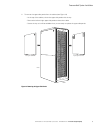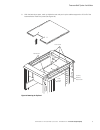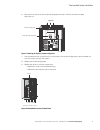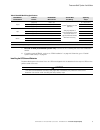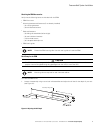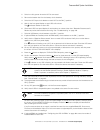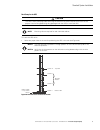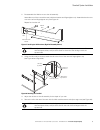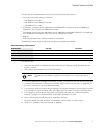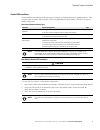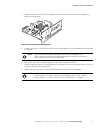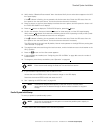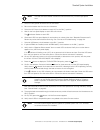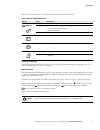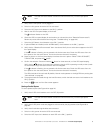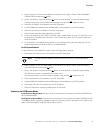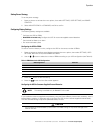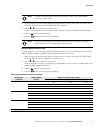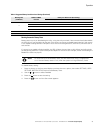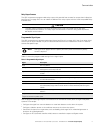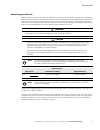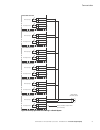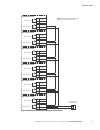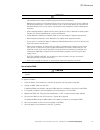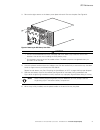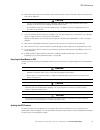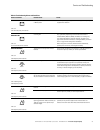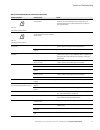- DL manuals
- Eaton
- UPS
- BladeUPS none
- User Manual
Eaton BladeUPS none User Manual
Summary of BladeUPS none
Page 1
Eaton ® bladeups ® user’s guide (preassembled and standard systems) for use with eaton bladeups 5 kva to 60 kva (n+1) systems.
Page 2
Class a emc statements fcc part 15 this equipment has been tested and found to comply with the limits for a class a digital device, pursuant to part 15 of the fcc rules. These limits are designed to provide reasonable protection against harmful interference when the equipment is operated in a commer...
Page 3
Requesting a declaration of conformity units that are labeled with a ce mark comply with the following harmonized standards and eu directives: l harmonized standards: iec 61000-3-12 l eu directives: 73/23/eec, council directive on equipment designed for use within certain voltage limits 93/68/eec, a...
Page 4
Special symbols the following are examples of symbols used on the ups or accessories to alert you to important information: risk of electric shock - observe the warning associated with the risk of electric shock symbol. Caution: refer to operator's manual - refer to your operator's manual for additi...
Page 5
Table of contents eaton bladeups 5.1 kva to 60 kva (n+1) user’s guide 164201649—rev 9 www.Eaton.Com/powerquality i table of contents 1 introduction . . . . . . . . . . . . . . . . . . . . . . . . . . . . . . . . . . . . . . . . . . . . . . . . . . . . . . . . . . . . . . . . . . . . . . . . 1 2 safe...
Page 6
Table of contents eaton bladeups 5.1 kva to 60 kva (n+1) user’s guide 164201649—rev 9 www.Eaton.Com/powerquality ii operating modes . . . . . . . . . . . . . . . . . . . . . . . . . . . . . . . . . . . . . . . . . . . . . . . . . . . . . . . . . . . . . . . . 97 normal mode . . . . . . . . . . . . ....
Page 7
Table of contents eaton bladeups 5.1 kva to 60 kva (n+1) user’s guide 164201649—rev 9 www.Eaton.Com/powerquality iii 8 service and troubleshooting . . . . . . . . . . . . . . . . . . . . . . . . . . . . . . . . . . . . . . . . . . . . . . . . . . . . . . . 131 service and support. . . . . . . . . . ...
Page 8
Eaton bladeups 5.1 kva to 60 kva (n+1) user’s guide 164201649—rev 9 www.Eaton.Com/powerquality 1 chapter 1 introduction the eaton ® bladeups ® is an uninterruptible power system (ups) that protects your sensitive electronic equipment from the most common power problems, including power failures, pow...
Page 9
Introduction eaton bladeups 5.1 kva to 60 kva (n+1) user’s guide 164201649—rev 9 www.Eaton.Com/powerquality 2 l normal operating mode that minimizes heat generation by operating typically at >98% efficiency. The ups filters incoming ac power and provides consistent power to your equipment without dr...
Page 10
Introduction eaton bladeups 5.1 kva to 60 kva (n+1) user’s guide 164201649—rev 9 www.Eaton.Com/powerquality 3 the following accessories for the bladeups are available: l maintenance bypass module (mbm) to safely service the ups without disrupting power. L external battery interconnect to connect a c...
Page 11
Introduction eaton bladeups 5.1 kva to 60 kva (n+1) user’s guide 164201649—rev 9 www.Eaton.Com/powerquality 4 note the following guidelines when configuring your bladeups standalone module or parallel system: l the ups accommodates a maximum of four ebms. L the ebm(s) for a standalone ups can be mou...
Page 12
Eaton bladeups 5.1 kva to 60 kva (n+1) user’s guide 164201649—rev 9 www.Eaton.Com/powerquality 5 chapter 2 safety warnings important safety instructions — save these instructions this manual contains important instructions that should be followed during installation and maintenance of the ups and ba...
Page 13
Safety w arnings eaton bladeups 5.1 kva to 60 kva (n+1) user’s guide 164201649—rev 9 www.Eaton.Com/powerquality 6 sikkerhedsanvisninger vigtige sikkerhedsanvisninger — gem disse anvisninger denne manual indeholder vigtige instruktioner, som skal følges under installation og vedligeholdelse af ups’en...
Page 14
Safety w arnings eaton bladeups 5.1 kva to 60 kva (n+1) user’s guide 164201649—rev 9 www.Eaton.Com/powerquality 7 gevaar deze ups bevat levensgevaarlijke elektrische spanning. Alle reparaties en onderhoud dienen uitsluitend door erkend servicepersoneel te worden uitgevoerd. Er bevinden zich geen ond...
Page 15
Safety w arnings eaton bladeups 5.1 kva to 60 kva (n+1) user’s guide 164201649—rev 9 www.Eaton.Com/powerquality 8 varoitus l tässä ups-virtalähteessä on oma energianlähde (akut). Ups-virtalähteen lähdössä voi olla jännite, vaikka ups-virtalähdettä ei ole kytketty verkkovirtaan. L vähentääksesi tulip...
Page 16
Safety w arnings eaton bladeups 5.1 kva to 60 kva (n+1) user’s guide 164201649—rev 9 www.Eaton.Com/powerquality 9 avertissement! L cette onduleur possède sa propre source d’alimentation (batteries). Il est possible que la sortie de l’onduleur soit sous tension même lorsque l’onduleur n’est pas conne...
Page 17
Safety w arnings eaton bladeups 5.1 kva to 60 kva (n+1) user’s guide 164201649—rev 9 www.Eaton.Com/powerquality 10 achtung l dieses usv (unterbrechungsfreies stromversorgungssystem) enthält eine eigene energiequelle (batterien). Der usv-ausgang kann spannung führen, auch wenn das usv nicht an eine w...
Page 18
Safety w arnings eaton bladeups 5.1 kva to 60 kva (n+1) user’s guide 164201649—rev 9 www.Eaton.Com/powerquality 11 avvertenza l l’ups contiene la propria fonte di energia (batterie). Le prese d’uscita dell’ups possono essere sotto tensione anche quando l’ups non è collegato all’alimentazione elettri...
Page 19
Safety w arnings eaton bladeups 5.1 kva to 60 kva (n+1) user’s guide 164201649—rev 9 www.Eaton.Com/powerquality 12 farlig l ups-enheten inneholder sin egen energikilde (batterier). Ups-utgangen kan være strømførende selv når ups-enheten ikke er koblet til et strømuttak. L for å redusere fare for bra...
Page 20
Safety w arnings eaton bladeups 5.1 kva to 60 kva (n+1) user’s guide 164201649—rev 9 www.Eaton.Com/powerquality 13 advertÊncia l este no-break possui sua própria fonte de energia (baterias). A saída do no-break pode estar energizada mesmo que este não esteja conectado a uma fonte de energia elétrica...
Page 21
Safety w arnings eaton bladeups 5.1 kva to 60 kva (n+1) user’s guide 164201649—rev 9 www.Eaton.Com/powerquality 14 ПРЕДУПРЕЖДЕНИЕ l В данном ИБП установлены собственные источники энергии (батареи). В ИБП может иметься напряжение даже в том случае, если он не подключен к сети переменного тока. L Для ...
Page 22
Safety w arnings eaton bladeups 5.1 kva to 60 kva (n+1) user’s guide 164201649—rev 9 www.Eaton.Com/powerquality 15 advertencia l este sie contiene su propia fuente de energía (baterías). La salida del sie puede transportar voltaje activo aun cuando el sie no esté conectado con una fuente de ca. L pa...
Page 23
Safety w arnings eaton bladeups 5.1 kva to 60 kva (n+1) user’s guide 164201649—rev 9 www.Eaton.Com/powerquality 16 varning l den här ups-enheten innehåller sin egen energikälla (batterier). Ups-enhetens uttag kan vara spänningsförande även då ups-enheten inte är ansluten till spänningsnätet. L minsk...
Page 24
Eaton bladeups 5.1 kva to 60 kva (n+1) user’s guide 164201649—rev 9 www.Eaton.Com/powerquality 17 chapter 3 preassembled system installation the preassembled system comes with the bladeups bar, wireway, and bladeups modules already installed. For configurations with five and six ups systems, some ba...
Page 25
Preassembled system installation eaton bladeups 5.1 kva to 60 kva (n+1) user’s guide 164201649—rev 9 www.Eaton.Com/powerquality 18 floor loading when planning the installation, consider the system weight for floor loading. The strength of the installation surface must be adequate for point and distr...
Page 26
Preassembled system installation eaton bladeups 5.1 kva to 60 kva (n+1) user’s guide 164201649—rev 9 www.Eaton.Com/powerquality 19 figure 4. Inserting the forklift jacks 3. Five and six ups systems only. Locate the battery cartons on the separate pallet (see figure 5). 4. If the battery pallet is no...
Page 27
Preassembled system installation eaton bladeups 5.1 kva to 60 kva (n+1) user’s guide 164201649—rev 9 www.Eaton.Com/powerquality 20 figure 5. Moving the battery pallet 7. Continue to the“installing the ramp” section. Note you will install the batteries in the top two ups cabinets after the system is ...
Page 28
Preassembled system installation eaton bladeups 5.1 kva to 60 kva (n+1) user’s guide 164201649—rev 9 www.Eaton.Com/powerquality 21 installing the ramp to install the ramp: 1. Remove the outer plastic wrap and the four protective cardboard corners from the system. 2. Discard or recycle the packaging ...
Page 29
Preassembled system installation eaton bladeups 5.1 kva to 60 kva (n+1) user’s guide 164201649—rev 9 www.Eaton.Com/powerquality 22 4. Lift the ramp from the back of the cabinet. Attach it to the pallet by inserting the left and right ramp pins (tee nuts) into the pre-drilled holes at the rear of the...
Page 30
Preassembled system installation eaton bladeups 5.1 kva to 60 kva (n+1) user’s guide 164201649—rev 9 www.Eaton.Com/powerquality 23 unloading the system caution the system is heavy. See table 1 on page 18 for system weight. If unloading instructions are not closely followed, the system can cause seri...
Page 31
Preassembled system installation eaton bladeups 5.1 kva to 60 kva (n+1) user’s guide 164201649—rev 9 www.Eaton.Com/powerquality 24 4. If the leveling feet are not fully retracted, turn the leveling feet clockwise until they are retracted (see figure 9). Figure 9. Locating the leveling feet caster le...
Page 32
Preassembled system installation eaton bladeups 5.1 kva to 60 kva (n+1) user’s guide 164201649—rev 9 www.Eaton.Com/powerquality 25 caution the system is heavy. See table 1 on page 18 for system weights. Caution to prevent possible injury, do not stand in the path of the system when unloading the sys...
Page 33
Preassembled system installation eaton bladeups 5.1 kva to 60 kva (n+1) user’s guide 164201649—rev 9 www.Eaton.Com/powerquality 26 preassembled system setup caution only qualified service personnel (such as a licensed electrician) shall perform the electrical installation. Risk of electrical shock. ...
Page 34
Preassembled system installation eaton bladeups 5.1 kva to 60 kva (n+1) user’s guide 164201649—rev 9 www.Eaton.Com/powerquality 27 preparing the rack to prepare the rack for wiring: 1. Remove the accessory box that is located in the rear of the system behind the rack doors. 2. Verify that the follow...
Page 35
Preassembled system installation eaton bladeups 5.1 kva to 60 kva (n+1) user’s guide 164201649—rev 9 www.Eaton.Com/powerquality 28 top entry installation figure 11 shows input and output wiring in a top entry system. Figure 11. Top entry wiring installation.
Page 36
Preassembled system installation eaton bladeups 5.1 kva to 60 kva (n+1) user’s guide 164201649—rev 9 www.Eaton.Com/powerquality 29 to install the parallel system input and output wiring: 1. Verify that all battery circuit breakers on all upss are in the off (o) position (see figure 12). Figure 12. B...
Page 37
Preassembled system installation eaton bladeups 5.1 kva to 60 kva (n+1) user’s guide 164201649—rev 9 www.Eaton.Com/powerquality 30 2. To remove the upper side panels from the cabinet (see figure 13): - at the top of the cabinet, unlock the upper side panels with the key. - remove the left and right ...
Page 38
Preassembled system installation eaton bladeups 5.1 kva to 60 kva (n+1) user’s guide 164201649—rev 9 www.Eaton.Com/powerquality 31 3. Use a magnetized phillips screwdriver to remove the trim on each side of the cabinet top panel (see figure 14): - remove and retain the four interior trim screws loca...
Page 39
Preassembled system installation eaton bladeups 5.1 kva to 60 kva (n+1) user’s guide 164201649—rev 9 www.Eaton.Com/powerquality 32 4. Use a ratcheting socket wrench with a 3/8-inch socket or a screwdriver to loosen the bolts that secure the cabinet top panel (see figure 15): - locate the five top pa...
Page 40
Preassembled system installation eaton bladeups 5.1 kva to 60 kva (n+1) user’s guide 164201649—rev 9 www.Eaton.Com/powerquality 33 5. With the back doors open, reach up inside the rack and push up the cabinet top panel to lift it off of the loosened bolts. Retain the panel (see figure 16). Figure 16...
Page 41
Preassembled system installation eaton bladeups 5.1 kva to 60 kva (n+1) user’s guide 164201649—rev 9 www.Eaton.Com/powerquality 34 6. Remove the six screws on the conduit landing plate and retain. Remove and retain the plate (see figure 17). Figure 17. Removing the top entry conduit landing plate 7....
Page 42
Preassembled system installation eaton bladeups 5.1 kva to 60 kva (n+1) user’s guide 164201649—rev 9 www.Eaton.Com/powerquality 35 10. Remove the wireway access cover. - install and attach approved electrical conduit to the holes previously added to the conduit landing plate. - pull approved electri...
Page 43
Preassembled system installation eaton bladeups 5.1 kva to 60 kva (n+1) user’s guide 164201649—rev 9 www.Eaton.Com/powerquality 36 15. If installing optional ebm(s), continue to “ebm installation” on page 43. Otherwise, go to “parallel system initial startup” on page 51. Bottom entry installation fi...
Page 44
Preassembled system installation eaton bladeups 5.1 kva to 60 kva (n+1) user’s guide 164201649—rev 9 www.Eaton.Com/powerquality 37 to install the parallel system input and output wiring: 1. Verify that all battery circuit breakers on all upss are in the off (o) position (see figure 20). Figure 20. B...
Page 45
Preassembled system installation eaton bladeups 5.1 kva to 60 kva (n+1) user’s guide 164201649—rev 9 www.Eaton.Com/powerquality 38 3. Remove the six screws on the conduit landing plate and retain. Remove the plate and retain. See figure 22. Figure 22. Removing the conduit landing plate 4. Use a gree...
Page 46
Preassembled system installation eaton bladeups 5.1 kva to 60 kva (n+1) user’s guide 164201649—rev 9 www.Eaton.Com/powerquality 39 7. Five and six ups preassembled systems only. Continue to the “installing the ups internal batteries”. Section. 8. If installing optional ebm(s), continue to “ebm insta...
Page 47
Preassembled system installation eaton bladeups 5.1 kva to 60 kva (n+1) user’s guide 164201649—rev 9 www.Eaton.Com/powerquality 40 to install the battery trays into the ups 5 cabinet: 1. Verify that all battery circuit breakers on all upss are in the off (o) position (see figure 24). Figure 24. Blad...
Page 48
Preassembled system installation eaton bladeups 5.1 kva to 60 kva (n+1) user’s guide 164201649—rev 9 www.Eaton.Com/powerquality 41 3. Remove the eight screws on the battery cover plate and retain. Remove the plate and retain. See figure 26. Figure 26. Removing the ups battery cover plate 4. Slide th...
Page 49
Preassembled system installation eaton bladeups 5.1 kva to 60 kva (n+1) user’s guide 164201649—rev 9 www.Eaton.Com/powerquality 42 figure 28. Installing the ups single-string battery trays for 5.1 kva bladeups 6. Reinstall the battery cover plate. 7. Install the ups front cover (see figure 29): plug...
Page 50
Preassembled system installation eaton bladeups 5.1 kva to 60 kva (n+1) user’s guide 164201649—rev 9 www.Eaton.Com/powerquality 43 ebm installation the bladeups ebm comes with all hardware required for installation in a standard eia or jis seismic rack-mount configuration with square and round mount...
Page 51
Preassembled system installation eaton bladeups 5.1 kva to 60 kva (n+1) user’s guide 164201649—rev 9 www.Eaton.Com/powerquality 44 checking the ebm accessories verify that the following items are included with the ebm: l ebm front cover l mounting brackets and fasteners (if not already installed): -...
Page 52
Preassembled system installation eaton bladeups 5.1 kva to 60 kva (n+1) user’s guide 164201649—rev 9 www.Eaton.Com/powerquality 45 2. Select the proper holes in the rail for positioning the ebms in the rack. Place the first rail for the first ebm above the ups, using positions 37 and 42 for the fron...
Page 53
Preassembled system installation eaton bladeups 5.1 kva to 60 kva (n+1) user’s guide 164201649—rev 9 www.Eaton.Com/powerquality 46 figure 33. Rail screw positions for the ebm bottom installation 3. Secure the rail to the front of the rack with two hex-head screws (see figure 34). Figure 34. Securing...
Page 54
Preassembled system installation eaton bladeups 5.1 kva to 60 kva (n+1) user’s guide 164201649—rev 9 www.Eaton.Com/powerquality 47 figure 35. Securing the rear rail 5. Repeat steps 3 and 4 for the other rail. 6. Tighten the assembly wing nuts on both rail assemblies. Caution the ebm is heavy (see pa...
Page 55
Preassembled system installation eaton bladeups 5.1 kva to 60 kva (n+1) user’s guide 164201649—rev 9 www.Eaton.Com/powerquality 48 11. Secure the front of the ebm to the rack using two hex-head screws in each mounting bracket as shown in figure 37. Figure 37. Securing the ebm mounting brackets 12. A...
Page 56
Preassembled system installation eaton bladeups 5.1 kva to 60 kva (n+1) user’s guide 164201649—rev 9 www.Eaton.Com/powerquality 49 14. Verify that all battery circuit breakers on all upss are in the off (o) position (see figure 39). 15. Plug the ebm cable(s) into the battery connector(s) as shown in...
Page 57
Preassembled system installation eaton bladeups 5.1 kva to 60 kva (n+1) user’s guide 164201649—rev 9 www.Eaton.Com/powerquality 50 figure 40. Example ebm installations in preassembled parallel systems note figure 40 shows systems using the supplied ebm cables and optional 0.9m (3 ft) battery extensi...
Page 58
Preassembled system installation eaton bladeups 5.1 kva to 60 kva (n+1) user’s guide 164201649—rev 9 www.Eaton.Com/powerquality 51 figure 41. Example ebm installation in a large parallel system parallel system initial startup to start up a parallel system: 1. Verify that all circuit breakers on all ...
Page 59
Preassembled system installation eaton bladeups 5.1 kva to 60 kva (n+1) user’s guide 164201649—rev 9 www.Eaton.Com/powerquality 52 2. Switch on utility power where the ups is connected. 3. Remove the breaker ties from the battery circuit breakers. 4. Switch the ups input circuit breaker on each ups ...
Page 60
Preassembled system installation eaton bladeups 5.1 kva to 60 kva (n+1) user’s guide 164201649—rev 9 www.Eaton.Com/powerquality 53 17. To change any other factory-set defaults, see “operation” on page 93. 18. If you installed an optional repo, test the repo function: activate the external repo switc...
Page 61
Eaton bladeups 5.1 kva to 60 kva (n+1) user’s guide 164201649—rev 9 www.Eaton.Com/powerquality 55 chapter 4 standard system installation for standard systems, the bladeups modules are installed in the rack after delivery. This chapter explains: l equipment inspection l required tools l unpacking the...
Page 62
Standard system installation eaton bladeups 5.1 kva to 60 kva (n+1) user’s guide 164201649—rev 9 www.Eaton.Com/powerquality 56 unpacking the components c a u t i o n caution l unpacking the cabinet in a low-temperature environment may cause condensation to occur in and on the cabinet. Do not install...
Page 63
Standard system installation eaton bladeups 5.1 kva to 60 kva (n+1) user’s guide 164201649—rev 9 www.Eaton.Com/powerquality 57 upss in a parallel configuration require a dedicated branch circuit that meets the following requirements: l three-phase, 4-wire plus ground, 208y/120v nominal (bladeups 12 ...
Page 64
Standard system installation eaton bladeups 5.1 kva to 60 kva (n+1) user’s guide 164201649—rev 9 www.Eaton.Com/powerquality 58 warning use caution so door does not fall and cause an injury c. Lift off the door and set aside d. Remove the door hinges and flip 180 ° to mount them on corresponding atta...
Page 65
Standard system installation eaton bladeups 5.1 kva to 60 kva (n+1) user’s guide 164201649—rev 9 www.Eaton.Com/powerquality 59 7. Plan where each cabinet will be located in the rack and determine the “u” marks to use for mounting the rails. For example, for a rack containing six upss and a bottom wi...
Page 66
Standard system installation eaton bladeups 5.1 kva to 60 kva (n+1) user’s guide 164201649—rev 9 www.Eaton.Com/powerquality 60 installing the input and output wiring figure 43 shows input and output wiring in a bottom entry rack and a top entry rack. Figure 43. Wiring entry options wiring in a botto...
Page 67
Standard system installation eaton bladeups 5.1 kva to 60 kva (n+1) user’s guide 164201649—rev 9 www.Eaton.Com/powerquality 61 to install the parallel system input and output wiring: 1. Remove the five screws on the wireway access cover and retain. Remove the cover and retain. 2. Remove the six scre...
Page 68
Standard system installation eaton bladeups 5.1 kva to 60 kva (n+1) user’s guide 164201649—rev 9 www.Eaton.Com/powerquality 62 6. Remove the wireway access cover. - install and attach approved electrical conduit to the holes previously added to the conduit landing plate. - pull approved electrical c...
Page 69
Standard system installation eaton bladeups 5.1 kva to 60 kva (n+1) user’s guide 164201649—rev 9 www.Eaton.Com/powerquality 63 10. If installing optional ebm(s), see “ebm installation” on page 43. Otherwise, continue to “ups setup” on page 63. Ups setup the ups comes with all hardware required for i...
Page 70
Standard system installation eaton bladeups 5.1 kva to 60 kva (n+1) user’s guide 164201649—rev 9 www.Eaton.Com/powerquality 64 rack setup for the ups caution the ups is heavy (see page 136). Removing the ups from its carton requires a minimum of two people. Use the corrugated lifting sling (packaged...
Page 71
Standard system installation eaton bladeups 5.1 kva to 60 kva (n+1) user’s guide 164201649—rev 9 www.Eaton.Com/powerquality 65 2. Pre-assemble four m6 hex nuts to the rail assembly: assemble two of the nuts and the rear hold-down bracket and finger-tighten only. Assemble the other two nuts to the ra...
Page 72
Standard system installation eaton bladeups 5.1 kva to 60 kva (n+1) user’s guide 164201649—rev 9 www.Eaton.Com/powerquality 66 figure 49. Securing the rear rail (right rail assembly shown) 6. Tighten all screws at the front and rear of the rail, then tighten the rail adjustment screws. Leave the scr...
Page 73
Standard system installation eaton bladeups 5.1 kva to 60 kva (n+1) user’s guide 164201649—rev 9 www.Eaton.Com/powerquality 67 figure 50. Removing the electronics module 11. If the mounting brackets are not already installed, align the two mounting brackets with the screw holes on the sides of the u...
Page 74
Standard system installation eaton bladeups 5.1 kva to 60 kva (n+1) user’s guide 164201649—rev 9 www.Eaton.Com/powerquality 68 14. Using four m5 machine screws, secure the front of the cabinet to the rack as shown in figure 52. Figure 52. Securing the front of the ups 15. Insert the two rear hold-do...
Page 75
Standard system installation eaton bladeups 5.1 kva to 60 kva (n+1) user’s guide 164201649—rev 9 www.Eaton.Com/powerquality 69 figure 54. Installing the communication terminal block connectors 20. Continue to the “installing the ups internal batteries” section. Installing the ups internal batteries ...
Page 76
Standard system installation eaton bladeups 5.1 kva to 60 kva (n+1) user’s guide 164201649—rev 9 www.Eaton.Com/powerquality 70 3. Slide the battery trays into the cabinet (see figure 56 for two battery string installations and figure 57 for single-string installations). Verify that each tray is prop...
Page 77
Standard system installation eaton bladeups 5.1 kva to 60 kva (n+1) user’s guide 164201649—rev 9 www.Eaton.Com/powerquality 71 6. Install the ups front cover (see figure 58): plug the lcd cable from the control panel on the front cover into the connector on the electronics module. Use care to loop t...
Page 78
Standard system installation eaton bladeups 5.1 kva to 60 kva (n+1) user’s guide 164201649—rev 9 www.Eaton.Com/powerquality 72 figure 59. Example ebm installations in parallel systems standalone ups installation optional battery extension cables note do not make unauthorized changes to the ups; othe...
Page 79
Standard system installation eaton bladeups 5.1 kva to 60 kva (n+1) user’s guide 164201649—rev 9 www.Eaton.Com/powerquality 73 the ups requires a dedicated branch circuit that meets the following requirements: l circuit with overcurrent protection as follows: - 50a (bladeups 12 model) - 30a (bladeup...
Page 80
Standard system installation eaton bladeups 5.1 kva to 60 kva (n+1) user’s guide 164201649—rev 9 www.Eaton.Com/powerquality 74 figure 60. Bladeups module rear panel (standalone ups shown with iec 309-60a output power cord) note the load connector breaker controls the load connector only, not the out...
Page 81
Standard system installation eaton bladeups 5.1 kva to 60 kva (n+1) user’s guide 164201649—rev 9 www.Eaton.Com/powerquality 75 parallel ups installation these installation procedures provide the steps to configure the can bridge cards for parallel operation. There are three types of parallel ups ins...
Page 82
Standard system installation eaton bladeups 5.1 kva to 60 kva (n+1) user’s guide 164201649—rev 9 www.Eaton.Com/powerquality 76 4. Unpack the powerware hot sync can bridge card and verify that the card was not damaged during shipment (see figure 61). Figure 61. Powerware hot sync can bridge card 5. I...
Page 83
Standard system installation eaton bladeups 5.1 kva to 60 kva (n+1) user’s guide 164201649—rev 9 www.Eaton.Com/powerquality 77 9. Install one of the two supplied blue terminating plugs (see figure 62) into the can in port on the first ups (ups 1 in figure 64). 333 figure 62. Installing the blue term...
Page 84
Standard system installation eaton bladeups 5.1 kva to 60 kva (n+1) user’s guide 164201649—rev 9 www.Eaton.Com/powerquality 78 10. Install the second supplied blue terminating plug (see figure 63) into the can out port on the last ups (ups 3 in figure 64). Figure 63. Installing the blue terminating ...
Page 85
Standard system installation eaton bladeups 5.1 kva to 60 kva (n+1) user’s guide 164201649—rev 9 www.Eaton.Com/powerquality 79 figure 64. Typical can bridge card and redundant signal wiring 13. Install a redundant signal cable between the for parallel use only and standalone/parallel terminals on ea...
Page 86
Standard system installation eaton bladeups 5.1 kva to 60 kva (n+1) user’s guide 164201649—rev 9 www.Eaton.Com/powerquality 80 14. Remove the standalone/parallel terminal block connector from the last ups (ups 3 in figure 64). 15. Tighten the screws securing each powerware hot sync can bridge card i...
Page 87
Standard system installation eaton bladeups 5.1 kva to 60 kva (n+1) user’s guide 164201649—rev 9 www.Eaton.Com/powerquality 81 figure 65. Connecting upss to the bladeups bar (bottom entry shown) single parallel-ready ups installation caution only qualified service personnel (such as a licensed elect...
Page 88
Standard system installation eaton bladeups 5.1 kva to 60 kva (n+1) user’s guide 164201649—rev 9 www.Eaton.Com/powerquality 82 4. Unpack the powerware hot sync can bridge card and verify that the card was not damaged during shipment (see figure 61 on page 76). 5. If there is a jumper j7 on the power...
Page 89
Standard system installation eaton bladeups 5.1 kva to 60 kva (n+1) user’s guide 164201649—rev 9 www.Eaton.Com/powerquality 83 9. Tighten the screws securing the powerware hot sync can bridge card in its x-slot communication bay. ! Important whenever service is performed and the electronics module n...
Page 90
Standard system installation eaton bladeups 5.1 kva to 60 kva (n+1) user’s guide 164201649—rev 9 www.Eaton.Com/powerquality 84 figure 67. Connecting upss to the bladeups bar (bottom entry shown) ups installation into an existing parallel system caution only qualified service personnel (such as a lic...
Page 91
Standard system installation eaton bladeups 5.1 kva to 60 kva (n+1) user’s guide 164201649—rev 9 www.Eaton.Com/powerquality 85 3. Unpack the powerware hot sync can bridge card and verify that the card was not damaged during shipment (see figure 61 on page 76). 4. Remove the x-slot communication bay ...
Page 92
Standard system installation eaton bladeups 5.1 kva to 60 kva (n+1) user’s guide 164201649—rev 9 www.Eaton.Com/powerquality 86 figure 68. Removing the jumper j7 (side view) e. Reinstall each powerware hot sync can bridge card in the open x-slot communication bay #2 on its ups rear panel.Install scre...
Page 93
Standard system installation eaton bladeups 5.1 kva to 60 kva (n+1) user’s guide 164201649—rev 9 www.Eaton.Com/powerquality 87 13. For a parallel system not previously shut down, verify that any alarms related to reconfiguring the can bridge cards have cleared. 14. Install a redundant signal cable b...
Page 94
Standard system installation eaton bladeups 5.1 kva to 60 kva (n+1) user’s guide 164201649—rev 9 www.Eaton.Com/powerquality 88 27. Press any button on the front panel display to activate the menu options, and then press the button until the turn ups on/off menu displays. 28. Press the button to disp...
Page 95
Standard system installation eaton bladeups 5.1 kva to 60 kva (n+1) user’s guide 164201649—rev 9 www.Eaton.Com/powerquality 89 12. Verify that the “batteries disconnected” alarm has cleared. Verify that no other alarms appear on the ups front panel display. If the indicator is flashing, do not proce...
Page 96
Standard system installation eaton bladeups 5.1 kva to 60 kva (n+1) user’s guide 164201649—rev 9 www.Eaton.Com/powerquality 90 2. Switch on utility power where the ups is connected. 3. Remove the breaker ties from the circuit breakers. 4. Switch the ups input circuit breaker on each ups to the on ( ...
Page 97
Standard system installation eaton bladeups 5.1 kva to 60 kva (n+1) user’s guide 164201649—rev 9 www.Eaton.Com/powerquality 91 on each ups, press any button on the front panel display to activate the menu options, and then press the button until the identification menu displays. Press the button to ...
Page 98
Eaton bladeups 5.1 kva to 60 kva (n+1) user’s guide 164201649—rev 9 www.Eaton.Com/powerquality 93 chapter 5 operation this chapter contains information for operating the bladeups module, including: l control panel operation l operating modes l ups startup and shutdown l transferring the ups between ...
Page 99
Operation eaton bladeups 5.1 kva to 60 kva (n+1) user’s guide 164201649—rev 9 www.Eaton.Com/powerquality 94 table 10 shows the indicator icons and provides indicator status and descriptions. Changing the language press and hold the first button on the left for approximately five seconds to select th...
Page 101
Operation eaton bladeups 5.1 kva to 60 kva (n+1) user’s guide 164201649—rev 9 www.Eaton.Com/powerquality 96 serial port config port: [x-slot-1] [x-slot-2/serv] speed: [19200] [9600] [2400] [1200] 19200 parallel operation settings parallel operation mode: [redundant mode] [capacity mode] this setting...
Page 102
Operation eaton bladeups 5.1 kva to 60 kva (n+1) user’s guide 164201649—rev 9 www.Eaton.Com/powerquality 97 operating modes the bladeups module front panel indicates the ups status through the ups indicators (see figure 69 on page 93). Normal mode during normal mode, the indicator illuminates solid ...
Page 103
Operation eaton bladeups 5.1 kva to 60 kva (n+1) user’s guide 164201649—rev 9 www.Eaton.Com/powerquality 98 if battery capacity becomes low while in battery mode, the indicator flashes slowly and the audible alarm becomes continuous. If the battery low alarm is set, the indicator also illuminates so...
Page 104
Operation eaton bladeups 5.1 kva to 60 kva (n+1) user’s guide 164201649—rev 9 www.Eaton.Com/powerquality 99 2. Verify that the ups power cord is plugged in. 3. Switch on utility power where the ups is connected. 4. Switch the ups input circuit breaker to the on ( ) position. 5. Wait for the ups fron...
Page 105
Operation eaton bladeups 5.1 kva to 60 kva (n+1) user’s guide 164201649—rev 9 www.Eaton.Com/powerquality 100 6. Wait for the front panel display on each ups to illuminate. The indicator flashes on each ups. 7. Check each ups front panel display for active alarms or notices (other than “batteries dis...
Page 106
Operation eaton bladeups 5.1 kva to 60 kva (n+1) user’s guide 164201649—rev 9 www.Eaton.Com/powerquality 101 7. Check the ups front panel display for active alarms or notices (other than “batteries disconnected”). Resolve any active alarms before continuing (see “troubleshooting” on page 135.) 8. Sw...
Page 107
Operation eaton bladeups 5.1 kva to 60 kva (n+1) user’s guide 164201649—rev 9 www.Eaton.Com/powerquality 102 2. Press any button on the front panel display to activate the menu options. Select turn ups on/off, turn ups off, and press the button. 3. Confirm the selection. Press and hold the button fo...
Page 108
Operation eaton bladeups 5.1 kva to 60 kva (n+1) user’s guide 164201649—rev 9 www.Eaton.Com/powerquality 103 setting power strategy to set the power strategy: 1. Press any button to activate the menu options, then select settings, user settings, and power strategy. 2. Select high efficiency or stand...
Page 109
Operation eaton bladeups 5.1 kva to 60 kva (n+1) user’s guide 164201649—rev 9 www.Eaton.Com/powerquality 104 1. Press any button on the front panel display to activate the menu options, then select settings, user settings, battery setup, and external battery capacity. 2. Use the or buttons to select...
Page 110
Operation eaton bladeups 5.1 kva to 60 kva (n+1) user’s guide 164201649—rev 9 www.Eaton.Com/powerquality 105 running automatic battery tests battery tests may rely on backfeeding the utility, using the utility as a load. If the connected load is above 65% the ups will only use the load to do the tes...
Page 111
Eaton bladeups 5.1 kva to 60 kva (n+1) user’s guide 164201649—rev 9 www.Eaton.Com/powerquality 107 chapter 6 communication this chapter describes the: l db-9 communication port l x-slot cards l relay output contacts l programmable signal inputs l remote emergency power-off (repo) l parallel communic...
Page 112
Communication eaton bladeups 5.1 kva to 60 kva (n+1) user’s guide 164201649—rev 9 www.Eaton.Com/powerquality 108 installing communication options and control terminals to install the communication options and control terminals: 1. Install the appropriate x-slot card and/or necessary cable(s) (see fi...
Page 113
Communication eaton bladeups 5.1 kva to 60 kva (n+1) user’s guide 164201649—rev 9 www.Eaton.Com/powerquality 109 db-9 communication port to establish communication between the ups and a computer, connect your computer to the ups communication port using the supplied communication cable. When the com...
Page 114
Communication eaton bladeups 5.1 kva to 60 kva (n+1) user’s guide 164201649—rev 9 www.Eaton.Com/powerquality 110 l industrial relay card (irc) - is used to indicate the operating status of the ups system using the customer’s monitoring equipment. The irc uses four isolated normally-open or normally-...
Page 115
Communication eaton bladeups 5.1 kva to 60 kva (n+1) user’s guide 164201649—rev 9 www.Eaton.Com/powerquality 111 relay output contacts the ups incorporates a programmable relay output with potential free contacts for remote alarm indications (see figure 71 on page 107). You can obtain an additional ...
Page 116
Communication eaton bladeups 5.1 kva to 60 kva (n+1) user’s guide 164201649—rev 9 www.Eaton.Com/powerquality 112 remote emergency power-off repo is used to shut down the ups from a distance. This feature can be used for shutting down the load and the ups by thermal relay, for example in the event of...
Page 117
Communication eaton bladeups 5.1 kva to 60 kva (n+1) user’s guide 164201649—rev 9 www.Eaton.Com/powerquality 113 installing repo for a standalone ups to install a repo switch for a standalone ups: 1. Verify that the ups is turned off and all power sources are removed. See “standalone ups shutdown” o...
Page 118
Communication eaton bladeups 5.1 kva to 60 kva (n+1) user’s guide 164201649—rev 9 www.Eaton.Com/powerquality 114 installing repo for a parallel system you can install an optional repo circuit that shuts down the entire parallel system using a single switch. To install a repo switch for a parallel sy...
Page 119
Communication eaton bladeups 5.1 kva to 60 kva (n+1) user’s guide 164201649—rev 9 www.Eaton.Com/powerquality 115 figure 78. Normally-open repo switch wiring in a parallel system ups 6 repo terminals + polarity – polarity 2 1 normally-open + polarity – polarity 2 1 normally-closed ups 4 repo terminal...
Page 120
Communication eaton bladeups 5.1 kva to 60 kva (n+1) user’s guide 164201649—rev 9 www.Eaton.Com/powerquality 116 figure 79. Normally-closed repo switch wiring in a parallel system ups 6 repo terminals + polarity – polarity 2 1 normally-open + polarity – polarity 2 1 normally-closed ups 4 repo termin...
Page 121
Communication eaton bladeups 5.1 kva to 60 kva (n+1) user’s guide 164201649—rev 9 www.Eaton.Com/powerquality 117 parallel communication the can bridge card in each paralleled ups provides connectivity for system metering and operational mode control. Startup, shutdown, and auto-calibration commands ...
Page 122
Communication eaton bladeups 5.1 kva to 60 kva (n+1) user’s guide 164201649—rev 9 www.Eaton.Com/powerquality 118 metering the output and load receptacle meter readings differ between a parallel system and a standalone ups. In a parallel system, one ups reads the load receptacle value for the total s...
Page 123
Eaton bladeups 5.1 kva to 60 kva (n+1) user’s guide 164201649—rev 9 www.Eaton.Com/powerquality 119 chapter 7 ups maintenance this chapter explains how to: l care for the ups and batteries l replace the ups batteries and ebms l test new batteries l replace the electronics module l replace a ups in a ...
Page 124
Ups maintenance eaton bladeups 5.1 kva to 60 kva (n+1) user’s guide 164201649—rev 9 www.Eaton.Com/powerquality 120 warning l servicing should be performed by qualified service personnel knowledgeable of batteries and required precautions. Keep unauthorized personnel away from batteries. L batteries ...
Page 125
Ups maintenance eaton bladeups 5.1 kva to 60 kva (n+1) user’s guide 164201649—rev 9 www.Eaton.Com/powerquality 121 how to replace ups internal batteries caution l the ups internal batteries are heavy (see page 136). Each battery tray holds two rows of five batteries. Use caution when handling the he...
Page 126
Ups maintenance eaton bladeups 5.1 kva to 60 kva (n+1) user’s guide 164201649—rev 9 www.Eaton.Com/powerquality 122 3. Remove the eight screws on the battery cover plate and retain. Remove the plate. See figure 81. Figure 81. Removing the ups battery cover plate caution l the ups internal batteries a...
Page 127
Ups maintenance eaton bladeups 5.1 kva to 60 kva (n+1) user’s guide 164201649—rev 9 www.Eaton.Com/powerquality 123 figure 82. Installing the ups battery trays (two battery strings) figure 83. Installing the ups single-string battery trays for 5.1 kva bladeups 7. Reinstall the battery cover plate. 8....
Page 128
Ups maintenance eaton bladeups 5.1 kva to 60 kva (n+1) user’s guide 164201649—rev 9 www.Eaton.Com/powerquality 124 9. Verify that no alarms are indicated on the control panel. Figure 84. Replacing the ups front cover testing new batteries to test new batteries: 1. Plug the ups into a power outlet fo...
Page 129
Ups maintenance eaton bladeups 5.1 kva to 60 kva (n+1) user’s guide 164201649—rev 9 www.Eaton.Com/powerquality 125 replacing the electronics module you can easily replace the electronics module without turning the ups off or disconnecting the load. Battery mode is not available and your equipment is...
Page 130
Ups maintenance eaton bladeups 5.1 kva to 60 kva (n+1) user’s guide 164201649—rev 9 www.Eaton.Com/powerquality 126 figure 85. Removing the ups front cover and electronics module 4. Label the original module with masking tape or some other identifier. Record the serial number of the replacement modul...
Page 131
Ups maintenance eaton bladeups 5.1 kva to 60 kva (n+1) user’s guide 164201649—rev 9 www.Eaton.Com/powerquality 127 10. Verify that all upss are set to use the same power strategy (high efficiency or standard). You can change the power strategy from the front panel. See user settings in table 12 on p...
Page 132
Ups maintenance eaton bladeups 5.1 kva to 60 kva (n+1) user’s guide 164201649—rev 9 www.Eaton.Com/powerquality 128 to replace a ups in a parallel system: 1. Press any button on the front panel display of the ups to be replaced to activate the menu options. Select turn ups on/off, turn ups off, and p...
Page 133
Ups maintenance eaton bladeups 5.1 kva to 60 kva (n+1) user’s guide 164201649—rev 9 www.Eaton.Com/powerquality 129 10. Remove the eight screws on the battery cover plate and retain. Remove the plate. See a similar removal in figure 81 on page 122. Caution l the ups internal batteries are heavy (see ...
Page 134
Ups maintenance eaton bladeups 5.1 kva to 60 kva (n+1) user’s guide 164201649—rev 9 www.Eaton.Com/powerquality 130 note firmware v2.0 does not operate in a parallel system with v1.Xx. When adding a new ups to a parallel system, verify that all upss in the parallel system are updated to v2.X. See ste...
Page 135
Eaton bladeups 5.1 kva to 60 kva (n+1) user’s guide 164201649—rev 9 www.Eaton.Com/powerquality 131 chapter 8 service and troubleshooting service and support use the troubleshooting chart in this chapter to determine the ups alarm condition and resolution. If you have additional questions or problems...
Page 136
Service and troubleshooting eaton bladeups 5.1 kva to 60 kva (n+1) user’s guide 164201649—rev 9 www.Eaton.Com/powerquality 132 table 18. Troubleshooting alarms and conditions alarm or condition possible cause action on battery led is on. One short beep every five seconds. A utility failure has occur...
Page 137
Service and troubleshooting eaton bladeups 5.1 kva to 60 kva (n+1) user’s guide 164201649—rev 9 www.Eaton.Com/powerquality 133 overtemperature led is on. One beep every three seconds. The ups internal temperature is too high or a fan has failed. Shut down the ups. Clear vents and remove any heat sou...
Page 138
Service and troubleshooting eaton bladeups 5.1 kva to 60 kva (n+1) user’s guide 164201649—rev 9 www.Eaton.Com/powerquality 134 silencing the alarm before silencing an alarm, check the alarm condition and perform the applicable action to resolve the condition. Press any button on the front panel disp...
Page 139
Eaton bladeups 5.1 kva to 60 kva (n+1) user’s guide 164201649—rev 9 www.Eaton.Com/powerquality 135 chapter 9 specifications this chapter provides the following specifications: l model list l weights and dimensions l electrical input and output l environmental and safety l battery table 19. Model lis...
Page 140
Specifications eaton bladeups 5.1 kva to 60 kva (n+1) user’s guide 164201649—rev 9 www.Eaton.Com/powerquality 136 table 20. Weights and dimensions ups extended battery module (ebm) dimensions (w x d x h) 441 x 660 x 261 mm 17.4” x 26” x 10.3” (6u) 438 x 660 x 131 mm 17.2” x 26.0” x 5.2” (3u) weights...
Page 141
Specifications eaton bladeups 5.1 kva to 60 kva (n+1) user’s guide 164201649—rev 9 www.Eaton.Com/powerquality 137 input power factor high efficiency setting: load dependent standard setting: >0.99 input mode three-phase input source 5-wire with continuous neutral. Note: contact your eaton ups sales ...
Page 142
Specifications eaton bladeups 5.1 kva to 60 kva (n+1) user’s guide 164201649—rev 9 www.Eaton.Com/powerquality 138 relative humidity operating: 5–95% noncondensing non-operating: 5–95% relative humidity, 38.7°c (101.7°f) maximum wet bulb temperature with no cosmetic damage operating altitude up to 1,...
Page 143
Specifications eaton bladeups 5.1 kva to 60 kva (n+1) user’s guide 164201649—rev 9 www.Eaton.Com/powerquality 139 4 48/24 4.7/13.6 9.5/27 17/42 27/60 34/76 5 60/30 4.7/13.6 9.5/27 17/42 27/60 34/76 table 28. Parallel ups system battery runtimes at full/half load (in minutes at capacity) number of up...
Page 144
Eaton bladeups 5.1 kva to 60 kva (n+1) user’s guide 164201649—rev 9 www.Eaton.Com/powerquality 141 chapter 10 warranty limited warranty eaton ® ups model: bladeups ® (global) warrantor: the warrantor for the limited warranties set forth herein is eaton corporation, an ohio corporation (“eaton”). Lim...
Page 145
W arranty eaton bladeups 5.1 kva to 60 kva (n+1) user’s guide 164201649—rev 9 www.Eaton.Com/powerquality 142 this warranty is not valid if the product’s serial numbers have been removed or are illegible. Any warranted items repaired or replaced pursuant to this warranty will be warranted for the rem...