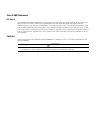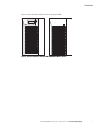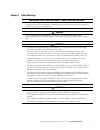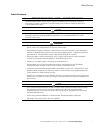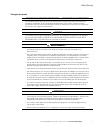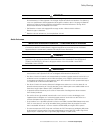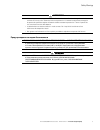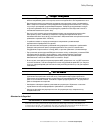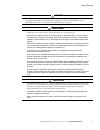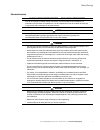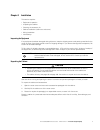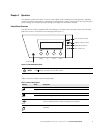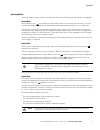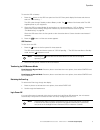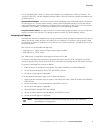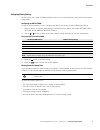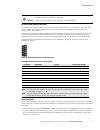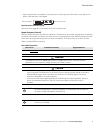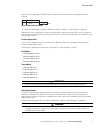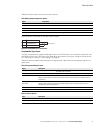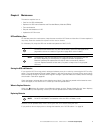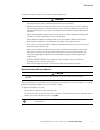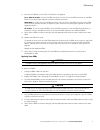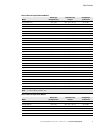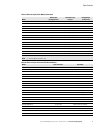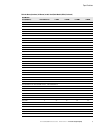- DL manuals
- Eaton
- UPS
- Powerware 9130
- User Manual
Eaton Powerware 9130 User Manual
Summary of Powerware 9130
Page 1
Eaton ® 9130 ups 700/3000 va user's guide.
Page 2
Requesting a declaration of conformity units that are labeled with a ce mark comply with the following harmonized standards and eu directives: l harmonized standards: en 62040-1-1 and en 62040-2; iec 60950-1 l eu directives: 73/23/eec, council directive on equipment designed for use within certain v...
Page 3
Class a emc statements fcc part 15 this equipment has been tested and found to comply with the limits for a class a digital device, pursuant to part 15 of the fcc rules. These limits are designed to provide reasonable protection against harmful interference when the equipment is operated in a commer...
Page 4
Special symbols the following are examples of symbols used on the ups or accessories to alert you to important information: risk of electric shock - observe the warning associated with the risk of electric shock symbol. Caution: refer to operator's manual - refer to your operator's manual for additi...
Page 5
Eaton 9130 700/3000 va ups user’s guide 164201718—rev 7 www.Eaton.Com/powerquality i table of contents 1 introduction . . . . . . . . . . . . . . . . . . . . . . . . . . . . . . . . . . . . . . . . . . . . . . . . . . . . . . . . . . . . . . . . . . . . . . . . 1 2 safety warnings . . . . . . . . . ...
Page 6
Table of contents eaton 9130 700/3000 va ups user’s guide 164201718—rev 7 www.Eaton.Com/powerquality ii 5 communication. . . . . . . . . . . . . . . . . . . . . . . . . . . . . . . . . . . . . . . . . . . . . . . . . . . . . . . . . . . . . . . . . . . . . . 38 installing communication options and c...
Page 7
Eaton 9130 700/3000 va ups user’s guide 164201718—rev 7 www.Eaton.Com/powerquality 1 chapter 1 introduction the eaton ® 9130 uninterruptible power system (ups), protects your sensitive electronic equipment from the most common power problems, including power failures, power sags, power surges, brown...
Page 8
Introduction eaton 9130 700/3000 va ups user’s guide 164201718—rev 7 www.Eaton.Com/powerquality 2 figure 3 shows the eaton 9130 tower ups and optional ebm. Figure 3. The eaton 9130 tower ups and ebm (2000/3000 va models shown).
Page 9
Eaton 9130 700/3000 va ups user’s guide 164201718—rev 7 www.Eaton.Com/powerquality 3 chapter 2 safety warnings important safety instructions — save these instructions this manual contains important instructions that you should follow during installation and maintenance of the ups and batteries. Plea...
Page 10
Safety warnings eaton 9130 700/3000 va ups user’s guide 164201718—rev 7 www.Eaton.Com/powerquality 4 tarkeita turvaohjeita tÄrkeitÄ turvaohjeita - suomi — sÄilytÄ nÄmÄ ohjeet tämä käyttöohje sisältää tärkeitä ohjeita, joita on noudatettava ups-virtalähteen ja akkujen asennuksen ja huollon yhteydessä...
Page 11
Safety warnings eaton 9130 700/3000 va ups user’s guide 164201718—rev 7 www.Eaton.Com/powerquality 5 consignes de sécurité consignes de sÉcuritÉ importantes — conserver ces instructions ce manuel comporte des instructions importantes que vous êtes invité à suivre lors de toute procédure d'installati...
Page 12
Safety warnings eaton 9130 700/3000 va ups user’s guide 164201718—rev 7 www.Eaton.Com/powerquality 6 sicherheitswarnungen wichtige sicherheitsanweisungen — aufbewaren dieses handbuch enthält wichtige anweisungen, die sie während der installation und wartung des usv (unterbrechungsfreies stromversorg...
Page 13
Safety warnings eaton 9130 700/3000 va ups user’s guide 164201718—rev 7 www.Eaton.Com/powerquality 7 vorsicht! L batterien können das risiko eines elektrischen schlags bergen oder durch hohen kurzschlussstrom in brand geraten. Die richtigen vorsichtsmaßnahmen beachten. Die wartung muss von qualifizi...
Page 14
Safety warnings eaton 9130 700/3000 va ups user’s guide 164201718—rev 7 www.Eaton.Com/powerquality 8 attenzione l le batterie possono comportare un rischio di scossa elettrica o di ustione in seguito a un'elevata corrente di corto circuito. Osservare le dovute precauzioni. L'assistenza deve essere e...
Page 15
Safety warnings eaton 9130 700/3000 va ups user’s guide 164201718—rev 7 www.Eaton.Com/powerquality 9 ПРЕДУПРЕЖДЕНИЕ l В данном ИБП установлены собственные источники энергии (батареи). В ИБП может иметься напряжение даже в том случае, если он не подключен к сети переменного тока. L Для снижения опасн...
Page 16
Safety warnings eaton 9130 700/3000 va ups user’s guide 164201718—rev 7 www.Eaton.Com/powerquality 10 peligro este sie contiene voltajes mortales. Todas las reparaciones y el servicio técnico deben ser efectuados solamente por personal de servicio tÉcnico autorizado. No hay ninguna parte que el usua...
Page 17
Safety warnings eaton 9130 700/3000 va ups user’s guide 164201718—rev 7 www.Eaton.Com/powerquality 11 säkerhetsföreskrifter viktiga sÄkerhetsfÖreskrifter — spara dessa fÖreskrifter den här anvisningen innehåller viktiga instruktioner som du ska följa under installation och underhåll av ups-enheten o...
Page 18
Eaton 9130 700/3000 va ups user’s guide 164201718—rev 7 www.Eaton.Com/powerquality 12 chapter 3 installation this section explains: l equipment inspection l unpacking the cabinet l checking the accessory kit l cabinet installation (rackmount and tower) l wiring installation l initial startup inspect...
Page 19
Installation eaton 9130 700/3000 va ups user’s guide 164201718—rev 7 www.Eaton.Com/powerquality 13 checking the accessory kit verify that the following additional items are included with the ups: l ups user's guide l quick start instructions l software suite cd l usb cable l serial cable l power cor...
Page 20
Installation eaton 9130 700/3000 va ups user’s guide 164201718—rev 7 www.Eaton.Com/powerquality 14 tools required to assemble the components, the following tools may be needed: l medium flat-bladed screwdriver l phillips #2 screwdriver l 7 and 8 mm wrench or socket rackmount setup caution l the cabi...
Page 21
M6 16 pan-head screws (6 places) front of rack m6 cage nuts (6 places) tighten adjustment screws after rail attachment (3 places each rail). Position 4 position 1 installation eaton 9130 700/3000 va ups user’s guide 164201718—rev 7 www.Eaton.Com/powerquality 15 figure 5. Securing the rails 5. Repeat...
Page 22
M6 16 pan-head screws (4 places) m6 cage nuts (4 places) installation eaton 9130 700/3000 va ups user’s guide 164201718—rev 7 www.Eaton.Com/powerquality 16 figure 7. Securing the front of the cabinet 13. Optional. Insert a rear stop bracket through the inside of each rail behind the ups. Rotate each...
Page 23
Installation eaton 9130 700/3000 va ups user’s guide 164201718—rev 7 www.Eaton.Com/powerquality 17 ! Important a ribbon cable connects the lcd control panel to the ups. Do not pull on the cable or disconnect it. Note leave ribbon cable connected. Figure 9. Removing the ups right front cover caution ...
Page 24
Installation eaton 9130 700/3000 va ups user’s guide 164201718—rev 7 www.Eaton.Com/powerquality 18 3. If you are installing ebms, see the following section, “connecting the ebm(s),” before continuing with the ups installation. 4. Replace the ups right front cover. To replace the cover, verify that t...
Page 25
Bottom ebm cable knockout (underneath cover) top ebm cable knockout ebm cover hook installation eaton 9130 700/3000 va ups user’s guide 164201718—rev 7 www.Eaton.Com/powerquality 19 figure 12. Removing the ebm front cover 3. For the bottom (or only) ebm, remove the ebm cable knockout on the top of t...
Page 26
Installation eaton 9130 700/3000 va ups user’s guide 164201718—rev 7 www.Eaton.Com/powerquality 20 6. Verify that the ebm connections are tight and that adequate bend radius and strain relief exist for each cable. S l e d o m a v 0 0 0 3 – 0 0 0 2 s l e d o m a v 0 0 5 1 o t p u figure 13. Typical e...
Page 27
Installation eaton 9130 700/3000 va ups user’s guide 164201718—rev 7 www.Eaton.Com/powerquality 21 installing the ups note 1 do not make unauthorized changes to the ups; otherwise, damage may occur to your equipment and void your warranty. Note 2 do not connect the ups power cord to utility until af...
Page 28
Installation eaton 9130 700/3000 va ups user’s guide 164201718—rev 7 www.Eaton.Com/powerquality 22 figure 15. Connecting the ups internal batteries 3. Remove the two screws from the screw mounts and retain (see figure 15). 4. Place the battery connector between the screw mounts. Reinstall the two sc...
Page 29
Installation eaton 9130 700/3000 va ups user’s guide 164201718—rev 7 www.Eaton.Com/powerquality 23 4. Plug the ebm cable(s) into the battery connector(s) as shown in figure 16. Up to four ebms may be connected to the ups. 5. For each cable retention clip removed, rotate the clip and install it under...
Page 30
Installation eaton 9130 700/3000 va ups user’s guide 164201718—rev 7 www.Eaton.Com/powerquality 24 ups initial startup to start up the ups: note verify that the total equipment ratings do not exceed the ups capacity to prevent an overload alarm. 1. Verify that the internal batteries are connected. R...
Page 31
Note at initial startup, input voltage auto-sensing is disabled by default. When manually enabled by output voltage setting, at the next ac startup the ups sets output voltage according to input line voltage. After the subsequent startup, auto-sensing is disabled until manually re-enabled by output ...
Page 32
Eaton 9130 700/3000 va ups user’s guide 164201718—rev 7 www.Eaton.Com/powerquality 26 chapter 4 operation this chapter contains information on how to use the eaton 9130, including front panel operation, operating modes, ups startup and shutdown, transferring the ups between modes, retrieving the eve...
Page 33
Operation eaton 9130 700/3000 va ups user’s guide 164201718—rev 7 www.Eaton.Com/powerquality 27 changing the language press and hold the first button on the left for approximately three seconds to select the language menu. This action is possible from any lcd menu screen. Display functions as the de...
Page 34
Operation eaton 9130 700/3000 va ups user’s guide 164201718—rev 7 www.Eaton.Com/powerquality 28 user settings the following table displays the options that can be changed by the user. Table 3. User settings description available settings default setting change language [english] [french] [spanish] [...
Page 35
Operation eaton 9130 700/3000 va ups user’s guide 164201718—rev 7 www.Eaton.Com/powerquality 29 overload alarm level [10%] [20%] [30%]...[100%] these values affect alarm level only, not ups operation such as transfers or shutdown. 100% generates the output overload alarm at the set level. Transfer t...
Page 36
Operation eaton 9130 700/3000 va ups user’s guide 164201718—rev 7 www.Eaton.Com/powerquality 30 number of battery strings [0] [1] [2] … [10] see “configuring the ups for ebms” on page 36. 1 battery charge mode [abm cycling] [constant] abm cycling temperature compensated charging [enabled] [disabled...
Page 37
Operation eaton 9130 700/3000 va ups user’s guide 164201718—rev 7 www.Eaton.Com/powerquality 31 operating modes the eaton 9130 front panel indicates the ups status through the ups indicators (see figure 17 on page 26). Normal mode during normal mode, the indicator illuminates solid and the ups is po...
Page 38
Operation eaton 9130 700/3000 va ups user’s guide 164201718—rev 7 www.Eaton.Com/powerquality 32 standby mode when the ups is turned off and remains plugged into a power outlet, the ups is in standby mode. The indicator is off, indicating that power is not available to your equipment. The battery rec...
Page 39
Operation eaton 9130 700/3000 va ups user’s guide 164201718—rev 7 www.Eaton.Com/powerquality 33 to start the ups on battery: 1. Press the button on the ups front panel until the ups front panel display illuminates and shows a status of “ups starting…”. The ups cycles through standby mode to battery ...
Page 40
Operation eaton 9130 700/3000 va ups user’s guide 164201718—rev 7 www.Eaton.Com/powerquality 34 setting power strategy on the high efficiency setting, the ups operates normally on bypass, transfers to inverter in less than 10 ms when utility fails, and transfers back to bypass in 1 minute after util...
Page 41
Operation eaton 9130 700/3000 va ups user’s guide 164201718—rev 7 www.Eaton.Com/powerquality 35 you can prohibit bypass (”never”) or always allow bypass with no specification checking (“always”). For “always on ups fault,” transfer to bypass is always made on ups fault; otherwise, operation proceeds...
Page 42
Operation eaton 9130 700/3000 va ups user’s guide 164201718—rev 7 www.Eaton.Com/powerquality 36 configuring battery settings set the ups for the number of ebms installed, whether to run automatic battery tests, and automatic restart configuration. Configuring the ups for ebms to ensure maximum batte...
Page 43
Operation eaton 9130 700/3000 va ups user’s guide 164201718—rev 7 www.Eaton.Com/powerquality 37 to pass the battery test, the battery voltage must remain above the threshold value during discharge. Configuring automatic restart the ups automatically restarts if utility returns after the output was s...
Page 44
Eaton 9130 700/3000 va ups user’s guide 164201718—rev 7 www.Eaton.Com/powerquality 38 chapter 5 communication this section describes the: l communication ports (rs-232 and usb) l connectivity cards l remote emergency power-off (repo) l relay output contacts l programmable signal inputs l power manag...
Page 45
Note 1 you can configure relays, signal inputs, and the serial port baud rate through the front panel menus (see table 3 on page 28). Note 2 the communication speed of the usb port is fixed at 9600 bps. Communication eaton 9130 700/3000 va ups user’s guide 164201718—rev 7 www.Eaton.Com/powerquality ...
Page 46
Communication eaton 9130 700/3000 va ups user’s guide 164201718—rev 7 www.Eaton.Com/powerquality 40 l relay interface card - has isolated dry contact (form-c) relay outputs for ups status: utility failure, low battery, ups alarm/ok, or on bypass. Relay interface card network card-ms figure 20. Optio...
Page 47
Communication eaton 9130 700/3000 va ups user’s guide 164201718—rev 7 www.Eaton.Com/powerquality 41 see figure 18 on page 38 for the repo location. Figure 21 shows a schematic of the repo connector contacts. – polarity 2 + polarity 1 repo figure 21. Repo connector contacts you can set the repo polar...
Page 48
Communication eaton 9130 700/3000 va ups user’s guide 164201718—rev 7 www.Eaton.Com/powerquality 42 table 8 shows the options for the relay output contacts. Table 8. Relay output configuration options signal description ups ok activated when the ups is feeding the load on inverter or on bypass and n...
Page 49
Communication eaton 9130 700/3000 va ups user’s guide 164201718—rev 7 www.Eaton.Com/powerquality 43 power management and protection software eaton provides several comprehensive power monitoring/management software products and ups load protection software products. Your ups ships with a cd containi...
Page 50
Eaton 9130 700/3000 va ups user’s guide 164201718—rev 7 www.Eaton.Com/powerquality 44 chapter 6 maintenance this section explains how to: l care for the ups and batteries l replace the ups internal batteries and extended battery modules (ebms) l test new batteries l recycle used batteries or ups l u...
Page 51
Maintenance eaton 9130 700/3000 va ups user’s guide 164201718—rev 7 www.Eaton.Com/powerquality 45 consider all warnings, cautions, and notes before replacing batteries. Warning l servicing should be performed by qualified service personnel knowledgeable of batteries and required precautions. Keep un...
Page 52
Note leave ribbon cable connected. Maintenance eaton 9130 700/3000 va ups user’s guide 164201718—rev 7 www.Eaton.Com/powerquality 46 figure 23. Removing the ups right front cover 2. Disconnect the internal battery connector (see figure 24). 3. Up to 1500 va models only. If the ebm cable is not conne...
Page 53
Maintenance eaton 9130 700/3000 va ups user’s guide 164201718—rev 7 www.Eaton.Com/powerquality 47 caution a small amount of arcing may occur when connecting the internal batteries. This is normal and will not harm personnel. Connect the cables quickly and firmly. 8. Reconnect the internal battery co...
Page 54
Note leave ribbon cable connected. Maintenance eaton 9130 700/3000 va ups user’s guide 164201718—rev 7 www.Eaton.Com/powerquality 48 figure 25. Removing the ups front cover 2. Remove and retain the two screws holding the internal battery connector. Disconnect the internal battery connector. See figu...
Page 55
Note verify that the replacement batteries have the same rating as the batteries being replaced maintenance eaton 9130 700/3000 va ups user’s guide 164201718—rev 7 www.Eaton.Com/powerquality 49 5. Slide the new battery package into the cabinet. Push the battery package in firmly. 6. Replace the batt...
Page 56
Maintenance eaton 9130 700/3000 va ups user’s guide 164201718—rev 7 www.Eaton.Com/powerquality 50 replacing rackmount ebms caution the ebm is heavy (see page 55). Lifting the cabinet into the rack requires a minimum of two people. To replace the ebms: 1. Remove the front cover of each ebm. See figur...
Page 57
Maintenance eaton 9130 700/3000 va ups user’s guide 164201718—rev 7 www.Eaton.Com/powerquality 51 8. Plug the new ebm(s) into the ups. For reference, see page 22. Up to 1500 va models. Connect the ebm connector from the ups to the ebm connector on the ebm. Press the two parts tightly together to ens...
Page 58
Maintenance eaton 9130 700/3000 va ups user’s guide 164201718—rev 7 www.Eaton.Com/powerquality 52 testing new batteries to test new batteries: 1. Plug the ups into a power outlet for 48 hours to charge the batteries. 2. Press any button to activate the menu options. 3. Select control then start batt...
Page 59
Eaton 9130 700/3000 va ups user’s guide 164201718—rev 7 www.Eaton.Com/powerquality 53 chapter 7 specifications this chapter provides specifications for the eaton 9130 ups models: l communication options l model lists l weights and dimensions l electrical input and output l environmental and safety l...
Page 60
Specifications eaton 9130 700/3000 va ups user’s guide 164201718—rev 7 www.Eaton.Com/powerquality 54 pw9130l3000r-xl2us 3000 va / 2700w figure 39 on page 72 pw9130g1000r-xl2u 1000 va / 900w figure 29 on page 69 pw9130g2000r-xl2u 2000 va / 1800w figure 36 on page 71 pw9130g2500r-xl2u 2500 va / 2250w ...
Page 61
Specifications eaton 9130 700/3000 va ups user’s guide 164201718—rev 7 www.Eaton.Com/powerquality 55 pw9130g1500t-xlau 1500 va / 1350w figure 58 on page 81 pw9130g2000t-xlau 2000 va / 1800w figure 59 on page 82 pw9130g3000t-xlau 3000 va / 2700w figure 60 on page 82 table 15. Weights and dimensions (...
Page 62
Table 16. Weights and dimensions (tower models) model (tower ups) dimensions (hxwxd) weight pw9130l700t-xl pw9130i700t pw9130g700t-xlau 231* x 160 x 354 mm (9.09"* x 6.30" x 13.94") 12.2 kg (26.9 lb) pw9130l1000t-xl pw9130g1000t-xl pw9130i1000t-xl pw9130g1000t-xleu pw9130g1000t-xlau 231* x 160 x 384...
Page 63
Table 18. Electrical input (rackmount models) model default input (voltage/current) selectable input voltages voltage range at 100% load pw9130l700r-xl2u 120v / 5.8a 100*, 110**, 120, 127 80–144 vac pw9130l700r-xl2us 120v / 5.8a 100*, 110**, 120, 127 80–144 vac pw9130l1000r-xl2u 120v / 8.3a 100*, 11...
Page 64
Specifications eaton 9130 700/3000 va ups user’s guide 164201718—rev 7 www.Eaton.Com/powerquality 58 pw9130g2000t-xl 208v / 8.7a 200*, 208**, 220, 230, 240 180–276 vac pw9130g3000t-xl 208v / 13.0a 200*, 208**, 220, 230, 240 180–276 vac pw9130i700t 230v / 3.0a 200*, 208**, 220, 230, 240 160–276 vac p...
Page 65
Specifications eaton 9130 700/3000 va ups user’s guide 164201718—rev 7 www.Eaton.Com/powerquality 59 pw9130g1000r-xl2ueu iec c14-10a l6-20p to c14 coupler pw9130g2000r-xl2ueu iec c14-10a l6-20p to c14 coupler pw9130g2500r-xl2ueu iec c20-16a l6-20p to c20 coupler pw9130g3000r-xl2ueu iec c20-16a l6-20...
Page 66
Specifications eaton 9130 700/3000 va ups user’s guide 164201718—rev 7 www.Eaton.Com/powerquality 60 nominal outputs low voltage models: 100/110/120/127v (voltage configurable or auto-sensing) 1000/1500/2000/3000 va 0.9/1.35/1.8/ 2.7 kw high voltage models: 200/208/220/230/240v (voltage configurable...
Page 67
Specifications eaton 9130 700/3000 va ups user’s guide 164201718—rev 7 www.Eaton.Com/powerquality 61 pw9130g2000r-xl2u (1) l6-20, (4) 6-20r none pw9130g2500r-xl2u (1) l6-30r, (1) l6-20r, (2) 6-20r none pw9130g3000r-xl2u (1) l6-30r, (1) l6-20r, (2) 6-20r none pw9130i1000r-xl2u (6) iec 320-10a (2) iec...
Page 68
Specifications eaton 9130 700/3000 va ups user’s guide 164201718—rev 7 www.Eaton.Com/powerquality 62 pw9130g1500t-xlau (4) aust 10a none pw9130g2000t-xlau (1) c13, (5) aust 10a none pw9130g3000t-xlau (1) c19, (5) aust 15a none table 25. Environmental and safety (all models) 120 vac models 208/230/24...
Page 69
Specifications eaton 9130 700/3000 va ups user’s guide 164201718—rev 7 www.Eaton.Com/powerquality 63 350/315 29 106 167 248 325 175/158 52 207 344 479 548 pw9130l1000r-xl2u 1000/900 6 32 55 84 109 750/675 10 44 81 115 161 500/450 19 69 111 191 258 250/225 32 130 274 364 498 pw9130g1000r-xl2u / pw913...
Page 70
Specifications eaton 9130 700/3000 va ups user’s guide 164201718—rev 7 www.Eaton.Com/powerquality 64 625/563 30 112 219 279 401 pw9130l3000r-xl2u / pw9130l3000r-xl2us 3000/2700 3 20 37 53 71 2250/2025 5 27 54 80 106 1500/1350 10 49 89 123 164 750/675 28 105 183 264 358 pw9130g3000r-xl2u / pw9130g300...
Page 71
Specifications eaton 9130 700/3000 va ups user’s guide 164201718—rev 7 www.Eaton.Com/powerquality 65 1500/1350 6 25 46 69 90 1125/1013 8 32 69 96 126 750/675 14 62 112 172 222 375/338 29 115 218 335 374 pw9130l2000t-xl 2000/1800 11 42 76 111 149 1500/1350 16 63 116 158 213 1000/900 26 99 169 243 344...
Page 72
Specifications eaton 9130 700/3000 va ups user’s guide 164201718—rev 7 www.Eaton.Com/powerquality 66 750/525 13 55 103 151 223 500/350 22 82 186 250 312 250/175 47 190 328 431 584 pw9130l1500r-xl2u / pw9130l1500r-xl2us 1500/1050 7 34 63 88 135 1125/788 11 44 84 129 210 750/525 18 79 148 207 267 375/...
Page 73
Specifications eaton 9130 700/3000 va ups user’s guide 164201718—rev 7 www.Eaton.Com/powerquality 67 1500/1050 14 62 92 156 211 750/525 34 130 212 355 442 note battery times are approximate and vary depending on the load configuration and battery charge. Table 29. Battery runtimes (in minutes) at 10...
Page 74
Specifications eaton 9130 700/3000 va ups user’s guide 164201718—rev 7 www.Eaton.Com/powerquality 68 500/350 72 225 449 590 766 pw9130g2000t-xl / pw9130g2000t-xleu / pw9130i2000t-xl (estimated runtimes) 2000/1400 15 61 111 156 186 1500/1050 21 81 145 184 248 1000/700 34 129 198 293 431 500/350 72 22...
Page 75
Specifications eaton 9130 700/3000 va ups user’s guide 164201718—rev 7 www.Eaton.Com/powerquality 69 rear panels this section shows each model's rear panel. Receptacles in load segment 1 are shaded. Table 13 on page 53 lists the rackmount models. Table 14 on page 54 lists the tower models. Input and...
Page 76
Repo port usb port communication bay rs-232 port relay port iec c14-10a input connector (4) c13 output receptables (2) aust 10a output receptables specifications eaton 9130 700/3000 va ups user’s guide 164201718—rev 7 www.Eaton.Com/powerquality 70 figure 31. Model pw9130g1000r-xl2uau repo port usb p...
Page 77
Repo port usb port communication bay rs-232 port relay port iec c14-10a input connector (6) iec 320-10a output receptables specifications eaton 9130 700/3000 va ups user’s guide 164201718—rev 7 www.Eaton.Com/powerquality 71 figure 34. Model pw9130i1500r-xl2u, pw9130i1500r-xl2us communication bay rep...
Page 78
Communication bay repo port rs-232 port relay port usb port iec c14-10a input connector (8) iec 320-10a output receptables (1) iec 320-16a output receptable specifications eaton 9130 700/3000 va ups user’s guide 164201718—rev 7 www.Eaton.Com/powerquality 72 figure 37. Models pw9130i2000r-xl2u, pw913...
Page 79
Communication bay repo port rs-232 port relay port usb port iec c20-16a input connector (1) l6-20r output receptable (1) l6-30r output receptable (2) 6-20r output receptables specifications eaton 9130 700/3000 va ups user’s guide 164201718—rev 7 www.Eaton.Com/powerquality 73 figure 40. Models pw9130...
Page 80
Communication bay usb port rs-232 port repo port relay port 5-15p input cord (6) 5-15r output receptables specifications eaton 9130 700/3000 va ups user’s guide 164201718—rev 7 www.Eaton.Com/powerquality 74 figure 43. Model pw9130l700t-xl communication bay usb port rs-232 port 5-15p input cord repo ...
Page 81
Communication bay usb port rs-232 port repo port relay port 5-15p input cord (6) 5-15r output receptables ebm connection specifications eaton 9130 700/3000 va ups user’s guide 164201718—rev 7 www.Eaton.Com/powerquality 75 figure 45. Model pw9130l1000t-xl rs-232 port usb port communication bay repo p...
Page 82
L5-30p input cord rs-232 port usb port communication bay repo port relay port (4) 5-20t output receptables (1) l5-20r output receptable ebm connection (2) 20a ac breakers specifications eaton 9130 700/3000 va ups user’s guide 164201718—rev 7 www.Eaton.Com/powerquality 76 figure 47. Model pw9130l3000...
Page 83
Rs-232 port usb port communication bay repo port relay port iec c14-10a input connector (4) 6-20r output receptables (1) l6-20 output receptable ebm connection specifications eaton 9130 700/3000 va ups user’s guide 164201718—rev 7 www.Eaton.Com/powerquality 77 figure 49. Model pw9130g2000t-xl rs-232...
Page 84
Communication bay usb port rs-232 port repo port relay port iec c14-10a input connector (6) iec 320-10a output receptables specifications eaton 9130 700/3000 va ups user’s guide 164201718—rev 7 www.Eaton.Com/powerquality 78 figure 51. Model pw9130i700t rs-232 port usb port communication bay repo por...
Page 85
Communication bay usb port rs-232 port repo port relay port iec c14-10a input connector (6) iec 320-10a output receptables ebm connection specifications eaton 9130 700/3000 va ups user’s guide 164201718—rev 7 www.Eaton.Com/powerquality 79 figure 53. Model pw9130g1000t-xleu and pw9130i1000t-xl rs-232...
Page 86
Rs-232 port usb port communication bay repo port relay port iec c20-16a input connector (1) iec 320-16a output receptable (8) iec 320-10a output receptables ebm connection specifications eaton 9130 700/3000 va ups user’s guide 164201718—rev 7 www.Eaton.Com/powerquality 80 figure 55. Models pw9130g30...
Page 87
Rs-232 port usb port communication bay repo port relay port iec c14-10a input connector (4) aust 10a output receptables ebm connection specifications eaton 9130 700/3000 va ups user’s guide 164201718—rev 7 www.Eaton.Com/powerquality 81 figure 57. Model pw9130g700t-xlau communication bay usb port rs-...
Page 88
Rs-232 port usb port communication bay repo port relay port iec c14-10a input connector (5) aust 10a output receptables (4) c13 output receptables ebm connection specifications eaton 9130 700/3000 va ups user’s guide 164201718—rev 7 www.Eaton.Com/powerquality 82 figure 59. Model pw9130g2000t-xlau co...
Page 89
Eaton 9130 700/3000 va ups user’s guide 164201718—rev 7 www.Eaton.Com/powerquality 83 chapter 8 troubleshooting the eaton 9130 is designed for durable, automatic operation and also alerts you whenever potential operating problems may occur. Usually the alarms shown by the control panel do not mean t...
Page 90
Troubleshooting eaton 9130 700/3000 va ups user’s guide 164201718—rev 7 www.Eaton.Com/powerquality 84 on bypass led is on. No beeping. The ups is on bypass while operating on the high efficiency setting. The equipment transferred to bypass utility power as a normal function of high efficiency operat...
Page 91
Troubleshooting eaton 9130 700/3000 va ups user’s guide 164201718—rev 7 www.Eaton.Com/powerquality 85 silencing the alarm press any button on the front panel display to silence the alarm. Check the alarm condition and perform the applicable action to resolve the condition. If the alarm status change...
Page 92
Troubleshooting eaton 9130 700/3000 va ups user’s guide 164201718—rev 7 www.Eaton.Com/powerquality 86 if repair is required, you will be given a returned material authorization (rma) number. This number must appear on the outside of the package and on the bill of lading (if applicable). Use the orig...
Page 93
Eaton 9130 700/3000 va ups user’s guide 164201718—rev 7 www.Eaton.Com/powerquality 87 chapter 9 warranty two-year limited warranty (us and canada) eaton ups models: 3105, 9120, 9125, 9135, 9140, and ferrups® up to 3.1 kva warrantor: the warrantor for the limited warranties set forth herein is eaton ...
Page 94
Warranty eaton 9130 700/3000 va ups user’s guide 164201718—rev 7 www.Eaton.Com/powerquality 88 this warranty is not valid if the product's serial numbers have been removed or are illegible. Any warranted items repaired or replaced pursuant to this warranty will be warranted for the remaining portion...
Page 95
Warranty eaton 9130 700/3000 va ups user’s guide 164201718—rev 7 www.Eaton.Com/powerquality 89 obtaining warranty service: in the usa, call the customer reliability center 7x24 at 800-356-5737. Outside of the usa, call your local eaton product sales or service representative, or call the customer re...
Page 96
Warranty eaton 9130 700/3000 va ups user’s guide 164201718—rev 7 www.Eaton.Com/powerquality 90 limitation of liability: the remedies of the end-user set forth herein are exclusive and are the sole remedies for any failure of company to comply with its obligations hereunder. Except as otherwise provi...
Page 98
*p-164000042 1* 164201718 7.