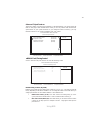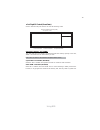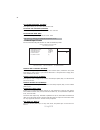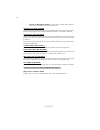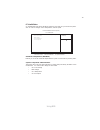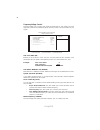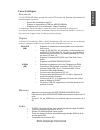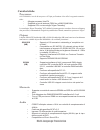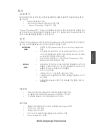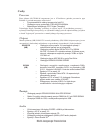- DL manuals
- ECS
- Motherboard
- Motherboard
- User Manual
ECS Motherboard User Manual
Summary of Motherboard
Page 3
Preface preface copyright this publication, including all photographs, illustrations and software, is protected under international copyright laws, with all rights reserved. Neither this manual, nor any of the material contained herein, may be reproduced without written consent of the author. Versio...
Page 4
Ii preface declaration of conformity this device complies with part 15 of the fcc rules. Operation is subject to the following conditions: • this device may not cause harmful interference, and • this device must accept any interference received, including interference that may cause undesired operat...
Page 5
Iii tttttable of contents able of contents able of contents able of contents able of contents preface i chapter 1 1 introducing the motherboard 1 introduction.................................................................................................1 feature.......................................
Page 6
Iv integrated peripherals.................................................................36 power management setup...........................................................40 pnp/pci configurations.............................................................43 pc health status........................
Page 7
1 introducing the motherboard chapter 1 introducing the motherboard introduction thank you for choosing the 661gx/800-m motherboard. This motherboard is a high performance, enhanced function motherboard that supports socket 478 pentium 4 proces- sors for high-end business or personal desktop markets...
Page 8
2 introducing the motherboard feature • accommodates intel p4 processors • supports a system bus (fsb) up to 800/533/400 mhz • supports “hyper-threading” technology cpu the sis661gx northbridge (nb) and sis964 southbridge (sb) chipset is based on an innovative and scalable architecture with proven r...
Page 9
3 introducing the motherboard the 661gx/800-m motherboard supports ultradma bus mastering with transfer rates of 133/100/66 mb/s. The motherboard comes with the following expansion options: expansion options • supports 10/100mbps operation • supports half/full duplex operation • supports ieee 802.3/...
Page 10
4 introducing the motherboard motherboard components.
Page 11
5 introducing the motherboard table of motherboard components this concludes chapter 1. The next chapter explains how to install the motherboard. 1 cpu socket mpga478 socket for pentium 4 cpus 2 cpufan1 cpu cooling fan connector 21 atx2 auxiliary 4-pin power connector 19 agp1 accelerated graphics po...
Page 12
6 introducing the motherboard memo.
Page 13
7 installing the motherboard chapter 2 installing the motherboard installing the motherboard in a case refer to the following illustration and instructions for installing the motherboard in a case. Safety precautions • follow these safety precautions when installing the motherboard • wear a groundin...
Page 14
8 installing the motherboard checking jumper settings this section explains how to set jumpers for correct configuration of the motherboard. Setting jumpers use the motherboard jumpers to set system configuration options. Jumpers with more than one pin are numbered. When setting the jumpers, ensure ...
Page 15
9 installing the motherboard checking jumper settings the following illustration shows the location of the motherboard jumpers. Pin 1 is labeled. Jumper settings jumper type description setting (default) jp1 3-pin clear cmos 1-2: normal 2-3: clear 1-2: write enable 2-3: write disable bios protect 3-...
Page 16
10 installing the motherboard connecting case components after you have installed the motherboard into a case, you can begin con- necting the motherboard components. Refer to the following: 1 connect the cpu cooling fan cable to cpufan1. 2 connect the case cooling fan connector to casfan1. 3 connect...
Page 17
11 installing the motherboard atx1: atx 20-pin power connector pin signal name pin signal name 1 +3.3v 11 +3.3v 2 +3.3v 12 -12v 3 ground 13 ground 4 +5v 14 ps on# 5 ground 15 ground 6 +5v 16 ground 7 ground 17 ground 8 pwrgd 18 -5v 9 +5vsb 19 +5v 10 +12v 20 +5v atx2: atx 12v power connector pin sign...
Page 18
12 installing the motherboard hard drive activity led connecting pins 1 and 3 to a front panel mounted led provides visual indication that data is being read from or written to the hard drive. For the led to function properly, an ide drive should be connected to the onboard ide interface. The led wi...
Page 19
13 installing the motherboard this motherboard has a socket 478 processor socket. When choosing a processor, consider the performance requirements of the system. Performance is based on the processor design, the clock speed and system bus frequency of the processor, and the quantity of internal cach...
Page 20
14 installing the motherboard installing memory modules this motherboard accomodates two memory modules. It can support two 184-pin 2.5v unbuffered dimm, ddr400/333/266. The total memory capacity is 2 gb. Ddr sdram memory module table you must install at least one module in any of the three slots. E...
Page 21
15 installing the motherboard table a: ddr (memory module) qvl (qualified vendor list) the following ddr400 memory modules have been tested and qualified for use with this motherboard. Size vendor module name samsung m368l1713dtm-cc4 micron mt8vddt1664ag-403b2 nanya nt128d64sh4b1g-5 infineon hys64d1...
Page 22
16 installing the motherboard ide devices enclose jumpers or switches used to set the ide device as master or slave. Refer to the ide device user’s manual. Installing two ide devices on one cable, ensure that one device is set to master and the other device is set to slave. The documentation of your...
Page 23
17 installing the motherboard about sata connectors your motherboard features two sata connectors supporting a total of two drives. Sata refers to serial ata (advanced technology attachment) is the standard interface for the ide hard drives which are currently used in most pcs. These connectors are ...
Page 24
18 installing the motherboard fdd1: floppy disk connector this connector supports the provided floppy drive ribbon cable. After connecting the single end to the onboard floppy connector, connect the remaining plugs on the other end to the floppy drives correspondingly. Installing a floppy diskette d...
Page 25
19 installing the motherboard installing add-on cards the slots on this motherboard are designed to hold expansion cards and connect them to the system bus. Expansion slots are a means of adding or enhancing the motherboard’s features and capabilities. With these efficient facilities, you can increa...
Page 26
20 installing the motherboard connecting optional devices refer to the following for information on connecting the motherboard’s optional devices: follow these instructions to install an add-on card: 1 remove a blanking plate from the system case corresponding to the slot you are going to use. 2 ins...
Page 27
21 installing the motherboard spdifo1: spdif out header this is an optional header that provides an s/pdif (sony/philips digital interface) output to digital multimedia device through optical fiber or coaxial connector. Pin signal name function 1 spdif spdif digital output 2 +5va 5v analog power 3 k...
Page 28
22 installing the motherboard please make sure that the usb cable has the same pin assignment as indicatged above. A different pin assignment may cause damage or system hang-up. Usb3/usb4: front panel usb header the motherboard has four usb ports installed on the rear edge i/o port array. Additional...
Page 29
23 installing the motherboard connecting i/o devices the backplane of the motherboard has the following i/o ports: ps2 mouse use the upper ps/2 port to connect a ps/2 pointing device. Ps2 keyboard use the lower ps/2 port to connect a ps/2 keyboard. Parallel port (lpt1) use lpt1 to connect printers o...
Page 30
24 installing the motherboard memo.
Page 31
25 using bios chapter 3 using bios about the setup utility the computer uses the latest award bios with support for windows plug and play. The cmos chip on the motherboard contains the rom setup instructions for configuring the motherboard bios. The bios (basic input and output system) setup utility...
Page 32
26 using bios press del to enter setup pressing the delete key accesses the bios setup utility: key function esc exits the current menu oqrt oqrt oqrt oqrt oqrt scrolls through the items on a menu +/-/pu/pd modifies the selected field’s values f10 saves the current configuration and exits setup f1 d...
Page 33
27 using bios updating the bios you can download and install updated bios for this motherboard from the manufacturer’s web site. New bios provides support for new peripherals, improvements in performance, or fixes for known bugs. Install new bios as follows: 1 if your motherboard has a bios protecti...
Page 34
28 using bios standard cmos features this option displays basic information about your system. Date and time the date and time items show the current date and time on the computer. If you are running a windows os, these items are automatically updated whenever you make changes to the windows date an...
Page 35
29 using bios ide channel 0/1 master/slave (auto) leave this item at auto to enable the system to automatically detect and configure ide devices on the channel. If it fails to find a device, change the value to manual and then manually configure the drive by entering the characteristics of the drive...
Page 36
30 using bios advanced bios features this option defines advanced information about your system. F5:previous values f6:fail-safe defaults f7:optimized defaults phoenix-awardbios cmos setup utility advanced bios features x x : move enter: select +/-/pu/pd:value f10:save esc:exit f1: general help mnlk...
Page 37
31 using bios hard disk boot priority (press enter) scroll to this item and press to view the following screen: phoenix-awardbios cmos setup utility hard disk boot priority 1. Pri. Master: 2. Pri. Slave: 3. Sec. Master: 4. Sec. Slave: 5. Usbhdd0: 6. Usbhdd1: 7. Usbhdd2: 8. Bootable add-in cards item...
Page 38
32 using bios gate a20 option (fast) this item defines how the system handles legacy software that was written for an earlier generation of processors. Leave this item at the default value. Ata 66/100 ide cable msg. (enabled) this item enables or disables the display of the ata 66/100 cable msg. Typ...
Page 39
33 using bios advanced chipset features these items define critical timing parameters of the motherboard. You should leave the items on this page at their default values unless you are very familiar with the technical specifications of your system hardware. If you change the values incorrectly, you ...
Page 40
34 using bios • ras precharge time (trp) (3t): this is the duration of the time interval during which the row address strobe signal to a dram is held low during normal read and write cycles. This is the munimum interval between com- pleting one read or write and starting another from the same (non-p...
Page 41
35 using bios system bios cacheable (disabled) when this item is enabled, the system bios will be cached for faster execution. Video ram cacheable (disabled) when this is enabled, the video ram will be cached resulting to better performance. However, if any program was written to this memory area, t...
Page 42
36 using bios integrated peripherals these options display items that define the operation of peripheral components on the system’s input/output ports. Sis onchip ide device [press enter] sis onchip pci device [press enter] onboard superio device [press enter] ide hdd block mode [enabled] init displ...
Page 43
37 using bios ide dma transfer access (enabled) this item allows you to enabled the transfer access of the ide dma then burst onto the pci bus and nonburstable transactions do not. Ide burst mode (enabled) this option, when enabled will instruct the system to send every write transaction to the writ...
Page 44
38 using bios sis 10/100m ethernet (enabled) this option allows you to control the onboard lan. Sis serial ata controller (enabled) this item allows you to control the sis serial ata controller. Sis serial ata mode (ide) this item allows you to change sis serial ata mode. Press to return to the inte...
Page 45
39 using bios init display first (pci slot) use this item to specify whether your graphics adapter is installed in one of the pci slots or is integrated on the motherboard. Ide hdd block mode (enabled) enable this field if your ide hard drive supports block mode. Block mode enables bios to automatic...
Page 46
40 using bios power management setup this option lets you control system power management. The system has various power- saving modes including powering down the hard disk, turning off the video, suspending to ram, and software power down that allows the system to be automatically resumed by certain...
Page 47
41 using bios hdd off after (disabled) the ide hard drive will spin down if it is not accessed within a specified length of time. Options are from 1 min to 15 min and disable. Power button override (instant off) under acpi (advanced configuration and power management interface) you can create a soft...
Page 48
42 using bios • resmue by macpme (enabled): use this item to enable mac activity to wakeup the system from a power saving mode. Resume by pci pme (enabled) this item specifies whether the system will be awakened from power saving modes when activity or input signal of the specified hardware peripher...
Page 49
43 using bios pnp/pci configurations these options configure how pnp (plug and play) and pci expansion cards operate in your system. Both the isa and pci buses on the motherboard use system irqs (interrupt requests) and dmas (direct memory access). You must set up the irq and dma assign- ments corre...
Page 50
44 using bios in the irq resources submenu, if you assign an irq to legacy isa, then that interrupt request line is reserved for a legacy isa expansion card. Press to close the irq resources submenu. Firq resources the submenu allows you to individually assign an interrupt type for interrupts irq-3 ...
Page 51
45 using bios pc health status on motherboards that support hardware monitoring, this item lets you monitor the param- eters for critical voltages, critical temperatures, and fan speeds. F shutdown temperature [disabled] cpu core voltage ddr voltage cpu temperature cpu fan speed phoenix-awardbios cm...
Page 52
46 using bios frequency/voltage control this item enables you to set the clock speed and system bus for your system. The clock speed and system bus are determined by the kind of processor you have installed in your system. Phoenix-awardbios cmos setup utility frequency/voltage control item help f me...
Page 53
47 using bios load optimized defaults option this option opens a dialog box that lets you install optimized defaults for all appropriate items in the setup utility. Press and then to install the defaults. Press and then to not install the defaults. The optimized defaults place demands on the system ...
Page 54
48 using bios save & exit setup option highlight this item and press to save the changes that you have made in the setup utility and exit the setup utility. When the save and exit dialog box appears, press to save and exit, or press to return to the main menu: exit without saving highlight this item...
Page 55
49 using the motherboard software chapter 4 using the motherboard software about the software cd-rom the support software cd-rom that is included in the motherboard package contains all the drivers and utility programs needed to properly run the bundled products. Below you can find a brief descripti...
Page 56
50 using the motherboard software setup tab setup click the setup button to run the software installation program. Select from the menu which software you want to install. Browse cd the browse cd button is the standard windows command that allows you to open windows explorer and show the contents of...
Page 57
51 using the motherboard software 2. Click next. The following screen appears: 3. Check the box next to the items you want to install. The default options are recommended. 4. Click next run the installation wizard. An item installation screen appears: 5. Follow the instructions on the screen to inst...
Page 58
52 using the motherboard software manual installation insert the cd in the cd-rom drive and locate the path.Doc file in the root directory. This file contains the information needed to locate the drivers for your motherboard. Look for the chipset and motherboard model; then browse to the directory a...
Page 59
53 sis964 sata raid setup guide chapter 5 sis 964 sata raid setup guide introduction for sis964 sata raid function the 964 s-ata controller only support two serial ata on two independent ports. The serial ata raid is designed to provide a cost-effective, high performance raid solution that adds perf...
Page 60
54 sis964 sata raid setup guide 4 jbod: (just a bunch of drives). Also known as “spanning”. Two or more hard drives are required. Several hard disk types configured as a single hard disk. The hard drives are simply hooked up in series. This expands the capacity of your drive and results in a useable...
Page 61
55 sis964 sata raid setup guide confirming windows 98/me driver installation 1 from windows 98/me, open the control panel from “my computer” followed by the system icon. 2 choose the “device manager” tab. 3 click the “+” in front of “ide ata/atapi controllers” hardware type. The driver “sis 180 ide ...
Page 62
56 sis964 sata raid setup guide create raid • sis 964 controller support raid 0, raid 1 and jbod. Creating a raid 0 (stripe) array for performance • sis 180 enables users to create striped arrays with 2, 3, or 4 drives. • sis 964 only supports 2 sata drivers to create a stripe array. To create an ar...
Page 63
57 sis964 sata raid setup guide 5 use ↑ > ↓ > to select disk, and press to select disk, to exit. When you press on the disk you wanted, the raid type will be changed from single to raid 0. An the disk you select first will be the source disk. 6 next, you will see a message “split the source(disk x) ...
Page 64
58 sis964 sata raid setup guide 9 press again to exit this bios utility and the red message frame will show. Press and to save changes. 10 once the array has been created, you will need to fdisk and format the array as if it were a new single hard drive. Creating a raid 1 (mirror) array sis 964/180 ...
Page 65
59 sis964 sata raid setup guide 4 use ↑ > ↓ > to select disk, and press to select disk, to exit. When you press on the disk you wanted, the raid type will be changed from single to raid 1. The same as raid 0, the disk you select first will be the source disk. 5 next, you will see a message “duplicat...
Page 66
60 sis964 sata raid setup guide 8 press again to exit this bios utility and the red message frame will show as the same as the creation of the raid 0 array. Press and to save changes. 9 once the array has been created, you will need to fdisk and format the array as if it were a new single hard drive...
Page 67
61 sis964 sata raid setup guide 6 press again to exit this bios utility and the red message frame will show as the same age as the creation of the raid 0 array. Press and to save changes. 7 once the array has been created, you will need to fdisk and format the array as if it were a new single hard d...
Page 68: Français
Multi-language translation français chipset caractéristiques processeur mémoire le 661gx/800-m utilise un type de socket 478 broches de pentium 4 présentant les caractéristiques s uivantes : • reçoit des processeurs intel p4 • support un bus système (fsb) de 800/533/400mhz • supporte le cpu de techn...
Page 69: Français
Multi-language translation français e/s intégrées la carte mère comporte un ensemble complet de connecteurs et de ports e/s : • deux ports ps/2 pour souris et clavier • un port série • un port parallèle • un port vga • quatre ports usb • un port lan (optionnel) • prise audio pour micro, entrée de li...
Page 70: Deutsch
Multi-language translation deutsch chipsatz leistungsmerkmale prozessor das 661gx/800-m verwendet einen 478-pin sockel von pentium 4 mit den folgenden eigenschaften: • nimmt intel p4 prozessoren auf • unterstützt einen systembus (fsb) mit 800 / 533/400 mhz • unterstützt eine cpu mit „hyper-threading...
Page 71: Deutsch
Multi-language translation deutsch erweiterungsoptionen integriertes lan (optional) integrierte i/o das motherboard hat einen vollständigen satz von i/o-schnittstellen bzw. -anschlüssen: • zwei ps/2-anschlüsse für maus und tastatur • eine serielle schnittstelle • eine parallele schnittstelle • eine ...
Page 72: Caratteristiche
Multi-language translation it al ia no i chipset sis661gx northbridge (nb) e sis964 southbridge (sb) sono basati su un’architettura innovativa e scalabile di provata affidabilità e di eccellenti prestazioni. Sis661gx (nb) • supporto di 12 transazioni outstanding e “completion out- of-order”. • compat...
Page 73: Opzioni D’Espansione
Multi-language translation it al ia no la scheda madre è dotata delle seguenti opzioni di espansione • uno slot agp 3.5 8x/4x(supporta solo l’interfaccia 1.5v agp) • tre slots pci v2.3 a 32 bit • due testate a passo profilo ide a 40 per il supporto di fino a quattro dispositivi ide • una interfaccia fl...
Page 74: Español
Multi-language translation español chipset los chipsets northbridge sis661gx (nb) y southbridge sis964 (sb) están basados en una arquitectura innovadora y escalable con fiabilidad y rendimiento comprobados. Sis661gx (nb) • soporta 12 transacciones sobresalientes y terminación fuera de pedido. • acomo...
Page 75: Español
Multi-language translation español opciones de expansión lan en abordo (optativo) i/o integrado la placa base tiene un conjunto completo de puertos i/o y conectores: • dos puertos ps/2 para ratón y de teclado • un puerto serie • un puerto paralelo • un puerto vga • cuatro puertos usb • un puerto lan...
Page 76: Português
Multi-language translation português chipset o sis661gx northbridge (nb) e o sis964 southbridge (sb) baseia-se numa inovadora arquitectura escalável, com confiança e desempenho comprovados. Sis661gx (nb) • suporta 12 transacções pendentes e conclusão “fora de serviço” • acomoda sis mutiol 1g de eleva...
Page 77: Português
Multi-language translation português opções de expansão a placa principal vem equipada com as seguintes opções de expansão: • uma ranhura compatível com agp 3.5 com uma velocidade de 8x/4x (suporta apenas 1.5v agp) • três ranhuras compatíveis com pci v2.3 de 32 bits • dois colectores de perfil baixo ...
Page 78
Multi-language translation 日本語 チップセット sis661gx northbridge(nb)およびsis964 southbridge(sb)チップセットは、実証さ れた信頼性と性能を持つ革新的で拡張性のあるアーキテクチャに基づいています。 sis661gx (nb) • 12つの未解決トランザクション(outstanding transaction ) と 乱終了( out-of-order completion) を対応可能 • 高性能 sis mutiol 1gを搭載してsis964 mutiol 1g メデ ィアi/o間を双方向16ビットデータバスで接続...
Page 79
Multi-language translation 日本語 拡張オプション このメインボードには次の拡張オプションがあります: • 8x/4xモード対応のagp3.5仕様スロット(1.5vagpインターフェースのみに対 応)が1つ • 32ビットpciスロットが3つ • 2つの40ピンide low profile ヘッダーで4つまでのide装置の取り付けをサポ ート • フロッピーディスクインターフェースが1つ • 7ピンsataコネクタが2つ • cnr(communication networking riser)スロットが1つ 661gx/800-mは、133/100/66mb/秒の...
Page 80
Multi-language translation 한 국 어 칩셋 sis964 (sb) • 모든 dma 장치의 동시 사용: 듀얼 ide 컨트롤러, sata 컨 트롤러, 3 개의 usb 2.0/1.1 호스트 컨트롤러, lan mac 컨 트롤러 및 오디오/모뎀 dma 컨트롤러 • pci 2.3 사양 호환. • 시리얼 ata 1.0 사양 호환, 절전 모드 지원 . • 6 채널의 오디오 출력과v.90 hsp-모뎀을 지원하는 ac ’97 v2.3 호환. • 3 개의 루트 허브와 8 개의 기능 포트를 지닌 통합 usb 2.0 컨트롤러 • 샘플링...
Page 81
Multi-language translation 한 국 어 마더보드에는 다음과 같은 확장 옵션이 있습니다. • 8x/4x 속도의 agp 3.5 호환 슬롯 1개(1.5v agp 인터페이스만 지원) • 32 비트 pci v2.3 호환 슬롯 3 개 • 2 개의 40 핀 ide low profile 해더, 최대 4 개의 ide 장치 지원 • 플로피 디스크 드라이브 인터페이스 1 개 • 7핀 sata 커넥터 2개 • communications network riser (cnr) 슬롯 1 개 661gx/800-m 마더보드는 전송 속도 133 ...
Page 82
Multi-language translation 繁體中文 功能 處理器 晶片組 661gx/800-m設有1個478針的pentium 4插座,且該插座具有如下功能: • 支援intel p4 處理器 • 支援高達800 / 533/400 mhz之系統匯流排(fsb) • 支援使用 超執 行緒(hyper-threading)技術之cpu 利用"超執行緒(ht)"技術,可使作業系統在相當於裝上了兩具處理器的狀態下運作: 利用一個實體處理器模擬出兩個獨立的"邏輯"處理器,同時執行兩個工作緒。 sis661gx北橋及sis964南橋晶片組,採用了獨創且具有擴充功能的架構,能夠發揮最 佳的穩...
Page 83
Multi-language translation 繁體中文 擴充選項 整合 i/o 主機板具有一組齊全的 i/o 連接埠及連接頭: • 2 個 ps/2 埠,供滑鼠與鍵盤使用 • 1 個串列埠 • 1 個平行埠 • 1 個vga埠 • 4 個usb埠 • 1 個區域網路埠 ( 選項 ) • 麥克風音頻插座、線性輸入及線性輸出 bios 韌體 本主機板使用 award bios,使用者可以組態設定許多系統功能,包括如下: • 電源管理 • 喚醒警鈴 • cpu 參數 • cpu 及記憶體的時脈定時 此外,也可藉由參數的設定,調整處理器的時脈速度。 部份硬體規格和軟體內容可能會在未經通知的情況...
Page 84
Multi-language translation 简体中文 功能 芯片组 661gx/800-m 使用 478-pin 插座 pentium 4 cpu,此插座具有以下特点: • 支持 intel p4 处理器 • 支持 800/533/400 mhz 系统总线 (fsb) • 支持“多线程”技术 cpu “多线程”技术可以让操作系统认为自己连接了两个处理器,允许两个线程并行运行, 每个线程位于同一处理器中的单独“逻辑”处理器中。 sis661gx 北桥 (nb) 和 sis964 南桥 (sb) 芯片组是基于一种新型的、可扩展的架构, 能提供已经证明的可靠性和高性能。 sis661gx ...
Page 85
Multi-language translation 简体中文 扩展选项 集成 i/o 此主板具有完整的 i/o 端口和插孔: • 2 个用于连接鼠标和键盘的 ps/2 端口 • 1 个串口 • 1 个并口 • 1 个 vga 端口 • 4 个 usb 端口 • 1 个 lan 端口(可选) • 麦克风、线入和线出声音插孔 bios 此主板使用 award bios,可以让用户自己配置以下系统功能: • 电源管理 • 唤醒报警 • cpu 参数 • cpu 和记忆定时 还可用于设置不同处理器时钟速度的参数 某些硬件规格和软件项目若有更改恕不另行通知。 此主板提供如下扩展选项: • 1 个 8x...
Page 86: Русский
Multi-language translation Русский Чипсеты sis661gx «Северный мост» (northbridge, nb) и sis964«Южный мост» (southbridge, sb) построены с использованием инновационной масштабируемой архитектуры, обеспечивающей высокую надежность и производительность. Sis661gx (nb) • Поддерживает одновременное выполне...
Page 87: Русский
Multi-language translation Русский Плата 661gx/800-m поддерживает технологию захвата управления шиной ultradma bus mastering со скоростью передачи данных 133/100/66 МБ/сек. Существуют следуюшие опции расширения данной материнской платы: • Один слот, совместимый с agp 3.5, обеспечивающий скорость 8x/...
Page 88: Polski
Multi-language translation polski sis661gx (nb) pamięć chipset sis964 (sb) cechy procesor płyta główna 661gx/800-m zaopatrzona jest w 478-nóżkowe gniazdo procesorów typu pentium 4 i posiada następujące właściwości: • przystosowana do obsługi procesorów intel p4 • obsługuje szynę systemowa (fsb) 800/...
Page 89: Polski
Multi-language translation polski płyta główna 661gx/800-m obsługuje szynę ultradma z szybkością transferu 133/100/66 mb/s. Płyta głwna wyposażona jest w następujące gniazda: • jedno gniazdo zgodne z agp 3.5 o szybkości 8x/4x (obsluguje tylko karty agp zasilane 1.5v). • trzy 32 bitowych gniazd pci z...
Page 90: Česky
Multi-language translation Česky sis661gx (nb) • podpora 12 nevyřešených transakcí a nedokončených funkcí. • podpora vysoké průchodnosti sis mutiol 1g s propojením na mediální vstup/výstup sis964 mutiol 1g s obousměrnou 16bitovou datovou sběrnicí k zajištění šířky pásma 1 gb/s na frekvenci 133 mhz x...
Page 91: Česky
Multi-language translation Česky základní deska je dodávána s následujícími možnostmi rozšíření • jeden slot agp 3.5 s přenosovými rychlostmi 8x/4x (podpora rozhraní – pouze 1,5 v agp) • tři 32bitové patice pci v2.3 • dva nízkoprofilové 40kolíkové konektory ide podporující připojení čtyř zařízení sta...
Page 92: Română
Multi-language translation română seturile de chipuri sis661gx northbridge (nb) şi sis964 southbridge (sb) se bazează pe o arhitectură inovatoare şi scalabilă, care s-a impus deja prin fiabilitate şi performanţă. Sis661gx (nb) • suportă 12 tranzacţii nesoluţionate şi finalizarea corectării erorilor • ...
Page 93: Română
Multi-language translation română placa de bază 661gx/800-m suportă bus mastering ultradma cu viteze de transfer de 133/100/66 mb/s placa de bază este dotată următoarele posibilităţi de extindere: • un slot compatibili cu agp 3.5 cu viteze de 8x/4x (suportă doar interfaţă agp de 1,5 v) • trei slotur...
Page 94: Памет
Multi-language translation Български Чŕпсетът със северен мост sis661gx и южен мост sis964 е изграден на базата на оригинална архитектура с възможност за надстройка с доказана надеждност и производителност. Sis661gx (nb) • Поддръжка на 12 неизпълнени транзакции и out-of-order completion • Високоскор...
Page 95: Bios Firmware
Multi-language translation Български Дънната платка 661gx/800-m поддържа шина ultradma 133/100/66 mb/s Дънната платка има следните разширителни възможности: • Един слот agp 3.5 със скорост 8x/4x (поддържа само интерфейс 1.5v agp) • Три слота 32-bit pci v2.3 • Два нископрофилни 40-pin ide колектора с...
Page 96: Magyar
Multi-language translation magyar az sis661gx northbridge (nb) és sis964 southbridge (sb) lapkakészletek egy újító és méretezhető, nagy megbízhatóságú és teljesítőképességű architektúrára épülnek. Sis661gx (nb) • 12 elintézetlen műveletet és hibajavítás befejezését támogatja • nagy teljesítményű sis...
Page 97: Magyar
Multi-language translation magyar a 661gx/800-m alaplap támogatja az ultradma bus mastering megoldást, 133/100/66 mb/s sebességen az alaplap a következő bővítési lehetőségekkel rendelkezik: • egy agp 3.5 változattal kompatibilis 8-szoros/4-szeres sebességű foglalatot támogat (csak 1,5 v-os agp inter...