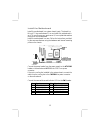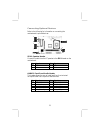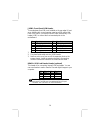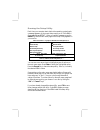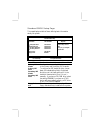- DL manuals
- ECS
- Motherboard
- Motherboard
- User Manual
ECS Motherboard User Manual
Summary of Motherboard
Page 3
This publication, including all photographs, illustrations and software, is protected under international copyright laws, with all rights reserved. Neither this manual, nor any of the material contained herein, may be reproduced without the express written consent of the manufacturer. The informatio...
Page 4
Table of contents trademark ..................................................................................... I static electricity precautions.................................................Iii pre-installation inspection .....................................................Iii features & check...
Page 5
Iii static electricity precautions components on this motherboard can be damaged by static electricity. Take the following precautions when unpacking the motherboard and installing it in a system. 1. Keep the motherboard and other components in their original static-proof packaging until you are rea...
Page 6
Iv notice: 1. Owing to microsoft’s certifying schedule is various to every supplier, we might have some drivers not certified yet by microsoft. Therefore, it might happen under windows xp that a dialogue box (shown as below) pop out warning you this software has not passed windows logo testing to ve...
Page 7
V features & checklist translations liste de contrôle le coffret de votre carte mère contient les éléments suivants : la carte mère le manuel utilisateur un câble plat pour lecteur de disquette (optionnel) une câble plat pour lecteur ide cd de support de logiciels caractéristiques processeur prise e...
Page 8
Vi • prises audio pour microphone, ligne d’entrée et ligne de sortie lan ethernet intégré (optionnel) • supporte le fonctionnement en 10/100mbps et le fonctionnement en half/full duplex • conforme ieee 802.3/802.3u • supporte l’auto-négociation ieee 802.3u clause 28 • supporte le fonctionnement en m...
Page 9
Vii checkliste die verpackung ihres motherboards enthält folgende teile: motherboard handbuch bandkabel für floppylaufwerke (optional) bandkabel für ide-laufwerke software-cd ausstattung prozessor unterstütz socket-478-prozessoren • pga socket 478 • unterstützung für intel pentium 4-cpus • unterstüt...
Page 10
Viii iintegriertes ethernet lan (optional) • unterstützt betrieb mit 10/100 mbps. Sowie halb- /vollduplexbetrieb • kompatibel mit ieee 802.3/802.3u • unterstützt ieee 802.3u clause 28 auto negotiation • unterstützt betrieb im link down-energiesparmodus • unterstützt base line winder (blw)- kompensat...
Page 11
Ix lista l’imballo della scheda madre é composto da: la scheda madre il manuale una piattina per il collegamento dei drive (opzionale) una piattina ide il cd con il software di supporto caratteristiche processor dotata di socket 478 per processori • il socket 478 pga • supporta cpu intel pentium ser...
Page 12
X saving • supporto della compensazione base line winder (blw) • equalizzazione adattabile usb 2.0 • conforme alle specifiche universal serial bus 2.0 • conforme alle specifiche universal host controller interface revisione 1.1 • il dispositivo pci multifunzione consiste di due schede di controllo u...
Page 13
Xi lista de verificaciÓn el paquete de su placa principal contiene los sigtes. ítems: la placa principal el manual del usuario un cable cinta para el lector de disquete (optativo) un cable cinta para el lector ide cd de software de soporte características procesador soporte de procesador socket-478 ...
Page 14
Xii ethernet lan incorporado (optativo) • soporta la operación de 10/100mbps y de medio/full duplex • conformidad ieee 802.3/802.3u • soporta la autonegociación de clásura 28 de ieee 802.3u • soporta operación bajo el modo link down power saving (ahorro de suministro de vínculo) • soporta compensaci...
Page 15
Xiii lista de verificação a embalagem da sua placa principal contém os seguintes itens: a placa principal o manual do utilizador um cabo para a unidade de disquetes (opcional) um cabo para a unidade ide cd de suporte para o software características processador suporte do processador socket-478 • soc...
Page 16
Xiv integrada (opcional) • compatível com ieee 802.3/802.3u • suporta ieee 802.3u, cláusula 28 com negociação automática • suporta o funcionamento no modo poupança de energia com ligação inactiva • suporta a compensação base line winder (blw) • equalização adaptável usb 2.0 • compatível com universa...
Page 17
Xv 检查单 您的主板包装含有以下项目: 主板 用户手册 一根磁盘驱动器扁平电缆(可选) 一根 ide 驱动器扁平电缆 软件支持 cd 功能 处理器 支持 socket-478 处理器 • pga socket 478 • 支持 intel pentium 4 系列 cpu • 支持 533/400 mhz 前端总线 芯片组 芯片组包含 sis651c 北桥和 sis962l 南桥, 它基于一种新型的、 可 扩展的架构,能提供已经证明的可靠性和高性能。以下是芯片组 和它 们的功能: nb sb 功能 sis651c sis962l fsb533mhz, ultra dma133, ddr333...
Page 18
Xvi (可选) • 支持 ieee 802.3u 第 28 项的自协商 • 支持链路故障节电模式下操作 • 支持基线漂移 (blw) 补偿 • 自适应均衡 usb 2.0 • 符合通用串行总线规格 2.0 版本 • 符合 1.1 版本的通用主控器接口规格 • pci 多功能设备由 2 个用于全速/低速传输 数据的 uhci 主控器 和 1 个用于高速传输 数据的 ehci 主控器组成 • root 集线器包括 4 个下行端口,带有与 uhci 和 ehci 主控制器 共用的集成物理层收发器。 • 支持 1.1 版本的 pci 总线电源管理接口规格 • 支持所有传统下行端口 部分硬件规格和软件...
Page 19: Chapter 1
1 chapter 1 introduction this motherboard has a socket-478 for intel pentium 4 prescott processors with front-side bus (fsb) speeds up to 533 mhz. This motherboard integrates the sis651c northbridge along with sis962l southbridge chipsets that supports built-in ac’97 codec, 2 ddr modules up to 2gb s...
Page 20
2 key features the key features of this motherboard include: socket-478 processor ♦ supports intel pentium 4/ prescott processor ♦ supports up to 533 mhz front-side bus chipset there are sis651c northbridge and sis962l southbridge in this chipset in accordance with an innovative and scalable archite...
Page 21
3 ♦ supports high performance 128-bit 2d accelerator—ultra- agpii tm 2gb/s data read for all 2d engine functions ac’97 audio codec ♦ compliant with ac’97 2.3 specification ♦ 6-channel audio codec ♦ 3 analog line-level stereo inputs with 5-bit volume control: line-in, cd-in ♦ power management built-i...
Page 22
4 usb 2.0 ♦ compliant with universal serial bus specification revision 2.0 ♦ compliant with universal host controller interface specification revision 1.1 ♦ pci multi-function device consists of two uhci host controller cores for full-/low-speed signaling and one ehci host controller core for high-s...
Page 23
5 package contents your motherboard package contains the following items: the motherboard the user’s manual one diskette drive ribbon cable (optional) one ide drive ribbon cable software support cd optional accessories you can purchase the following optional accessories for this motherboard. Extende...
Page 24: Chapter 2
6 chapter 2 motherboard installation to install this motherboard in a system, please follow the instructions in this chapter: identify the motherboard components install a cpu install one or more system memory modules verify that all jumpers or switches are set correctly install the motherboard in a...
Page 25
7 motherboard components use the diagram below to identify the major components on the motherboard. Note: any jumpers on your motherboard not appearing in the illustration above are for testing only..
Page 26
8 i/o ports the illustration below shows a side view of the built-in i/o ports on the motherboard. Ps/2 mouse use the upper ps/2 port to connect a ps/2 pointing device. Ps/2 keyboard use the lower ps/2 port to connect a ps/2 keyboard. Lpt1 use lpt1 to connect printers or other parallel communication...
Page 27
9 installing the processor this motherboard has a socket 478 processor socket. When choosing a processor, consider the performance requirements of the system. Performance is based on the processor design, the clock speed and system bus frequency of the processor, and the quantity of internal cache m...
Page 28
10 installing memory modules this motherboard accommodates two 184-pin 2.5v unbuffered double data rate sdram (ddr sdram) dual inline memory module (dimm) sockets, and supports up to 2.0 gb of 333 mhz ddr sdram. Ddr provides 2.1 gb/s, 2.7 gb/s data transfer rate depending on whether the bus is 266 m...
Page 29
11 jumper settings using a jumper cap to connect two pins is short, removing it from these pins, open. Jumper jp2: clear cmos memory this jumper can clear the contents of the cmos memory. You may need to clear the cmos memory if the settings in the setup utility are incorrect and prevent your mother...
Page 30
12 install the motherboard install the motherboard in a system chassis (case). The board is a micro atx size motherboard. You can install this motherboard in an atx case. Ensure your case has an i/o cover plate that matches the ports on this motherboard. Install the motherboard in a case. Follow the...
Page 31
13 connecting optional devices refer to the following for information on connecting the motherboard’s optional devices: spk1: speaker header connect the cable from the pc speaker to the spk1 header on the motherboard. Pin signal pin signal 1 spkr 2 nc 3 gnd 4 +5v audio2: front panel audio header thi...
Page 32
14 jusb1: front panel usb header the motherboard has usb ports installed on the rear edge i/o port array. Additionally, some computer cases have usb ports at the front of the case. If you have this kind of case, use auxiliary usb header jusb1 to connect the front-mounted ports to the motherboard. Pi...
Page 33
15 please check the pin assignment of the cable and the usb header on the motherboard. Make sure the pin assignment will match before plugging in. Any incorrect usage may cause unexpected damage to the system. The vendor won’t be responsible for any incidental or consequential damage arising from th...
Page 34
16 install other devices install and connect other devices in the system as steps below. Floppy disk drive the motherboard ships with a floppy disk drive cable that can support one or two drives. Drives can be 3.5” or 5.25” wide, with capacities of 360k, 720k, 1.2mb, 1.44mb, or 2.88mb. Install your ...
Page 35
17 cd1 install the device(s) and connect power from the system power supply. Use the cable provided to connect the device(s) to the primary ide channel header ide1 on the motherboard. If you want to install more ide devices, you can purchase a second ide cable and connect one or two devices to the s...
Page 36
18 expansion slots this motherboard has one agp, one cnr and two 32-bit pci slots. Follow the steps below to install one agp/cnr/pci expansion card. 1. Locate the agp, cnr or pci slots on the motherboard. 2. Remove the blanking plate of the slot from the system chassis. 3. Install the edge connector...
Page 37: Chapter 3
19 chapter 3 bios setup utility introduction the bios setup utility records settings and information of your computer, such as date and time, the type of hardware installed, and various configuration settings. Your computer applies the information to initialize all the components when booting up and...
Page 38
20 running the setup utility each time your computer starts, before the operating system loads, a message appears on the screen that prompts you to “hit if you want to run setup”. When you see this message, press the delete key and the main menu page of the setup utility appears on your monitor. Cmo...
Page 39
21 standard cmos setup page this page displays a table of items defining basic information about your system. Cmos setup utility – copyright (c) 1985-2003, american megatrends, inc. Standard cmos setup help item system time 00:00:12 system date mon 04/05/2004 primary ide master not detected primary ...
Page 40
22 advanced setup page this page sets up more advanced information about your system. Handle this page with caution. Any changes can affect the operation of your computer. Cmos setup utility – copyright (c) 1985-2003, american megatrends, inc. Advanced setup help item quick boot enabled 1 st boot de...
Page 41
23 graphic win size this item defines the size of aperture if you use a graphic adapter. Dram cas# latency this item determines the operation of dram memory cas(column address strobe). It is recommended that you leave this item at the default value. The 2t setting requires faster memory that specifi...
Page 42
24 features setup page this page sets up some parameters for peripheral devices connected to the system. Cmos setup utility – copyright (c) 1985-2003, american megatrends, inc. Features setup help item onboard floppy controller enabled serial port1 address 3f8/irq4 onboard ir port disabled parallel ...
Page 43
25 ecp mode dma channel use this item to assign a dma channel to the parallel port. Parallel port irq use this item to assign irq to the parallel port. Onboard pci ide controller use this item to enable or disable either or both of the onboard primary and secondary ide channels. Audio device this it...
Page 44
26 power management setup page this page sets some parameters for system power management operation. Cmos setup utility – copyright (c) 1985-2003, american megatrends, inc. Power management setup help item acpi aware o/s yes power management enabled suspend time out disabled resume on rtc alarm disa...
Page 45
27 typing in the password. You must use an atx power supply in order to use this feature. Lan/ring power on your system can enter the software power down. If you enable this item, the system can automatically resume if there is traffic on the network adapter. Pci / plug and play setup page this page...
Page 46
28 bios security features setup page this page helps you install or change a password. Cmos setup utility – copyright (c) 1985-2003, american megatrends, inc. Bios security features help item security settings supervisor password : not installed change supervisor password press enter install or chan...
Page 47
29 cpu pnp setup page this page lets you manually configure the motherboard for the cpu. The system will automatically detect the kind of installes cpu and make the appropriate adjustments to the items on this page. Cmos setup utility – copyright (c) 1985-2003, american megatrends, inc. Cpu pnp setu...
Page 48
30 hardware monitor page this page sets up some parameters for the hardware monitoring function of this motherboard. Cmos setup utility – copyright (c) 1985-2003, american megatrends, inc. Hardware monitor help item *** system hardware monitor*** vcore :1.536v vivdd :1.536v vcc5v :5.026v +12vin :11....
Page 49
31 load optimal defaults this option opens a dialog box to ask if you are sure to install optimized defaults or not. You select , and then , the setup utility loads all default values; or select , and then , the setup utility does not load default values. Note: it is highly recommend that users ente...
Page 50: Chapter 4
32 chapter 4 software & applications introduction this chapter describes the contents of the support cd-rom that comes with the motherboard package. The support cd-rom contains all useful software, necessary drivers and utility programs to properly run our products. More program information is avail...
Page 51
33 installing support software 1.Insert the support cd-rom disc in the cd-rom drive. 2.When you insert the cd-rom disc in the system cd-rom drive, the cd automatically displays an auto setup screen. 3.The screen displays three buttons of setup, browse cd and exit on the right side, and three others ...
Page 52
34 auto-installing under windows 2000/xp if you are under windows 2000/xp, please click the setup button to run the software auto-installing program while the auto setup screen pops out after inserting the support cd-rom: 1. The installation program loads and displays the following screen. Click the...
Page 53
35 installing under windows nt or manual installation if you are under windows nt, the auto-installing program doesn’t work out; or you have to do the manual installation, please follow this procedure while the auto setup screen pops out after inserting the support cd-rom: 1. Click the readme to bri...