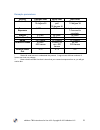- DL manuals
- EMotimo
- Camera Accessories
- TB3 Black
- Instructions For Use Manual
EMotimo TB3 Black Instructions For Use Manual
Summary of TB3 Black
Page 1
Emotimo tb3 instructions for use 108- copyright © 2013 emotimo llc 1 instruction for use emotimo tb3 black - firmware version r1_1_108.
Page 2
Emotimo tb3 instructions for use 108- copyright © 2013 emotimo llc 2 table of contents additional references .......................................................................................................... 3 quick start guide ...................................................................
Page 3: Additional References
Emotimo tb3 instructions for use 108- copyright © 2013 emotimo llc 3 additional references quick start guide http://emotimo.Com/wp-‐content/uploads/2013/09/tb3-‐qsg-‐5_13_13-‐spread.Pdf instructional videos http://emotimo.Com/learn/tb3-instructional-videos/.
Page 4: Setting Up Your Tb3
Emotimo tb3 instructions for use 108- copyright © 2013 emotimo llc 4 setting up your tb3 parts included and needed for setup: a b c d e f a) carrying case: for carrying tb3 and all accessories b) tb3 c) remote (wired or wireless): for controlling tb3 and setting parameters d) ac adapter: powering th...
Page 5
Emotimo tb3 instructions for use 108- copyright © 2013 emotimo llc 5 2) mount your camera to the tb3. Tighten down the camera to the sliding plate using the thumbscrew and point the camera in line with the sliding plate. Balance your rig by using the sliding plate. Once your have balanced you camera...
Page 6
Emotimo tb3 instructions for use 108- copyright © 2013 emotimo llc 6 controls: remote features: remote in-use: press “s” button to pair the remote to tb3. Control the joystick with thumb. When using tb3, hold remote parallel to ground. When using the tb3 with the wireless remote, hold wireless remot...
Page 7: Tb3 Menu Options
Emotimo tb3 instructions for use 108- copyright © 2013 emotimo llc 7 tb3 menu options new 2-point move: a 2-point move means you are setting up a shot that moves from a start-point to an end-point. You define each point on this move profile. During the program the tb3 will travel in a strait-line pa...
Page 8
Emotimo tb3 instructions for use 108- copyright © 2013 emotimo llc 8 ext. Trig: external trigger mode allows your camera to talk to the tb3 and tell it when to move based on when the camera shutter closes. This allows you to control you camera with an external trigger, while the camera controls the ...
Page 9
Emotimo tb3 instructions for use 108- copyright © 2013 emotimo llc 9 time at the start of your shot and 2 seconds of stationary time at the end of your shot. Review screen/start delay/program running: review your settings and press “c” to immediately start your program. If you would like to add a st...
Page 10
Emotimo tb3 instructions for use 108- copyright © 2013 emotimo llc 10 new 3-point move: a 3-point move means you are setting up a shot that moves through 3 points: a start-point, a mid-point, and an end-point. You choose all three points on this move profile and the tb3 creates an arc from the start...
Page 11
Emotimo tb3 instructions for use 108- copyright © 2013 emotimo llc 11 example b) shot setup: the mid-point (point 1) is set ¼ of the way through the entire 3 rd - axis move. Shot outcome: the outcome of this shot is different from the way it was set it up. Please see below for what the outcome of th...
Page 12
Emotimo tb3 instructions for use 108- copyright © 2013 emotimo llc 12 rev 3-point move: a rev 3-point move means you are setting up a shot that moves through 3 points, where you set your end point first, your through point second, and your start point third. Some prefer this option to save on power ...
Page 13
Emotimo tb3 instructions for use 108- copyright © 2013 emotimo llc 13 setup menu: in the setup menu, you can choose from general settings for your tb3. To access the setup menu, scroll down in the starting menu to “setup menu”. Press “c” to continue. Aux motor: on/off: if you are using a 3rd motor (...
Page 14
Emotimo tb3 instructions for use 108- copyright © 2013 emotimo llc 14 shoot (accuracy): this means power down when static time (shutter) not engaged - good for most aux shots if going level or shallow or using the 26:1 in some vertical shots with lighter rigs. Program: this means power down only at ...
Page 15
Emotimo tb3 instructions for use 108- copyright © 2013 emotimo llc 15 panorama: the panorama program allows you to capture multiple row/column panoramas using the tb3. To select panorama, scroll down in the starting menu to “panorama”. Press “c” to continue. Angle of view (aov) definition – set pan/...
Page 16
Emotimo tb3 instructions for use 108- copyright © 2013 emotimo llc 16 % overlap: select the percent of overlap you hope to achieve with your photos in your panorama. Having your photos overlap will make stitching together these images in post more manageable. Please note that the percent of overlap ...
Page 17
Emotimo tb3 instructions for use 108- copyright © 2013 emotimo llc 17 review screen/program running: review your settings and press “c” to start your program. In program, the lcd will give you feedback on where it is in the shoot. It will update once every shot with:.
Page 18: Powering Your Tb3
Emotimo tb3 instructions for use 108- copyright © 2013 emotimo llc 18 powering your tb3 ac adapter: the tb3 ships with an ac adapter that plugs from the power supply in your wall to your tb3. This is a 12-volt dc source and connects to the tb3 with a 2.1 mm barrel connector. You may supply emotimo t...
Page 19
Emotimo tb3 instructions for use 108- copyright © 2013 emotimo llc 19 tips for setting up your first shot camera setup recommendations: • turn on camera. Is the battery level full? Always start with a full battery. • set the camera to m (manual) mode. • set the camera to single shot mode. Rapid fire...
Page 20
Emotimo tb3 instructions for use 108- copyright © 2013 emotimo llc 20 anatomy of a shot: notes: 1. Interval is the time between shot starts. 2. Set static time slightly longer than camera exposure time to prevent movement while your camera has its shutter open. 3. Interval time - static time = the a...
Page 21
Emotimo tb3 instructions for use 108- copyright © 2013 emotimo llc 21 example parameters: setting daylight shot astro shot hdr shot motion * 135 degree pan 15 degree tilt 90 degree pan 35 degree tilt 35 degree pan 10 degree tilt camera exposure 1/100 sec. 15.0 sec. 3 shot bracket - takes 7.0 second ...
Page 22
Emotimo tb3 instructions for use 108- copyright © 2013 emotimo llc 22 product map.
Page 23: Limited Warranty
Emotimo tb3 instructions for use 108- copyright © 2013 emotimo llc 23 limited warranty we are a small shop, but stand behind our products. We’ll fix or replace anything that suffers from a defect in manufacturing or assembly for 90 days. If you do have to return something, we’ll do our best to make ...