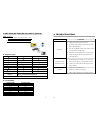EYEZONE B1080PX-3 User Manual
B1080i-3
User Manual
Aug 13, 08
1. Package Contents………………………………………….. 1
2. Introduction………………………………………………... 1
3. Features…………………………………………………… 2
4. Hardware Overview………………………………………... 2
5. Remote Control…………………………………………….. 3
6. Start the B1080i-3…………………………………………. 4
7. Setting Up………………………………………………….. 5
7.1 Audio Setup…….………………………………………. 5
7.2 Video Setup…………………………………………….. 6
7.3 Other Setup…………………………………………….. 6
8. Using the B1080i-3………………………………………... 7
8.1 Music Box…………..………….………………………. 7
8.2 Movie Box………..…….………………………………. 8
8.3 Photo Album………………….………………………… 8
8.4 Using the Remote Control……………………………..
..
9
8.5 RS-232 Function……………………………………….. 11
9. Troubleshooting……………………………………………. 12
CONTENTS