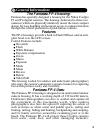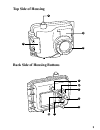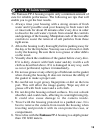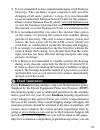- DL manuals
- Fantasea
- Camera Accessories
- FP-4
- Operator's manual
Fantasea FP-4 Operator's manual
Summary of FP-4
Page 1
For nikon coolpix f3 and f4 digital cameras fp-4 fp-4 operators manual.
Page 2: Manual For The Fp-4
1 pg.7 care & maintenance: ............................ Pg.16 using the flash: ..................................... Pg.12 accessory slave flash: ................................................ Lens accessories: ........................................................ Pg.13 pg.13 battery life: .......
Page 3: General Information:
2 general information: the fantasea fp-4 housing: fantasea has specially designed a housing for the nikon coolpix f3 and f4 digital cameras. The housing, dedicated to these two cameras (which are physically identical), insure the most compact design for easy handling and accurate access to camera fu...
Page 4: Top Side of Housing
3 top side of housing 3 4 1 2 back side of housing buttons 5 6 7 9 11 8 10
Page 5: 4: Lens Port:
4 numbered description below refers to corresponding numbers on above graphic. 1: shutter release button: this is a two stage shutter-release button. First lightly press the shutter-release button halfway, stopping when you feel minimal resistance. Once the camera has focused, press the shutter-rele...
Page 6: 9: Center Ok Button:
5 the zoom indicator will turn yellow when the digital zoom is in effect. 9: center ok button: this button authorizes [confirms] the selections made when the delete, menu and rotary multi selector buttons are used. Must be swiveled into place when pressing ok and see that it does not interfere with ...
Page 7: 11: Play/delete Button:
6 11: play/delete button: swivel button has a dual function to engage either the play or delete button: 10: rotary multi selector: the rotary multi selector is used to navigate the camera menus. Rotate in either direction [up, down, left or right] to highlight items and press the center ok [#9] butt...
Page 8: General Camera Description:
7 a range of advanced imaging features make the nikon coolpix p4 stands out from other compact digital cameras, giving photographers greater control to produce shots that match their discreet personal tastes. The coolpix f-3 and f-4 is 8.1 megapixels. With high resolution and the outstanding quality...
Page 9: Opening The Housing:
8 8 using the fantasea fp-4 housing: opening the housing: observe that the locking mechanism has 2 recessed spring tabs. Place the lower corner of the housing against your stomach and with 2 fingers, press these tabs together while your other hand frees the rounded housing latch by gently pulling up...
Page 10: Choose From.
9 it is recommended to make some camera settings prior to inserting into the housing. Please refer to the coolpix owner's manual for menu options and personal preferences to choose from. 1. Take a few test shots: it is recommended to turn the camera "on" and program to "flash always" mode before ins...
Page 11: Should Be Used.
10 since the gasket on the fantasea fp-4 is face-to- face/compression sealed, and is not subject to friction as it is closed, there is no need to lubricate it. Grease or any other form of lubrication does not help seal the housing. It only reduces friction, which is commonly present if the housing h...
Page 12: Viewing The Subject:
11 the p3 and p4 cameras do not have the standard eyepiece but underwater photographers and outdoor photographers will appreciate the large lcd viewing monitor for composing photographs. The lcd monitor will allow you to see your subject in sharp focus and framed properly. Hold the camera housing in...
Page 13: Battery Life:
12 battery life: the lithium-ion battery that comes with the coolpix is very efficient and lasts for more than enough time for a typical photo dive. However, there are certain things that users can control to help with battery life. The most important is to set the camera to turn the lcd off after a...
Page 14: Accessory Slave Flash:
13 accessory slave flash: lens accessories: the fantasea fp-4 is designed to work with some of the wide- angle and macro adapters that are currently on the market. Fantasea line offers a macro/wide angle converter lens adapter for this purpose. The converter lens can be used with one of its two elem...
Page 15: Shooting Techniques:
14 shooting techniques: there are several exposure modes for photographers to choose from, depending on the situation. Underwater it is recommended that you shoot in the auto mode on the camera in which ambient light and artificial light will be automatically controlled by the camera according to th...
Page 16: Zoom Control:
15 zoom in for telephoto photos and larger subject size. Zoom out for wide-angle scenes. It is generally not recommended to use the zoom underwater as it is preferable to get physically closer to your subject. The digital zoom has no value at all. Zoom control: for capturing the tiny and exotic subj...
Page 17: Care & Maintenance:
16 the fantasea fp-4 housing require only a minimum amount of care for reliable performance. The following are tips that will enable you to get the best results. Always rinse your housing with a strong stream of fresh water and if possible soak your housing in fresh water tub or rinse tank for about...
Page 18: Flood Insurance:
17 it is recommended that you select the shortest time option on the menu, for placing the camera into standby during periods of inactivity. This will conserve battery power and reduce the heat given off by the lcd screen, which can contribute to condensation inside the housing and fogging. 10. It i...
Page 19
18 complete the form and register your housing purchase. Failure to register the product within 30 days of purchase will result in a shorter period of insurance coverage for your housing and may in the end cancel the flood insurance coverage all together. Also, you must keep the original sales recei...