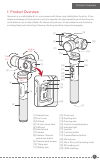- DL manuals
- FeiYu Tech
- Digital Camera
- SUMMON
- User Manual
FeiYu Tech SUMMON User Manual
Summary of SUMMON
Page 1
User manual v1.0 publish in may 2016 guilin feiyu technology incorporated company 3-axis stabilized handheld camera.
Page 2: III
I product overview ii how to use summon 1. Function introduction of buttons and ports 2. Camera menu introduction 3. Introduction of photographing and shooting 4. Introduction of operating mode 5. Led indicator instructions 6. Reverse shooting 7. Firmware upgrade 8. Charging mode 9. Initialization 1...
Page 3: I Product Overview
[2] dust cover [3] fill flash [4] 1/4 inch screw hole [5] usb port [6] hand shank [16] indicator light [15] control connecting base [14] panning axis [12] cross arm [13] erecting arm [11] rolling axis [19] camera/record button [21] micro sd port( excluding card) [20] microphone [23] hdmi interface [...
Page 4: Ii How to Use Summon
Ii how to use summon 1. Function introduction of buttons and ports 1 install battery power on: single click the function button on control panel for power on. Power off: long press the function button for three seconds for power off and the indicator light turns off. If the battery power is low, the...
Page 5
2. Camera menu introduction control the orientation of camera lens control camera menu * switch working mode or access camera menu. * triple tap function button to access camera menu, the joystick can control camera menu at this moment. Please refer to “introduction of camera menu” and “introduction...
Page 6
Media playback menu introduction movie size only display in record mode. You can choose from below video sizes: only display in record mode only display in camera mode 1080p (60fps) / 1080p (30fps) / 720p (120fps) / 720p (60fps) / vga (240fps) / 4k (25fps) / 4k (15fps) / 2.7k (30fps) / 1440p (30fps)...
Page 7
Photo burst only display in camera mode. 3 / 5 / 10 pictures are settable for continuous shooting, factory default setting is off. Press camera/record button for continuous shooting after setting. Timelapse open the timelapse function and set the internal time for shooting two adjacent photos. You c...
Page 8
Reset the tilting axis of the gimbal to initial orientation and initial mode operation double tap single tap function explanation panning mode / lock mode panning and tilting mode triple tap under panning and tilting mode, single tap to switch to lock mode access camera menu control camera menu by t...
Page 9
Indicator status indicator mode / status single flash double flashes panning mode panning and tilting mode lock mode / initializing always on flash quickly initialization failure / malfunction three flashes standby 5. Led indicator instructions 6. Inversion shooting 7. Firmware upgrade turn the hand...
Page 10
8. Charging mode 5v usb power adapter (equipped by user ) connect to usb port, and connect with 5v usb power adapter by usb cable (equipped by user). Or take out the battery, and use the corresponding charger to charge the battery (equipped by user). The red indicator light is on during charging, an...
Page 11
Single tap the camera/record button to end the shooting in advance, the pictures shall automatically generate videos after shooting and can be previewed in “media playback” (3)to select “timelapse”, turn the joystick to the right to access this interface, you can set the interval time of continuous ...
Page 12: Iii Product Parameters
Iii product parameters weight: 350g (not including battery) 97 mm 81 mm 232 mm 143 mm tilting angle range 310° rolling angle range 310° panning angle range 360° maximum control speed ±120°/s battery model 22650 working voltage 3.7v ~ 4.2v graph sensor 16 mega pixels lens specification 1/2.3” lens fi...
Page 13
Prohibit any user for any illegal purpose. Users will be responsible for all behaviors of purchase and use products. The company assumes no liability for any risks related to or resulting from the debug and use of this product (including the direct, indirect or third-party losses). For any unknown s...
Page 14
For more information, please visit our official website www.Feiyu-tech.Com support email: service@feiyu-tech.Com www.Feiyu-tech.Com e veryone c an make a movie.