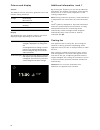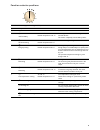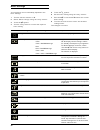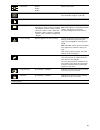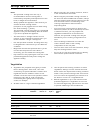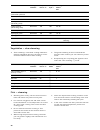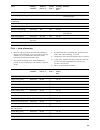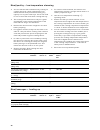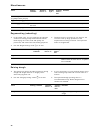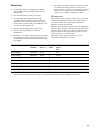Summary of BSP 220
Page 1
Gaggenau instruction manual bsp 220/221 steam oven.
Page 2
2 table of contents instruction manual important safety information 3 causes of damage 4 environmental protection 5 environmental protection 5 tips for saving energy 5 getting to know the appliance 6 steam oven 6 display and operating controls 7 symbols 7 colours and display 8 additional information...
Page 3
3 m important safety information read these instructions carefully. Only then will you be able to operate your appliance safely and correctly. Retain the instruction manual and installation instructions for future use or for subsequent owners. This appliance is only intended to be fully fitted in a ...
Page 4
4 risk of electric shock! ▯ incorrect repairs are dangerous. Repairs may only be carried out and damaged power cables replaced by one of our trained after-sales technicians. If the appliance is defective, unplug the appliance from the mains or switch off the circuit breaker in the fuse box. Contact ...
Page 5
5 – do not detach the door seal. The appliance door will no longer close properly if the door seal is damaged. The fronts of adjacent units could be damaged. Have the door seal replaced. – do not carry or hold the appliance by the door handle. The door handle cannot support the weight of the applian...
Page 6
6 getting to know the appliance use this section to familiarise yourself with your new appliance. The control panel and the individual operating controls are explained. You will find information on the cooking compartment and the accessories. Steam oven 1 ventilation opening 2 door seal 3 water tank...
Page 7
7 display and operating controls these instructions are valid for different versions of the appliance. There may be minor differences depending on the appliance model. All versions of the appliance are operated in an identical manner. -------- symbols -------- 1 control panel these areas are touch s...
Page 8
8 colours and display colours the different colours are used to guide the user in the relevant setting situations. Display the appearance of the symbols, values or the entire display changes depending on the situation. Additional information ( and ) by touching the ( symbol, you can call up addition...
Page 9
9 function selector positions position function/type of heating temperature use 0 off position ž light 2 [ 100% humidity 30 - 100 °c default temperature 100 °c steaming at 70 °c - 100 °c: for vegetables, fish and side dishes. The food is completely surrounded by steam. 3 › gentle steaming 30 - 100 °...
Page 10
10 accessories use only the accessories supplied with the product or available from the after-sales service. They are specially designed for your appliance. Ensure that you always insert the accessories into the cooking compartment the right way round. Your appliance is equipped with the following a...
Page 11
11 setting the time format the two possible formats 24h and am/pm appear in the display. The default is the 24h format. 1 use the rotary selector to select the desired format. 2 confirm with ™ . Setting the clock the time is shown in the display. 1 set the desired time using the rotary selector. 2 c...
Page 12
12 4 confirm with ™ . Ending initial set-up the display shows "initial set-up complete. Calibrate the appliance before cooking for the first time". Confirm with ™ . The appliance enters standby mode and the standby screen appears. The appliance is now ready to use. Calibrate the appliance before ste...
Page 13
13 activating the appliance standby the appliance goes into standby mode if no function has been set or the child lock is activated. The brightness of the control panel is dimmed in standby mode. Notes ‒ different displays are available for standby mode. The default setting is the gaggenau logo and ...
Page 14
14 cooking compartment the cooking compartment has four shelf positions. The shelf positions are counted from the bottom up. Note: you can use up to three insertion levels at the same time (levels 2, 3 and 4). Caution! – do not place anything on the cooking compartment floor. Do not cover it with al...
Page 15
15 after every use emptying the water tank. 1 open the appliance door carefully. Hot steam will escape. 2 remove and clean the water tank. 3 thoroughly dry the seal in the tank cover and the tank recess in the appliance. Caution! Do not dry the water tank in the hot cooking compartment. This will da...
Page 16
16 the timer menu closes and the time begins to count down. The Š symbol and the countdown appear in the display. A signal sounds once the time has elapsed. Touch the ™ symbol to silence. You can exit the timer menu at any time by pressing the ' symbol. This erases the settings. To stop the timer: c...
Page 17
17 3 set the desired cooking time using the rotary selector. 4 press i to start. The appliance starts. The timer menu is closed. The settings for temperature, heating mode, elapsing time and cooking time end are shown in the display. During the last minute of the cooking time the remaining time is d...
Page 18
18 "cooking time end" function. Set the desired cooking time end using the rotary selector. Press i to start. To terminate the whole procedure: set the function selector to 0. Long-term timer with this function, the appliance maintains a temperature between 50 und 230°c with the "hot air" heating fu...
Page 19
19 once the set time has elapsed, the appliance stops heating. Turn the function selector to 0. Switching off: to end the process, turn the function selector to 0. Child lock the appliance has a child lock to prevent children operating it accidentally. Notes ‒ you must set the child lock to "availab...
Page 20
20 basic settings your appliance can be individually adjusted in the basic settings. 1 turn the function selector to s. 2 select "basic settings" using the rotary selector. 3 touch the ™ symbol. 4 turn the rotary selector to select the required basic setting. 5 touch the % symbol. 6 set the basic se...
Page 21
21 -------- date format d.M.Y* d/m/y m/d/y sets the date format date current date sets the date. You can switch between year/month/day using the symbol c . Temperature format °c* / °f sets the temperature unit language german* / french / italian / spanish / portuguese / dutch / danish / swedish / no...
Page 22
22 cleaning and maintenance with thorough care and cleaning your appliance will retain its looks and remain in good order. We will explain here how you should care for and clean your appliance correctly. M risk of burns! The appliance becomes very hot. Never touch the interior surfaces of the cookin...
Page 23
23 compartment and for removing residual water from the evaporator dish. Wash the cleaning sponge thoroughly before using for the first time. You can wash the cleaning sponge in the washing machine (hot wash). Microfibre cloth the honeycomb microfibre cloth is particularly suitable for cleaning sens...
Page 24
24 starting the descaling programme the cooking compartment must have cooled down completely. 1 prepare a descaling solution by mixing 300 ml water and 60 ml liquid descaler. 2 set function selector to s. Use the rotary selector to select the descaling programme. 3 the ‘ symbol is displayed. Confirm...
Page 25
25 trouble shooting malfunctions often have simple explanations. Please read the following notes before calling the after-sales service. M risk of electric shock! Incorrect repairs are dangerous. Repairs may only be carried out and damaged power cables replaced by one of our trained after-sales tech...
Page 26
26 power cut your appliance can bridge a power cut of a few seconds. Operation continues. If the power cut was for a longer period and the appliance was in operation, a message appears in the display. Operation is interrupted. Set the function selector to 0, then the appliance can be operated again ...
Page 27
27 settings table and tips notes ‒ the specified cooking times are only a recommendation. Actual cooking time is influenced by the quality and temperature of the food, its weight and its thickness. ‒ always preheat the appliance. This ensures you achieve the best cooking results. (exception: do not ...
Page 28
28 vegetables – slow steaming ▯ "slow steaming" is the ideal cooking method for delicate vegetables which are inclined to colour and texture deterioration while cooking. ▯ the gentle steaming of the food extends the period of time in which you can achieve a perfect result. ▯ exceptionally, do not pr...
Page 29
29 fish – slow steaming ▯ delicate fish is gently prepared at 80 und 90°c during "slow steaming". This is the ideal cooking method for juicy and tender fish which easily becomes overcooked and falls apart. ▯ the gentle steaming of the food extends the period of time in which you can achieve a perfec...
Page 30
30 meat/poultry – low-temperature steaming ▯ you can achieve well-roasted meat by cooking for a longer period at a lower temperature. This makes the meat both pink and extremely juicy right up to a very thin outer layer. You do not need to turn or baste the meat when cooking this way. ▯ the cooking ...
Page 31
31 poultry – steaming side dishes observe the manufacturer's recommendations. Desserts food cooking container tempera- ture in °c humid- ity in % cooking time in min. Remarks chicken breast, stuffed, steamed (200 g each) perforated 100 100 10 - 15 turkey breast fillet, steamed (300 g each) perforate...
Page 32
32 miscellaneous regenerating (reheating) ▯ in the steam oven, you can generate the optimum climate for heating ready-cooked meals without them drying out. Thus, taste and quality are preserved, and meals taste like freshly prepared. ▯ use the "regenerating" mode d to do this. ▯ the data refers to p...
Page 33
33 defrosting ▯ in the steam oven you can gently and evenly defrost deep frozen food faster than at room temperature. ▯ use the "defrosting" mode w to do this. ▯ the specified defrosting times are only a recommendation. The time it takes to defrost depends on the size and weight of the frozen food: ...
Page 34
34 preserving ▯ in the steam oven, you can preserve fruit and vegetables without much effort. ▯ preserve food which is as fresh as possible. When foods are stored for a relatively long period, their vitamin content is reduced and they ferment and spoil more easily. ▯ use only fruit and vegetables th...
Page 35
35 preparing yoghourt ▯ you can prepare your own yoghourt in the steam oven. ▯ heat up pasteurized milk to 90°c on the cooktop to avoid disturbing the yoghourt cultures. Long- life milk (uht milk) does not need heating. (note: if you produce yoghourt with cold milk, this will prolong the maturation ...
Page 36
Gaggenau hausgeräte gmbh carl-wery-straße 34 d-81739 münchen www.Gaggenau.Com *9000912917* 9000912917 en (930924).