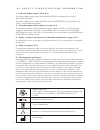- DL manuals
- Game Ready
- Control Units
- 500055
- User Manual
Game Ready 500055 User Manual
Summary of 500055
Page 1
Control unit user’s manual model 500055 game ready control unit model 550350 pre-programmed control unit.
Page 2
T h e g a m e r e a d y d i f f e r e n c e game ready™ was built upon the concept that the principles behind spacesuit technology could be used to develop an injury treatment system. As a designer for nasa and an inductee into the u.S. Space foundation’s hall of fame, our founder helped pioneer the...
Page 3
2.
Page 4
T a b l e o f c o n t e n t s indications for use _______________________________________ 1 contraindications ________________________________________ 4 general warnings and precautions _____________________ 4 the game ready system your game ready system _____________________________ 7 control panel...
Page 5
C o n t r a i n d i c a t i o n s • compression therapy (vasopneumatic compression) using game ready or any compression therapy device should not be used in patients: - who are in the acute stages of inflammatory phlebitis in the affected region - who have any history or risk factors for deep vein t...
Page 6
5 warnings cont. • you should not operate a vehicle or heavy machinery while using the game ready system. • to avoid the risk of electrical shock, do not remove any panels from the control unit. Refer all servicing and repair to game ready customer service at 1.888.426.3732. Opening the case will vo...
Page 7
6 u l s a f e t y c l a s s i f i c a t i o n i n f o r m a t i o n 1. Protection against electric shock (5.1) the game ready power supply (ault model mw128) is considered to be class i (grounded) equipment. The game ready power supply (globtek model gtm21097-5012) is considered to be class ii (ungr...
Page 8
7 control unit heat exchanger sleeve ac adapter user’s manual carry bag (optional) connector hose control unit orientations your game ready system the control unit can sit upright (fig. A) or on one side (fig. B) to fit on a shelf. Caution: do not put the unit on the side where the control panel is ...
Page 9
8 p r i m i n g a n e w w r a p o r c o o l i n g v e s t a brand new wrap or cooling vest should first be filled with water (“primed”) before it is used. To prime a new wrap or vest, follow the quick set up instructions and then the following: 1. Connect wrap or vest to control unit (wrap or vest n...
Page 10
9 c o n t r o l u n i t s e t u p filling the ice box stand unit upright. Then unplug the unit from the electrical outlet. To open the ice box lid, pull up on the latch on the end panel of the control unit. Fill the ice box with as much ice as possible. For maximum cooling duration, use cubed ice. P...
Page 11
10 w e a r i n g t h e w r a p s warnings • if used incorrectly, cold therapy can cause frostbite or other tissue damage. • during the course of game ready therapy, patients should monitor the skin surrounding the treated region or the digits of the extremities of the treated limb for any burning, i...
Page 12
I m p o r t a n t u s e r g u i d e l i n e s the game ready system provides intermittent compression and adjustable cold therapy by controlling fluid flow and air pressure. The control unit software is designed to protect both the user and the control unit from harm by shutting off the system and s...
Page 13
12 g e t t i n g s t a r t e d 1. Pull up the latch to open the ice box lid. Fill the control unit with as much ice as possible and water, to 1” from the lip of the ice box. Close the lid securely. 2. Connect the ac adapter to the control unit, then plug it into an electrical outlet. 3. Apply the wr...
Page 14
13 high 5-75 mmhg medium 5-50 mmhg low 5-15 mmhg no pressure gs pressure settings control panel power (on/off) green indicates unit has power pressure display second tick marks temperature display temperature knob start/pause timer on decrease time timer setting increase time pressure setting alarm ...
Page 15
14 a d j u s t i n g s y s t e m s e t t i n g s adjusting pressure press the pressure button on the control panel to adjust the level of compression. The system has four pressure options: 1. No pressure: circulates the ice water only, 2. Low pressure: inflates and deflates the wrap from 5-15 mm hg ...
Page 16
15 o p e r a t i n g t h e s y s t e m i n t h e b a g to operate the game ready system, you don’t need to remove it from the bag. Simply unzip the bag’s main compartment and end panel. To fill with ice and water, open the ice box lid. Attach the connector hose and the ac adapter to the end panel of...
Page 17
16 c a r e a n d s t o r a g e cleaning the game ready system is a valuable part of your therapy equipment. Please handle the control unit as you would a laptop computer. When you are finished using the system for the day, unplug the control unit from the electrical outlet. Disconnect both the wrap ...
Page 18
17 wrap care see wrap use guide for instructions on how to clean the exterior of the wraps. The interior of the wrap can be cleaned once a month by emptying 2-3 bottles of 16-24 oz. Hydrogen peroxide (2%) into the ice box of the control unit and running the system for five minutes. Fill the ice box ...
Page 19
Under pressure: the control unit can’t reach its target maximum compression. This often indicates that there is a leak in the pneumatic compression circuit, either in the connector hose or the wrap itself. This is a soft error. There is no danger to the person being treated or the control unit, and ...
Page 20
Pressure sensor alarm: the control unit has detected a problem calibrating the pneumatic compression circuit on startup. This is a hard error. The unit needs to be turned off and restarted. • disconnect the wrap from the control unit. • turn the control unit off and on again without a wrap connected...
Page 21
T r o u b l e s h o o t i n g system will not turn on: check that the ac adapter is securely plugged into a working electrical outlet. Control unit turns off during use: if the system current draw rises above 1.99 amps during operation, the control unit will shut off to prevent damage to the pumps. ...
Page 22
21 warranty: control unit coolsystems warrants that the game ready control unit, if properly used, will be free from defects in material and workmanship for a period of one (1) year after the date the game ready control unit was purchased. If the game ready control unit, which is the subject of this...
Page 23
H o w t o c o n t a c t u s game ready control unit user’s manual pn 700802 rev j toll-free phone number: 1.888.Gameready (1.888.426.3732) www.Gameready.Com gameready customer service department 2201 dwight way berkeley, ca 94704 1.510.559.3940 u s e r r e p l a c e a b l e i t e m s the items liste...