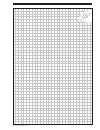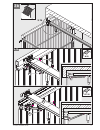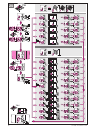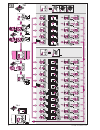- DL manuals
- Garador
- Garage Door Opener
- Garamatic 10
- Installation, Operating And Maintenance Instructions
Garador Garamatic 10 Installation, Operating And Maintenance Instructions
Summary of Garamatic 10
Page 1
Installation, operating and maintenance instructions garage door operator instructions de montage, de manoeuvre et d’entretien motorisation de porte de garage gb f.
Page 2
2 07.2006 tr10a020-a re b a d e f c b a 4 mm t 30 10 mm 13 mm Ø 10 mm Ø 5 mm english .................................................................................. 3 français ................................................................................ 6.
Page 3
3 07.2006 tr10a020-a re table of contents page a supplied items 2 b required tools for installation 2 1 important notes 4 1.1 important safety instructions 4 1.1.1 warranty 4 1.1.2 checking the door / door system 4 1.2 important instructions for a safe installation 4 1.2.1 before installing the gara...
Page 4
4 07.2006 tr10a020-a re dear customer, thank you for choosing this quality product from our company. Please keep these instructions in a safe place for later reference. Please observe the following instructions. They provide you with important information on the safe installation, operation and corr...
Page 5
5 07.2006 tr10a020-a re 1.2.2 carrying out the installation work note the fixing materials supplied must be inspected for suit- ability for the specific place of installation by the person carrying out the installation. The clearance between the highest point of the door and the ceiling (also when t...
Page 6
9 07.2006 tr10a020-a re.
Page 7
10 07.2006 tr10a020-a re 1.4 a 1.2 a 1.2 a 1.4 a 1.3 a 1.5 a /1.6 a 2.3 1.5 a /1.6 a 30 1.2.2 /2.2 1a 1.1a 1.2 a 2.3 1.3 a.
Page 8
11 07.2006 tr10a020-a re 15 1.4 a.
Page 9
12 07.2006 tr10a020-a re 2.4 /2.5 a a epu/lte / lpu/lth 40 ≥ 113 55 60 epu/lte / lpu/lth 40 > 55 b b Ø 5 b b b b Ø 10 Ø 10 1.5 a 1.6 a.
Page 10
13 07.2006 tr10a020-a re 1 / 2 1 / 2 b Ø 5 2.7 30 1.2.2 / 2.2 2.6 2.6 2.6 1.2 b 1.3 b 1.4 b 1.5 b /1.6 b 1.2 b 1.3 b 1.4 b 1b 1.1b 1.2 b 1.3 b 1.4 b 1.5 b n 80 = 50 df 98 = 85.
Page 11
14 07.2006 tr10a020-a re a 1/2 1/2 b 1/2 1/2 90 1/2 1/2 1/2 1/2 1/2 1/2 a 1/2 1/2 2.7 67 60 1/2 1/2 df 98 n 80 n 80 f 80 b Ø 10 Ø 10 1.6 b.
Page 12
15 07.2006 tr10a020-a re 2.1- 2.3 2.6 2.4 /2.5 2.10 200 d 2.9 2.10 c a 2.10 300 max. A Ø 10 60 2 2.1 2.2 2.3 2.4 2.5 2.6.
Page 13: 3 A
16 07.2006 tr10a020-a re e e 3.1a e e 3 a 3.1a.
Page 14: 3 B
17 07.2006 tr10a020-a re e e e e df 98 n 80 3.1b 3.1b 3 b.
Page 15: 5.1
18 07.2006 tr10a020-a re 10 2.12 5.1 2.12 5.2 4.1 4.2 2.11.1 4.2 2.11.1 4.1 2.11.2 6.
Page 16
19 07.2006 tr10a020-a re f x30 22 5 21 20 bus i2 24v i1 0v ye bn wh gn 230-240 v 3.2 / 3.3 ≥ 100 3.4 7 8 3.1.
Page 17
20 07.2006 tr10a020-a re + - + - + - + - 3.6 3.7 3.3 3.7.1 3.7.2 3.7.3 22 5 21 22 5 21 min. 1 x 0,5 mm 2 max. 1 x 2,5 mm 2 11 11.1 10 9 11.2 11.3.
Page 18
21 07.2006 tr10a020-a re 3.9 5 + 24v 3 1 4 0v 3.10 5 + 24v 0v 2 1 4 22 5 rx tx 0v 0v 3.8 bus 22 5 21 20 bus 22 5 21 20 12 13 14 15 0v tx rx 0v.
Page 19
22 07.2006 tr10a020-a re 16 4.4 17 remarque dans les menus, les réglages en cours sont indiqués par un point lumineux. Note in the menus the current settings are represented by a glowing decimal point. Gb f.
Page 20
23 07.2006 tr10a020-a re 4.5.1 4.5.1 18.
Page 21: 20.1
24 07.2006 tr10a020-a re 6.1.2 5 6.1.1 300 50 16 16 20.1 19 20.2 1x 12 volt 23a.
Page 22: 21.1
25 07.2006 tr10a020-a re 2 min. 1 min. 3 min. 4 min. 5 min. 5 min. 10 min. 15 min. 6.2.1 21.1 6.2.2 21.2 6.2.3 21.3.
Page 23: Special Menus
26 07.2006 tr10a020-a re special menus menus de service gb f.
Page 24
22 7.3 0 sec. 10 sec. 20 sec. 30 sec. 45 sec. 60 sec. 90 sec. 120 sec. 150 sec. 180 sec. 7.2.2 7.2.1 27 07.2006 tr10a020-a re.
Page 25
28 07.2006 tr10a020-a re 23 7.4 5 + 24v 0v 19 18 4 5 + 24v 0v 19 4 7.4 7.4 7.2.2 7.2.1 5 + 24v 0v 19 18 4.
Page 26
29 07.2006 tr10a020-a re 24 7.5 5 sec. 10 sec. 1 sec. 7.2.2 7.2.1.
Page 27
30 07.2006 tr10a020-a re 25 7.6 7.6.1 7.2.2 7.2.1.
Page 28
31 07.2006 tr10a020-a re 26 7.7 7.2.2 7.2.1.
Page 29
32 07.2006 tr10a020-a re 27 7.8 7.2.2 7.2.1 7.8.1.
Page 30
33 07.2006 tr10a020-a re 28 7.9 7.2.2 7.2.1.
Page 31
34 07.2006 tr10a020-a re 7.2.2 7.2.1 29 7.10 11.1 31 30 4.6.
Page 32
35 07.2006 tr10a020-a re e n g l i s h 2 installation instructions note when drilling holes, cover the operator so as to avoid the penetration of dust and shavings, since these can lead to malfunctions. 2.1 garage door operator 2.2 required clearance for installing the operator when installing the o...
Page 33
E n g l i s h 36 07.2006 tr10a020-a re * accessory, not part of the standard equipment! Note all terminals can be multiple-assigned, however, min. 1 x 0.5 mm 2 und max. 1 x 2.5 mm 2 (see fig. 9 ). The bus offers the option of connecting special functions. 3.4 operator lighting attention the minimum ...
Page 34
37 07.2006 tr10a020-a re e n g l i s h 4.2 menu selection menu selection is made via the prg button. Here pressing the button results in changing to the next menu. On reaching menu p, the system changes back to menu 0. Note the menus are released for approx. 60 s, after which the system changes back...
Page 35
E n g l i s h 38 07.2006 tr10a020-a re 5 hand transmitter hs4 (see fig. 19 ) led buttons battery compartment cover battery hand transmitter holder 5.1 important notes on using the hand transmitter only genuine parts must be used for putting the remote control into service! Attention if the garage do...
Page 36
39 07.2006 tr10a020-a re 10 minutes 15 minutes radio function of the 2nd channel operator lighting partial opening press the prg button to return to normal operation (menu 0). 6.3 menu 0 – normal operation in normal mode, the garage door operator operates with impulse sequence control, activated via...
Page 37
E n g l i s h 40 07.2006 tr10a020-a re 7.2.1 7-segment display when changing from the customer menu to the special menus note when changing to the special menus, depending on the current setting in menu 2, a number between "0" and "6" flashes in the 7-segment display. 7.2.2 7-segment display after s...
Page 38
41 07.2006 tr10a020-a re e n g l i s h display function advance warning phase / external with options relay not active 5 seconds 10 seconds options relay (accessories) not active relay clocks during advance warning phase and door travel relay is switched on during door travel and advanced warning ph...
Page 39
7.9 menu 9 – behaviour during operation in the open direction (see fig. 28 ) in this menu, the automatic belt relief and the braking behaviour in the open end-of-travel position can be influenced. Note after the menu changes, a learning cycle may have to be carried out. Display function soft stop ex...
Page 40
43 07.2006 tr10a020-a re excluded is damage due to: - improper installation and connection - improper putting into service and operation - external influences such as fire, water, abnormal weather conditions - mechanical damage due to accidents, dropping, impact - negligent or deliberate destruction...
Page 41
57 07.2006 tr10a020-a re 4.4 17 4.5.1 4.5.1 18.
Page 42: 20.1
58 07.2006 tr10a020-a re 6.1.2 5 6.1.1 300 50 16 16 20.1 19 20.2 1x 12 v olt 23a 2 min. 1 min. 3 min. 4 min. 5 min. 5 min. 10 min. 15 min. 6.2.1 21.1 6.2.2 21.2 6.2.3 21.3.
Page 43
07.2006 tr10a020-a re.