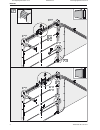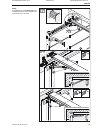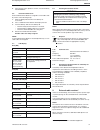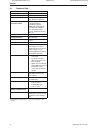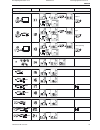- DL manuals
- Garador
- Garage Door Opener
- Garamatic 10
- Instructions For Fitting, Operating And Maintenance
Garador Garamatic 10 Instructions For Fitting, Operating And Maintenance
Summary of Garamatic 10
Page 1
Tr10a108 re / 05.2012 en instructions for fitting, operating and maintenance garage door operator www.Thegaragedoorcentre.Co.Uk 0800 525 442 www.Thegaragedoorcentre.Co.Uk.
Page 2
2 tr10a108 re / 05.2012 www.Thegaragedoorcentre.Co.Uk 0800 525 442 www.Thegaragedoorcentre.Co.Uk.
Page 3
Tr10a108 re / 05.2012 3 1 about these instructions ....................................... 4 1.1 further applicable documents .................................. 4 1.2 warnings used .......................................................... 4 1.3 definitions used .........................................
Page 4
4 tr10a108 re / 05.2012 dear customer, we are delighted that you have chosen a quality product from our company. About these instructions 1 these instructions are original operating instructions as outlined in the ec directive 2006/42/ec. Read through all of the instructions carefully, as they conta...
Page 5
Tr10a108 re / 05.2012 5 check for smooth running use protective gloves factory setting 7-segment display display illuminated display flashes slowly. Display flashes rapidly. Dot flashes abbreviations used 1.5 colour code for cables, single conductors and components the abbreviations of the colours for ...
Page 6
6 tr10a108 re / 05.2012 safety instructions for fitting 2.5 the specialist carrying out the work must ensure that installation is conducted in compliance with the prevailing occupational safety rules and regulations and those governing the operation of electrical equipment. The relevant national guid...
Page 7
Tr10a108 re / 05.2012 7 fitting 3 attention: important instructions for safe fitting. Observe all instructions, incorrect fitting could result in serious injuries. 3.1 inspect door/door system danger compensating springs are under high tension serious injuries may occur while adjusting or loosening ...
Page 8
8 tr10a108 re / 05.2012 english www.Thegaragedoorcentre.Co.Uk 0800 525 442 www.Thegaragedoorcentre.Co.Uk.
Page 9
Tr10a108 re / 05.2012 9 note section ▶ 3.2. – clearance required completely disassemble the 1. Mechanical door locking. Disengage the mechanical lockings. With an off-centre reinforcement 2. Profile, fit the link bracket on the nearest reinforcement profile to the left or right (see figure 1a). English...
Page 10
10 tr10a108 re / 05.2012 english www.Thegaragedoorcentre.Co.Uk 0800 525 442 www.Thegaragedoorcentre.Co.Uk.
Page 11
Tr10a108 re / 05.2012 11 for sectional doors with central 3. Door locking, fit the lintel joint and link bracket off-centre (max. 500 mm). Note: not illustrated in figure 1.5a: use the 5 x 35 woodscrews from the door accessory pack (hole Ø 3 mm) for timber doors. English www.Thegaragedoorcentre.Co.Uk ...
Page 12
12 tr10a108 re / 05.2012 english www.Thegaragedoorcentre.Co.Uk 0800 525 442 www.Thegaragedoorcentre.Co.Uk.
Page 13
Tr10a108 re / 05.2012 13 note section ▶ 3.2. – clearance required render the mechanical 4. Door lockings inoperable (see figure 1.3b). English www.Thegaragedoorcentre.Co.Uk 0800 525 442 www.Thegaragedoorcentre.Co.Uk.
Page 14
14 tr10a108 re / 05.2012 render the mechanical door 5. Lockings inoperable (see figures 1.4b / 1.5b). For door models not covered here, block the catches on site. Not illustrated in figures 6. 1.6b / 1.7b: the lintel joint and link bracket must be attached off-centre for up-and-over doors with orname...
Page 15
Tr10a108 re / 05.2012 15 note: with n80 doors with timber infill, use the bottom holes on the lintel joint for fitting. English www.Thegaragedoorcentre.Co.Uk 0800 525 442 www.Thegaragedoorcentre.Co.Uk.
Page 16
16 tr10a108 re / 05.2012 fitting the boom 3.4 note: only use the booms recommended by us for the garage door operators - depending on the respective application (see product information). English www.Thegaragedoorcentre.Co.Uk 0800 525 442 www.Thegaragedoorcentre.Co.Uk.
Page 17
Tr10a108 re / 05.2012 17 press the green button and move ▶ the slide carriage approx. 200 mm towards the centre of the rail (see figure 2.1). This is no longer possible once the end stops and operator have been fitted. English www.Thegaragedoorcentre.Co.Uk 0800 525 442 www.Thegaragedoorcentre.Co.Uk.
Page 18
18 tr10a108 re / 05.2012 note: for operators used in underground and collective garages, it is necessary to fix the boom under the ceiling of the garage using a second suspension. A second suspension is recommended with divided rails (available under accessories). English www.Thegaragedoorcentre.Co.U...
Page 19
Tr10a108 re / 05.2012 19 note: depending on the track application, the installation direction of the fitting bracket must be taken into account. English www.Thegaragedoorcentre.Co.Uk 0800 525 442 www.Thegaragedoorcentre.Co.Uk.
Page 20
20 tr10a108 re / 05.2012 note: depending on the door type, the installation direction of the fitting bracket must be taken into account. English www.Thegaragedoorcentre.Co.Uk 0800 525 442 www.Thegaragedoorcentre.Co.Uk.
Page 21
Tr10a108 re / 05.2012 21 to prepare for manual operation pull on the cord of the mechanical ▶ release (figure 4). Determining the 3.5 end-of-travel positions if the door cannot be easily moved into the desired open or closed end-of-travel position. Note section ▶ 3.1! Fitting the 3.5.1 open end stop...
Page 22
22 tr10a108 re / 05.2012 fitting the 3.5.2 close end stop loosely insert the end stop in the 1. Boom between the slide carriage and door. Push the door into the 2. Close end- of-travel position by hand. Move the end stop by approx. 3. 10 mm in the close direction and fix the end stop. To prepare for ...
Page 23
Tr10a108 re / 05.2012 23 fitting the operator head 3.5.3 fix the operator head with the ▶ display towards the door (figure 7). Note the safety instructions in ▶ section 10 – attention fixing the warning sign 3.6 fix the crushing warning sign in a ▶ prominent, cleaned and degreased place, for example...
Page 24
24 tr10a108 re / 05.2012 electrical connection 4 note the safety instructions in ▶ section 2.6 – mains voltage – external voltage at the connecting terminals to prevent malfunctions: duct the operator's connection ▶ cables (24 v dc) in an installation system that is separate from other supply lines ...
Page 25
Tr10a108 re / 05.2012 25 internal push button 4.2.3 pb 3 / it 3b* see figure ▶ 13 impulse button to start or stop door runs see figure ▶ 13.1 light button to switch the operator light on and off see figure ▶ 13.2 button to switch all control elements on and off see figure ▶ 13.3 2-wire photocell* (d...
Page 26
26 tr10a108 re / 05.2012 tested wicket door 4.2.5 contact* connect wicket door contacts that ▶ switch to ground (0 v) as shown in figure 15. Door cycles are immediately halted and permanently prevented when the wicket door contact is opened. Closing edge safety device* 4.2.6 connect closing edge saf...
Page 27
Tr10a108 re / 05.2012 27 universal adapter print 4.2.8 uap 1* see figure ▶ 18 and section 6.1.7 the universal adapter print uap 1 can be used for other additional functions. Emergency battery hna 4.2.9 18* see figure ▶ 19 to enable door movement in the event of a power failure, an optional emergency...
Page 28
28 tr10a108 re / 05.2012 5 initial start-up before initial start-up, read and follow the safety ▶ instructions in sections 2.6 and 2.8. Notes: the hand transmitter must be ready for operation ō (see section 4.2.10) the slide carriage must be engaged and there may not be ō any obstacles in the functi...
Page 29
Tr10a108 re / 05.2012 29 english www.Thegaragedoorcentre.Co.Uk 0800 525 442 www.Thegaragedoorcentre.Co.Uk.
Page 30
30 tr10a108 re / 05.2012 6 menus notes: the hand transmitter must be ready ō for operation (see section 4.2.10) with the function blocks that ō consist of several menus, only one menu may be selected per block. After the operator has been taught ō in, only the selectable menus 10 – 46 are shown. Men...
Page 31
Tr10a108 re / 05.2012 31 menu description 6.1 a table containing all of the menus can be found in section 18, from page 44. If you switch to programming mode, the operator light will be illuminated for 60 seconds. Pressing the buttons , or prg extends the time the light is on. Menu 01 - 05: door typ...
Page 32
32 tr10a108 re / 05.2012 6.1.3 menu 11 – 13: register hand transmitter a maximum of 150 radio codes can be transferred and distributed to the available channels. If more than 150 radio codes are transferred, the first one will be deleted. If the radio code of a hand transmitter button is transferred ...
Page 33
Tr10a108 re / 05.2012 33 about the menus described here: see also the overview from page ▶ 44. Menu 6.1.4 14: query door type during initial start-up or after a factory reset, you can query the set door type via menu 14. To query the door type: select menu 1. 14 as described in section 6. Press the ...
Page 34
34 tr10a108 re / 05.2012 6.1.12 menu 40: deleting radio - all functions see figure ▶ 27 there is no option to delete the radio codes for individual hand transmitter buttons or individual functions. Menu 43: changing the 6.1.13 ventilation position see figure ▶ 28 the partial opening position (ventil...
Page 35
Tr10a108 re / 05.2012 35 7 teaching in the operator when teaching in (figure 21), the operator is adjusted to the door. The travel length, required force for opening and closing, and any connected safety devices are automatically taught in and saved in a power failure-proof manner. The data are only...
Page 36
36 tr10a108 re / 05.2012 description of the hand transmitter 8.1 see figure ▶ 20 inserting/changing the battery 8.2 see figure ▶ 20 attention destruction of the hand transmitter by leaking batteries batteries can leak and destroy the hand transmitter. Remove the battery from the hand transmitter if ...
Page 37
Tr10a108 re / 05.2012 37 if the position of the operator is known, it is automatically 4. Transmitted back. Hand transmitter reset 8.6 each hand transmitter button is assigned to a new radio code by means of the following steps. Open the battery lid and remove the battery for 1. 10 seconds. Press a ...
Page 38
38 tr10a108 re / 05.2012 teaching in hand transmitter buttons 9.1 follow the operating instructions for the external receiver ▶ to register the hand transmitter button for the desired function. Excerpt from the declaration of conformity for 9.2 the receiver conformity of the abovementioned product w...
Page 39
Tr10a108 re / 05.2012 39 function check 10.2 to check the safety reversal: stop the door with both hands 1. While it is closing. The door system must stop and initiate the safety reversal. Stop the door with both hands 2. While it is opening. The door system must switch off. In the centre of the ope...
Page 40
40 tr10a108 re / 05.2012 tension of the toothed belt 11.1 the toothed belt of the operator boom is tensioned optimally ex-factory. With large doors it is possible that the belt will briefly hang out of the boom profile during the start-up and slow- down phases. However, this does not constitute a tech...
Page 41
Tr10a108 re / 05.2012 41 dismantling and disposal 13 note: when disassembling, observe the applicable regulations regarding occupational safety. Have a specialist dismantle the garage door operator in the reverse order of these instructions and dispose of it properly. Warranty conditions 14 warranty...
Page 42
42 tr10a108 re / 05.2012 technical data 16 mains voltage 230/240 v, 50/60 hz stand-by approx. 1 w protection category only for dry rooms automatic safety cut-out is automatically taught in for both directions separately end-of-travel position cut-out/force limit self-learning, wear-free, as it is de...
Page 43
Tr10a108 re / 05.2012 43 display of errors/warnings and operating conditions 17 display of errors and warnings 17.1 display error/warning possible cause remedy reversal limit cannot be set an obstacle was in the way when the sks/vl reversal limit was set remove the obstacle the position of the rever...
Page 44
44 tr10a108 re / 05.2012 display of operating conditions 17.2 the operator is in the open end-of-travel position the operator is in an intermediate position the operator is currently in motion 1. The pre-warning phase is active 2. The operator is in the close end-of-travel position the operator is i...
Page 45
Tr10a108 re / 05.2012 45 symbol menu action note registering hand transmitter impulse light partial opening querying door type ? ... 06 = door of other make illumination period by operator 30 sec. 60 sec. 120 sec. Illumination period by external control elements 5 min. 10 min. English www.Thegaraged...
Page 46
46 tr10a108 re / 05.2012 symbol menu action note additional functions with relay (hor 1 or 3rd relay uap 1) external light on/off = function same as operator light open end-of-travel position signal close end-of-travel position signal 1 sec. Momentary signal on receiving the open command start / adv...
Page 47
Tr10a108 re / 05.2012 47 symbol menu action note 180 sec. Behaviour when button is pressed – hold-open phase for automatic timer pressing a button extends the hold-open phase pressing a button cancels the hold-open phase deleting all radio codes 5 sec. All hand transmitters all functions automatic t...
Page 48
Tr10a108 re / 05.2012 51 www.Thegaragedoorcentre.Co.Uk 0800 525 442 www.Thegaragedoorcentre.Co.Uk.