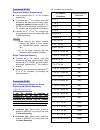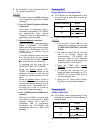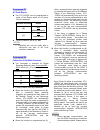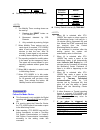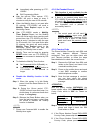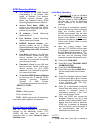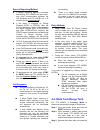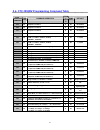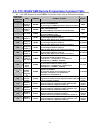Summary of CTC-1052RV
Page 1
+--e1 mar-30-2011.
Page 2: Table of Contents
Table of contents 1. Application overview _______________________________________________________ 1 1.1. Identifying the parts ____________________________________________________________ 1 1.2. The power supply ______________________________________________________________ 2 1.3. Insert gprs/gsm si...
Page 3
4.6. Factory reset__________________________________________________________________ 27 5. Appendix__________________________________________________________________ 28 5.1. Cid event code ________________________________________________________________ 28 5.2. Tunstall event code___________________...
Page 4: 1. Application Overview
1 3 1. Application overview 1.1. Identifying the parts top view green led — on: ac power is on. — flash every second: ac power failure — flash every 2 seconds: panel or device low battery — quick flash every 2 seconds: supervision failure red led — on: off-hook / waiting retry pause / ready to enter...
Page 5: 1.2. The Power Supply
2 battery switch local programming telephone unit input — a special telephone cord to connect ctc-1052rv and your phone unit for local programming (optional). Back view mounting holes mounting bracket 1.2. The power supply z an ac power adapter is required to connect to a wall outlet. Be sure only t...
Page 6: 1.3. Insert Gprs/gsm Sim
3 1.3. Insert gprs/gsm sim card ctc-1052rv panel features built-in gprs/gsm communication facility to report to the monitoring station. Z to insert sim card: n n o o t t e e > > ) it is recommended to disable the sim card pin code before inserting into the control panel. The gprs/gsm sim card base i...
Page 7: 2. Learn-In The Devices
4 2. Learn-in the devices there are two methods to learn in the device: 1. Use learning mode, you can learn in pendant #1 and pendant #2. 2. Use command #91 - #92 in programming mode to learn wtr- series (except wtrv). For learning silent pendant, use command 93 to learn it. To add other devices, in...
Page 8: 2.2. Learning Pendant #2
5 n n o o t t e e > > ) it is prohibited to learn in another or the same pedant twice, unless the previously learnt-in pendant is removed first. Step 6. Otherwise, press both reset & help buttons at the same time to exit learning mode. Or, ctc-1052rv will exit learning mode automatically after 5 min...
Page 9: 3.2. Programming Your 1052
6 3.1.2. Ctc-835 programmer ctc-835 is a powerful programming tool (sold separetely) that features a built-in keypad and lcd display to help you to program the medical alarm panels effeciently and conveniently. It also features once-for-all uploading, which allows you program on a computer via the s...
Page 10
7 command 01-04 telephone number programming z used to program the 1 st - 4 th tel. Numbers respectively. Z to program the 1 st tel. Number: enter (01) followed by (#). After one short beep, enter (telephone number) followed by (#). Ctc- 1052rv will emit one beep signaling the 1 st tel. Number was p...
Page 11
8 1 st , 2 nd , 3 rd , 4 th tel. & 5 th gprs. #s (12345) 1 st , 2 nd , 3 rd , 4 th tel. 5 th & 6 th gprs. #s (123456) z factory default is set as (123456). Alarm & status will be reported to all of 4 telephone numbers+2 gprs (ip). N n o o t t e e > > ) the tel. Number selected in command #7 will not...
Page 12
9 z (0), contact id, is set as factory default for all 4 telephone numbers. N n o o t t e e > > ) the latest command (20-24) setting(s) will overwrite any previously entered setting(s). ) if any of digital reporting methods is selected: once alarm or emergency data is successfully transmitted, ctc-1...
Page 13
10 z the fault situation includes low battery fault (for both ctc-1052rv and devices) and ac failure. Command 33 help arrived signaling this function is only available for the digital contact id reporting method. Z it is used for the monitoring center personnel to confirm if the help has arrived for...
Page 14
11 command 37 ac fault report z the ctc-1052rv can be programmed to send a fault report when an ac power failure is detected. Function selection result (0) off (send no report) (1) on (send report) z factory defaultis set as (1), on. N n o o t t e e > > ) reporting will only be made after a continuo...
Page 15
12 section 4.2. Alarm activation. ) the access code must be entered within 15 secs. Otherwise, ctc- 1052rv will disconnect the call automatically. ) to terminate the call, press dtmf (9) or reset button on ctc-1052rv. ) if the 5-minute waiting period is up, ctc-1052rv will automatically exit this wa...
Page 16
13 (36) 36hr z factory default is set as (00), disable. N n o o t t e e > > ) the mobility timer counting down can be reset by: 1. Pressing the reset button on ctc-1052rv, or, 2. Movement detected by pir detector 3. Only workable by entering 2 digits. ) when mobility timer expires and no reset signa...
Page 17
14 command 46 follow-on mode & two-way period z this command is used to program the allowable time duration for follow-on mode choice (commend #45) & two-way voice communication period (speech mode). It can be set from (01) (1 minute) - (10) (10 minutes). Function selection result (01) 1 minute (02)...
Page 18
15 command 60 gsm band select z depending on your local telecom service provider’s network setting, you will need to adjust the gsm band setting accordingly. Please check with our local telecom service provider for the appropriate setting. Function selection result (0) mono-band mode 850 mhz (1) mon...
Page 19
16 * communication channel: 1 digit (1: talk, 2: two-way) * be sure to put * between communication channel value and speaker volume value. Z to set the speaker volume with a number, ranging 1 to 15. The higher the value, the louder the voice. Factory default is set as (9) for talk only mode and set ...
Page 20
17 a short beep will be heard via the phone set. Step 2: press the pendant button within 20 secs. ) learning can only be completed within the signal reception range of ctc-1052rv. ) if no signal is received within 20 sec, ctc-1052rv will emit a long beep and automatically returns to programming mode...
Page 21: 3.3. Sms Remote
18 learnt-in. 9 another device has been learnt- in before. N n o o t t e e > > ) when ctc-1052rv received the alarm signal from the silent pendant, it will not emit any warning beeps during reporting and guard time period. ) wtrv is not able to learn-in under this command. Command 94 learn-in device...
Page 22: 4. Operation
19 step 1: use your handset and go into the sms edit screen. Step 2: enter the sms keyword (default is prog). Step 3: enter a space. Step 4: enter the access code (default is 1111 as defined by command 40). Step 5: enter a space. Step 6: enter the programming command. Step 7: editing is complete; yo...
Page 23
20 4.1.2. Non-emergency speech call this function is only available when command #7 is programmed. Step 1. From idle mode, press and holdthe reset button for 3 seconds until ctc-1052rv emits a short beep. Step 2. Release the button and one short beep will sound. Ctc-1052rv dials the phone number ent...
Page 24
21 immediately after powering up ctc- 1052rv exit programming mode z after the pre-set timer expires, ctc- 1052rv will emit a beep at every 5 minutes to notify the user for 30 minutes. Z when the mobility timer is not reset after 30 minutes, ctc-1052rv will send a mobility timer expired report to th...
Page 25: 4.2. Alarm Activation
22 remote program and send in this format: “prog 1111 repla:886&0” where: prog = sms keyword 1111 = access code repla = sms command for country code 886 = number to be replaced 0 = number to substitute after this is completed, country code “886” will be replaced by “0”. 4.2. Alarm activation z when ...
Page 26
23 gprs reporting method z it is required to use sms remote programming to set access point name, ip address, port number, gprs/ip account number, user name, and password before gprs reporting method becomes effective. Z access point name (apn): the name of an access point for gprs. Please inquire y...
Page 27
24 designed shortcut function, please press dtmf keys over 1 second to enable the function you desire. If the levels of speaker volume and microphone are adjusted in the two-way or talk-only communication mode, please note that these two levels will return to preset values after ending a call. If co...
Page 28
25 function you desire. ) if the levels of speaker volume and microphone are adjusted in the two-way or talk-only communication mode, please note that these two levels will return to preset values after ending a call. 3. Tunstall format: enter (c) to talk only enter (*) to listen-in only enter (3) t...
Page 29: 4.4. Walk Test (Range Test)
26 speech reporting method z if speech reporting method is selected, after dialing, ctc-1052rv will open a two- way voice communication between the call recipient and ctc-1052rv for 1-10 minutes (set by command #46). Z if the alarm is triggered by talking pendent (wtrv or wtrvs), after the central m...
Page 30: 4.5. Global Test
27 double beep. Then, a short beep will be heard indicating ctc-1052rv is now in learning mode. The red led begins to flash. Step 4. Move the device to your desirable location in the house, and press the test button to observe the range for its operation. Step 5. If ctc-1052rv responds with one long...
Page 31: 5. Appendix
28 5. Appendix 5.1. Cid event code z 100 - panel emergency when the red help panel button is pressed. Z 101 - personal emergency when the wrist transmitter (wtr) or emergency pendant is pressed. Z 111 - smoke emergency when the smoke detector (sd) is triggered. Z 147 - sensor supervisory failure whe...
Page 32: 5.3. Scancom Event Code
29 2 beeps whenever low battery signal is received from the device. Z d#1015 - mobility when ctc-1052rv makes mobility check reporting. Z d#1016 - personal emergency when wrist transmitter (wtr) or emergency pendant is pressed. Z d#1017 - panel emergency when the red help panel button is pressed. Wh...
Page 33
30 sensor (ws) is restored z 551555558 - ir low battery when the pir motion detector (ir) is under low battery status, green led flashes every 2 secs with 2 beeps. Z 553555557 - ir low battery restore when the low battery status of pir motion detector (ir) is restored. Fcc statement this device comp...
Page 34
31 5.4. Ctc-1052rv programming command table dtmf character commands dtmf ack command operation term i- nato r dtmf ack default 01# bi telephone number 1 # bi no number 02# bi telephone number 2 # bi no number 03# bi telephone number 3 # bi no number 04# bi telephone number 4 # bi no number 05# bi t...
Page 35
32 dtmf character commands dtmf ack command operation termi- nator dtmf ack default 44# bi mobility time 00= disable, 01 ~ 36= 1 ~ 36 hours # bi mobility time disable 45# bi follow-on choice, 0 = wait command, 1 = listen, 2 = two way voice communication # bi two-way voice communication 46# bi follow...
Page 36
33 5.5. Ctc-1052rv sms remote programming command table z if the sms keyword is set as prog, and access code is set as 1111 (factory default). Correspon- ding dtmf character commands item command example & usage default --- sms keyword (installer) keywd prog 1111 keywd:ipog to set/change the sms key...
Page 37
34 correspon- ding dtmf character commands item command example & usage default 20# reporting method for all 4 telephone numbers fmatg prog 1111 fmatg:0 to set the reporting methods for all 4 telephone numbers 0=contact id, 1=scancom, 2=tunstall, 3=speech, 4=sms cid 0 = contact id 21# reporting meth...
Page 38
35 correspon- ding dtmf character commands item command example & usage default 46# follow-on & two-way period folti prog 1111 folti:02 to set the duration for follow-on & two-way voice communication period 01-10=1-10 minutes 02 = 2 minutes 47# off-set time offst prog 1111 offst:1 to set the off-set...
Page 39
36 --- password gpass prog 1111 gpass:65536 to set/change the password input 1 to 5 digits no password --- reset to factory default ftset prog 1111 ftset:yys n n o o t t e e > > 1. Ip address confirm (comip) & port number confirm (compo) commands are used for gprs server confiramtion purpose only. T...