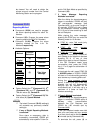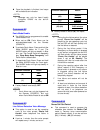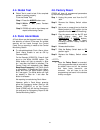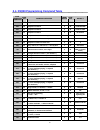Summary of IC2020
Page 1
L 02-april-2010 for instant care.
Page 2: Table of Contents
1 table of contents 1. Application overview _______________________________________________________ 1 1.1. Identifying the parts ____________________________________________________________ 1 1.2. The power supply ______________________________________________________________ 3 1.3. Line capture____...
Page 3
5.3. Scancom event code___________________________________________________________ 29 5.4. Ic2020 programming command table ___________________________________________ 31.
Page 4: 1. Application Overview
1 3 1. Application overview 1.1. Identifying the parts top view green led — on: ac power is on. — flash every second: ac power failure — flash every 2 seconds: panel or device low battery — quick flash every 2 seconds: supervision failure red led — on: off-hook / waiting retry pause / ready to enter...
Page 5
2 — dc 12 v 500 ma switching power back view rechargeable battery switch rubber cap mounting bracket remote overview (ic2020tx) emergency button/led (red/red) — press once to dial the emergency line and send an emergency alarm report to the monitoring station. — press & hold for 15 sec: activate aut...
Page 6: 1.2. The Power Supply
3 1.2. The power supply z an ac power adapter is required to connect to a wall outlet. Be sure only to use an adapter with the appropriate ac voltage rating to prevent component damage. A dc 12 v output and 500 ma switching power is generally used to power ic2020. Z in addition to the adapter, there...
Page 7: 1.4. Line Failure Detection
4 1.4. Line failure detection z ic2020 is able to automatically detect if the telephone line is installed properly. Z line failure detection starts after ic2020 is powered on for one minuite, and repeats every 15 sec thereafter. Z if line failure is detected, ic2020 will respond as 4 steps illustruc...
Page 8: 2. Learn-In The Devices
5 2. Learn-in the devices there are 2 methods to learn in the device: 1. Using the learning mode, you can learn in pendant #1 and pendant #2. 2. Use command #91 - #94 in programming mode, you can learn in up to 10 devices including pir sensor, smoke detector, panic button, carbon monoxide, wrist & n...
Page 9
6 step 6. Press both nurse & emergency buttons at the same time to exit learning mode. Or, if no signal is received within 30 sec, ic2020 will exit learning mode. Ic2020 will emit a short beep and the led turns off to indicate the system is back to idle mode..
Page 10: 3. System Configuration
7 3. System configuration 3.1. Entering programming mode three ic2020 programming modes are available: local programming mode, remote programming mode, and via ctc-835 handheld programmer (sold separately). 3.1.1. Local programming mode from idle mode, follow the steps below to enter local programmi...
Page 11: 3.2. Programming Your
8 step 4. You are now in programming mode. Proceed to program by referring to the command in section 3.2 programming your ic2020. N n o o t t e e > > ) the first digit of access code must be entered within 15 seconds, otherwise the ic2020 will exit automatically. ) failure to enter the correct acces...
Page 12
9 command 01-04 telephone number programming z used to program the 1 st - 4 th tel. Numbers respectively. Z the default tel. Numbers have been pre- programmed as follow: command tel. Number command 01 18888523842 command 02 18888524098 command 03 18662715821 command 04 no number z to program the 1 s...
Page 13
10 z factory default for alarm reporting is set as (1), 1 st tel. #. Z factory default for status reporting is set as (2), 2 nd tel. #. N n o o t t e e > > ) the tel. Number selected in command #7 will not be used for alarm and/or status reporting, even if it is selected in command #5 and/or #6. ) w...
Page 14
11 be cleared. You will need to obtain the unique account number from the central monitoring station and re-program. Command 20-24 reporting method z commands (20-24) are used to program the alarm reporting method for each tel. Number. Z command(20): program the same alarm reporting method for all 4...
Page 15
12 nurse button on ic2020. During the speech period, ic2020 will emit two beeps via the telephone handset to alert the call recipient the remaining time of 20 & 10 sec. During the speech period, if there is no any dtmf command pressed, the call will automatically hang-up and be recorded as an unsucc...
Page 16
13 function selection result (0) off (disable) (1) on (enable) z factory default is set as (0), off. N n o o t t e e > > ) if the white nurse button is not pressed within 15 minutes, ic2020 will send one more help call report to summon help and inform the monitoring center that no help has arrived w...
Page 17
14 command 38 follow-on & call-back function z the command is available for digital reporting methods (when command #20 - #24 is set as (0), (1) or (2)) function selection result (0) follow-on (1) call-back (2) follow-on & call-back z factory defaultis setas(0), follow-on. Z when this function is pr...
Page 18
15 command 41 auto answer for remote programming z ic2020 can be programmed to auto answer incoming phone calls after a pre-set number of rings have been reached. The number of rings ranges from (00) (no auto answer) to (32) rings. Function selection result (00) off (01) - (32) on z factory default ...
Page 19
16 ) when mobility timer expires and no reset signal is received, ic2020 starts to emit one long beep every 5 minutes to alert the user. After 30 minutes, if reset signal is not received, a mobility alarm reporting will be made. ) the reporting method for mobility alarm is the same as the emergency ...
Page 20
17 command 47 off-set time z after the control panel‘s power is supplied, the time of the check-in report starts calculating. Z according to the setting of off-set time, the control panel will send check-in report once, and then send report according to the setting of command 43 - test call. Functio...
Page 21
18 z once the playback is finished, two beeps will be heard as an indication. N n o o t t e e > > ) message can only be heard locally alongside ic2020 via the bulilt-in speaker. Command 52 panic mode enable z the ic2020 can be programmed to enable panic mode or not. Z when set as on, panic alarm can...
Page 22
19 function selection result (01) 1 minute (02) 2 minutes (03)-(60) 3-60 minutes z factory default is set as (60), 60 minutes. During the two-way voice communication period, ic2020 will emit two beeps via the telephone handset to alert the call recipient the remaining time of 20 & 10 sec. Press the ...
Page 23
20 commands 93 learn-in silent pendant z only one silent pendant can be learnt into ic2020 by using command #93. Z for learning silent pendant : step 1: enter 93 + # on the phone set, then a short beep will be heard via the phone set. Step 2: press the pendant button within 20 sec. ) learning can on...
Page 24
21 command 99 exit programming mode z enter (99) and (#), after one short beep, ic2020 exits the programming mode and returns to idle mode..
Page 25: 4. Operation
22 4. Operation 4.1. Idle mode when the system is in idle mode, the ic2020 is ready to perform the following functions: 4.1.1. Auto-answer incoming phone calls this function is only available when command #31 is set as on (factory default is off). Z for an incoming telephone call, ic2020 will emit c...
Page 26
23 will report to the monitoring center, and the green led slowly flashes. Z if low battery condition persists, ic2020 will emit 2 short beeps every hour. Z press the nurse button to clear the warning beeps, and the led returns to steady on. Z after the battery voltage is restored and lasts for 12 h...
Page 27: 4.2. Alarm Activation
24 4.1.9. Remote z this function is only available if a remote (ic2020tx) has been learnt in. Z press the red button once to dial the emergency line. Ic2020 will play a voice prompt “bi-bi-bi emergency” twice, then send an emergency alarm report to the monitoring station. Z press the white button on...
Page 28
25 enter (3) to listen-in only enter (9) to hang up 2. Scamcom format: enter (2) to talk only enter (1) to listen-in only enter (3) to open two-way voice communication enter (5) to hang up enter (*) to toggle 3. Tunstall format: enter (c) to talk only enter (*) to listen-in only ...
Page 29: 4.3. Walk Test (Range Test)
26 accordingly. Speech reporting method z if speech reporting method is selected, after dialing, ic2020 will open a two-way voice communication between the call recipient and ic2020 for 1-60 minutes (set by command #46). Z at 20 & 10 seconds before the time period expires, ic2020 will emit two beeps...
Page 30: 4.4. Global Test
27 4.4. Global test z global test is used to test if the complete system is working properly. To do the global test: step 1. Press the nurse button once. Step 2. Within 5 sec, press pendant button. Step 3. Ic2020 will emit a short beep and report to monitoring center. 4.5. Panic alarm mode a panic a...
Page 31: 5. Appendix
28 5. Appendix 5.1. Cid event code z 100 - panel emergency when the red emergency panel button is pressed. Z 101 - personal emergency when the wrist transmitter (wtr) or emergency pendant is pressed. Z 111 - smoke emergency when the smoke detector (sd) is triggered. Z 147 - sensor supervisor f...
Page 32: 5.2. Tunstall Event Code
29 5.2. Tunstall event code z d#1011 - panel ac restored when the ac power is restored to the ic2020. Z d#1012 - global test & periodic test call report when the ic2020 reports global test to monitoring center. when the ic2020 reports periodic test call to monitoring center. Z d#1013 – sensor ...
Page 33
30 z 535555557 - wtr and/or pb low battery restore when the low battery status of wrist transmitter (wtr), emergency pendant (ep) or panic button (pb) is restored. Z 155555517 - sd or co emergency when the smoke detector (sd) or carbon monoxide (co) is pressed. Z 155555518 - sd or co low battery...
Page 34
31 5.4. Ic2020 programming command table dtmf character commands dtmf ack command operation termi- nator dtmf ack default 01# bi telephone number 1 # bi 1-888-852-3842 02# bi telephone number 2 # bi 1-888-852-4098 03# bi telephone number 3 # bi 1-866-271-5821 04# bi telephone number 4 # bi no number...
Page 35
32 dtmf character commands dtmf ack command operation termi- nator dtmf ack default 41# bi auto answer for remote programming, 00 = none, 01 - 32 = auto answer 1 - 32 rings # bi 20 rings 42# bi guard time delay 00 = instant, - 99 = 99 seconds # bi 5 seconds 43# bi test call, 0 = off, 1 = 1 day, 2 = ...