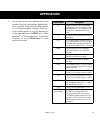- DL manuals
- Garmin
- GPS
- 500W Series
- Quick Reference
Garmin 500W Series Quick Reference
Summary of 500W Series
Page 1
500w series quick reference.
Page 2
© 2006-2014 garmin ltd. Or its subsidiaries this manual reflects the operation of main system software version 2.00, 3.00, 4.00, 5.00, 5.10, or later. Some differences in operation may be observed when comparing the information in this manual to earlier or later software version. All rights reserved...
Page 3
1 190-00357-01 rev h warnings, cautions, and notes warning: the altitude calculated by the 500w-series is geometric height above mean sea level and could vary significantly from altitude displayed by pressure altimeters in aircraft. Warning: the jeppesen database incorporated in the 500w-series mus...
Page 4: Model Descriptions
2 190-00357-01 rev h model descriptions this guide covers the operation of the gns 530w, gns 530aw, and the gps 500w. In general, all models will be referred to as the 500w-series, except where there are physi- cal or operational differences. The 500w-series units are 6.25” wide and 4.60” high. The ...
Page 5: Keys and Knobs
3 190-00357-01 rev h keys and knobs left-hand keys and knobs k the com power/volume knob controls unit power and, in the gns 530w, communications radio volume. Press momentarily to disable automatic squelch control. Turn clockwise to turn the unit on. J in the gns 530w, the vloc volume knob controls...
Page 6: Keys and Knobs
4 190-00357-01 rev h right-hand keys and knobs the range key (rng) allows you to select the desired map scale. Press the up arrow to zoom out to a larger area, or the down arrow to zoom in to a smaller area. The direct-to key provides access to the direct-to function, which allows you to enter a des...
Page 7: Keys
5 190-00357-01 rev h keys bottom row keys n the nearest (nrst) key (gps 500w) displays the nearest airports page. Then, turning the small right knob steps through the nrst pages. C the course deviation indicator (cdi) key (gns 530w) is used to toggle the navigation source (gps or vloc) that provides...
Page 8: Power On
6 190-00357-01 rev h powering up 1. Turn the com power/volume knob clockwise to turn the unit on and set the desired radio volume. 2. The main and gps software version page appears briefly, followed by land and terrain database pages, as the unit conducts self-tests to ensure proper operation. 3. On...
Page 9
7 190-00357-01 rev h screen layout/cursors/freq selection/data entry screen layout (windows) the display is divided into four separate “windows” (or screen areas). In the gns 530w, the left 1/4 of the display pro- vides a comwindow (top two lines), a vlocwindow, a select- able window (by default wit...
Page 10: Page Selection
8 190-00357-01 rev h page selection (small right knob to select pages within the group) (large right knob to change page gr oups) five, or more, nav pages are available when the unit’s installation includes connection to traffic and/or weather information sources. Nrst group nearest airport nearest ...
Page 11
9 190-00357-01 rev h default nav page / annunciators default nav page active leg of flight plan, or direct-to destination user-selectable data fields (all four corners) course deviation indicator (cdi) to/from flag the following symbols are used (directly above the cdi) to depict the active leg of a...
Page 12: Map Page
10 190-00357-01 rev h map page map page map display map scale (optional) data fields can appear on the right-hand side of the page present position the following symbols are used to depict the vari- ous airports and navaids on the map page: airport with hard surface runway(s); primary runway shown a...
Page 13: Navcom Page / Terrain Page
11 190-00357-01 rev h navcom page / terrain page navcom page the navcom page provides a list of the airport commu- nication and navigation frequencies at your departure, en route and arrival airports. Frequency category usage restriction information assigned frequency scroll bar departure, en route,...
Page 14: Airport Information
12 190-00357-01 rev h airport information viewing airport information 1. From any page, press and hold the clr key to display the default nav page. (you may skip this step if you are already viewing any of the main gps pages.) 2. Turn the large right knob to select the wpt page group. “wpt” will app...
Page 15: Direct-To Navigation
13 190-00357-01 rev h direct-to navigation to select a direct-to destination 1. Press the direct-to key. A select direct to waypoint page will appear, with the waypoint identifier field highlighted. 2. Use the small and large right knobs to enter the identifier of the desired destination waypoint. 3...
Page 16: Nearest Airports
14 190-00357-01 rev h nearest airports to view a list of the nearest airports 1. From any page, press and hold clr to select the default nav page. You may skip this step if you are already viewing any of the main pages. In the gps 500w, press the nrst key. 2. Turn the large right knob to select the ...
Page 17: Flight Plans
15 190-00357-01 rev h to create a new flight plan 1. Press fpl and turn the small right knob to display the flight plan catalog. 2. Press menu to display the flight plan catalog options. 3. Turn the large right knob to highlight “create new flight plan?” and press ent. 4. A blank flight plan page wi...
Page 18: Approaches
16 190-00357-01 rev h selecting approaches in order to select an approach, you must first have an active direct-to or flight plan that terminates at an airport with a pub- lished approach. 1. Press the proc key to display the procedures page. 2. Turn the large right knob to highlight “select approac...
Page 19: Approaches
17 190-00357-01 rev h approaches approach using the “activate approach?” option. Activating an approach 1. With an approach loaded in the active flight plan, press the proc key to display the procedures page. 2. Turn the large right knob to highlight “activate approach?”. 3. Press ent. Activating an...
Page 20: Approaches
18 190-00357-01 rev h approaches an alternate navigation source, such as the gns 530w’s vor/localizer receiver, or select an alternate destination airport. Lp, lpv, lp +v, lnav+v, and l/vnav approaches will downgrade to lnav if gps integrity cannot be met. There is no need to switch to guidance by o...
Page 21: Approaches
19 190-00357-01 rev h 4. The unit will provide course guidance only on the inbound side of the holding pattern, however guid- ance is provided along the entire holding pattern via roll steering-equipped autopilots. When leav- ing the holding pattern to re-fly the approach (or another approach) press...
Page 22
20 190-00357-01 rev h.
Page 24
© 2014 garmin corporation garmin international, inc. 1200 east 151 st street, olathe, kansas 66062, u.S.A. Tel. 913/397.8200 or 866/739.5687 fax 913/397.8282 garmin at, inc. 2345 turner rd., s.E., salem, oregon 97302, u.S.A. Tel. 503/581.8101 or 800/525.6726 fax. 503/364.2138 garmin (europe) ltd. Li...