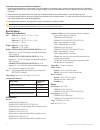Garmin 531s - Transducer Installation Instructions Manual
GPSMAP 400/500 Series Installation Instructions
Your GPSMAP 400/500 series chartplotter must be properly installed according to the following instructions. You need the appropriate
fasteners, tools, and mounts listed in each section. If you experience difficulty installing the chartplotter, seek the assistance of a
professional installer, or contact Garmin Product Support.
Before installing your GPSMAP 400 or 500 series chartplotter, confirm that the package contains the items listed on the box. If any parts are
missing, contact your Garmin dealer immediately.
WARNING: See the Important Safety and Product Information guide in the product box for product warnings and other important
information.
WARNING: Always wear safety goggles, ear protection, and a dust mask when drilling, cutting, or sanding.
NotIce: When drilling or cutting, always check the opposite side of the drilling or cutting surface.
To install and use your chartplotter:
1 Selectamountinglocation(
2. Mountthechartplotter(
).
3. Installthetransducer,ifapplicable(
4. Installthewiringharness(
).
5. ConnectthechartplottertoaNMEA2000network(optional,ifapplicable)(
).
6. Connectthecablestothechartplotter(
).
7. Testtheinstallation(
).
Chartplotter Functionality Matrix
The chartplotters in the GPSMAP 400/500 series have different functionality based on model number. Use this matrix to determine the feature
set and installation requirements of your chartplotter.
Chartplotter
NMEA 2000
NMEA 0183
Garmin CANet Sonar
GPSMAP 420/430/430x/440/440x/450
No
Yes
Yes
“s”versiononly
GPSMAP 520/525/530/535/540/545/550/555
No
Yes
Yes
“s”versiononly
GPSMAP 421/441/451
Yes
Yes
No
“s”versiononly
GPSMAP 431/531
No
Yes
No
“s”versiononly
GPSMAP 521/526/536/541/546/551/556
Yes
Yes
No
“s”versiononly
September2009
190-01074-02Rev.B
PrintedinTaiwan