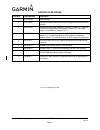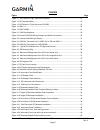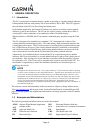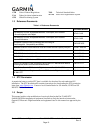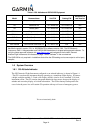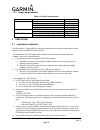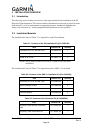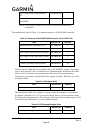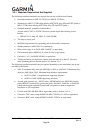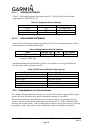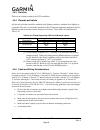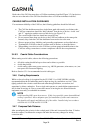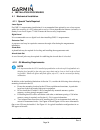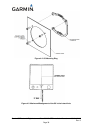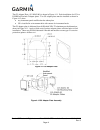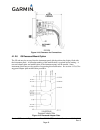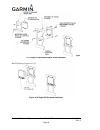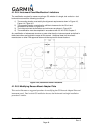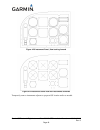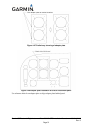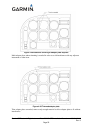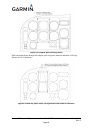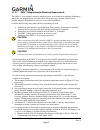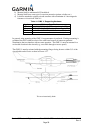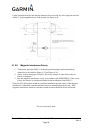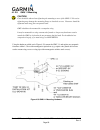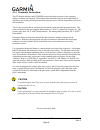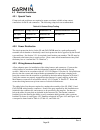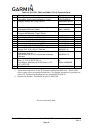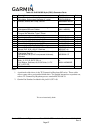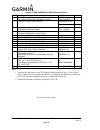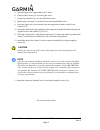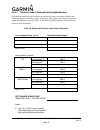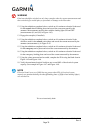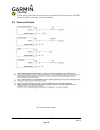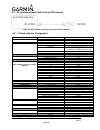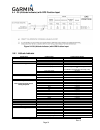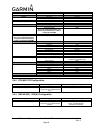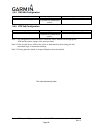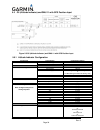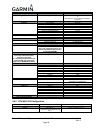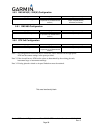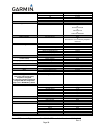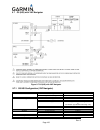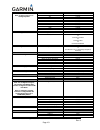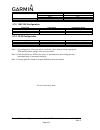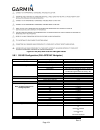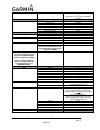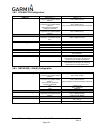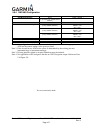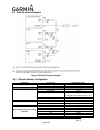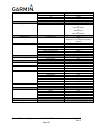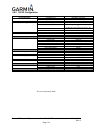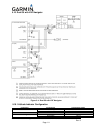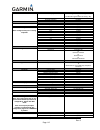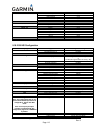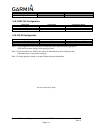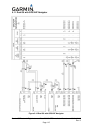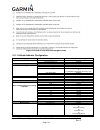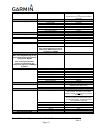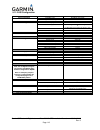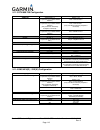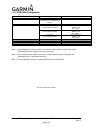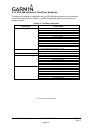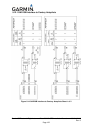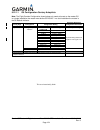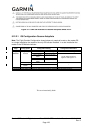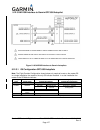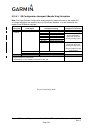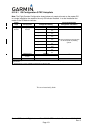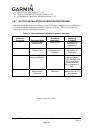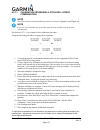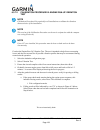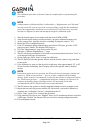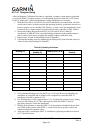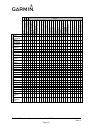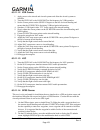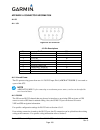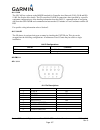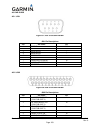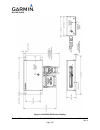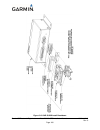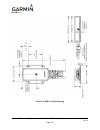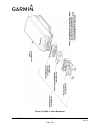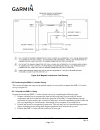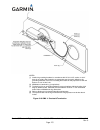- DL manuals
- Garmin
- GPS
- Approach G5 - GPS-Enabled Golf Handheld
- Installation Manual
Garmin Approach G5 - GPS-Enabled Golf Handheld Installation Manual
Summary of Approach G5 - GPS-Enabled Golf Handheld
Page 1
190-01112-10 october 2017 revision 9 page 1 garmin g5 electronic flight instrument part 23 aml stc installation manual.
Page 2
Garmin g5 electronic flight instrument part 23 aml stc installation manual 190-01112-10 rev. 9 page 2 ©2016, 2017 garmin international or its subsidiaries all rights reserved except as expressly provided herein, no part of this manual may be reproduced, copied, transmitted, disseminated, downloaded ...
Page 3
Garmin g5 electronic flight instrument part 23 aml stc installation manual 190-01112-10 rev. 9 page 3 record of revisions revision revision date description 1 07-14-2016 initial release 2 07-21-2016 revised to incorporate comments and changes driven by document reviews. 3 08-08-2016 removed shock mo...
Page 4
Garmin g5 electronic flight instrument part 23 aml stc installation manual 190-01112-10 rev. 9 page 4 information subject to export control laws this document may contain information which is subject to the export administration regulations (“ear”) issued by the united states department of commerce ...
Page 5
Garmin g5 electronic flight instrument part 23 aml stc installation manual 190-01112-10 rev. 9 page 5 warning this product, its packaging, and its components contain chemicals known to the state of california to cause cancer, birth defects, or reproductive harm. This notice is being provided in acco...
Page 6
Garmin g5 electronic flight instrument part 23 aml stc installation manual 190-01112-10 rev. 9 page 6 note: use of polarized eyewear may cause the display to appear dim or blank. Note all screen shots used in this document are current at the time of publication. Screen shots are intended to provide ...
Page 7
Garmin g5 electronic flight instrument part 23 aml stc installation manual 190-01112-10 rev. 9 page 7 table of contents section .............................................................................................................................................. Page 1 general description .....
Page 8
Garmin g5 electronic flight instrument part 23 aml stc installation manual 190-01112-10 rev. 9 page 8 figures figure page figure 1-1, g5 electronic flight instrument (attitude) ................................................................... 15 figure 1-2 g5 standby battery .........................
Page 9
Garmin g5 electronic flight instrument part 23 aml stc installation manual 190-01112-10 rev. 9 page 9 figure 4-26 match drilling through panel, using adapter plate as template ................................... 50 figure 4-27 preliminary trimming of adapter plate ......................................
Page 10
Garmin g5 electronic flight instrument part 23 aml stc installation manual 190-01112-10 rev. 9 page 10 figure 5-11 dual g5 with vhf navigator .................................................................................... 111 figure 5-12 dual g5 with gps/vhf navigator .............................
Page 11
Garmin g5 electronic flight instrument part 23 aml stc installation manual 190-01112-10 rev. 9 page 11 tables table page table 1-1: reference documents .................................................................................................. 13 table 1-2 g5 attitude and g5 dg/hsi equipment ...
Page 12
Garmin g5 electronic flight instrument part 23 aml stc installation manual 190-01112-10 rev. 9 page 12 1 general description 1.1 introduction the g5 is an electronic instrument display capable of operating as a primary attitude indicator, backup attitude indicator with primary rate-of-turn indicator...
Page 13
Garmin g5 electronic flight instrument part 23 aml stc installation manual 190-01112-10 rev. 9 page 13 cfr code of federal regulations tso technical standard order faa federal aviation administration waas wide area augmentation system gps global positioning system 1.3 reference documents table 1-1: ...
Page 14
Garmin g5 electronic flight instrument part 23 aml stc installation manual 190-01112-10 rev. 9 page 14 table 1-2 g5 attitude and g5 dg/hsi equipment model nomenclature unit p/n catalog p/n software p/n and version g5 electronic flight instrument 011-03809-00 010-01485-00 006-b2304-xx* g5 installatio...
Page 15
Garmin g5 electronic flight instrument part 23 aml stc installation manual 190-01112-10 rev. 9 page 15 figure 1-1, g5 electronic flight instrument (attitude) 1.6.1.1 attitude the g5 calculates aircraft attitude using information from its built-in inertial sensors. If the g5 senses that the attitude ...
Page 16
Garmin g5 electronic flight instrument part 23 aml stc installation manual 190-01112-10 rev. 9 page 16 additionally, the g5 functions provided by the gps are shown below: • ground track • ground speed (gs) 1.6.1.5 air data the g5 unit is connected to the aircraft pitot / static system. See section 4...
Page 17
Garmin g5 electronic flight instrument part 23 aml stc installation manual 190-01112-10 rev. 9 page 17 1.6.1.8 g5 attitude interface summary the g5 electronic flight instrument when configured as an attitude indicator in this stc installation uses 14vdc or 28 vdc power, ground, rs-232, can bus and c...
Page 18
Garmin g5 electronic flight instrument part 23 aml stc installation manual 190-01112-10 rev. 9 page 18 1.6.1.12 g5 attitude can bus interface summary the g5 attitude indicator can utilize can bus connections when specified by a specific equipment configuration to allow heading information from the g...
Page 19
Garmin g5 electronic flight instrument part 23 aml stc installation manual 190-01112-10 rev. 9 page 19 1.6.2.2 g5 hsi vhf nav for installations where the g5 hsi is being used for basic vhf nav, the g5 hsi is installed with a gnc255 or sl30. • the g5 hsi will be a situationally correct display of vhf...
Page 20
Garmin g5 electronic flight instrument part 23 aml stc installation manual 190-01112-10 rev. 9 page 20 1.6.2.7 g5 dg/hsi power and ground interface summary the g5 uses 14vdc or 28 vdc power and aircraft ground. Reference section 5 for wiring details. 1.6.2.8 g5 dg/hsi pitot/static interface summary ...
Page 21
Garmin g5 electronic flight instrument part 23 aml stc installation manual 190-01112-10 rev. 9 page 21 1.6.4 gad 29/29b the gad 29/29b is a light-weight, remote-mount unit that allows interface to ifr navigators such as the gns and gtn series. The gad 29/29b has a 25 pin d-sub connector and a 9 pin ...
Page 22
Garmin g5 electronic flight instrument part 23 aml stc installation manual 190-01112-10 rev. 9 page 22 1.7.2 power requirements table 1-4: power requirements lru characteristics specifications g5 average current draw @ 14 vdc .200 a max current draw @ 14 vdc .250 a average current draw @ 28 vdc .100...
Page 23
Garmin g5 electronic flight instrument part 23 aml stc installation manual 190-01112-10 rev. 9 page 23 • cannot replace a dg/hsi that is part of an autopilot system that is not an approved autopilot, see table 5-1. • cannot replace the non-stabilized magnetic compass (whiskey compass must be retaine...
Page 24
Garmin g5 electronic flight instrument part 23 aml stc installation manual 190-01112-10 rev. 9 page 24 3 installation overview 3.1 introduction the following section contains an overview of the steps required for the installation of the g5 electronic flight instrument. This section includes requirem...
Page 25
Garmin g5 electronic flight instrument part 23 aml stc installation manual 190-01112-10 rev. 9 page 25 conn, rcpt, d-sub, crimp socket, 9 ckt 330-00625-09 1 contact, sckt, d-sub, crimp, size 20, 20-24 awg 330-00022-02 9 *note: not all items included in kit p/n 011-02887-00 are used in this installat...
Page 26
Garmin g5 electronic flight instrument part 23 aml stc installation manual 190-01112-10 rev. 9 page 26 3.2.1 materials required but not supplied the following installation materials are required, but are not available from garmin: • insulated stranded wire (mil-w-22759/34 or mil-w-22759/16) • shield...
Page 27
Garmin g5 electronic flight instrument part 23 aml stc installation manual 190-01112-10 rev. 9 page 27 3.3 test equipment the following test equipment is required to complete the g5 installation and to perform post- installation checkout of the system: • ground power cart (capable of supplying power...
Page 28
Garmin g5 electronic flight instrument part 23 aml stc installation manual 190-01112-10 rev. 9 page 28 3.4.1.1 garmin antennas table 3-7 lists garmin antennas supported by the g5. The ga35 and ga36 meet the requirements of tso/etso-c144. Table 3-7 supported garmin antennas model connector type part ...
Page 29
Garmin g5 electronic flight instrument part 23 aml stc installation manual 190-01112-10 rev. 9 page 29 3.4.3 switches there are no switches added by this stc installation. 3.4.4 placards and labels all placards and labels should be readable in all lighting conditions. Ambient flood lighting is accep...
Page 30
Garmin g5 electronic flight instrument part 23 aml stc installation manual 190-01112-10 rev. 9 page 30 3.4.5.1 pressurized aircraft considerations in pressurized aircraft, wiring that penetrates the pressure vessel must be installed in accordance with the type design of the aircraft. Any wires that ...
Page 31
Garmin g5 electronic flight instrument part 23 aml stc installation manual 190-01112-10 rev. 9 page 31 multiple devices must not connect to the can bus backbone at the same point. Rather than splicing two or more stub node connections together, the can bus should instead be daisy- chained from one d...
Page 32
Garmin g5 electronic flight instrument part 23 aml stc installation manual 190-01112-10 rev. 9 page 32 both ends of the can bus must have a can bus terminator installed (figure 3-2), but devices that are not at the ends of the can bus should not have a can bus terminator installed . Can bus installa...
Page 33
Garmin g5 electronic flight instrument part 23 aml stc installation manual 190-01112-10 rev. 9 page 33 3.4.8 shield termination considerations for g5 installations utilizing the rs-232, can bus and arinc 429 interfaces, terminate the shield to the g5, gmu 11 and gad 29/29b connector backshells as sh...
Page 34
Garmin g5 electronic flight instrument part 23 aml stc installation manual 190-01112-10 rev. 9 page 34 4 installation procedures 4.1 mechanical installation 4.1.1 special tools required laser square for gmu 11 magnetometer installations it is recommended (but optional) to use a laser square with a l...
Page 35
Garmin g5 electronic flight instrument part 23 aml stc installation manual 190-01112-10 rev. 9 page 35 figure 4-1 typical g5 installations for ifr approved aircraft a g5 can be installed in an instrument panel that does not have an existing attitude indicator or dg/hsi. In these cases, the g5 must b...
Page 36
Garmin g5 electronic flight instrument part 23 aml stc installation manual 190-01112-10 rev. 9 page 36 figure 4-2 g5 mounting ring figure 4-3 maximum misalignment of the g5 in the lateral axis.
Page 37
Garmin g5 electronic flight instrument part 23 aml stc installation manual 190-01112-10 rev. 9 page 37 figure 4-4 maximum misalignment of the g5 in the longitudinal axis figure 4-5 maximum misalignment of the g5 in the vertical axis.
Page 38
Garmin g5 electronic flight instrument part 23 aml stc installation manual 190-01112-10 rev. 9 page 38 4.1.2.2 g5 installation the g5 is installed by inserting the alignment pin located at the top of the unit into the mating hole in the mounting ring, pushing the unit flush with the instrument panel...
Page 39
Garmin g5 electronic flight instrument part 23 aml stc installation manual 190-01112-10 rev. 9 page 39 4.1.2.3 optional #6-32 captive mounting screw the captive 3/32” hex socket head screw can be used for panel thicknesses up to 0.150”. For installations with a panel thickness greater than 0.150”, t...
Page 40
Garmin g5 electronic flight instrument part 23 aml stc installation manual 190-01112-10 rev. 9 page 40 4.1.2.4 dual g5 installations requiring instrument panel modification the minimum vertical distance needed between two g5 units is 3.6 inches center to center. Some instrument panels may require mo...
Page 41
Garmin g5 electronic flight instrument part 23 aml stc installation manual 190-01112-10 rev. 9 page 41 the g5 adapter plate, (115-02642-00) is shown in figure 4-11. Each installation of a g5 in a dg/hsi will include 2 adapter plates. Two g5 adapter plates must be installed as shown in figure 4-12 wh...
Page 42
Garmin g5 electronic flight instrument part 23 aml stc installation manual 190-01112-10 rev. 9 page 42 4.1.2.5 cutting a new instrument hole for g5 installation for g5 installations in aircraft approved for vfr-only operation, there may be the need to cut a new instrument hole. If it is desired to m...
Page 43
Garmin g5 electronic flight instrument part 23 aml stc installation manual 190-01112-10 rev. 9 page 43 figure 4-14, clearance for connections 4.1.2.6 g5 recessed mount option the g5 unit may be recessed into the instrument panel which positions the display flush with the instrument panel. A full und...
Page 44
Garmin g5 electronic flight instrument part 23 aml stc installation manual 190-01112-10 rev. 9 page 44 recessed adapter plate, 115-02733-00, is required when a g5 unit is recessed in the panel. The plate can be ordered from garmin, or field fabricated. If field fabricated, it must be 0.090 thick 202...
Page 45
Garmin g5 electronic flight instrument part 23 aml stc installation manual 190-01112-10 rev. 9 page 45 figure 4-17 single g5 recessed adapter plate installation install g5 unit per section 4.1.2.2. Figure 4-18 single g5 recessed installation.
Page 46
Garmin g5 electronic flight instrument part 23 aml stc installation manual 190-01112-10 rev. 9 page 46 4.1.2.6.2 recess mounting dual g5 vertically install dual recessed g5s as illustrated by figure 4-19 and figure 4-20 . A minimum of six no. 6 ms35206-2xx screws must be used to secure the modified ...
Page 47
Garmin g5 electronic flight instrument part 23 aml stc installation manual 190-01112-10 rev. 9 page 47 4.1.2.6.3 recess mounting dual g5 horizontally in an installation where the g5 attitude indicator is in the turn coordinator position and a g5 dg/hsi is installed as well (ref figure 4-21 ), the du...
Page 48
Garmin g5 electronic flight instrument part 23 aml stc installation manual 190-01112-10 rev. 9 page 48 4.1.2.6.4 instrument panel modification limitations the modification required for recess mounting a g5, whether it is single, dual vertical or dual horizontal must meet the following conditions: 1)...
Page 49
Garmin g5 electronic flight instrument part 23 aml stc installation manual 190-01112-10 rev. 9 page 49 figure 4-23 instrument panel; view looking forward figure 4-24 instrument panel view with instruments removed temporarily remove instruments adjacent to proposed g5 location and/or as needed..
Page 50
Garmin g5 electronic flight instrument part 23 aml stc installation manual 190-01112-10 rev. 9 page 50 . Figure 4-25 recessed adapter plate located on panel place 115-02733-00, recessed adapter plate, at desired location, keeping in mind distance to instrument panel frame and other instruments. Figu...
Page 51
Garmin g5 electronic flight instrument part 23 aml stc installation manual 190-01112-10 rev. 9 page 51 figure 4-27 preliminary trimming of adapter plate figure 4-28 adapter plate located on far side of instrument panel use reference holes from adapter plate to align adapter plate behind panel..
Page 52
Garmin g5 electronic flight instrument part 23 aml stc installation manual 190-01112-10 rev. 9 page 52 figure 4-29 additional trimming of adapter plate required mark adapter plate where trimming is needed in order to avoid interference with any adjacent instrument or other item. Figure 4-30 trimmed ...
Page 53
Garmin g5 electronic flight instrument part 23 aml stc installation manual 190-01112-10 rev. 9 page 53 figure 4-31 adapter plate mounting holes drill 6 mounting holes through both adapter plate and panel; maintain minimum 1.5d edge distance for no. 6 hardware. Figure 4-32 dual g5 panel cutout, using...
Page 54
Garmin g5 electronic flight instrument part 23 aml stc installation manual 190-01112-10 rev. 9 page 54 figure 4-33 instrument panel after cutout for dual vertical g5 units figure 4-34 adapter plate installed deburr and finish instrument panel and adapter plate as needed, then install adapter plate p...
Page 55
Garmin g5 electronic flight instrument part 23 aml stc installation manual 190-01112-10 rev. 9 page 55 figure 4-35 dual vertical g5 units installed install g5 units per section 4.1.2.2. This area intentionally blank.
Page 56
Garmin g5 electronic flight instrument part 23 aml stc installation manual 190-01112-10 rev. 9 page 56 figure 4-36 g5 flush mount adapter plate printable template the figure above may be photocopied and scaled as needed to match the full size part. This paper copy may be used along with the instruct...
Page 57
Garmin g5 electronic flight instrument part 23 aml stc installation manual 190-01112-10 rev. 9 page 57 4.1.2.7 gmu 11 magnetometer mounting requirements the gmu 11 is an extremely sensitive magnetic sensor, more sensitive to magnetic disturbances than a flux gate magnetometer. For this reason, when ...
Page 58
Garmin g5 electronic flight instrument part 23 aml stc installation manual 190-01112-10 rev. 9 page 58 b) material shall be minimum 0.032 inch thick. C) material shall have some type of corrosion protection (primer, alodine, etc.) d) it shall be attached to primary aircraft structure with a minimum ...
Page 59
Garmin g5 electronic flight instrument part 23 aml stc installation manual 190-01112-10 rev. 9 page 59 lateral orientation can be such that the connector faces forward, aft, left or right, but must be within 2° of the longitudinal axis of the aircraft, see figure 4-38. Figure 4-38 gmu 11 heading ali...
Page 60
Garmin g5 electronic flight instrument part 23 aml stc installation manual 190-01112-10 rev. 9 page 60 4.1.2.9 gmu 11 mounting caution care should be taken when tightening the mounting screws of the gmu 11. Excessive tightening may damage the mounting flange or break the screws. Fasteners should be ...
Page 61
Garmin g5 electronic flight instrument part 23 aml stc installation manual 190-01112-10 rev. 9 page 61 4.1.3 gad 29/29b mounting requirements the gad 29/29b should be mounted to a surface known to have sufficient structural integrity to withstand additional inertial forces imposed by the 0.63-pound ...
Page 62
Garmin g5 electronic flight instrument part 23 aml stc installation manual 190-01112-10 rev. 9 page 62 figure 4-40 gad 29/29b mounting hardware 4.1.3.1 gad 29b transformer mounting instructions for gad 29b installations interfacing with certain century and cessna autopilots an inline transformer may...
Page 63
Garmin g5 electronic flight instrument part 23 aml stc installation manual 190-01112-10 rev. 9 page 63 4.1.4 pneumatic connections the g5 attitude indicator and g5 dg/hsi use pitot and static pressure for the secondary display of altitude and airspeed. The installer must install the necessary hoses ...
Page 64
Garmin g5 electronic flight instrument part 23 aml stc installation manual 190-01112-10 rev. 9 page 64 4.2 antenna cable installation and connections note gps antenna cable loss must be between 1.5 db and 6.5 db in order to maintain proper rejection of interference signals. If rg-142b or rg-400 is u...
Page 65
Garmin g5 electronic flight instrument part 23 aml stc installation manual 190-01112-10 rev. 9 page 65 4.3 electrical installation 4.3.1 special tools crimp tools and positioners are required to ensure consistent, reliable crimp contact connections for the d-sub connectors. The following crimp tools...
Page 66
Garmin g5 electronic flight instrument part 23 aml stc installation manual 190-01112-10 rev. 9 page 66 table 4-4: g5 (1p51, 2p51) and gmu11 (p111) connector parts item description part number notes 1 shield termination, solder style, insulated, heat- shrinkable, environment resistant (x = size) as83...
Page 67
Garmin g5 electronic flight instrument part 23 aml stc installation manual 190-01112-10 rev. 9 page 67 table 4-5: gad 29/29b 9-pin (p291) connector parts item description part number notes 1 shield termination, solder style, insulated, heat- shrinkable, environment resistant (x = size) as83519/1-x (...
Page 68
Garmin g5 electronic flight instrument part 23 aml stc installation manual 190-01112-10 rev. 9 page 68 table 4-6: gad 29/29b 25-pin (p292) connector parts item description part number notes 1 shield termination, solder style, insulated, heat- shrinkable, environment resistant (x = size) as83519/1-x ...
Page 69
Garmin g5 electronic flight instrument part 23 aml stc installation manual 190-01112-10 rev. 9 page 69 figure 4-42 wiring harness connector assembly note: 78 pin d-sub connector shown, 9 pin and 25 pin d-sub connector similar. This area intentionally blank.
Page 70
Garmin g5 electronic flight instrument part 23 aml stc installation manual 190-01112-10 rev. 9 page 70 figure 4-43 shield termination methods prepare all of the shielded wires using one of the shield termination methods shown in figure 4-43. Keep the shield drains as short as practical (3” max total...
Page 71
Garmin g5 electronic flight instrument part 23 aml stc installation manual 190-01112-10 rev. 9 page 71 5. Strip the signal wires approximately 0.17 inches. 6. Crimp socket contacts (2) on to the signal wires. 7. Crimp ring terminals (4) on to the shield drain wires. 8. Repeat steps 1 through 7 as ne...
Page 72
Garmin g5 electronic flight instrument part 23 aml stc installation manual 190-01112-10 rev. 9 page 72 4.4 weight and balance weight and balance computations are required after the installation of the g5. Table 4-7 lists the weights associated with the g5 electronic flight instrument. Refer to ac 43...
Page 73
Garmin g5 electronic flight instrument part 23 aml stc installation manual 190-01112-10 rev. 9 page 73 4.5.2.1 electrical load is reduced following modification if calculations show the overall load on the electrical system is reduced as shown in the following example, no further analysis is require...
Page 74
Garmin g5 electronic flight instrument part 23 aml stc installation manual 190-01112-10 rev. 9 page 74 4.5.2.2 electrical load is increased following modification if it is determined the electrical load has increased an appreciable amount, a complete electrical load analysis must be performed to sho...
Page 75
Garmin g5 electronic flight instrument part 23 aml stc installation manual 190-01112-10 rev. 9 page 75 o landing light (switched on during landing only) o instrument panel dimming 6. Insert/attach the ammeter in the line from the external power source to the master relay circuit as shown in figure 4...
Page 76
Garmin g5 electronic flight instrument part 23 aml stc installation manual 190-01112-10 rev. 9 page 76 warning pitot heat should be switched on only long enough to take the current measurement and then switched off to avoid injury to personnel or damage to the pitot tube. 12. Using the tabulation co...
Page 77
Garmin g5 electronic flight instrument part 23 aml stc installation manual 190-01112-10 rev. 9 page 77 figure 4-45 blank electrical load tabulation form, sheet 1 of 2.
Page 78
Garmin g5 electronic flight instrument part 23 aml stc installation manual 190-01112-10 rev. 9 page 78 figure 4-46 blank electrical load tabulation form, sheet 2 of 2.
Page 79
Garmin g5 electronic flight instrument part 23 aml stc installation manual 190-01112-10 rev. 9 page 79 figure 4-47 sample completed electrical load tabulation form, sheet 1 of 2.
Page 80
Garmin g5 electronic flight instrument part 23 aml stc installation manual 190-01112-10 rev. 9 page 80 figure 4-48 sample completed electrical load tabulation form, sheet 2 of 2 4.6 electrical bonding the gad 29/29b is the only lru installed by this stc that requires bonding. The following sections ...
Page 81
Garmin g5 electronic flight instrument part 23 aml stc installation manual 190-01112-10 rev. 9 page 81 electrical bond, in lieu of the mating surfaces of the racks/brackets/etc. Then the area under the head of the bolt/screw or washer must be free of primer and a spot face should be prepared that is...
Page 82
Garmin g5 electronic flight instrument part 23 aml stc installation manual 190-01112-10 rev. 9 page 82 4.6.2 nonmetallic aircraft note carbon reinforced composite (with or without mesh) or fiberglass with mesh is considered to be conductive. Wood, kevlar and fiberglass without mesh is considered to ...
Page 83
Garmin g5 electronic flight instrument part 23 aml stc installation manual 190-01112-10 rev. 9 page 83 figure 4-50 aluminum tape joint 8. Fold the end of the tape over twice for added thickness at the prepared grounding location. Refer to figure 4-51. Apply 3” wide tape over the seam as shown. 9. Th...
Page 84
Garmin g5 electronic flight instrument part 23 aml stc installation manual 190-01112-10 rev. 9 page 84 figure 4-51 aluminum tape ground termination figure 4-52 gad 29/29b aluminum tape installation.
Page 85
Garmin g5 electronic flight instrument part 23 aml stc installation manual 190-01112-10 rev. 9 page 85 4.6.3 aluminum surface preparation in order to prepare the aluminum surface for proper bonding, the following general steps should be followed. For a detailed procedure, reference sae arp1870, sect...
Page 86
Garmin g5 electronic flight instrument part 23 aml stc installation manual 190-01112-10 rev. 9 page 86 5 system interconnects this section will provide the specific wiring interconnects for the various configuration possibilities for the g5 attitude indicator and g5 dg/hsi installations. Each instal...
Page 87
Garmin g5 electronic flight instrument part 23 aml stc installation manual 190-01112-10 rev. 9 page 87 5.1 g5 interconnect notes figure 5-1 g5 interconnect notes.
Page 88
Garmin g5 electronic flight instrument part 23 aml stc installation manual 190-01112-10 rev. 9 page 88 caution check wiring connections for errors before connecting the wiring harness to the lrus. Incorrect wiring could cause component damage. 5.2 power and ground figure 5-2 power and ground this ar...
Page 89
Garmin g5 electronic flight instrument part 23 aml stc installation manual 190-01112-10 rev. 9 page 89 5.3 g5 (attitude indicator) with external gps antenna figure 5-3 g5 (attitude indicator) with external gps antenna 5.3.1 attitude indicator configuration config page config option configuration set...
Page 90
Garmin g5 electronic flight instrument part 23 aml stc installation manual 190-01112-10 rev. 9 page 90 config page config option configuration setting airspeed (1)(2)(3) ground speed (1)(2) ground track magnetic vertical speed (1)(2)(3) pressure (1)(2) data field units display alternate rs-232 input...
Page 91
Garmin g5 electronic flight instrument part 23 aml stc installation manual 190-01112-10 rev. 9 page 91 5.4 g5 (attitude indicator) with gps position input figure 5-4 g5 (attitude indicator) with gps position input 5.4.1 attitude indicator config page config option configuration setting device inform...
Page 92
Garmin g5 electronic flight instrument part 23 aml stc installation manual 190-01112-10 rev. 9 page 92 config page config option configuration setting filter time constant default display hsi page disabled power up page pfd battery show battery status when using battery automatic power off on ground...
Page 93
Garmin g5 electronic flight instrument part 23 aml stc installation manual 190-01112-10 rev. 9 page 93 5.4.4 gns 480 configuration config page config option configuration setting gnd maint serial setup ch (x) (x represents any available serial channel ) output = mapmx 5.4.5 gtx 3x5 configuration con...
Page 94
Garmin g5 electronic flight instrument part 23 aml stc installation manual 190-01112-10 rev. 9 page 94 5.5 g5 (attitude indicator) and gmu 11 with gps position input figure 5-5 g5 (attitude indicator) and gmu 11 with gps position input 5.5.1 attitude indicator configuration config page config option...
Page 95
Garmin g5 electronic flight instrument part 23 aml stc installation manual 190-01112-10 rev. 9 page 95 config page config option configuration setting flight controls autopilot servos none or see section 5.12 if a third party autopilot is interfaced backlight current mode automatic default mode auto...
Page 96
Garmin g5 electronic flight instrument part 23 aml stc installation manual 190-01112-10 rev. 9 page 96 5.5.3 gns 4xx(w) / 5xx(w) configuration config page config option configuration setting main rs232 config page rs-232 (x) (x represents any available rs-232 channel ) input = off output = mapmx (wa...
Page 97
Garmin g5 electronic flight instrument part 23 aml stc installation manual 190-01112-10 rev. 9 page 97 5.6 g5 (attitude indicator or dg), gmu 11 and gps antenna figure 5-6 g5 (attitude indicator or dg), gmu 11 and gps antenna 5.6.1 attitude indicator or dg configuration config page config option con...
Page 98
Garmin g5 electronic flight instrument part 23 aml stc installation manual 190-01112-10 rev. 9 page 98 config page config option configuration setting vy (1)(2)(3) vg (1)(2)(3) vr (1)(2)(3) vmc (1)(2)(3) vyse (1)(2)(3) magnetometer magnetometer enabled orientation connector aft or connector forward ...
Page 99
Garmin g5 electronic flight instrument part 23 aml stc installation manual 190-01112-10 rev. 9 page 99 note 1: set configuration values and units to match the values indicated in the appropriate afm and document settings in the space provided. Note 2: if the aircraft has no afm set the values as det...
Page 100
Garmin g5 electronic flight instrument part 23 aml stc installation manual 190-01112-10 rev. 9 page 100 5.7 g5 (hsi) with vhf navigator figure 5-7 g5 (hsi) with vhf navigator 5.7.1 g5 hsi configuration (vhf navigator) config page config option configuration setting device information installation ty...
Page 101
Garmin g5 electronic flight instrument part 23 aml stc installation manual 190-01112-10 rev. 9 page 101 config page config option configuration setting note: configure units prior to setting airspeeds. Vno (1)(2)(3) vso (1)(2)(3) vs1 (1)(2)(3) vfe (1)(2)(3) va (1)(2)(3) vx (1)(2)(3) vy (1)(2)(3) vg ...
Page 102
Garmin g5 electronic flight instrument part 23 aml stc installation manual 190-01112-10 rev. 9 page 102 config page config option configuration setting input 2 none input 3 none input 4 none exit configuration mode 5.7.2 gnc 255 configuration config page config option configuration setting sys confi...
Page 103
Garmin g5 electronic flight instrument part 23 aml stc installation manual 190-01112-10 rev. 9 page 103 5.8 g5 (hsi) with gps/vhf navigator figure 5-8 g5 (hsi) with gps/vhf navigator.
Page 104
Garmin g5 electronic flight instrument part 23 aml stc installation manual 190-01112-10 rev. 9 page 104 figure 5-9 g5 (hsi) with gps/vhf navigator notes 5.8.1 g5 hsi configuration (with gps/vhf navigator) config page config option configuration setting device information installation type standalone...
Page 105
Garmin g5 electronic flight instrument part 23 aml stc installation manual 190-01112-10 rev. 9 page 105 config page config option configuration setting flight controls autopilot servos none or see section 5.12 if a third party autopilot is interfaced backlight current mode automatic default mode aut...
Page 106
Garmin g5 electronic flight instrument part 23 aml stc installation manual 190-01112-10 rev. 9 page 106 5.8.2 gtn 6xx/7xx configuration config page config option configuration setting arinc 429 arinc 429 in (x) (x represents any available arinc 429 port ) speed = low data = efis format 2 arinc 429 i...
Page 107
Garmin g5 electronic flight instrument part 23 aml stc installation manual 190-01112-10 rev. 9 page 107 5.8.4 gns 480 configuration config page config option configuration setting gnd maint serial setup ch (x) (x represents any available serial channel ) output = mapmx gnd maint arinc 429 setup ch i...
Page 108
Garmin g5 electronic flight instrument part 23 aml stc installation manual 190-01112-10 rev. 9 page 108 5.9 dual g5 without navigator figure 5-10 dual g5 without navigator 5.9.1 attitude indicator configuration config page config option configuration setting device information installation type stan...
Page 109
Garmin g5 electronic flight instrument part 23 aml stc installation manual 190-01112-10 rev. 9 page 109 config page config option configuration setting vy (1)(2)(3) vg (1)(2)(3) vr (1)(2)(3) vmc (1)(2)(3) vyse (1)(2)(3) magnetometer magnetometer enabled orientation connector aft or connector forward...
Page 110
Garmin g5 electronic flight instrument part 23 aml stc installation manual 190-01112-10 rev. 9 page 110 5.9.2 g5 dg configuration config page config option configuration setting device information installation type standalone instrument diagnostics/data log enabled attitude configuration pitch displ...
Page 111
Garmin g5 electronic flight instrument part 23 aml stc installation manual 190-01112-10 rev. 9 page 111 5.10 dual g5 with vhf navigator figure 5-11 dual g5 with vhf navigator 5.10.1 attitude indicator configuration config page config option configuration setting device information installation type ...
Page 112
Garmin g5 electronic flight instrument part 23 aml stc installation manual 190-01112-10 rev. 9 page 112 config page config option configuration setting roll display for fixed type pointers g5 config = ground or for movable type pointers g5 config = sky user pitch offset disabled automatic declutter ...
Page 113
Garmin g5 electronic flight instrument part 23 aml stc installation manual 190-01112-10 rev. 9 page 113 config page config option configuration setting ground speed (1)(2) ground track magnetic vertical speed (1)(2) pressure (1)(2) data field units display alternate rs-232 input format garmin vhf na...
Page 114
Garmin g5 electronic flight instrument part 23 aml stc installation manual 190-01112-10 rev. 9 page 114 config page config option configuration setting exit configuration mode 5.10.3 gnc 255 configuration config page config option configuration setting sys configuration rs 232 serial port io mode = ...
Page 115
Garmin g5 electronic flight instrument part 23 aml stc installation manual 190-01112-10 rev. 9 page 115 5.11 dual g5 with gps/vhf navigator figure 5-12 dual g5 with gps/vhf navigator.
Page 116
Garmin g5 electronic flight instrument part 23 aml stc installation manual 190-01112-10 rev. 9 page 116 figure 5-13 dual g5 with gps/vhf navigator notes 5.11.1 attitude indicator configuration config page config option configuration setting device information installation type standalone instrument ...
Page 117
Garmin g5 electronic flight instrument part 23 aml stc installation manual 190-01112-10 rev. 9 page 117 config page config option configuration setting flight controls autopilot servos none or see section 5.12 if a third party autopilot is interfaced backlight current mode automatic default mode aut...
Page 118
Garmin g5 electronic flight instrument part 23 aml stc installation manual 190-01112-10 rev. 9 page 118 5.11.2 hsi configuration config page config option configuration setting device information installation type standalone instrument diagnostics/data log enabled attitude configuration pitch displa...
Page 119
Garmin g5 electronic flight instrument part 23 aml stc installation manual 190-01112-10 rev. 9 page 119 5.11.3 gtn 650/750 configuration config page config option configuration setting arinc 429 arinc 429 in (x) (x represents any available arinc 429 port ) speed = low data = efis format 2 arinc 429 ...
Page 120
Garmin g5 electronic flight instrument part 23 aml stc installation manual 190-01112-10 rev. 9 page 120 5.11.5 gns 480 configuration config page config option configuration setting gnd maint serial setup ch (x) (x represents any available serial channel ) output = mapmx gnd maint arinc 429 setup ch ...
Page 121
Garmin g5 electronic flight instrument part 23 aml stc installation manual 190-01112-10 rev. 9 page 121 5.12 gad 29b interface to third-party autopilots this section only applies to installations using a gad 29b data converter and an interface to one of the autopilots listed in table 5-1. Specific c...
Page 122
Garmin g5 electronic flight instrument part 23 aml stc installation manual 190-01112-10 rev. 9 page 122 5.12.1 gad 29b interface to century autopilots figure 5-14 gad 29b interface to century autopilots sheet 1 of 2.
Page 123
Garmin g5 electronic flight instrument part 23 aml stc installation manual 190-01112-10 rev. 9 page 123 figure 5-15 gad 29b interface to century autopilots sheet 2 of 2 this area intentionally blank.
Page 124
Garmin g5 electronic flight instrument part 23 aml stc installation manual 190-01112-10 rev. 9 page 124 5.12.1.1 g5 configuration century autopilots note: the flight controls configuration shown below only needs to be set on the master g5. In a single installation the master must be the g5 dg/hsi. I...
Page 125
Garmin g5 electronic flight instrument part 23 aml stc installation manual 190-01112-10 rev. 9 page 125 5.12.2 gad 29b interface to cessna autopilots figure 5-16 gad 29b interface to cessna autopilots sheet 1 of 2.
Page 126
Garmin g5 electronic flight instrument part 23 aml stc installation manual 190-01112-10 rev. 9 page 126 figure 5-17 gad 29b interface to cessna autopilots sheet 2 of 2 5.12.2.1 g5 configuration cessna autopilots note: the flight controls configuration shown below only needs to be set on the master g...
Page 127
Garmin g5 electronic flight instrument part 23 aml stc installation manual 190-01112-10 rev. 9 page 127 5.12.3 gad 29b interface to garmin gfc 600 autopilot figure 5-18 gad 29b interface to garmin autopilots 5.12.3.1 g5 configuration gfc 600 autopilots note: the flight controls configuration shown b...
Page 128
Garmin g5 electronic flight instrument part 23 aml stc installation manual 190-01112-10 rev. 9 page 128 5.12.4 gad 29b interface to honeywell autopilots figure 5-19 gad 29b interface to honeywell autopilots.
Page 129
Garmin g5 electronic flight instrument part 23 aml stc installation manual 190-01112-10 rev. 9 page 129 5.12.4.1 g5 configuration honeywell (bendix king) autopilots note: the flight controls configuration shown below only needs to be set on the master g5. In a single installation the master is the o...
Page 130
Garmin g5 electronic flight instrument part 23 aml stc installation manual 190-01112-10 rev. 9 page 130 5.12.5 gad 29b interface to s-tec autopilots figure 5-20 gad 29b interface to s-tec autopilots.
Page 131
Garmin g5 electronic flight instrument part 23 aml stc installation manual 190-01112-10 rev. 9 page 131 5.12.5.1 g5 configuration s-tec autopilots note: the flight controls configuration shown below only needs to be set on the master g5. In a single installation the master is the only g5 indicator i...
Page 132
Garmin g5 electronic flight instrument part 23 aml stc installation manual 190-01112-10 rev. 9 page 132 6 system configuration and checkout procedures 6.1 overview this section contains instructions for configuration and checkout of the g5 electronic flight instrument, gmu11, and gad 29/29b. The ste...
Page 133
Garmin g5 electronic flight instrument part 23 aml stc installation manual 190-01112-10 rev. 9 page 133 note some procedures in this section require that the gps receiver is receiving sufficient satellite signal to compute a present position. This requires outdoor line-of-site to gps satellite signa...
Page 134
Garmin g5 electronic flight instrument part 23 aml stc installation manual 190-01112-10 rev. 9 page 134 2. Download the self-extracting update file onto your hard drive. 3. Insert a fat32-formatted micro sd card with at least 20 mb of free space into your card reader. 4. Open the self-extracting upd...
Page 135
Garmin g5 electronic flight instrument part 23 aml stc installation manual 190-01112-10 rev. 9 page 135 3. The unit will reboot to the software update screen and the software update will begin automatically. This screen will show the progress of the software update. 4. Ensure power is not removed wh...
Page 136
Garmin g5 electronic flight instrument part 23 aml stc installation manual 190-01112-10 rev. 9 page 136 • dual g5 with vhf navigator - 5.10 • dual g5 with gps/vhf navigator section - 5.11 • g5 interface to third party autopilots section - 5.12 6.3.7 g5 post-installation calibration procedures after ...
Page 137
Garmin g5 electronic flight instrument part 23 aml stc installation manual 190-01112-10 rev. 9 page 137 6.3.7.1 calibration procedure a: pitch/roll offset compensation note the g5(s) must be installed within the tolerances shown in figure 4-4 and figure 4-5 . Note if two g5’s are installed, this pro...
Page 138
Garmin g5 electronic flight instrument part 23 aml stc installation manual 190-01112-10 rev. 9 page 138 6.3.7.1.1 attitude calibration example in the figure 6-1, the aircraft is sitting 5.2° nose up and 1.4° left wing up, (both negative number). Also, the g5 is mounted in the pilot’s panel, which ha...
Page 139
Garmin g5 electronic flight instrument part 23 aml stc installation manual 190-01112-10 rev. 9 page 139 6.3.7.2 calibration procedure b: engine run-up vibration test note calibration procedure b is required for all installations to validate the vibration characteristics of the installation. Note thi...
Page 140
Garmin g5 electronic flight instrument part 23 aml stc installation manual 190-01112-10 rev. 9 page 140 figure 6-3 engine vibration test failure indication 6. If failures are indicated, repeat the test. If failures persist, the installation is unreliable until the source of the vibration problem is ...
Page 141
Garmin g5 electronic flight instrument part 23 aml stc installation manual 190-01112-10 rev. 9 page 141 the air data configuration page has a selection for static pressure calibration. This procedure is used to perform an altimeter calibration. The static pressure calibration requires the use of a p...
Page 142
Garmin g5 electronic flight instrument part 23 aml stc installation manual 190-01112-10 rev. 9 page 142 note the calibration procedure in section 0 must be completed prior to performing this procedure. Note a magnetometer calibration failure is indicated by a “magnetometer not calibrated” message on...
Page 143
Garmin g5 electronic flight instrument part 23 aml stc installation manual 190-01112-10 rev. 9 page 143 6.3.7.4.1 compass swing after the magnetic calibration procedure is completed, a compass swing must be performed to verify the gmu 11 heading accuracy. If each heading displayed on the g5 (or g5 #...
Page 144
Garmin g5 electronic flight instrument part 23 aml stc installation manual 190-01112-10 rev. 9 page 144 6.3.8 g5 post installation checks 6.3.8.1 pitot static system leak check perform a pitot static system leak check in accordance with the aircraft manufacturer’s approved data. Caution to avoid dam...
Page 145
Garmin g5 electronic flight instrument part 23 aml stc installation manual 190-01112-10 rev. 9 page 145 note it is important that all actions are carried out in the order and at the precise elapsed time as specified in the prepared test sequence. 6. After the “begin test sequence” appears, wait appr...
Page 146
Garmin g5 electronic flight instrument part 23 aml stc installation manual 190-01112-10 rev. 9 page 146 o ground track display (if not interfaced to a gmu 11, indicated by magenta numbers indicating gps ground track. • ground speed field (configurations without a gps input will not display ground sp...
Page 147
Garmin g5 electronic flight instrument part 23 aml stc installation manual 190-01112-10 rev. 9 page 147 6.3.8.7 vor/loc/gs check this test is only performed for installations that have an hsi installed and interfaced to a vhf navigation source. Check the vor, ils, and glideslope functions with ramp ...
Page 148
Garmin g5 electronic flight instrument part 23 aml stc installation manual 190-01112-10 rev. 9 page 148 6.3.8.7.2 loc/gs 1. Tune the vhf nav to the nav/com test set frequency for loc/gs operation. 2. On the nav ramp tester simulate centered loc and gs needles presentation. 3. Verify the g5 hsi cdi d...
Page 149
Garmin g5 electronic flight instrument part 23 aml stc installation manual 190-01112-10 rev. 9 page 149 • a lateral deviation indicator displayed in magenta. • a to/from indicator displayed in magenta. • a cyan bearing pointer. (bearing pointer may need to be activated on the hsi menu) 6.3.8.9 gps r...
Page 150
Garmin g5 electronic flight instrument part 23 aml stc installation manual 190-01112-10 rev. 9 page 150 11. Repeat steps 2 through 5 for all other installed com transceivers (if applicable). 12. If an installed com supports 8.33 mhz channel spacing, increase the transmit period to 35 seconds and rep...
Page 151
Garmin g5 electronic flight instrument part 23 aml stc installation manual 190-01112-10 rev. 9 page 151 victim g5 #1 g5 # 2 ( if in s ta lled ) gmu 1 1 ( if ins ta lle d ) gad 29 /2 9 b ( if ins ta lle d ) mag n e tic c o mpa s s c loc k oat i n d ic a to r p o w e r p lan t in s tr u men ts a u to ...
Page 152
Garmin g5 electronic flight instrument part 23 aml stc installation manual 190-01112-10 rev. 9 page 152 6.3.10 vacuum system pressure setting if a vacuum instrument was removed by the installation of the g5 electronic flight instrument and there are other instruments using the vacuum system, follow ...
Page 153
Garmin g5 electronic flight instrument part 23 aml stc installation manual 190-01112-10 rev. 9 page 153 6.3.11.1.2 vor course 1. Apply power to the aircraft and aircraft systems and allow the aircraft systems to initialize. 2. Tune the vhf nav to the nav/com test set frequency for vor operation. 3. ...
Page 154
Garmin g5 electronic flight instrument part 23 aml stc installation manual 190-01112-10 rev. 9 page 154 3. Verify the following; on the g5 attitude (if installed) • gpss field in the menu has a green bar at the bottom indicating gpss is selected. • the heading bug is a hollow cyan bug. • an advisory...
Page 155
Garmin g5 electronic flight instrument part 23 aml stc installation manual 190-01112-10 rev. 9 page 155 6.4.3 afms autopilot information record ensure that the airplane flight manual supplement (afms) 190-01112-13 is completed and inserted in the afm or poh. 1. Fill in the required airplane informat...
Page 156
Garmin g5 electronic flight instrument part 23 aml stc installation manual 190-01112-10 rev. 9 page 156 appendix a connector information a.1 g5 a.1.1 j51 figure 6-5 j51 on the g5 j51 pin descriptions pin pin name i/o 1 can-h i/o 2 can-l i/o 3 unit id in 4 rs-232 rx 1 in 5 rs-232 tx 1 out 6 signal gr...
Page 157
Garmin g5 electronic flight instrument part 23 aml stc installation manual 190-01112-10 rev. 9 page 157 a.1.4 can the g5 can bus conforms to the bosch standard for controller area network (can) 2.0-b and iso 11989. See section 0 for details. The g5 can utilize can bus connections when specified by a...
Page 158
Garmin g5 electronic flight instrument part 23 aml stc installation manual 190-01112-10 rev. 9 page 158 a.2.2 aircraft power the gmu 11 operates using power from one 14 / 28 vdc input. Pin 8 (aircraft power 2) is not used as a part of this stc. Note aircraft power 2 is for connecting to an alternate...
Page 159
Garmin g5 electronic flight instrument part 23 aml stc installation manual 190-01112-10 rev. 9 page 159 a.3 gad 29/29b a.3.1 j291 figure 6-7 j291 on the gad 29/29b j291 pin descriptions pin pin name i/o 1 can-h i/o 2 can-l i/o 3 reserved -- 4 reserved -- 5 reserved -- 6 ground -- 7 aircraft power 1 ...
Page 160
Garmin g5 electronic flight instrument part 23 aml stc installation manual 190-01112-10 rev. 9 page 160 7 arinc 429 out 2b out 8 heading error hi (gad 29b only) out 9 can term 1 -- 10 arinc 429 in 2b in 11 arinc 429 in 1b in 12 arinc 429 out 1b out 13 arinc 429 out 1b out 14 heading error lo (gad 29...
Page 161
Garmin g5 electronic flight instrument part 23 aml stc installation manual 190-01112-10 rev. 9 page 161 a.3.7 autopilot heading/course (gad 29b only) the gad 29b can provide analog heading and course error outputs to third-party analog autopilots. In the case of an ac autopilot, the gad 29b has an a...
Page 162
Garmin g5 electronic flight instrument part 23 aml stc installation manual 190-01112-10 rev. 9 page 162 appendix b outline and installation drawings b.1 g5 figure 6-9 g5 outline drawing.
Page 163
Garmin g5 electronic flight instrument part 23 aml stc installation manual 190-01112-10 rev. 9 page 163 figure 6-10 g5 installation drawing.
Page 164
Garmin g5 electronic flight instrument part 23 aml stc installation manual 190-01112-10 rev. 9 page 164 figure 6-11 g5 panel cutout measurements (not to scale) this area intentionally blank.
Page 165
Garmin g5 electronic flight instrument part 23 aml stc installation manual 190-01112-10 rev. 9 page 165 b.2 gad 29/29b figure 6-12 gad 29/29b outline drawing.
Page 166
Garmin g5 electronic flight instrument part 23 aml stc installation manual 190-01112-10 rev. 9 page 166 figure 6-13 gad 29/29b install breakdown.
Page 167
Garmin g5 electronic flight instrument part 23 aml stc installation manual 190-01112-10 rev. 9 page 167 b.3 gmu 11 figure 6-14 gmu 11 outline drawing.
Page 168
Garmin g5 electronic flight instrument part 23 aml stc installation manual 190-01112-10 rev. 9 page 168 figure 6-15 gmu 11 install breakdown.
Page 169
Garmin g5 electronic flight instrument part 23 aml stc installation manual 190-01112-10 rev. 9 page 169 appendix c magnetic interference survey c.1 introduction the magnetic interference survey is used to identify a location within an aircraft with acceptable levels of magnetic interference where th...
Page 170
Garmin g5 electronic flight instrument part 23 aml stc installation manual 190-01112-10 rev. 9 page 170 figure 6-16 magnetic interference test harness c.3 conducting the gmu 11 location survey this section describes the setup and procedure required to successfully complete the gmu 11 location survey...
Page 171
Garmin g5 electronic flight instrument part 23 aml stc installation manual 190-01112-10 rev. 9 page 171 caution do not permanently install the gmu 11 prior to successfully completing the gmu 11 location survey. An unsurveyed location may be unsuitable for permanent installation and cause the gmu 11 ...
Page 172
Garmin g5 electronic flight instrument part 23 aml stc installation manual 190-01112-10 rev. 9 page 172 c.3.2 g5 tool setup procedure and operation before beginning the survey, ensure that all items listed on the test sequence are in their pre-exercise states (e.G. Control surfaces neutral, flaps up...
Page 173
Garmin g5 electronic flight instrument part 23 aml stc installation manual 190-01112-10 rev. 9 page 173 appendix d gmu 11 mounting in nonmetallic wingtip d.1 overview in some installations it is desirable to mount the gmu 11 magnetometer in the wingtip of a metal aircraft that has non-metallic (e.G....
Page 174
Garmin g5 electronic flight instrument part 23 aml stc installation manual 190-01112-10 rev. 9 page 174 d.3.1 overbraid termination methods overbraid must be terminated with an appropriate lug by one of the two following approved methods. Whichever method is used, overbraid pigtail length must not e...
Page 175
Garmin g5 electronic flight instrument part 23 aml stc installation manual 190-01112-10 rev. 9 page 175 notes: [1] install #10 grounding hardware in accordance with ac 43.13-1b, section 11-89. If there is an existing hole located in an appropriate area it may be utilized for the grounding hardware. ...