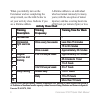F o r e r u n n e r ® 3 1 0 x t quick start manual multisport gps training device.
Forerunner310xtquickstartmanual product registration help us better support you by completing our online registration today. Go to http://my.Garmin.Com . Keep the original sales receipt, or a photocopy, in a safe place. Contact garmin contact garmin product support if you have any questions while us...
Forerunner310xtquickstartmanual 3 buttons ➊ ➏ ➋ ➍ ➎ ➌ ➊ power press and hold to turn the forerunner on and off. Press to turn on and to adjust the backlight. A status page appears. Press to pair with an ant+ ™ weight scale (optional accessory). • • • ➋ mode press to view the timer page and menu page...
Forerunner310xtquickstartmanual ➏ arrows (up/down) press to scroll through menus and settings. Tip: press and hold the arrows to scroll quickly through the settings. Press to scroll through training pages during a workout. On the virtual partner ® page, press and hold to adjust the virtual partner p...
Forerunner310xtquickstartmanual step 1: charge the battery caution: to prevent corrosion, thoroughly dry the charging contacts and the surrounding area before charging. Tip: the forerunner will not charge when outside the temperature range of 32°f–122°f (0°c–50°c). 1. Plug the usb connector on the c...
Forerunner310xtquickstartmanual when you initially turn on the forerunner and are completing the setup wizard, use the table below to set your activity class. Indicate if you are a lifetime athlete. A lifetime athlete is an individual who has trained intensely for many years (with the exception of m...
Forerunner310xtquickstartmanual step 2: turn on our turn on our forerunner press and hold to turn on your forerunner. Follow the on‑screen instructions to configure the forerunner and set your user profile. The forerunner uses your user profile to calculate accurate calorie data. Using the table o...
Forerunner310xtquickstartmanual it should be snug enough to stay in place during your run. 1. Snap one side of the strap to the heart rate monitor module. 2. Wet both electrodes on the back of the heart rate monitor to create a strong connection between your chest and the transmitter. 3. Wrap the st...
Forerunner310xtquickstartmanual 5. Press menu > select settings > run settings > heart rate > ant+ hr > es . Heart rate settings for the most accurate calorie data, set your maximum heart rate and resting heart rate. You can set five heart rate zones to help you to measure and increase your cardiov...
10 forerunner310xtquickstartmanual 2. Press start to start the timer. 3. After completing your run, press stop . 4. Press and hold lap/reset to save your workout. Step 7: download free software 1. Go to www.Garmin.Com /forerunner310xt/owners . 2. Click garmin connect , and create a free mygarmin ™ a...
Forerunner310xtquickstartmanual 11 2. Use arrows to scroll through the activities. Select view more to view averages/maximums. Select view more > view laps to view lap summaries. To delete activity history: 1. Press mode > select history > delete . 2. Select an option: individual activities —delete ...
Garmin ® , the garmin logo, auto lap ® , auto pause ® , virtual partner ® , and dynastream ® are trademarks of garmin ltd. Or its subsidiaries, registered in the usa and other countries. Garmin connect ™ , mygarmin ™ , ant ™ , usb ant stick ™ and ant+ ™ are trademarks of garmin ltd. Or its subsidiar...