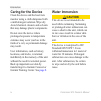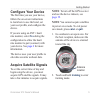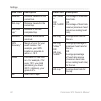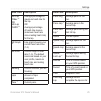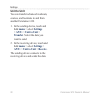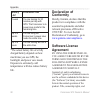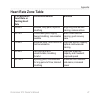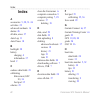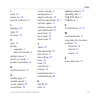- DL manuals
- Garmin
- Watch
- Forerunner 410
- Owner's Manual
Garmin Forerunner 410 Owner's Manual
Summary of Forerunner 410
Page 1
F o r e r u n n e r ® 4 1 0 owner’s manual gps-enabled sports watch with wireless sync.
Page 2
All rights reserved. Except as expressly provided herein, no part of this manual may be reproduced, copied, transmitted, disseminated, downloaded or stored in any storage medium, for any purpose without the express prior written consent of garmin. Garmin hereby grants permission to download a single...
Page 3: Table of Contents
Forerunner 410 owner’s manual i introduction table of contents introduction ........................ Iii contact garmin ......................... Iii product registration .................. Iii free software ............................ Iii caring for the device ................. Iv water immersion ...
Page 4
Ii forerunner 410 owner’s manual introduction viewing activities ..................... 22 viewing totals .......................... 22 viewing goals .......................... 22 settings ............................. 23 data fields .............................. 23 user profile .......................
Page 5: Introduction
Forerunner 410 owner’s manual iii introduction introduction warning this product contains a non- replaceable lithium-ion battery. Always consult your physician before you begin or modify any exercise program. See the important safety and product information guide in the product box for product warni...
Page 6: Caring For The Device
Iv forerunner 410 owner’s manual introduction caring for the device clean the device and the heart rate monitor using a cloth dampened with a mild detergent solution. Wipe dry. Avoid chemical cleaners and solvents that may damage plastic components. Do not store the device where prolonged exposure t...
Page 7: Getting Started
Forerunner 410 owner’s manual 1 getting started getting started use the touch bezel the bezel around the watch face acts as a multifunction button. Tap: quickly press your finger on the bezel to make a selection, toggle a menu option, or change pages. Touch and hold: hold your finger on one of the f...
Page 8: Touch Bezel Areas and
2 forerunner 410 owner’s manual getting started touch bezel areas and buttons ➊ ➋ ➏ ➍ ➌ ➎ ➊ time/date: touch and hold to enter time/date mode. ➋ gps: touch and hold to enter gps mode. ➌ menu: touch and hold to open the menu page. ➍ training: touch and hold to enter training mode. ➎ start/stop/enter:...
Page 9: Locking The Bezel
Forerunner 410 owner’s manual 3 getting started • make each bezel selection a separate action. • do not rest your finger or thumb on the bezel while using it. • do not wear thick gloves while using the bezel. Locking the bezel to prevent accidental bezel taps (due to wet fabric or inadvertent bumpin...
Page 10: Charging The Battery
4 forerunner 410 owner’s manual getting started charging the battery your device ships with the power off to conserve the battery. Charge the device for at least three hours before using it. Note: to prevent corrosion, thoroughly dry the charging contacts and surrounding area before charging. Tip: t...
Page 11: Configure Your Device
Forerunner 410 owner’s manual 5 getting started configure your device the first time you use your device, follow the on-screen instructions to learn how to use the bezel, set your user profile, and configure the device. If you are using an ant+ heart rate monitor, select yes during the configuration...
Page 12: Putting On The Heart
6 forerunner 410 owner’s manual getting started 3. Stand still and do not begin moving until the locating satellites page disappears. When you are receiving satellite signals, the gps icon appears in the training mode pages. Putting on the heart rate monitor note: if you do not have a heart rate mon...
Page 13: Settings
Forerunner 410 owner’s manual 7 getting started and the heart rate icon appears in training mode. Tip: set your maximum heart rate and resting heart rate in settings > user profile . Use garmin connect or garmin training center to customize your heart rate zones. For instructions on using accessorie...
Page 14: Yes
8 forerunner 410 owner’s manual getting started 1. Plug the usb ant stick into an available usb port on your computer. 2. Bring your device within range (3 m) of your computer. 3. When the ant agent finds your device, ant agent displays the unit id and asks you if you want to pair. Select yes . 4. Y...
Page 15: Time/date Mode
Forerunner 410 owner’s manual 9 time/date mode time/date mode touch and hold time/date to enter time/date mode. Tap the bezel to scroll through the available pages: • time • battery gauge • alarm set (if any) • goal/progress indicator (if any) time options touch and hold menu > select settings > tim...
Page 16: Training Mode
10 forerunner 410 owner’s manual training mode training mode the device offers several training features and optional settings. About the training page touch and hold training to enter training mode. Tap the bezel to scroll through the available pages. To customize the data fields on the training pa...
Page 17: When Stopped
Forerunner 410 owner’s manual 11 training mode • when stopped —pauses timer automatically when you stop moving. 3. Press quit to exit. Auto pause is helpful if your training includes stop lights or other places where you need to slow down or stop. Auto lap you can use auto lap to automatically mark ...
Page 18: Auto Scroll
12 forerunner 410 owner’s manual training mode auto scroll use the auto scroll feature to automatically cycle through all of the training data pages while the timer is running. Using auto scroll 1. Touch and hold menu > select training > options > auto scroll . 2. Select a display speed: slow , medi...
Page 19: Changing The Virtual Partner
Forerunner 410 owner’s manual 13 training mode your virtual partner is a unique tool designed to help you meet your training goals. The virtual partner competes with you every time you and the timer are running. If you make changes to the virtual partner pace/speed before you start the timer, those ...
Page 20: Note: While Performing A
14 forerunner 410 owner’s manual training mode simple, interval, and heart rate workouts are replaced each time you create a workout of the same type. Advanced workouts must be created in garmin training center. Note: while performing a workout, tap the bezel to view more data pages. When you comple...
Page 21: Creating A Heart Rate
Forerunner 410 owner’s manual 15 training mode creating a heart rate workout 1. Touch and hold menu > select training > workouts > heart rate . 2. Select an option. • zone —the minimum and maximum heart rate values are automatically set based on your heart rate zones ( page 33 and page 41) . • custo...
Page 22: Do Workout
16 forerunner 410 owner’s manual training mode 8. Select do workout . 9. Press start . If you are doing a warm up or cool down, press lap at the end of your warm-up lap to start your first interval. At the end of your last interval, the device automatically starts a cool-down lap. When you are finis...
Page 23: Ending An Advanced Workout
Forerunner 410 owner’s manual 17 training mode name of the step, the goal (if any), and current workout data. As you approach the end of each step, an alarm counts down the time until a new step begins. Ending an advanced workout early press the lap/reset button. Deleting an advanced workout 1. Touc...
Page 24: Stop
18 forerunner 410 owner’s manual training mode the navigation page. To end a course manually, press stop > press and hold reset . Beginning a course you can include a warm up before you begin your course. Press start to begin the course, and then warm up. Stay away from your course path as you warm ...
Page 25: Gps Mode
Forerunner 410 owner’s manual 19 gps mode gps mode touch and hold gps to view the gps menu. Satellites—view information about the gps signals the device is currently receiving. The black bars represent the strength of each satellite signal. The number of the satellite appears below each bar. The gps...
Page 26: Quit
20 forerunner 410 owner’s manual gps mode to stop navigating to the location, press quit > select stop go to . Editing a location 1. Touch and hold gps > select go to location . 2. Select the location you would like to edit. 3. Select edit . 4. Select an option to edit. To delete a location, touch a...
Page 27: History
Forerunner 410 owner’s manual 21 history history your device automatically saves history when you start the timer. The device can record up to 1000 laps and approximately 20 hours of detailed tracklog data (when recording approximately 1 trackpoint every 4 seconds). Tracklog data includes your gps p...
Page 28: Reset
22 forerunner 410 owner’s manual history 3. Press and hold reset while viewing the run or lap. 4. Select yes . Viewing activities you can view the following data on your device: time, distance, average pace/speed, calories, average heart rate data, and average cadence. 1. Touch and hold menu > selec...
Page 29: Settings
Forerunner 410 owner’s manual 23 settings settings touch and hold menu > select settings . Tip: when finished selecting options or entering values on your device, press enter to save the setting. Data fields you can show/hide the following pages and customize up to three data fields on each of the p...
Page 30: Data Field Description
24 forerunner 410 owner’s manual settings data field description distance * distance traveled on the current run. Dist–lap * distance traveled in the current lap. Dist–last lap * distance of the last completed lap. Elevation * distance above/below sea level. Gps accuracy * margin of error for your e...
Page 31: Data Field Description
Forerunner 410 owner’s manual 25 settings data field description hr–lap %max ** or hr–lap %hrr ** average percentage of maximum heart rate for the lap. Or average percentage of heart rate reserve (maximum heart rate minus resting heart rate) for the lap. Hr graph ** line graph showing your current h...
Page 32: Data Field Description
26 forerunner 410 owner’s manual settings data field description time–lap amount of time in the current lap. Time–last lap amount of time to complete the last full lap. Time of day current time of day based on your time settings (see page 27 ). User profile touch and hold menu > select settings > us...
Page 33: When The Alarm Sounds
Forerunner 410 owner’s manual 27 settings when the alarm sounds • tap the bezel to silence the alarm. • press enter to snooze for 9 minutes. • press quit to turn off the alarm. • do nothing. After 1 minute, the alarm will automatically snooze. After 1 hour, the alarm will automatically turn off. Tim...
Page 34: Units—Select
28 forerunner 410 owner’s manual settings language—change the on-screen text language. Changing the text language does not change the language of user-entered data, such as course names. Alert tones—turn message tones on or off. Key tones—turn button and bezel tones on or off. Contrast—select the am...
Page 35: Enable Computer Pairing
Forerunner 410 owner’s manual 29 settings enable computer pairing move away (10 m) from other ant+ accessories while the device is trying to pair with the computer for the first time. 1. Verify that the computer is set up for data upload and that pairing is enabled in the ant agent. See page 8 . 2. ...
Page 36: Unit to Unit
30 forerunner 410 owner’s manual settings unit to unit you can transfer advanced workouts, courses, and locations to and from another forerunner 410. 1. In the sending device, touch and hold menu > select settings > ant+ > unit to unit > transfer . Select the data you want to send. 2. In the receivi...
Page 37: Using Accessories
Forerunner 410 owner’s manual 31 using accessories using accessories the following ant+ accessories are compatible with the device: • heart rate monitor • foot pod • gsc ™ 10 speed and cadence bike sensor • usb ant stick (see page 8 and page 28 ) to purchase accessories, go to http://buy.Garmin.Com ...
Page 38: Tip: The Accessory Needs to
32 forerunner 410 owner’s manual using accessories tip: the accessory needs to send data to complete the pairing process. You need to wear the heart rate monitor, take a step wearing the foot pod, or pedal your bike with the gsc 10. Status icons when in training mode, the icon for the accessory blin...
Page 39: Heart Rate Zones
Forerunner 410 owner’s manual 33 using accessories high voltage power lines, electric motors, microwave ovens, 2.4 ghz cordless phones, and wireless lan access points. Heart rate zones notice consult your physician to specify heart rate zones/targets that are appropriate for your fitness level and h...
Page 40: Replacing The Heart Rate
34 forerunner 410 owner’s manual using accessories replacing the heart rate monitor battery the heart rate monitor contains a user-replaceable cr2032 battery. Note: contact your local waste disposal department to properly dispose of batteries. 1. Use a small phillips screwdriver to remove the four s...
Page 41: Foot Pod
Forerunner 410 owner’s manual 35 using accessories foot pod your device is compatible with the foot pod. You can use the foot pod to send data for your device when training indoors or when your gps signal is weak or you lose satellite signals. The foot pod is on standby and ready to send data (like ...
Page 42: Manual Calibration
36 forerunner 410 owner’s manual using accessories manual calibration if your foot pod distance seems slightly high or low each time you run, you can manually adjust the calibration factor. Touch and hold menu > select settings > ant+ > accessories > foot pod > cal factor . Adjust the calibration fa...
Page 43: Appendix
Forerunner 410 owner’s manual 37 appendix appendix resetting the device if your device is locked up, reset your device. Press and hold enter and quit simultaneously until the screen goes blank (about 7 seconds). This does not erase any of your data or settings. Clearing user data to clear/erase all ...
Page 44: Battery
38 forerunner 410 owner’s manual appendix battery life* forerunner use 1 week you are training for 30 minutes per day with gps. The forerunner is in power save mode for the remaining time. Up to 2 weeks you are using the forerunner in power save mode the entire time. Up to 8 hours you are training w...
Page 45
Forerunner 410 owner’s manual 39 appendix intellectual property rights in and to the software remain in garmin and/or its third-party providers. You acknowledge that the software is the property of garmin and/or its third-party providers and is protected under the united states of america copyright ...
Page 46: Troubleshooting
40 forerunner 410 owner’s manual appendix troubleshooting problem solution/answer the bezel is not responding to my taps. Unlock the bezel: press enter and quit simultaneously . Press firmly on the bezel for the best results. Tap the outer ring on the bezel, not the inner ring near the watch face. M...
Page 47: Heart Rate Zone Table
Forerunner 410 owner’s manual 41 appendix heart rate zone table % of maximum heart rate or resting heart rate perceived exertion benefits 1 50–60% relaxed, easy pace; rhythmic breathing beginning-level aerobic training; reduces stress 2 60–70% comfortable pace; slightly deeper breathing, conversatio...
Page 48: Index
Index 42 forerunner 410 owner’s manual index a accessories 5, 28, 31–36 activities 22 advanced workouts 16 alarms 26 all data, erase 37 auto lap 11 auto pause 10 b backlight 28 battery charging 4 information 37 bezel 2 c cadence data fields 23 calibrating bike sensor (gsc 10) 36 foot pod 35 calories...
Page 49
Forerunner 410 owner’s manual 43 index i icons 32 indoor use 19 interval workouts 15 l language 28 light 28 locations 19 p pace 12 pairing computer 7 heart rate monitor 6 pairing sensors 5 power save mode 3 product registration iii r reset forerunner 37 s satellite page 19 satellite signals 5 screen...
Page 52: Www.Garmin.Com
For the latest free software updates (excluding map data) throughout the life of your garmin products, visit the garmin web site at www.Garmin.Com . © 2010 garmin ltd. Or its subsidiaries garmin international, inc. 1200 east 151 st street, olathe, kansas 66062, usa garmin (europe) ltd. Liberty house...