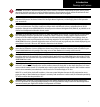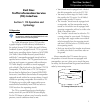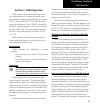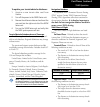- DL manuals
- Garmin
- Radio
- GDL 69
- Pilot's Manual Addendum
Garmin GDL 69 Pilot's Manual Addendum
Summary of GDL 69
Page 1
400w / 500w series garmin optional displays pilot’s guide addendum for: • gdl 69/69a xm satellite datalink • gtx 330/330d tis • garmin taws (gps 500w & gns 530w).
Page 2
Foreward this pilot’s guide addendum is written for: • garmin gps 400w, gnc 420w/420aw, and gns 430w/430aw main system software version 2.00 • garmin gps 500w & gns 530w/530aw main system software version 2.00 • gtx 330/330d main software version 4.05 • gdl 69/69a main software version 3.02 some dif...
Page 3
I introduction warnings and cautions warning: terrain data is obtained from third party sources. Garmin is not able to independently verify the accuracy of this data which should be used only as an aid for situational awareness. Terrain data must not be used as the sole basis for deci- sions or mane...
Page 4
Ii introduction table of contents table of contents part one: traffic information service (tis) interface 1 section 1: tis operation and symbology ....................1 tis operation ............................................................................1 how tis differs from tcas .................
Page 5: Symbology
1 part one: section 1 part one: traffic information service (tis) interface section 1: tis operation and symbology tis operation note: part one of this addendum assumes the user has experience operating the 400w/500w series units and the garmin gtx 330 transponder. The traffic information service (tis...
Page 6
2 tis operation and symbology part one: section 1 how tis differs from tcas the main difference between tis and tcas is the source of surveillance data. Tcas uses an airborne interrogator with a one-second update rate, while tis uses the terminal mode s ground interrogator and its data link to provi...
Page 7
3 tis operation and symbology part one: section 1 and avoid.” some of the more common examples of these errors follow: • when client or intruder aircraft maneuvers exces- sively or abruptly, the tracking algorithm may report incorrect horizontal position until the maneuvering aircraft stabilizes. • ...
Page 8
4 tis operation and symbology part one: section 1 tis symbology tis traffic is displayed on the 400w/500w series unit according to tcas symbology, graphically displayed on a dedicated graphical page (traffic page; see below), and on the moving map page. A traffic advisory (ta) symbol appears as a solid...
Page 9
5 part one: section 2 tis controls and display section 2: control and display tis traffic display status and pilot response • stby — when the 400w/500w displays stby in the upper right hand corner of the display the tis system is in standby mode and cannot display traffic data. • oper — when the 400w/...
Page 10
6 part one: section 2 tis controls and display traffic ground track traffic ground track is indicated in the 400w/500w display by a “target track vector”, a short line displayed in 45-degree increments, extending in the direction of target movement. Traffic target track vector. Traffic warning window wh...
Page 11
7 tis controls and display part one: section 2 map page tis traffic is displayed on the map page in addition to the traffic page. The map page displaying traffic. Configuring tis traffic data on the map page to configure tis traffic on the map page: 1. Turn the small right knob to select the map page. 2. P...
Page 12
8 tis controls and display part one: section 2 highlighting tis traffic using map page panning another map page feature is panning, which allows you to move the map beyond its current limits without adjusting the map scale. When you select the panning function — by pressing the small right knob — a t...
Page 13
9 tis operational procedures part one: section 3 section 3: tis operational procedures introduction tis warns the user with voice and visual traffic advisories whenever it predicts an intruder to be a threat (see illustration). Voice and visual data is sent from the gtx 330. The user should not start...
Page 14
10 tis operational procedures part one: section 3 manual override the user can manually switch between standby (stby) and operating (oper) mode of operation to manually override automatic operation. To place the display into operating mode from the standby mode (to display tis traffic): 1. Turn the c...
Page 15: Section 1: Introduction
11 xm radio introduction part two: section 1 part two: xm radio section 1: introduction overview the gdl 69 is a remote sensor that receives broadcast weather data from a data service of xm sat- ellite radio, inc. The gdl 69a is similar to the gdl 69, but also receives audio entertainment broadcasts...
Page 16: Section 2: Xm Weather
12 part two: section 2 xm weather xm wpt pages when a gdl 69 or gdl 69a is installed, two xm- related pages are added to “airport” pages in the wpt page group: • textual metar page . The textual metar page shows the text of the most recent metar (meteorological aerodrome report) that has been receiv...
Page 17
13 part two: section 2 xm weather • graphical metars . The mx weather page (in the nav page group) can show colored flags to indicate the level of current weather condi- tions at those airports for which textual metar reports are available. The flags are color-coded to indicate the severity of the cur...
Page 18
14 part two: section 2 xm weather is “metar” (rather than “nexrad”), press the small right (crsr) knob to highlight that word. Then turn the small right knob to change “metar” to “nexrad.” 3. Press the small right knob again to bring down the cursor (that is, to stop the blinking highlighting of “ne...
Page 19
15 part two: section 2 xm weather nexrad limitations certain limitations exist regarding the nexrad radar displays. Some, but not all, are listed for the user’s awareness: • nexrad base reflectivity does not provide suf- ficient information to determine cloud layers or precipitation characteristics (h...
Page 20
16 part two: section 2 xm weather xm weather metar symbols vfr - ceiling > 3000 ft and visibility > 5 statute miles cyan mvfr (marginal vfr) - ceil- ing 1000 to 3000 ft, and/or visibility 3 to 5 statute miles green ifr - ceiling 500 to 1000 ft, and/or visibility 1 to 3 statute miles yellow lifr (low...
Page 21
17 part two: section 2 xm weather to view any airport’s textual metar page: 1. If not viewing the wpt page group, press clr and turn the large right knob to select the wpt page group. 2. Turn the small right knob until the textual metar page appears. 3. To select another airport, press the small rig...
Page 22
18 part two: section 2 xm weather tfr information areas with tfrs (temporary flight restrictions) are shown outlined in yellow on the nav main page of the 500w-series and on the map and xm weather page of both the 400w and 500w-series. More information about temporary flight restrictions can be seen...
Page 23: Section 3: Xm Aux Pages
19 part two: section 3 xm aux pages note : the full text of the notam may be obtained from a local fss or from the faa web site, using the contents of this field as a reference to locate the particular notam. However, the information shown on the tfr information page is sufficient to let you comply wi...
Page 24
20 xm aux pages part two: section 3 audio id, because the gdl 69 is a data-only receiver.) • audio signal . The audio signal field indicates the signal strength of the gdl 69a’s audio signal. (in the case of a gdl 69, this field shows “antenna” rather than a signal strength indica- tion.) • data id . ...
Page 25: Section 4: Xm Audio
21 part two: section 4 xm audio section 4: xm audio audio entertainment is available through the xm satellite radio service when activated in the optional installation of the gdl 69a. The 400w and 500w series units serve as the display and control head for your remotely mounted gdl 69a. Xm satellite...
Page 26
22 part two: section 4 xm audio selecting categories 1. Press the small right (crsr) knob to high- light the category names. The categories will be listed below in numeric order. 2. Turn the small right knob to scroll through the list of categories. Categories are shown in the upper section of the d...
Page 27
23 xm audio menu the xm audio menu provides choices for selecting a channel, displaying the channel, artist, or title, enabling audio output, and controlling the volume. 1. While viewing the xm audio page, press the menu key. 2. Turn the large or small right knob s to high- light the choices. Press ...
Page 28
24 enter channel number you may directly select a specific channel by using the “enter channel number” item from the page menu. 1. While viewing the xm audio page, press the menu key. Turn the large right knob to highlight “enter channel number.” 2. Turn the large right knob to move the highlight and...
Page 29
25 display artist in list the name of the artists in the range of displayed channels can be shown in the middle pane by using the “display artist in list” item from the page menu. 1. While viewing the xm audio page, press the menu key. Turn the large right knob to highlight “display artist in list.”...
Page 30
26 enable/mute audio output the enable/mute audio output selection of the page menu allows you to toggle the audio output on or off. When audio output is muted, a green slash will cross over the music symbol in the song pane. 1. While viewing the xm audio page, press the menu key. Turn the large rig...
Page 31: Section 1: Introduction
27 part three: section 1 taws introduction part three: taws interface section 1: introduction overview garmin’s terrain awareness warning system (taws) is an optional feature (500w-series only) to increase situational awareness and aid in reducing controlled flight into terrain (cfit). Garmin taws sa...
Page 32
28 part three: section 1 taws introduction atmosphere conditions seldom match the standard conditions defined by the international standard atmosphere model (where pressure, temperature, and lapse rates have fixed values), it is common for the baro-corrected altitude (as read from the altimeter) to di...
Page 33: Section 2: Taws Operation
29 part three: section 2 taws operation section 2: taws operation taws (terrain awareness and warning system) is an optional feature to increase situational aware- ness and aid in reducing controlled flight into terrain (cfit). Taws satisfies tso-c151b class b require- ments for certification. Class b ...
Page 34
30 part three: section 2 taws operation lapse rates have fixed values), it is common for the baro-corrected altitude (as read from the altimeter) to differ from the gps-msl altitude. This variation results in the aircraft’s true altitude differing from the baro-corrected altitude. Power up during pow...
Page 35
31 part three: section 2 taws operation to change the display range: 1. Select the taws page and press up or down on the rng key to select the desired range: 1 nm, 2 nm, 5 nm, 10 nm, 25 nm, 50 nm, 100 nm. Aviation information such as airports, vors, and other navaids can be turned on or off on the t...
Page 36
32 part three: section 2 taws operation taws manual test garmin taws provides a manual test capability which verifies the proper operation of the aural and visual annunciations of the system prior to a flight. “test terrain” selection to manually test the taws system: 1. Select the taws page and press...
Page 37
33 part three: section 2 taws operation color interpretation garmin taws uses black, yellow, and red to depict terrain information relative to aircraft altitude as shown below. Each color is associated with an alert severity level and a suggested course of action. Color assignments are used by terra...
Page 38
34 part three: section 2 taws operation general database information garmin taws uses terrain and obstacle informa- tion supplied by government sources. The data under- goes verification by garmin to confirm accuracy of the content, per tso-c151b. However, the displayed information should never be und...
Page 39
35 part three: section 3 taws operation to update your terrain/obstacle databases: 1. Acquire a new terrain data card from garmin. 2. Turn off the power to the 500w series unit. 3. Remove the old terrain data card and insert the new card into the right-most slot of the 500w series unit. 4. Turn on t...
Page 40
36 part three: section 3 taws alerts departure phase - defined as when all five of the following conditions are met: • it has been determined that the aircraft was previously “on-ground.” • the aircraft has a vertical velocity greater than zero. • the aircraft has a ground speed greater than 35 knots....
Page 41: Section 3: Taws Alerts
37 part three: section 3 taws alerts section 3: taws alerts alerts are issued when flight conditions meet parameters that are set within taws software algorithms. Taws alerts typically employ either a caution or a warning alert severity level, or both. When an alert is issued, visual annunciations ar...
Page 42
38 part three: section 3 taws alerts warning—estimated potential impact in approximately 30 seconds after pop-up alert and annunciation. Rtc/iti warning alerts are accompanied by the aural message “ terrain, terrain; pull up, pull up ” or “ terrain ahead, pull up; terrain ahead, pull up ”. Similarly...
Page 43
39 part three: section 3 taws alerts caution — the above annunciation and pop-up terrain alert are displayed during a pda alert. For taws, the pda alert is accompanied by the aural message “ too low, terrain ”. Pda severity levels excessive descent rate alert (edr) the purpose of the excessive desce...
Page 44
40 part three: section 3 taws alerts warning—the annunciation and pop-up terrain alert are accompanied by the aural message “ pull up ”. Negative climb rate after takeoff alert (ncr) the purpose of the negative climb rate after takeoff alert (also referred to as “altitude loss after takeoff”) is to ...
Page 45
41 part three: section 3 taws alerts “five-hundred” aural alert the purpose of the aural alert message “five-hun- dred” is to provide an advisory alert to the pilot that the aircraft is five-hundred feet above terrain. When the aircraft descends within 500 feet of terrain, the aural message “five-hun...
Page 46
42 appendix a taws alerts taws alerts summary alert type taws page annunciation pop-up alert aural message taws system failure none “taws system failure” terrain inhibited none none terrain not available none “terrain not available” excessive descent rate (edr) caution “sink rate” excessive descent ...
Page 47
43 appendix a taws alerts alert type taws page annunciation pop-up alert aural message imminent terrain impact (iti) caution or “terrain ahead; terrain ahead” or “caution, terrain; caution, terrain” imminent obstacle impact (ioi) warning or “obstacle ahead, pull up; obstacle ahead, pull up” or “obst...
Page 48
44 appendix a blank page.
Page 50
© 2006 garmin ltd. Or its subsidiaries garmin international, inc. 1200 east 151st street, olathe, kansas 66062, u.S.A. Garmin at, inc. 2345 turner rd., s.E., salem, oregon 97302, u.S.A. Garmin (europe) ltd. Unit 5, the quadrangle, abbey park industrial estate, romsey, so51 9aq, u.K. Garmin corporati...