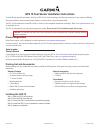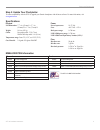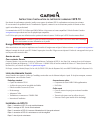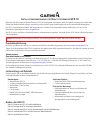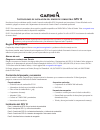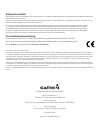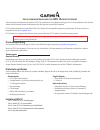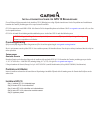Gfs 10 fuel sensor installation instructions to obtain the best possible performance, install your gfs 10 fuel sensor according to the following instructions. If you experience difficulty during the installation, contact garmin product support, or seek the advice of a professional installer. The gfs...
Gfs 10 installation instructions i nstallation i nstructions step 1: installing the gfs 10 in the fuel line ensure the fuel line is drained, and use a hose cutter or knife to cut the fuel line where you want to install the gfs 10. Use the included hose clamps to secure the fuel line to the gfs 10. D...
Gfs 10 installation instructions i nstallation i nstructions step 3: connecting the gfs 10 to the power source and the fuel gauge the gfs 10 must be connected to the power source of the boat. The gfs 10 can be optionally connected to the fuel gauge on your boat to read fuel-level data. The bare-wire...
Gfs 10 installation instructions i nstallation i nstructions step 4: connecting the gfs 10 to your chartplotter the gfs 10 transmits data to your chartplotter using either nmea 2000 or garmin canet. Connecting the gfs 10 through nmea 2000 the gfs 10 is packaged with a nmea 2000 t-connector. The gfs ...
Gfs 10 installation instructions i nstallation i nstructions step 5: update your chartplotter to ensure compatibility with the gfs 10, upgrade your garmin chartplotter with the latest software. For more information, visit www.Garmin.Com . Specifications physical unit dimensions : 3 21 / 32 in. (93 m...
Software license agreement by using the gfs 10, you agree to be bound by the terms and conditions of the following software license agreement. Please read this agreement carefully. Garmin grants you a limited license to use the software embedded in this device (the “software”) in binary executable f...
I nstructions d ’ installation du capteur de carburant gfs 10 pour obtenir des performances optimales, installez votre capteur de carburant gfs 10 conformément aux instructions suivantes. Si vous rencontrez des problèmes lors de l’installation de l’appareil, contactez le service d’assistance produit...
Gfs 10 installation instructions i nstallation i nstructions etape 1 : installation du gfs 10 sur la conduite d’essence assurez-vous que la conduite d’essence a été vidangée, puis utilisez un cutter ou un couteau pour sectionner le tuyau d’essence à l’endroit où vous souhaitez installer le gfs 10. U...
Gfs 10 installation instructions i nstallation i nstructions etape 3 : connexion du gfs 10 à la source d’alimentation et à la jauge de carburant le gfs 10 doit être connecté à la source d’alimentation du bateau. Si vous le souhaitez, le gfs 10 peut être connecté à la jauge d’essence de votre bateau ...
10 gfs 10 installation instructions i nstallation i nstructions etape 4 : connexion du gfs 10 à votre traceur le gfs 10 envoie des données à votre traceur via le câble nmea 2000 ou canet de garmin. Connexion du gfs 10 à l’aide d’’un nmea 2000 un connecteur en t nmea 2000 est fourni avec le gfs 10. L...
11 gfs 10 installation instructions i nstallation i nstructions connexion du gfs 10 à un bus canet vert blanc orange adaptateur canet (fourni) bus canet existant (non fourni) source d’alimentation/jauge d’essence gfs 10 câble de dérivation (intégré) noir/blanc noir/blanc terre (-) attaches etape 5 ...
Contrat de licence du logiciel en utilisant le gfs 10, vous acceptez d’etre lie par les termes du contrat de licence suivant. Lisez attentivement ce contrat de licence. Garmin concède une licence limitée pour l’utilisation du logiciel intégré à cet appareil (le « logiciel ») sous la forme d’un progr...
I struzioni di installazione del sensore del carburante gfs 10 per ottenere le migliori prestazioni possibili, installare il sensore del carburante gfs 10 attenendosi alle istruzioni fornite di seguito. In caso di difficoltà durante l’installazione, contattare il servizio di assistenza garmin o un i...
1 gfs 10 installation instructions i nstallation i nstructions fase 1: installazione del gfs 10 nel tubo del carburante verificare che il tubo del carburante sia drenato mediante una pinza tagliatubi o un taglierino, tagliare il tubo nel punto in cui si desidera installare il gfs 10. Utilizzare le f...
1 gfs 10 installation instructions i nstallation i nstructions fase 3: collegamento del gfs 10 all’alimentazione e all’indicatore del carburante È necessario collegare il gfs 10 alla fonte di alimentazione dell’imbarcazione. È inoltre possibile collegare il gfs 10 all’indicatore di livello del carbu...
16 gfs 10 installation instructions i nstallation i nstructions fase 4: collegamento del gfs 10 al chartplotter gfs 10 trasmette i dati al chartplotter tramite nmea 2000 o garmin canet. Collegamento del gfs 10 tramite nmea 2000 gfs 10 viene fornito con un connettore a t nmea 2000 ed è dotato di un c...
17 gfs 10 installation instructions i nstallation i nstructions collegamento di gfs 10 a un bus canet verde bianco arancione adattatore canet (in dotazione) al bus canet esistente (non in dotazione) all’alimentazione/indicatore di carburante gfs 10 cavo di derivazione (integrato) nero/bianco nero/bi...
Contratto di licenza software l’uso del gfs 10 implica l’accettazione dei termini e delle condizioni specificati nel seguente contratto di licenza software. Leggere attentamente il contratto riportato di seguito. Garmin concede una licenza limitata per l’utilizzo del software integrato in questa per...
I nstallationsanweisungen für k raftstoffsensor gfs 10 halten sie sich beim einbau des kraftstoffsensors gfs 10 an die folgenden anweisungen, damit eine optimale leistung erzielt werden kann. Sollten beim einbau probleme auftreten, wenden sie sich bitte an den garmin-produktsupport oder an eine ents...
0 gfs 10 installation instructions i nstallation i nstructions schritt 1: einbauen des gfs 10 in die kraftstoffleitung leeren sie die kraftstoffleitung und schneiden sie sie mit einem schlauchschneider bzw. Messer an der stelle durch, an der sie den gfs 10 einbauen möchten. Befestigen sie die krafts...
1 gfs 10 installation instructions i nstallation i nstructions schritt 3: verbinden des gfs 10 mit der stromversorgung und der kraftstoffanzeige der gfs 10 muss an die stromversorgung des boots angeschlossen werden. Optional ist der anschluss des gfs 10 an die kraftstoffanzeige auf dem boot möglich,...
Gfs 10 installation instructions i nstallation i nstructions schritt 4: verbinden des gfs 10 mit dem plotter verbinden des gfs 10 mit dem plotter der gfs 10 überträgt entweder per nmea 2000 oder per garmin-canet daten an den plotter. Verbinden des gfs 10 über nmea 2000 im lieferumfang des gfs 10 ist...
Gfs 10 installation instructions i nstallation i nstructions schritt 5: aktualisieren des plotters (firmwareupdate) : aktualisieren des plotters (firmwareupdate) aktualisieren sie ihren garmin-plotter mit der neuesten software, damit kompatibilität mit dem gfs 10 gewährleistet ist. Weitere informati...
Software-lizenzvereinbarung durch die verwendung des gfs 10 stimmen sie zu, an die bedingungen der folgenden lizenzvereinbarung gebunden zu sein. Lesen sie die lizenzvereinbarung aufmerksam durch. Garmin gewährt ihnen eine beschränkte lizenz zur verwendung der software auf diesem gerät (die „softwar...
I nstrucciones de instalación del sensor de combustible gfs 10 para obtener el mejor rendimiento posible, instale el sensor de combustible gfs 10 siguiendo estas instrucciones. Si tiene dificultades con la instalación, póngase en contacto con el departamento de asistencia de garmin o llame a un inst...
6 gfs 10 installation instructions i nstallation i nstructions paso 1: instalación del gfs 10 en el conducto de combustible cerciórese de que se haya drenado el conducto de combustible y corte el conducto de combustible, utilizando un cortatubos o un cuchillo, en el punto donde desee instalar el gfs...
7 gfs 10 installation instructions i nstallation i nstructions paso 3: conexión del gfs 10 a la fuente de alimentación y al indicador de combustible el gfs 10 debe conectarse a la fuente de alimentación de la embarcación. El gfs 10 puede conectarse opcionalmente al indicador de combustible de su emb...
Gfs 10 installation instructions i nstallation i nstructions paso 4: conexión del gfs 10 al trazador de navegación el gfs 10 transmite la información al trazador de navegación usando nmea 2000 o canet de garmin. Conexión de gfs 10 mediante nmea 2000 el gfs 10 se suministra con un conector en t nmea ...
Gfs 10 installation instructions i nstallation i nstructions conexión del gfs 10 a un bus canet verde blanco naranja adaptador canet (suministrado) al bus canet existente (no suministrado) a la fuente de alimentación/el indicador de combustible gfs 10 cable de caída de voltaje (incorporado) negro/bl...
Acuerdo de licencia de software al utilizar el dispositivo gfs 10, se compromete a respetar las condiciones del siguiente acuerdo de licencia de software. Lea este acuerdo atentamente. Garmin le concede una licencia limitada para utilizar el software incluido en este dispositivo (el “software”) en f...
I nstallationsvejledning til gfs 10 brændstofsensor for optimal ydeevne skal du installere din gfs 10 brændstofsensor i overensstemmelse med følgende vejledning. Hvis der opstår problemer under installationen, skal du kontakte garmins produktsupport eller søge hjælp hos en fagmand. Gfs 10 kommuniker...
Gfs 10 installation instructions i nstallation i nstructions trin 1: installation af gfs 10 i brændstofslangen kontroller, at brændstofslangen er drænet, og brug en slangeskærer eller kniv til at skære slangen over med, der hvor du vil installere gfs 10. Brug de medfølgende slangeklemmer til at fæst...
Gfs 10 installation instructions i nstallation i nstructions trin 3: tilslutning af gfs 10 til strømkilden og brændstofmåleren gfs 10 skal tilsluttes strømkilden på båden. Gfs 10 kan som en ekstra mulighed tilsluttes brændstofmåleren på båden for at aflæse data om brændstofniveau. Det almindelige ka...
Gfs 10 installation instructions i nstallation i nstructions trin 4: tilslutning af gfs 10 til din plotter gfs 10-enheden overfører data til plotteren ved hjælp af enten nmea 2000 eller garmin canet. Tilslutning af gfs 10 via nmea 2000 med gfs 10 følger et nmea 2000 t-stik. Gfs 10 har et indbygget n...
Gfs 10 installation instructions i nstallation i nstructions trin 5: opdatering af plotteren : opdatering af plotteren for at sikre kompatibilitet med gfs 10-enheden skal du opgradere din garmin-plotter med den nyeste software. For yderligere oplysninger henvises til www.Garmin.Com . Specifikationer...
Softwarelicensaftale ved at bruge gfs 10 accepterer du at vÆre bundet af vilkÅrene og betingelserne i den fØlgende softwarelicensaftale. LÆs denne aftale grundigt. Garmin giver dig en begrænset licens til at bruge softwaren i denne enhed (“softwaren”) i binær udførbar form ved normal brug af produkt...
I nstalleringsinstruksjoner for gfs 10- drivstoffsensor følg instruksjonene nedenfor når du installerer gfs 10-drivstoffsensoren for å oppnå best mulig ytelse. Hvis du har problemer med å installere enheten, kan du kontakte garmin produktsupport eller søke hjelp hos en profesjonell installatør. Gfs ...
Gfs 10 installation instructions i nstallation i nstructions trinn 1: installer gfs 10 i drivstoffslangen kontroller at drivstoffslangen er fri for drivstoff, og bruk en slangekutter eller kniv til å kutte drivstoffslangen der du vil installere gfs 10. Bruk slangeklemmene som følger med, til å feste...
Gfs 10 installation instructions i nstallation i nstructions trinn 3: koble gfs 10 til strømkilden og drivstoffmåleren gfs 10-enheten må kobles til strømkilden på båten. Gfs 10-enheten kan eventuelt kobles til drivstoffmåleren hvis du vil lese av informasjon om drivstoffnivået. Den uisolerte kabelen...
0 gfs 10 installation instructions i nstallation i nstructions trinn 4: koble gfs 10 til kartplotteren gfs 10-enheten overfører data til kartplotteren ved hjelp av nmea 2000 eller garmin canet. Koble til gfs 10 via nmea 2000 det følger en nmea 2000 t-kontakt med gfs 10-enheten. Gfs 10-enheten har en...
1 gfs 10 installation instructions i nstallation i nstructions koble gfs 10 til en canet-buss grønn hvit oransje canet-adapter (inkludert) til eksisterende canet-buss (ikke inkludert) til strømkilde/drivstoffmåler gfs10 droppkabel (innebygd) svart/hvit svart/hvit til jord (-) uisolert trinn 5: oppda...
Lisensavtale for programvare ved Å bruke gfs 10 godtar du at du er forpliktet til fØlgende vilkÅr og betingelser i lisensavtalen for programvaren. Les denne avtalen nØye. Garmin gir deg en begrenset lisens til bruk av programvaren som følger med denne enheten (programvaren), i en binær kjørbar form ...
I nstallationsinstruktioner för gfs 10 b ränslegivare för att få bästa möjliga prestanda ska du installera gfs 10 bränslegivare enligt följande instruktioner. Om du får problem med installationen kontaktar du garmins produktsupport eller en professionell installatör. Gfs 10 kommunicerar med nmea 200...
Gfs 10 installation instructions i nstallation i nstructions steg 1: installera gfs 10 i bränsleledningen kontrollera att bränsleledningen är tömd och använd en slangsax eller kniv för att kapa bränsleledningen där du vill installera gfs 10. Använd de medföljande slangklämmorna för att fästa bränsle...
Gfs 10 installation instructions i nstallation i nstructions steg 3: anslut gfs 10 till strömkällan och bränslemätaren gfs 10 måste vara ansluten till båtens strömkälla. Gfs 10 kan vara ansluten till båtens bränslemätare för att läsa av bränslenivån. Kabeln med blottade ledningstrådar innehåller str...
6 gfs 10 installation instructions i nstallation i nstructions steg 4: ansluta gfs 10 till plottern gfs 10 överför data till plottern med antingen nmea 2000 eller garmin canet. Ansluta gfs 10 via nmea 2000 till gfs 10 medföljer en nmea 2000 t-anslutning. Gfs 10 har en inbyggd nmea 2000-droppkabel. D...
7 gfs 10 installation instructions i nstallation i nstructions ansluta gfs 10 till en canet-buss grön vit orange canet-adapter (medföljer) till befintlig canet-buss (medföljer ej) till strömkälla/bränslemätare gfs10 droppkabel (inbyggd) svart/vit svart/vit till jord (-) blottad steg 5: uppdatera plo...
Programlicensavtal genom att anvÄnda gfs10 accepterar du att fÖlja villkoren i fÖljande programlicensavtal. Du bÖr lÄsa igenom det hÄr avtalet noggrant. Garmin ger dig en begränsad licens för användning av den programvara som är inbäddad i enheten (”programvaran”) i binär körbar form för normal drif...