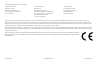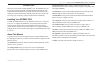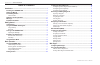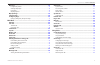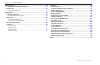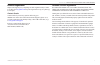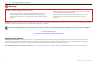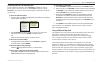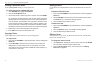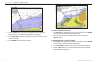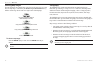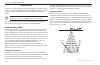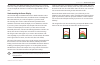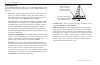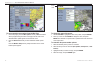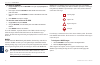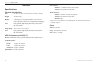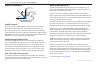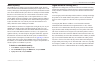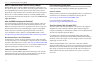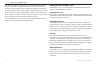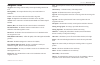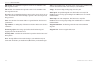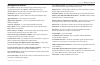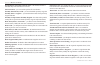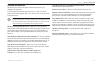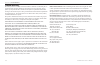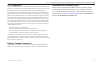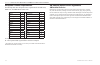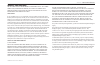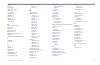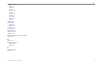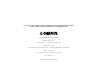- DL manuals
- Garmin
- Marine GPS System
- GPSMAP 3205 - Marine GPS Receiver
- Owner's Manual
Garmin GPSMAP 3205 - Marine GPS Receiver Owner's Manual
Summary of GPSMAP 3205 - Marine GPS Receiver
Page 1
Gpsmap ® 3205 owner’s manual.
Page 2
© copyright 2007 garmin ltd. Or its subsidiaries garmin international, inc. 1200 east 151 st street, olathe, kansas 66062, usa tel. 913/397.8200 or 800/800.1020 fax 913/397.8282 garmin (europe) ltd. Liberty house hounsdown business park, southampton, hampshire, so40 9rb uk tel. +44 (0) 870.8501241 (...
Page 3
Gpsmap 3205 owner’s manual i ntroduction > i nstalling y our gpsmap 3205 and a bout t his m anual i ntroduction thank you for choosing the garmin gpsmap ® 3205. The gpsmap 3205 uses the proven performance of garmin ® gps and full-featured mapping to create an unsurpassed marine multi-function displa...
Page 4
Gpsmap 3205 owner’s manual i ntroduction > t able of c ontents t able of c ontents introduction ............................................................................................... I installing your gpsmap 3205 ........................................................................ I abo...
Page 5
Gpsmap 3205 owner’s manual i ntroduction > t able of c ontents map page ....................................................................................................... 34 using the map pointer ............................................................................................ 35 sel...
Page 6
V gpsmap 3205 owner’s manual i ntroduction > t able of c ontents xm wx weather ..................................................................................... 81 customizing preset weather displays ....................................................... 81 weather tab ............................
Page 7
Product registration help us better support you by completing our online registration today! Connect to our web site at my.Garmin.Com . Keep the original sales receipt, or a photocopy, in a safe place. Contact garmin contact garmin if you have any questions while using your gpsmap 3205. In the usa c...
Page 8
V gpsmap 3205 owner’s manual i ntroduction > w arnings and i mportant i nformation failure to avoid the following potentially hazardous situations could result in an accident or collision resulting in death or serious injury. • when navigating, carefully compare information displayed on the unit to ...
Page 9
Gpsmap 3205 owner’s manual g etting s tarted > u nit o verview g etting s tarted unit overview connecton ports seral number tag interface keys soft keys page quit enter mark adj menu data fctn find cnfg nav mob data card slot slde the data card door n the drecton of the arrow (to the left) and pull ...
Page 10
2 gpsmap 3205 owner’s manual g etting s tarted > u sing the gpsmap 3205 k eypad using the gpsmap 3205 keypad data/cnfg key • press to show or hide function windows and data fields on any main page. • press and hold to show the configuration window. Power key • press and hold to turn the unit on or o...
Page 11
Gpsmap 3205 owner’s manual 3 g etting s tarted > t urning on the gpsmap 3205 using soft keys soft keys are located along the bottom of the screen and are used as shortcuts to select the most commonly used options for the selected page, window, or tab. To select a soft key, press the key directly bel...
Page 12
Gpsmap 3205 owner’s manual g etting s tarted > i nitializing the gps r eceiver to turn off the gpsmap 3205: pressandholdthe powerkeyuntiltheunitturnsoff. Adjusting the backlight you can adjust the screen backlighting on the gpsmap 3205 from any page by using the power/backlight key. To adjust the ba...
Page 13
Gpsmap 3205 owner’s manual 5 g etting s tarted > i nitializing the gps r eceiver the sky view shows a birds-eye view of the location of each satellite relative to the receiver’s last known location. The outer circle represents the horizon (north up), the inner circle 45º above the horizon, and the c...
Page 14
Gpsmap 3205 owner’s manual g etting s tarted > u sing s imulator m ode setup sub tab the gps setup tab contains the following options: skyview orientation—allows you to select a sky view display, either north up or track up, for the gps info sub tab only. Source—set to garmin when using a garmin sen...
Page 15
Gpsmap 3205 owner’s manual g etting s tarted > u sing s imulator m ode to set up simulator mode: highlightthe setupbutton,andpressenter.Thesimulatorsetup windowappears.Thefollowingoptionsareavailable: • current time/date—enterasimulateddateandtime. • speed—enterasimulatedspeed. • track control—selec...
Page 16
Gpsmap 3205 owner’s manual b asic o peration > u sing the gpsmap 3205 b asic o peration using the gpsmap 3205 this section explains how to enter and select information with the gpsmap 3205. Understanding the features the advanced keypad system on the gpsmap 3205 is designed to allow quick, convenien...
Page 17
Gpsmap 3205 owner’s manual b asic o peration > u sing the gpsmap 3205 selecting options and entering data to select options and enter data, use the rocker to highlight, or select an item in a list or a field on the screen. Use the enter key, soft keys, and the rocker to select options, enter names a...
Page 18
0 gpsmap 3205 owner’s manual b asic o peration > u sing the gpsmap 3205 see your garmin dealer or visit the garmin web site ( www.Garmin.Com ) for more information on available pre-programmed garmin data cards and other mapsource programs to increase the mapping capability of your new chartplotter. ...
Page 19
Gpsmap 3205 owner’s manual b asic o peration > f inding an i tem addtonal nformaton tabs map wndow to eliminate the pointer and re-center your location on-screen: press quit. To view additional bluechart chart notes: 1. Selectanon-screenbluechartmapitem,andpress enter. 2. Usethe rockertohighlightthe...
Page 20
2 gpsmap 3205 owner’s manual b asic o peration > c reating and u sing w aypoints 4. Someitemshavea filter listbuttonthatallowsyoutoenterlettersor numbersoftheitemname.Thesearchresultshowsonlyitemsmatching theenteredlettersornumbers.Highlightthe filter listbutton,andpress enter.Enterdata,asneeded,ton...
Page 21
Gpsmap 3205 owner’s manual 3 b asic o peration > c reating and u sing w aypoints review waypoint page creating waypoints graphically you can create a waypoint by using the map pointer to point to any map location or map feature. When you move the pointer over a map item, you see a highlighted descri...
Page 22
Gpsmap 3205 owner’s manual b asic o peration > c reating and u sing w aypoints creating waypoints manually you can manually enter position coordinates to create a waypoint using the points tab on the main menu. This method is useful for creating a waypoint at a specific latitude/longitude position f...
Page 23
Gpsmap 3205 owner’s manual 5 b asic o peration > r eviewing and e diting w aypoints reviewing and editing waypoints after you create a waypoint, you can modify, review, rename, move, or delete it using the review waypoint page. This page shows waypoint details, and a map window that you can pan or s...
Page 24
Gpsmap 3205 owner’s manual b asic o peration > r eviewing and e diting w aypoints to access the map window on the review waypoint page: 1. Press fctntohighlightthemapwindow.Youcanpanthemap,change themaprange,orusethemappointertoselectalocation. Review waypoint page map wndow 2. Press fctn toreturnto...
Page 25
Gpsmap 3205 owner’s manual b asic o peration > r eviewing and e diting w aypoints referencing a waypoint the reference field on the review waypoint page shows the waypoint distance and bearing from your current location. You can also reference the waypoint location from another waypoint, map locatio...
Page 26
Gpsmap 3205 owner’s manual b asic o peration > r eviewing and e diting w aypoints 3. Press entertoreviewthehighlightedwaypointonthereviewwaypoint page. 4. Pressthe nextsoftkeytoreturntothewaypointlist.Thenextwaypointin thelistisautomaticallyhighlighted. Deleting waypoints the following soft keys are...
Page 27
Gpsmap 3205 owner’s manual b asic o peration > n avigating to a d estination to add a proximity waypoint: 1. Pressthe new alarmsoftkeyontheproximitysubtab.Thefindfrom currentpositionpageappears. 2. Highlightacategory,andpress enter. 3. Usethe rockertohighlightawaypointormapitemfromthelist,and press ...
Page 28
20 gpsmap 3205 owner’s manual b asic o peration > n avigating to a d estination to initiate a go to from a point list: 1. Press nav. 2. Highlight go to point,andpressenter.Thefindfromcurrentposition pageopens. 3. Highlight waypoints,andpressenter.(youcanalsochoosetogoto otherpointsfromthislist,sucha...
Page 29
Gpsmap 3205 owner’s manual 2 b asic o peration > n avigating to a d estination the tracback function allows you to retrace your path using the track log automatically stored in the receiver’s memory, which eliminates the need to store waypoints along the way. Tracback routes are created by reducing ...
Page 30
22 gpsmap 3205 owner’s manual b asic o peration > n avigating to a d estination default track name total dstance total number of ponts change color of track lne to review and edit a track: 1. Onthe savedsubtab,highlightatrackandpressentertoopenthe savedtrackpage. 2. Makeanychanges,andthenpress quit....
Page 31
Gpsmap 3205 owner’s manual 23 b asic o peration > m an o ver b oard (mob) tracback tips when a tracback is active, the gpsmap 3205 takes the track log stored in memory and divides it into segments called legs. Up to 300 temporary turns (begin, turn 1, turn 2,...., turn x, end) are created to mark th...
Page 32
2 gpsmap 3205 owner’s manual b asic o peration > c reating and u sing r outes creating and using routes you can create and store up to 50 reversible routes (numbered 1–50), with up to 300 points each. Creating a new route using the route tab on the main menu, you can create a new route in one of two...
Page 33
Gpsmap 3205 owner’s manual 25 b asic o peration > c reating and u sing r outes route list with information 9. Repeatsteps5–8untilallroutepointsareentered.Press quittoreturn totheroutepage. Navigating a saved route after you create a route, press the nav key to start the route and use it for navigati...
Page 34
2 gpsmap 3205 owner’s manual b asic o peration > c reating and u sing r outes creating a quick nav route use the create quick soft key to create a quick route. To create and navigate a quick nav route: 1. Press nav/mob,andhighlightfollow route. 2. Pressthe create quicksoftkey. 3. Usethemappointertos...
Page 35
Gpsmap 3205 owner’s manual 2 b asic o peration > c reating and u sing r outes edtng route field 3. Usethe rockertochangetheroutename,andpressenterwhen finished. To review individual route points on the map: 1. Onthe routestab,highlighttherouteyouwanttoedit,andpressenter. Themapwindowopensshowingthes...
Page 36
2 gpsmap 3205 owner’s manual b asic o peration > c reating and u sing r outes route leg to change 3. Pressthe addsoftkey.Thecoloroftheselectedroutelegchangesto magentaandtheword“add”appearsbelowthemappointer. 4. Usethe rockertodragthemappointertothelocationwhereyouwant toaddaroutepoint. 5. Press ent...
Page 37
Gpsmap 3205 owner’s manual 2 b asic o peration > c reating and u sing r outes 4. Usethe rockertodragthemappointertothelocationwhereyouwant tomovetheroutepoint,andthenpress entertomovetheroutepoint. Planning routes you can enter information such as your speed, departure time, fuel flow, and departure...
Page 38
30 gpsmap 3205 owner’s manual m ain p ages > o verview m ain p ages the gpsmap 3205 has four main pages that are always available: map page, map split page, compass page, and 3d highway page. Press page to cycle through the main pages in order. If you have a gsd 20, gsd 21, or gsd 22 with transducer...
Page 39
Gpsmap 3205 owner’s manual 3 m ain p ages > c onfiguring m ain p ages configuring main pages you can customize each main page to fit your navigational needs, and you can modify digital data fields and add additional secondary functions to each of the main pages. As you add optional hardware to the g...
Page 40
32 gpsmap 3205 owner’s manual m ain p ages > c onfiguring m ain p ages 3. Pressuponthe rocker to display larger text with fewer data fields; pressdownonthe rocker to display smaller text with more data fields. A preview of the data fields appears in the preview window. As you adjust the data field s...
Page 41
Gpsmap 3205 owner’s manual 33 m ain p ages > u sing f unction w indows using function windows you can add additional function windows to any of the main pages. After you configure a main page, press fctn to cycle through the available function windows. The active function window is highlighted with ...
Page 42
3 gpsmap 3205 owner’s manual m ain p ages > m ap p age viewing a main page in full-screen mode use the data key to view the main page in full-screen mode, without functions, the status bar, or digital data fields. Press data again to return to the previous view. Map page in full-screen mode map page...
Page 43
Gpsmap 3205 owner’s manual 35 m ain p ages > m ap p age use the range up and range down keys and the rocker to select zoom ranges and move the map pointer. Two basic map operating modes, position mode and pointer mode, determine what cartography (map data) is shown on the map page. Position mode pan...
Page 44
3 gpsmap 3205 owner’s manual m ain p ages > m ap p age selecting map ranges the map display has 28 available range scales from 20 ft to 800 mi (5 m to 1200 km). The map range is controlled by the range up and range down keys, with the current range shown at the lower-right corner of the map page. Us...
Page 45
Gpsmap 3205 owner’s manual 3 m ain p ages > m ap p age map page options the map page provides access to functions and features relating to the map page (or map function window) using the adj key and soft key options. The available options are: measure (distance), hide (show) detail, and setup. As yo...
Page 46
3 gpsmap 3205 owner’s manual m ain p ages > m ap p age to hide (show) map details: 1. Pressthe show detailsoftkeytoshowmapdetails;pressthehide detailsoftkeytohidemapdetails. Map page with detail shown spot soundngs (bluechart data) map page with detail hidden changing map setup features use the setu...
Page 47
Gpsmap 3205 owner’s manual 3 m ain p ages > m ap s plit p age and c ompass p age map split page use the map split page to view two pages at the same time. You can show two different views of the map page, or to show a split view of the map and 3d highway pages. If you have a garmin sonar module conn...
Page 48
0 gpsmap 3205 owner’s manual m ain p ages > 3d h ighway p age when you are moving, the orange bearing pointer points toward your destination, while the compass ring reflects the direction you are traveling with a red vertical line at the top of the compass ring. When you are headed directly toward y...
Page 49
Gpsmap 3205 owner’s manual m ain p ages > 3d h ighway p age to view the map on the 3d highway page: pressthe show mapsoftkeytoshowthemapcartographyonthe3d highwaypage.Press hide maptoreturntothehighwayview. 3d highway page with the map shown changing the highway perspective range to change the highw...
Page 50
2 gpsmap 3205 owner’s manual m ain m enu > gps t ab m ain m enu the main menu provides access to various waypoint, system, navigation and interface management, and setup menus in an easy-to-use tab format. The main menu is accessible from any page by pressing and holding adj/menu. As you add optiona...
Page 51
Gpsmap 3205 owner’s manual 3 m ain m enu > t ide t ab tide tab use the tide tab to view tide and current information. The tide tab contains two sub tabs: tide and current. Tide sub tab the tide sub tab contains a graphical chart that shows tide station information in a 24-hour span starting at midni...
Page 52
Gpsmap 3205 owner’s manual m ain m enu > t ide t ab to select the tide station nearest to your location: 1. Highlightthe for field, and press entertoopenthefindtidespage. 2. Highlight current position,andpressentertoopenthefindnear currentpositionpage. 3. Selectatidestationfromthelist,andpress enter...
Page 53
Gpsmap 3205 owner’s manual 5 m ain m enu > t ide t ab current sub tab the current sub tab contains graphical charts showing information for currents in a 24-hour span starting at midnight. You can choose from different dates and more than 3,000 current stations around the us coastline, alaska, hawai...
Page 54
Gpsmap 3205 owner’s manual m ain m enu > c elestial t ab to select a current station from a map location: 1. Highlightthe for field, and press entertoopenthefindcurrentspage. 2. Highlight map position,andpressentertoopentheselectposition page. 3. Pressupordownonthe rockertomovethemappointertoamap lo...
Page 55
Gpsmap 3205 owner’s manual m ain m enu > t rip t ab to view celestial information for a different location: 1. Onthe celestialtab,highlighttheat field, and press enter.Thefind celestial information page appears. 2. Makeaselectionandpress enterrepeatedlyuntiltheinformationfor thatlocationappearsonthe...
Page 56
Gpsmap 3205 owner’s manual m ain m enu > w eather t ab and p oints t ab weather tab the weather tab shows current weather conditions, the forecast, sea surface information, and a forecast map. The weather tab also contains a setup sub tab that you can use to customize preset weather options. The wea...
Page 57
Gpsmap 3205 owner’s manual m ain m enu > r outes t ab proximity sub tab use the proximity sub tab on the points tab to define an alarm circle around a stored waypoint location. The alarm circle can help you avoid reefs, rocks, or restricted waters. You can add proximity alarms to up to 10 waypoints,...
Page 58
50 gpsmap 3205 owner’s manual m ain m enu > t racks t ab tracks tab use the tracks tab to specify whether or not to record a track log, define how it is recorded, or save track log data for future use. The tracks tab also provides an indicator of the memory used for the active track log and options ...
Page 59
Gpsmap 3205 owner’s manual 5 m ain m enu > dsc (d igital s elective c alling ) t ab saved sub tab the saved sub tab shows a list of all saved track logs and allows tracback activation and a map display of saved track logs. You can save up to 15 track logs in memory with up to 700 track log points in...
Page 60
52 gpsmap 3205 owner’s manual m ain m enu > dsc (d igital s elective c alling ) t ab understanding dsc distress calls with a garmin dsc-capable chartplotter properly connected to a vhf radio featuring dsc output, you can receive any dsc distress call within range. An alert message appears and an ala...
Page 61
Gpsmap 3205 owner’s manual 53 m ain m enu > dsc (d igital s elective c alling ) t ab dsc directory the dsc directory acts like a phone book and can save up to 100 contacts. The directory lists all contacts by name and mmsi number. Press adj from this page to delete a highlighted entry or delete all ...
Page 62
5 gpsmap 3205 owner’s manual m ain m enu > c ard t ab card tab use the card tab to transfer waypoints, routes, and tracks to and from a data card. When data is saved to a data card, it can be exchanged with other compatible units and garmin’s mapsource software program. To transfer data to or from a...
Page 63
Gpsmap 3205 owner’s manual 55 m ain m enu > m essages t ab messages tab the messages tab shows a list of messages generated by the gpsmap 3205. Use the rocker to scroll through the messages. The date and time when each message occurred is shown at the bottom of the tab. Viewing detailed message info...
Page 64
5 gpsmap 3205 owner’s manual m ain m enu > a larms t ab alarms tab use the alarms tab to define alarm settings. The alarms tab is divided into three sub tabs: system, nav, and sonar. Alarm messages appear in red across the status bar or changes the appearance of a data field if that field shows alar...
Page 65
Gpsmap 3205 owner’s manual 5 m ain m enu > a larms t ab nav (navigation) alarms use the nav sub tab to set navigational alarms including anchor drag, arrival, and off course. The nav sub tab contains the following alarms: • anchor drag—sets an alarm to sound when a specified drift distance is exceed...
Page 66
5 gpsmap 3205 owner’s manual m ain m enu > s ystem t ab system tab the system tab consists of five sub tabs—general, units, time, comm, and update. General sub tab use the general sub tab to control system settings for system mode, speed filter, automatic backlight, beeper, language, simulator contr...
Page 67
Gpsmap 3205 owner’s manual 5 m ain m enu > s ystem t ab slders 5. Pressupordownonthe rockertoincreaseordecreasethebacklight level,andpress enter. 6. Toadjusttheoffsetminutes,selectthe minutes field, and press enter. 7. Entertheoffsetminutesfor before sunriseorafter sunset. If zero, the unit automati...
Page 68
0 gpsmap 3205 owner’s manual m ain m enu > s ystem t ab • map datum—manually select the datum reference used to determine a given location. The default setting is wgs 84. The unit automatically selects the best datum depending on your chosen position format. Datums are used to describe geographic lo...
Page 69
Gpsmap 3205 owner’s manual m ain m enu > s ystem t ab the following options are available: • time format—select 12 hour, 24 hour (military), or utc (also called greenwich time) time format. • time zone—select your time zone to show correct local time or enter a utc offset (how many hours you are ahe...
Page 70
2 gpsmap 3205 owner’s manual m ain m enu > s ystem t ab network you can select the method to upload or download user data on networked mfds. • merge user data—merges the user data for all mfds on each mfd. • clone user data—the user data from the mfd initiating the clone replaces the user data on al...
Page 71
Gpsmap 3205 owner’s manual 3 m ain m enu > n etwork t ab to set up the advanced nmea page: 1. Pressthe nmea setupsoftkeytoopentheadvancednmeasetuppage. 2. Tochange,enable,ordisablenmeaoutputsentences,highlightthesentence,and press entertoselectorclearthecheckbox.Onlyselectedsentencesareoutput. Updat...
Page 72
Gpsmap 3205 owner’s manual m ain m enu > p ages t ab pages tab use the pages tab to change the page sequence, or add or remove pages. To change the page sequence: 1. Usethe rockertohighlightthepageyouwanttomoveinthepages list. 2. Pressthe move upsoftkeytomovethepageup,orpressthemove downsoftkeytomov...
Page 73
Gpsmap 3205 owner’s manual 5 m ain m enu > m ap t ab map tab use the map tab to configure the map show to your preferences, including map detail, map orientation, and automatic zoom. Changes made to the map tab sub tabs affect all maps. To change a map setup feature: 1. Onamapfunctionwindow,pressthe...
Page 74
Gpsmap 3205 owner’s manual m ain m enu > m ap t ab • spot soundings—turns on the depth spot sounding data. Select on,warn depth, or off. • warn depth—shows the spot sounding below the set value in red. This field is available only when warn depth is selected in the spot soundings field. • orientatio...
Page 75
Gpsmap 3205 owner’s manual m ain m enu > m ap t ab labels sub tab use the labels sub tab to select the screen size of the text for a given map item. The labels sub tab contains the following options: • chart, waypoints, active route, tide stations, services, spot soundings, lat/lon grid—controls the...
Page 76
Gpsmap 3205 owner’s manual m ain m enu > m ap t ab • course line—sets the maximum zoom scale at which the course line appears on-screen. Select auto, off, or to . • heading line—draws an extension from the end of the boat icon in the direction of travel. For distance, enter the numeric distance valu...
Page 77
Gpsmap 3205 owner’s manual m ain m enu > s onar t ab use the advanced soft key to show a list of the optional bluechart or mapsource data loaded on the data card. Each map family (or type) is described by name and can be cleared if you do not want to show the data on the map page. To show the advanc...
Page 78
0 gpsmap 3205 owner’s manual m ain m enu > h ighway t ab and xm t ab highway tab use the highway tab to select whether waypoints and tracks are shown on the 3d highway page. Use the rocker and the enter key to select or clear options. The highway tab contains the following options: • active route wa...
Page 79
Gpsmap 3205 owner’s manual m ain m enu > xm t ab to select an xm radio channel: 1. Highlightthesongarea,andpress enter. 2. Pressupordownonthe rockertoselectachannel,andpressenter. Using favorites you can create a customized list of your favorite xm radio channels. To add a channel to favorites: sele...
Page 80
2 gpsmap 3205 owner’s manual u sing s onar > u nderstanding s onar u sing s onar this section covers the additional options for the gpsmap 3205 when used with a gsd 21 or gsd 22 sounder module. Read the installation instructions included with your garmin sounder module to proprerly install the garmi...
Page 81
Gpsmap 3205 owner’s manual 3 u sing s onar > u nderstanding s onar the wide beam is more helpful in shallow water, because it gives you a much wider view of objects in the water, including areas beyond the sides of your boat. At a 30-foot depth, the wide beam covers the area of approximately a 20-fo...
Page 82
Gpsmap 3205 owner’s manual u sing s onar > s onar p age sonar page the sonar page is where your gpsmap 3205 becomes a powerful fishfinder/ flasher. If a gsd 21 or a gsd 22 sounder module is not attached, the sonar page appears only when the gpsmap 3205 is in simulator mode or if the sonar check box ...
Page 83
Gpsmap 3205 owner’s manual 5 u sing s onar > s onar p age configuring the sonar page you can customize the sonar page to fit your navigational needs see “configuring main pages” on page 31 for more information. Using the sonar adjustment menu use the sonar adjustment menu to access the settings and ...
Page 84
Gpsmap 3205 owner’s manual u sing s onar > s onar p age • frequency—only appears when using a dual frequency transducer. This allows you to choose a sonar operation frequency. You can choose 200 khz, 50 khz, dual merged,and dual independent (to alternate between the two frequencies). • ultrascroll™/...
Page 85
Gpsmap 3205 owner’s manual u sing s onar > s onar t ab using the pointer on the sonar page you can show the pointer (arrow) to reference sonar items and mark underwater waypoints. This makes it easier to find and use an object such as a stump as a future fishing location. When using this feature, th...
Page 86
Gpsmap 3205 owner’s manual u sing s onar > s onar t ab general sub tab use the general sub tab to select the water type, depth number, automatic scroll speed limit, scale, keel offset, and transducer type. The available general sub tab options are: • auto gain—controls the aggressiveness of the auto...
Page 87
Gpsmap 3205 owner’s manual u sing s onar > s onar t ab to calibrate the water speed: 1. Onthe sonartab,pressthecal water spdsoftkey. 2. Bringtheboattoacruisingspeed.Boththetopgroundanduncalibrated waterspeedsareshownatthebottomofthecalibrationwindow.Noteyour topspeed,stoptheboat,andpress enter. 3. B...
Page 88
0 gpsmap 3205 owner’s manual u sing s onar > s onar t ab water temp sub tab the water temp sub tab enables you to control the temperature log (if your boat is equipped with a temperature transducer/sensor). The graph reads from right to left, so that the most recent temperature measured appears on t...
Page 89
Gpsmap 3205 owner’s manual xm wx w eather > c ustomizing p reset w eather d isplays xm wx w eather this section covers the additional xm wx weather options for the gpsmap 3205 when used with the gdl 30/gdl 30a marine weather/audio satellite receiver. Read the gdl 30/gdl 30a owner’s manual to properl...
Page 90
2 gpsmap 3205 owner’s manual xm wx w eather > c ustomizing p reset w eather d isplays to access weather setup options from the map page: 1. Onthemappage,pressthe wthr optionssoftkey.Additionalweather softkeysappearalongthebottomofthepage,andthenameofthe selectedweatherpresetappearsinthelower-leftcor...
Page 91
Gpsmap 3205 owner’s manual 3 xm wx w eather > w eather t ab weather tab use the weather tab on the main menu to set up or view weather options. The weather tab has six sub tabs—current, forecast, sea surface, marine bulletins, forecast map, and setup. To access the weather tab: 1. Pressandhold adj/m...
Page 92
Gpsmap 3205 owner’s manual r adar u sing r adar > u nderstanding r adar u sing r adar this section covers the features and operation of the gmr 20/40, gmr 21/41, or gmr 404/406 marine radar when networked with your gpsmap 3205. Read the installation instructions included with your garmin marine rada...
Page 93
Gpsmap 3205 owner’s manual 5 r adar u sing r adar > u nderstanding r adar before transmission begins, the message “spinning up” is shown while the radar antenna reaches nominal rotation speed. After the message disappears, the radar begins painting an image. Understanding the radar display the radar...
Page 94
Gpsmap 3205 owner’s manual r adar u sing r adar > r adar p age radar page with the radar properly installed, when you turn on your gpsmap 3205, it should detect the radar as a new network connection. Note: a software update may be needed for the radar to function properly. If the message “incompatib...
Page 95
Gpsmap 3205 owner’s manual r adar u sing r adar > r adar p age using the radar adjustment menu use the radar adjustment menu to access the settings and features most commonly used on the radar page including: gain, sea clutter, rain clutter, ftc, zoom, target expansion, trails, guard zone, vrm/ebl, ...
Page 96
Gpsmap 3205 owner’s manual r adar u sing r adar > r adar p age zoom zoom allows you to zoom in on a selected area of the radar screen. When you select a zoom range, a window showing a zoomed portion of the screen appears in the lower-left corner and a selection box appears. To view different areas a...
Page 97
Gpsmap 3205 owner’s manual r adar u sing r adar > r adar p age guard zone a guard zone is a user-defined area of protection. If a target enters the guard zone, an alarm sounds. You can define two guard zones. The guard zone menu has two areas, “guard zone 1” and “guard zone 2.” each area has two set...
Page 98
0 gpsmap 3205 owner’s manual r adar u sing r adar > r adar p age to adjust the vrm/ebl: 1. Highlight adjust andpresstherockertotheright.Highlightadjustand press enter. 2. Pressrightorleftonthe rockertorotatetheeblaroundthecenter point of the vrm. 3. Pressupordownonthe rocker to increase or decrease ...
Page 99
Gpsmap 3205 owner’s manual r adar u sing r adar > r adar p age acqurng target dangerous target safe targets to view the marpa list: pressthe marpa listsoftkey. Enter standby (begin transmitting) the enter standby (begin transmitting) option allows you to select whether the radar is in standby mode o...
Page 100
2 gpsmap 3205 owner’s manual r adar u sing r adar > m ap p age r adar o verlay and r adar t ab map page radar overlay radar information can be shown as an overlay on the map page. When you overlay radar information on the map page, you can press adj/menu to access many of the radar options. Note: ch...
Page 101
Gpsmap 3205 owner’s manual 3 r adar u sing r adar > r adar t ab general sub tab use the general sub tab to select orientation, timed transmit, and cross-talk rejection. The available general sub tab options are: • orientation—sets the orientation of the radar page display. The settings are heading u...
Page 102
Gpsmap 3205 owner’s manual r adar u sing r adar > r adar t ab • bearing reference—sets your bearing, either absolute or relative. Relative calculates the bearing relative to own vessel heading. Absolute calculates the bearing referring to north. • navigation features—allows you to show or hide navig...
Page 103
Gpsmap 3205 owner’s manual 5 r adar u sing r adar > r adar t ab advanced sub tab use the advanced sub tab to set afc mode, front of boat offset and antenna size. Note: the antenna size field is avaliable only if you are using a gmr 404/406 marine radar. The available advanced sub tab settings are: •...
Page 104
Gpsmap 3205 owner’s manual a ppendix > s pecifications a ppendix specifications physical specifications size: 4.7" h x 7.8" w x 3.0" d (120 mm x 197 mm x 75 mm) weight: 1.8 lbs (0.8 kg) display: 5" diagonal (12.7 cm) high resolution, 256-color tft (640 x 480 pixels), full vga, with adjustable backli...
Page 105
Gpsmap 3205 owner’s manual a ppendix > i nstalling and r emoving d ata c ard installing and removing the data card the gpsmap 3205 uses optional preprogrammed garmin marine bluechart g2 and mapsource data cards. The data card is installed in the card slot located on the front left of the unit. Data ...
Page 106
Gpsmap 3205 owner’s manual a ppendix > s atellite i nformation and w hat is waas/egnos? Satellite information satellite sky view 45° 90° outer ring - the horizon inner ring- 45° above the horizon center dot - 90° above the horizon satellite location the location of each available satellite is shown ...
Page 107
Gpsmap 3205 owner’s manual a ppendix > d igital s elective c alling (dsc) waas capability the gpsmap 3205 is capable of receiving waas satellite signals. Waas is an faa (federal aviation administration) funded project to improve the overall accuracy and integrity of the gps signal for aviation use, ...
Page 108
00 gpsmap 3205 owner’s manual a ppendix > d igital s elective c alling (dsc) what is a maritime mobile service identity (mmsi)? Maritime mobile service identity (mmsi) basically allows a vhf radio to act like a phone. To make a “call” on a phone, you first need a phone number to dial. The 9-digit mm...
Page 109
Gpsmap 3205 owner’s manual 0 a ppendix > loran td s ystem loran td system loran-c is a radio navigation aid operated and maintained in the united states by the united states coast guard. The loran (long range navigation) system covers the entire united states and the us coastal confluence zone. From...
Page 110
02 gpsmap 3205 owner’s manual a ppendix > c aring for the gpsmap 3205 if the active gri chain, secondary stations, or offsets were changed since the waypoint was created, the waypoint now references the active gri-chain and secondary stations and adjusts the td coordinates accordingly. Remember that...
Page 111
Gpsmap 3205 owner’s manual 03 a ppendix > n avigation t erms navigation terms avg speed—the average of all second-by-second speed readings since the last reset. Bearing (brg)—the compass direction from your current location to a destination. Course—the course between the active from and to waypoints...
Page 112
0 gpsmap 3205 owner’s manual a ppendix > n avigation t erms time to dest—the estimated time required to reach a go to destination or the final waypoint in a route. Time to next—the estimated time required to reach a go to destination or the next waypoint in a route. To course—the recommended directi...
Page 113
Gpsmap 3205 owner’s manual 05 a ppendix > m essages and a larms messages and alarms the gpsmap 3205 uses an on-screen message system to alert you to unit operating characteristics. Press quit to acknowledge the message. Accuracy alarm—the gps accuracy has fallen outside of the user-set value. Alarm ...
Page 114
0 gpsmap 3205 owner’s manual a ppendix > m essages and a larms not all maps fit, some maps will not be drawn—the maximum number of individual maps on the data card was exceeded. Off course alarm—you exceeded the specified off-course distance. Proximity alarm memory is full—you used all available pro...
Page 115
Gpsmap 3205 owner’s manual 0 a ppendix > o ptional a ccessories optional accessories the following accessories are designed to enhance the operation of your gpsmap 3205 chartplotter. To obtain replacement parts and optional accessories, contact your garmin dealer, garmin product support in the usa a...
Page 116
0 gpsmap 3205 owner’s manual a ppendix > l imited w arranty limited warranty this garmin product is warranted to be free from defects in materials or workmanship for one year from the date of purchase. Within this period, garmin will, at its sole option, repair or replace any components that fail in...
Page 117
Gpsmap 3205 owner’s manual 0 a ppendix > fcc c ompliance , i ndustry c anada c ompliance , and d eclaration of c onformity (d o c) fcc compliance this device complies with part 15 of the fcc rules. Operation is subject to the following two conditions: (1) this device may not cause harmful interferen...
Page 118
0 gpsmap 3205 owner’s manual a ppendix > e uropean l icense r equirements and xm s atellite r adio s ervice a greement european license requirements the following table shows european license requirements for the gmr 20/40, gmr 21/41, and gmr 404/406 marine radar. Austria i luxembourg i belgium g th...
Page 119
Gpsmap 3205 owner’s manual a ppendix > w eather d ata w arranty weather data warranty the weather data software product is provided “as is.” all other warranties, expressed or implied, including any warranty of merchantability or fitness for a particular purpose or of non- infringement are hereby ex...
Page 120
2 gpsmap 3205 owner’s manual i ndex i ndex symbols 200 khz frequency 72 2x zoom 76 3d highway page 41 4x zoom 76 50 khz frequency 72 a a-scope 76 accuracy 5 accuracy circle 67 acquiring satellites 4 active track log 50 adj/menu key 2 advanced map card setup 69 advanced sub tab 95 afc mode 95 ais 68 ...
Page 121
Gpsmap 3205 owner’s manual 3 i ndex gmr 404/406 i , 91 go to 20 go to point 20 gps accuracy alarm 56 gps receiver initializing 4 gps status icon 4 gps tab 4 , 42 gsd 21 57 , 72 gsd 22 i , 57 , 72 guard zone 87 , 89 defining 89 h hardness of the bottom 73 hard structure 73 heading 60 heading line 85 ...
Page 122
Gpsmap 3205 owner’s manual i ndex r radar 84–95 adjustment menu 87 background color 93 overlay 92 range rings 84 understanding 84 radar page 86 radar tab 92–95 advanced sub tab 95 display sub tab 93 general sub tab 93 marpa sub tab 94 radar warming up 84 rain clutter 87 range keys 2 range rings 85 r...
Page 123
Gpsmap 3205 owner’s manual 5 i ndex waypoints 12–24 , 94 creating 13 deleting 18 editing 15 marking 12 , 77 moving 16 proximity 18 referencing 17 reviewing 15 underwater 77 using 12 waypoint list 17 waypoint name changing 15 waypoint symbol changing 15 weakest returns 73 weather alarms 57 weather ta...
Page 126
For the latest free software updates (excluding map data) throughout the life of your garmin products, visit the garmin web site at www.Garmin.Com . © 2007 garmin ltd. Or its subsidiaries garmin international, inc. 1200 east 151 st street, olathe, kansas 66062, usa garmin (europe) ltd. Liberty house...