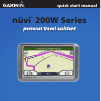Quick start manual nüvi ® 200w series personal travel assistant.
Nüvi00wseriesquickstartmanual g etting s tarted what is in the box? Nüvi unit suction cup mount to mount the nüvi to your windshield. Vehicle power cable to charge/power your nüvi using a vehicle power outlet. Dashboard disk to mount the suction cup mount on your dashboard instead. • • • • sdcardslo...
Nüvi00wseriesquickstartmanual check your state and local traffic laws before mounting. Currently, state laws in california and minnesota prohibit drivers from using suction mounts on their windshields while operating motor vehicles. Other garmin dashboard or friction mounting options should be used....
Nüvi00wseriesquickstartmanual step 2: configure the nüvi to turn on your nüvi, slide the power key to the left. Follow the on-screen instructions. To turn off your nüvi, slide the power key to the left. Step 3: acquire satellites before the nüvi can find your current location and navigate a route, y...
Nüvi00wseriesquickstartmanual f inding a d estination finding a restaurant 1.Touch where to > points of interest > food . 2. Select a category. Touch and toseemorechoices. 3.Selectadestination,andtouch go . Finding an address 1.Touch where to > address . 2. Select a country and state/province, if ne...
Nüvi00wseriesquickstartmanual spelling the name you can spell the name or part of the name of the location you are looking for using the on-screen keyboard. 1.Touch where to > points of interest . 2.Touch spell name . 3. Using the on-screen keyboard, enter lettersinthename.Touch done . 4. Touch the ...
Nüvi00wseriesquickstartmanual v iewing the m ap p age touch view map to open the map page. The vehicle icon shows your current location. Touch to save your current location. Touch the map and drag to view different parts of the map. Touch any object on the map; an arrow appears pointing at the objec...
Nüvi00wseriesquickstartmanual c ustomizing y our nüvi locking your nüvi 1.Touch > settings > security . 2.Touchthebuttonnextto garmin lock .Touch ok . 3. Enter a four-digit pin. Touch yes to accept the pin. 4.Touch ok . Drive to a security location (any location to which you return frequently, such ...
Nüvi00wseriesquickstartmanual resetting your nüvi if your unit stops responding, turn off the unit, and then turn it back on. If this does not help, reset your nüvi. 1.Disconnectthenüvifromexternal power. 2.Pressthe reset buttononthe bottomofthenüvi. 3. Connect the nüvi to a power source. Contact ga...
10 nüvi00wseriesquickstartmanual mounting on your dashboard use the enclosed mounting disk to mount your unit to the dashboard and to comply with certain state regulations. Important: the permanent mounting adhesive is extremely difficult to remove after it is installed. 1. Clean and dry the dashboa...
Nüvi00wseriesquickstartmanual 11 i mportant s afety and p roduct i nformation warnings failure to avoid the following potentially hazardous situations could result in an accident or collision resulting in death or serious injury. When installing the unit in a vehicle, place the unit securely so it d...
1 nüvi00wseriesquickstartmanual when storing the unit for a limited length of time, store within the following temperature range: -4° to 140°f (-20° to 60°c). When storing the unit for an extended time, store within the following temperature range: 32° to 77°f (0° to 25°c). Do not operate the unit o...
Nüvi00wseriesquickstartmanual 1 industry canada compliance category i radiocommunication devices comply with industry canada standard rss-210. Category ii radiocommunication devices comply with industry canada standard rss-310. Fcc compliance this device complies with part 15 of the fcc rules. Opera...
1 nüvi00wseriesquickstartmanual any warranty of merchantability or fitness for a particular purpose, statutory or otherwise. This warranty gives you specific legal rights, which may vary from state to state. In no event shall garmin be liable for any incidental, special, indirect, or consequential d...
Nüvi00wseriesquickstartmanual 1 the touch screen) using a cloth dampened with a mild detergent solution, and then wipe dry. Avoid chemical cleaners and solvents that can damage plastic components. Cleaning the touch screen clean the touch screen with a soft, clean, lint-free cloth. Use water, isopro...
Garmin ® and nüvi ® are trademarks of garmin ltd. Or its subsidiaries, registered in the usa and other countries. Garmin lock ™ and mygarmin ™ are trademarks of garmin ltd. Or its subsidiaries and may not be used without the express permission of garmin. © 2007–2008 garmin ltd. Or its subsidiaries g...