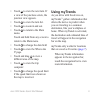Nüvi ® 2300 series quick start manual for use with these nüvi models: 2300, 2310, 2340, 2350, 2360, 2370
2 nüvi 2300 series quick start manual getting started ‹ warning see the important safety and product information guide in the product box for product warnings and other important information. When using your device for the first time, complete the following tasks. 1. Mount the device ( page 3 ). 2. ...
Nüvi 2300 series quick start manual 3 mounting your device notice before mounting the device, see the important safety and product information guide for information about laws pertaining to windshield mounting. 1. Remove the clear plastic from the suction cup. 2. Clean and dry your windshield and th...
4 nüvi 2300 series quick start manual connecting the device to vehicle power ‹ warning this product contains a lithium-ion battery. To prevent the possibility of personal injury or product damage caused by battery exposure to extreme heat, remove the device from the vehicle when exiting or store it ...
Nüvi 2300 series quick start manual 5 about mydashboard use mydashboard to register your device, check for software and map updates, access product manuals and support, and more. Setting up mydashboard 1. Connect the micro-usb cable ➊ to the micro-usb port ➋ on the device ( page 2 ). ➊ ➋ 2. Connect ...
6 nüvi 2300 series quick start manual satellites while driving with your nüvi. For more information, go to www.Garmin.Com/numaps . Updating maps 1. Open mydashboard ( page 5 ). 2. Register the device ( page 5 ). 3. Under map updates, click update now . 4. Follow the on-screen instructions. Downloadi...
Nüvi 2300 series quick start manual 7 • touch power off to turn off your device. • press and hold the power key to reset the device. • press and quickly release the power key to exit the menu. About points of interest the detailed maps loaded in your device contain points of interest, such as restau...
8 nüvi 2300 series quick start manual using the main menu ➊ ➋ ➌ ➍ ➐ ➑ ➎ ➏ • touch ➊ to select a transportation mode. • touch ➋ to find a destination. • touch ➌ to view the map. • touch ➍ to stop a route. • touch ➎ to detour a route. • on some models, touch ➏ to make a call when connected to a compat...
Nüvi 2300 series quick start manual 9 • touch ➊ to view the next turn. If a view of the junctions exists, the junction view appears. • touch ➋ to view the turn list. • touch ➌ to zoom in and out. • touch ➍ to return to the main menu. Touch and hold from any screen to return to the main menu. • touch...
10 nüvi 2300 series quick start manual about the transportation modes automobile mode pedestrian mode routes are calculated differently based on your transportation mode. For example, in automobile mode, estimated time of arrival is calculated using the speed limit of the roads on the route. Pedestr...
Nüvi 2300 series quick start manual 11 manually avoiding traffic on your route 1. From the map, touch . 2. Touch traffic on route . 3. If necessary, touch the arrows to view other traffic delays on your route. 4. Touch avoid . Viewing the traffic map the traffic map shows color-coded traffic flow an...
Getting more information you can find more information about this product on the garmin web site. • go to www.Garmin.Com /ontheroad . • go to http://buy.Garmin.Com to purchase accessories. • touch tools > help . Contacting garmin product support contact garmin product support if you have any questio...