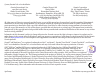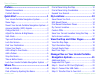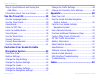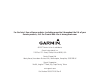- DL manuals
- Garmin
- GPS
- nüvi 350
- User Manual
Garmin nüvi 350 User Manual
Summary of nüvi 350
Page 1
Personal travel assistant honda portable navigation system user’s guide.
Page 2
© 2007 garmin ltd. Or its subsidiaries garmin international, inc. 1200 east 151st street, olathe, kansas 66062, usa tel. 913/397.8200 or 800/800.1020 fax 913/397.8282 garmin (europe) ltd liberty house hounsdown business park southampton, hampshire, so40 9rb, uk tel. +44 (0) 870.8501241 (outside the ...
Page 3: Reface
Garmin © 2007 i honda portable navigation system p reface go to http://my.Garmin.Com to access the latest services for your garmin products. From the mygarmin web site, you can: register your honda portable navigation system. Subscribe to online services for safety camera information (see page 54 )....
Page 4
Garmin © 2007 ii honda portable navigation system t able of c ontents preface ...................................................I manual conventions ........................................I contact garmin ..............................................I quick start ....................................
Page 5
Garmin © 2007 iii honda portable navigation system t able of c ontents step 4: eject/unmount and unplug the usb cable ...............................................23 information about your nuvi drives ................24 use the travel kit ................................25 use the language guide ....
Page 6: Uick
Garmin © 2007 honda portable navigation system q uick s tart q uick s tart your honda portable navigation system honda portable navigation system with antenna raised (open) mcx connector (for an optional external antenna) power button mini-usb port sd card slot headphone plug warning: see the import...
Page 7: Remove The Mount From
Garmin © 2007 2 honda portable navigation system q uick s tart remove the mount from the base 1. Push the button at the bottom of the base. 2. Remove the mount from the base. 3. Attach the cap included in the box to the top of the mount base. ➊ ➋ tab button base mount your honda portable navigation ...
Page 8: Charge The Unit
Garmin © 2007 honda portable navigation system q uick s tart acquire satellite (gps) signals go outdoors to an open area, away from tall buildings and trees. Open the antenna. It may take a few minutes to acquire satellite signals. The bars in the upper-left corner of the menu page indicate satellit...
Page 9: Find Your Destination
Garmin © 2007 honda portable navigation system q uick s tart find your destination flip up the antenna on the unit to get satellite signals. The bars in the upper left corner represent the gps satellite signals being received by your unit. When you see green bars, you have a strong signal. See page ...
Page 10: Follow Your Route
Garmin © 2007 honda portable navigation system q uick s tart follow your route follow the route to your destination using the map page. As you travel, your honda portable navigation system guides you to your destination with vocal prompts, turn arrows on the map, and directions at the top of the map...
Page 11: Add A Stop to Your Route
Garmin © 2007 honda portable navigation system q uick s tart add a stop to your route you can add a stop to your route. The honda portable navigation system gives you directions to the stop and then to your final destination. 1. With a route active, touch menu on the map page. 2. Touch where to , an...
Page 12
Garmin © 2007 7 honda portable navigation system q uick s tart lock your honda portable navigation system garmin lock ™ is an anti-theft feature. You can set a four-digit pin (personal identification number) and a security location; then every time you turn the unit on you must enter the pin or driv...
Page 13: Here
Garmin © 2007 honda portable navigation system w here t o w here t o the where to menu provides several categories to help you quickly find your destination. To learn how to perform a simple search using the where to menu, see page 4 . Find an address from the menu page, touch where to > address to ...
Page 14: Go Page Options
Garmin © 2007 honda portable navigation system w here t o find a place by spelling the name if you know the name of the location you are searching for, you search only for locations by that name. If you only know part of the name, you can enter part of it to only list locations with those letter com...
Page 15: Find A Place Using The Map
Garmin © 2007 0 honda portable navigation system w here t o find a place using the map touch view map to open the map page. Touch and drag anywhere on the map page to browse the map and view different parts of the map. You can also touch where to > browse map . Tips for browsing the map touch the ma...
Page 16: Change The Location Format
Garmin © 2007 honda portable navigation system w here t o find a place using coordinates if you know the location coordinates (latitude and longitude), you can enter them to find the location. 1. Touch where to > coordinates . 2. Touch a field (rectangle) and use the on-screen keyboard to enter the ...
Page 17: Expand Your Search
Garmin © 2007 2 honda portable navigation system w here t o expand your search touch where to . Then touch near . ➊ select an option. Touch ok . ➋ where i am now —searches for places near your current location. A different city —searches for places near the city you enter. My current route —searches...
Page 18: Ocations
Garmin © 2007 honda portable navigation system m y l ocations m y l ocations you can save all of your favorite places in my locations. You can also save your home location in my locations. Save places you find ➊ after you have found a place, touch save . ➋ touch ok . Find saved places (favorites) 1....
Page 19: Edit Saved Places
Garmin © 2007 honda portable navigation system m y l ocations edit saved places after you save a place, you can change the name of the place and its symbol on the map. Touch where to > my locations . Touch favorites . ➊ touch the edit button. The edit window opens. ➍ touch a button to change the nam...
Page 20: Delete Recently Found Places
Garmin © 2007 honda portable navigation system m y l ocations find recent selections places your honda portable navigation system stores the last 50 of your recent finds in recent selections. The most recently viewed places appear at the top of the list. Touch where to > my locations to view your re...
Page 21: My Current Location
Garmin © 2007 honda portable navigation system m y l ocations my current location you can view and save your current location coordinates (latitude and longitude). Touch an option. ➌ touch my current location . ➋ touch where to > my locations . ➊ save your current location using the map touch anywhe...
Page 22: Set A Home Location
Garmin © 2007 7 honda portable navigation system m y l ocations set a home location you can set a home location for the place you return to most often. After you have set your home, you can easily go home . 1. Touch where to > my locations . 2. Touch set home or go home . 3. Touch an option to set y...
Page 23: Iew
Garmin © 2007 honda portable navigation system v iew the m ap p age and o ther p ages v iew the m ap and o ther p ages view the map page from the menu page, touch view map to open the map page. The position icon shows your current location. Touch and drag the map to view other areas of the map. Touc...
Page 24: Trip Information Page
Garmin © 2007 honda portable navigation system v iew the m ap p age and o ther p ages trip information page the trip information page displays your current speed and provides helpful data about your trip. To view the trip information page, select trip information page, select speed or arrival on the...
Page 25: Current Route Page
Garmin © 2007 20 honda portable navigation system v iew the m ap p age and o ther p ages current route page the current route page displays turn-by-turn instructions for your entire route. Touch the text bar on the top of the map page to open the current route page. This page displays all turns in t...
Page 26: Anage
Garmin © 2007 2 honda portable navigation system m anage f iles on y our h onda p ortable n avigation s ystem m anage f iles on y our h onda p ortable n avigation s ystem your honda portable navigation system is able to store files, such as jpeg images and mp3 music files. You can store files in the...
Page 27
Garmin © 2007 22 honda portable navigation system m anage f iles on y our h onda p ortable n avigation s ystem step 1: insert an sd card (optional) the sd card slot is located on the side of the honda portable navigation system. To insert or remove the card, press it in until it clicks. You can use ...
Page 28: Transfer Files On A Windows
Garmin © 2007 2 honda portable navigation system m anage f iles on y our h onda p ortable n avigation s ystem tip: you can also drag and drop files to and from your drives. Tip: to help manage the files, add folders. Refer to the operating system’s help file for information on adding folders. Transf...
Page 29: Unmount From A Mac
Garmin © 2007 2 honda portable navigation system m anage f iles on y our h onda p ortable n avigation s ystem unmount from a mac ® computer when you are finished transferring files, drag the volume icon to the trash (it turns into an eject icon) to unmount the device. You can unplug your unit from y...
Page 30: The
Garmin © 2007 2 honda portable navigation system u se the t ravel k it ➋ touch the arrows to view all items in the travel kit. Touch the item you want to open. ➊ touch travel kit . U se the t ravel k it the travel kit provides many features that are helpful when you are traveling across town or acro...
Page 31: Translate Words and Phrases
Garmin © 2007 2 honda portable navigation system u se the t ravel k it translate words and phrases touch travel kit > language guide . ➊ ➌ ➋ touch language . Select the from and to languages and touch back . Touch words and phrases . ➎ ➍ search for a phrase and touch it. Select a category. Touch to ...
Page 32: Bilingual Tips
Garmin © 2007 27 honda portable navigation system u se the t ravel k it use the bilingual dictionaries the garmin language guide provides five bilingual dictionaries. You can easily translate words and hear their pronunciation using the bilingual dictionaries. Touch travel kit > language guide . ➊ t...
Page 33: Use The Travel Guide
Garmin © 2007 2 honda portable navigation system u se the t ravel k it use the travel guide much like a paper travel guide, the garmin travel guide ™ provides detailed information about places, such as restaurants and hotels. To purchase the garmin travel guide accessory, go to the garmin web site a...
Page 34: Saversguide
Garmin © 2007 2 honda portable navigation system u se the t ravel k it saversguide the saversguide ® is an optional accessory that is available only in north america. With the saversguide preprogrammed sd data card and membership card, your honda portable navigation system is a digital coupon book t...
Page 35: Listen To Mp3 Files
Garmin © 2007 0 honda portable navigation system u se the t ravel k it listen to mp3 files touch travel kit > mp3 player . Touch back to exit the mp3 page to view other pages, such as the map. ➍ to play the songs from the top of the list, touch play all or touch the song you want to start with. ➌ se...
Page 36: Playlists
Garmin © 2007 honda portable navigation system u se the t ravel k it playlists your honda portable navigation system can play a playlist you have created in an audio program, such as winamp ™ . Create and load the playlist 1. Using your computer and an audio program, create a playlist of mp3 files. ...
Page 37: Listen To Audible Books
Garmin © 2007 2 honda portable navigation system u se the t ravel k it listen to audible books your honda portable navigation system provides several sample audible books for you to listen to. These sample books are only portions of the book: to hear an entire book, purchase it from audible.Com. See...
Page 38
Garmin © 2007 honda portable navigation system u se the t ravel k it load audible books to your unit to purchase a book, go to http://garmin.Audible.Com and create an audible.Com account. After you create an account, download audiblemanager to your personal computer. Then you can purchase a book and...
Page 39
Garmin © 2007 honda portable navigation system u se the t ravel k it audiblemanager program books in your audiblemanager library book loaded on your unit add to garmin - nüvi icon go to my library online icon step 2: transfer the book to your unit you must first activate your unit before transferrin...
Page 40
Garmin © 2007 honda portable navigation system u se the t ravel k it 3. Select the internal drive or external drive (sd card) in the lower portion of the window. 4. Select the book title. Click the add to garmin - nüvi button in the top left corner. 5. Select how much of the book you want to load. Y...
Page 41: View Pictures
Garmin © 2007 honda portable navigation system u se the t ravel k it view pictures you can view pictures that you have stored in your honda portable navigation system using the picture viewer. ➊ touch travel kit . ➋ touch picture viewer . ➍ touch and to scroll through the images. ➌ touch a picture t...
Page 42: Use The World Clock
Garmin © 2007 7 honda portable navigation system u se the t ravel k it use the world clock nighttime hours are shown in the shaded area. Touch world clock to view the clocks again, or back to exit. ➏ touch travel kit . ➊ touch world clock . ➋ ➌ to change a city listed, touch the city. ➍ select a new...
Page 43: Convert Currency
Garmin © 2007 honda portable navigation system u se the t ravel k it convert currency touch travel kit > currency converter . Touch the blank rectangle under the currency rate you want to convert. ➎ select a currency and touch ok . ➍ select a currency and touch ok . ➋ ➏ enter the number. Touch done ...
Page 44: Update Conversion Rates
Garmin © 2007 honda portable navigation system u se the t ravel k it update conversion rates the honda portable navigation system allows you to update the currency rates manually so that you are always using the most current conversion rates. Touch travel kit > currency converter . ➊ touch update . ...
Page 45: Convert Measurements
Garmin © 2007 0 honda portable navigation system u se the t ravel k it convert measurements touch travel kit > measurement converter . Select a unit of measure and touch ok . ➍ touch from or to . ➌ select a type of measurement and touch ok . ➋ touch the button. ➊ touch the blank rectangle to enter a...
Page 46: Use The Calculator
Garmin © 2007 honda portable navigation system u se the t ravel k it use the calculator touch travel kit > calculator . Enter the second number of your calculation. ➌ touch an operator ( ÷ , x , - , or + ). ➋ enter the first number of your calculation. ➊ ➍ touch = . Touch to make a new calculation. ...
Page 47: Ustomize
Garmin © 2007 2 honda portable navigation system c ustomize y our h onda p ortable n avigation s ystem c ustomize y our h onda p ortable n avigation s ystem to change your unit’s settings, touch (settings). See the following pages for more information. Touch to display the settings page. ➊ select th...
Page 48: Change The Map Settings
Garmin © 2007 honda portable navigation system c ustomize y our h onda p ortable n avigation s ystem change the map settings map detail—adjust the amount of detail shown on the map. Displaying more detail causes the map to redraw slowly. Map view—change the perspective of the map page. Track up—disp...
Page 49: Change The System Settings
Garmin © 2007 honda portable navigation system c ustomize y our h onda p ortable n avigation s ystem change the system settings waas / egnos—turn on or off waas/egnos. For information about waas, go to www.Garmin.Com/aboutgps/ waas.Html . Garmin lock—turn on garmin lock to lock your unit. Enter a 4-...
Page 50: Change The Locale
Garmin © 2007 honda portable navigation system c ustomize y our h onda p ortable n avigation s ystem change the locale to change a setting, touch the button next to the icon. In each screen, touch the button next to the setting you want, and then touch ok (or next ). To change all settings, touch ch...
Page 51: Change The Display Settings
Garmin © 2007 honda portable navigation system c ustomize y our h onda p ortable n avigation s ystem change the display settings color mode—select daytime for a light background, nighttime for a dark background, or auto to automatically switch between the two. Backlight timeout—select the length of ...
Page 52
Garmin © 2007 7 honda portable navigation system c ustomize y our h onda p ortable n avigation s ystem change the navigation settings route preference—select a preference for calculating your route. Select faster time to calculate routes that are faster to drive but can be longer in distance. Select...
Page 53: Change The Traffic Settings
Garmin © 2007 honda portable navigation system c ustomize y our h onda p ortable n avigation s ystem change the traffic settings note: you can only access the traffic settings if your unit is connected to external power and an optional fm tmc traffic receiver. From the menu page, touch > traffic . T...
Page 54
Garmin © 2007 honda portable navigation system c ustomize y our h onda p ortable n avigation s ystem change the proximity point settings this category is only visible if you have loaded custom pois or a garmin tourguide ™ . See pages 53–54 for more information. Alerts—touch change to turn on or off ...
Page 55: Ppendix
Garmin © 2007 0 honda portable navigation system a ppendix a ppendix reset your unit if your unit locks up (freezes up), press the power button to turn off the unit, then press again to turn the unit back on. If this does not help, reset your unit. To reset the unit: 1. Raise the antenna. 2. Press t...
Page 56: Clean The Unit
Garmin © 2007 honda portable navigation system a ppendix care for your honda portable navigation system your unit contains sensitive electronic components that can be permanently damaged if exposed to excessive shock or vibration. To minimize the risk of damage, avoid dropping your unit and operatin...
Page 57: Use A Remote Antenna
Garmin © 2007 2 honda portable navigation system a ppendix use a remote antenna you can use an optional external remote antenna (garmin ga 27c). This is very helpful when operating the unit in a vehicle with a coated windshield or an in-screen (in the window) heating system, which can block gps sign...
Page 58: Pois (Points of Interest)
Garmin © 2007 honda portable navigation system a ppendix custom pois (points of interest) pois (points of interest) your honda portable navigation system accepts custom points of interest (poi) databases, available from various companies on the internet. Some custom poi databases contain alert infor...
Page 59: Safety Cameras
Garmin © 2007 honda portable navigation system a ppendix safety cameras you can download safety camera information for selected locations. Check www.Garmin.Com/accessories/ safetycamera for availability. The data is updated at least weekly, so you always have access to the most up-to-date informatio...
Page 60: Fm Tmc Traffic Information
Garmin © 2007 honda portable navigation system a ppendix fm tmc traffic information using an optional garmin fm tmc traffic receiver, your honda portable navigation system can receive and use traffic information broadcast over the fm radio data system. When a traffic message is received, your unit d...
Page 61: Battery Gauge
Garmin © 2007 honda portable navigation system a ppendix battery gauge the battery icon in the upper right corner of the menu page indicates the status of the internal battery. Battery charging or connected to external power battery fully charged periodically, you might notice that the battery gauge...
Page 62: About Satellite Signals
Garmin © 2007 7 honda portable navigation system a ppendix about satellite signals your honda portable navigation system must acquire satellite signals to operate. If you are indoors, near tall buildings or trees, or in a parking garage, the unit cannot acquire satellites. Go outside to an area free...
Page 63: Specifications
Garmin © 2007 honda portable navigation system a ppendix specifications size: 3.87” w x 2.91” h x 0.87” d (9.83 x 7.39 x 2.21 cm) weight: 5.1 oz. (144.6 g) display: 3.5” (8.89 cm), 2.8” w x 2.1” h (7.2 cm x 5.4 cm); 320 x 240 pixels; qvga tft landscape display with white backlight and anti-glare tou...
Page 64: Software License Agreement
Garmin © 2007 honda portable navigation system a ppendix software license agreement by using the honda portable navigation system, you agree to be bound by the terms and conditions of the following software license agreement. Please read this agreement carefully. Garmin grants you a limited license ...
Page 65
Garmin © 2007 0 honda portable navigation system a ppendix usb interface troubleshooting problem/question solution/answer how do i know my unit is in usb mass storage mode? When your unit is in usb mass storage mode, a picture of a honda portable navigation system connected to a computer is shown. A...
Page 66: Troubleshooting
Garmin © 2007 honda portable navigation system a ppendix how can i rename my nuvi drives in windows? 1. Open my computer . 2. Select the drive you want to rename. 3. Right-click your mouse, and select rename . 4. Type the new name, and press the return key. How do i map (assign) my nuvi drives in dr...
Page 67: Ndex
I ndex garmin © 2007 2 honda portable navigation system i ndex symbols 2 dimensional 43 3 dimensional 43 a about 44 acquire satellites 3 add a stop to your route 6 alerts 49 anti-theft feature 44 attention tone 47 audible books 32 bookmarks 32 play 32 transfer 34 audio version 44 avoid road types 47...
Page 68
I ndex garmin © 2007 honda portable navigation system gps 4 , 56 acquire signals 3 information 57 green bars 4 h headphones 1 , 58 help 3 home location 17 i import a playlist 31 k keyboard 9 kilometers 45 l language guide 25 , 26 , 27 latitude 11 , 16 legend, bilingual dictionary 27 license agreemen...
Page 69
I ndex garmin © 2007 honda portable navigation system sd card 22 , 58 disk drive 22 , 23 slot location 1 search different areas 12 search the map 3 security location 7 set your location 10 shortcuts 3 , 30 show map 9 , 10 software license agreement 59 software version 44 specifications 58 spell the ...
Page 70
For the latest free software updates (excluding map data) throughout the life of your garmin products, visit the garmin web site at www.Garmin.Com. © 2007 garmin ltd. Or its subsidiaries garmin international, inc. 1200 east 151 st street, olathe, kansas 66062, usa garmin (europe) ltd. Liberty house,...