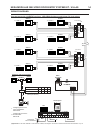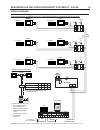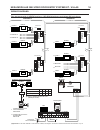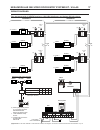- DL manuals
- Golmar
- Intercom System
- GB2 Nexa Modular
- User Manual
Golmar GB2 Nexa Modular User Manual
Summary of GB2 Nexa Modular
Page 1
User manu al code 50122080 t en kit632a vesta7 rev.0 1 3 7 g 2 b video door entry system kit 2-wire nexa modular technology.
Page 2
Nexa modular gb2 video door entry system kit - villas introduction first and foremost we would like to thank you for purchasing this product. Our commitment to achieving the satisfaction of customers like you is manifested through our iso-9001 certification and the manufacture of products like the o...
Page 3
Characteristics - video door entry system with simplified wiring (non-polarised 2-wire bus). - up to 4 access panels (dp-gb2a distributor required for more than one access panel) per installation. - up to 2 apartments (n5110 vesta7 “1-apartment” kit and n5220 vesta7 “2-apartments” kit) per installat...
Page 4
Description of the el632 gb2a sound module 4 microphone. Speaker. Front. Sound module buttons (x2). : positive, negative (12vdc output for golmar dc electric lock). : contact 'c' for electric lock (relay 1). : contact 'no' for electric lock (relay 1). : input for exterior door opening button (relay ...
Page 5
Description of the nexa modular door panel 5 sound module el632 gb2a , video door entry system with colour television camera door panel component assembly drawing. Aluminium panel sound module frame module embedding box description of the door panel: installation of the door panel ncev-90cs : embedd...
Page 6
6 preparing the cable entry: installation of the door panel break the flange to allow entry of cables through the bottom part of the embedding box. Pass the cable through the hole made in the embedding box. Embed the box and ensure that it is level and flush. Once embedded, remove the protective sti...
Page 7
7 installation of the door panel codes assigned to the call buttons of the sound module: el632 gb2a co s 16 31 de - co s 0 15 de - p1 p2 p2 the sound module's p1 and p2 buttons are assigned with factory codes. - apartment 1, button 'p1': assigned with codes 0-15. Monitors in this apartment must be s...
Page 8
8 installation of the door panel description of the configuration jumper: 1 2 3 4 5 6 on + c1 _ 1 important: do not change the factory default position of the configuration jumper. Description of the door panel illumination leds (for low light conditions): the door panel lighting leds will turn on d...
Page 9
9 installation of the door panel adjusting the door panel communication volume: if after starting the system the door panel audio volume seems inadequate, follow these steps: - call an apartment. - when the call is received in the apartment, establish communication by pressing button on the monitor....
Page 10
10 installation of the door panel closing the frame: inserting the button identification labels: open the label holder window. Place the label and close. Closing the door panel: to complete the fitting of the panel, attach the clip-on covers by positioning one end and then applying slight pressure t...
Page 11
11 installation of the power supply unit installing the fa-gb2/a power supply unit: replace the protective cover once the input terminals have been wired. Please note that current regulations stipulate that the power supply must be protected by a circuit breaker. Connect the fa-gb2/a power supply un...
Page 12
Wiring diagrams: one-apartment kit (n5110 vesta7 kit) and golmar dc lock release. 12 na2 + ap- c1 na1 ap+ c2 ap+ ap- p1 p2 busbus relay 2 relay 1 _ 12vdc lock release max. 12 vdc/270ma. On 1 2 3 4 5 6 ap sw1 ( ) 1 ( ) 1 access panel bus code 0 two-apartment kit (n5220 vesta7 kit) and golmar dc lock ...
Page 13
Wiring diagrams: one-apartment kit (n5110 vesta7 kit) with monitors in parallel (in-out) and golmar dc lock release. 13 two-apartment kit (n5220 vesta7 kit) with monitors in parallel (in-out) and golmar dc lock release. Important: for ac lock releases or a second lock release, see diagram 'connectio...
Page 14
Wiring diagrams: one-apartment with 16 vesta7 monitors, 4 dp-gb2a distributors and golmar dc lock release. 14 configure the end of line in the last monitor. Dip 6 to on. Access panel ** lock release max. 12 vdc/270ma. Bus bus bus bus bus bus bus bus d c b a dp- 2 gb a bus bus bus bus end of line on ...
Page 15
Wiring diagrams: one apartment with 16 vesta7 monitors, 8 d2l-gb2 distributors and golmar dc lock release. 15 configure the end of line in the last monitor dip 6 to on. ** na2 + ap- c1 na1 ap+ c2 ap+ ap- p1 p2 busbus relay 2 relay 1 _ 12vdc lock release max. 12 vdc/270ma. Bus bus bus bus d2 d1 d2l- ...
Page 16
Wiring diagrams: two apartments with 18 vesta7 monitors, 5 dp-gb2a distributors and golmar dc lock release. 16 configure the end of line in the last monitor. Dip 6 to on. Access panel ** lock release max. 12 vdc/270ma. Bus bus bus bus bus bus d c b a dp- 2 gb a bus end of line end of line off code 3...
Page 17
Wiring diagrams: two apartments with 18 vesta7 monitors, 9 d2l-gb2 distributors and golmar dc lock release. 17 configure the end of line in the last monitor. Dip 6 to on. ** na2 + ap- c1 na1 ap+ c2 ap+ ap- p1 p2 busbus relay 2 relay 1 _ 12vdc lock release max. 12 vdc/270ma. On 1 2 3 4 5 6 bus bus bu...
Page 18
Wiring diagrams: 18 bus bus bus bus d c b a dp- 2 gb a end of line off ap ap access panel 2 on 1 2 3 4 5 6 sw1 access panel 1 on 1 2 3 4 5 6 sw1 ap ap access panel 3 on 1 2 3 4 5 6 sw1 access panel 4 on 1 2 3 4 5 6 sw1 (1) (1) (1) (1) house with distributors house without distributors (up to 4 monit...
Page 19
Access panel on 1 2 3 4 5 6 sw1 na2 + ap- c1 na1 ap+ c2 ap+ ap- p1 p2 busbus _ ap1 na2 + ap- c1 na1 ap+ c2 ap+ ap- p1 p2 busbus relay 2 relay 1 _ 12vdc connection of 2 dc lock releases without 'ap': important: with 2 dc lock releases, it is not possible to use the “ap” door release buttons. (1) main...
Page 20
Golmar@golmar.Es www.Golmar.Es sistemas de comunicación s.A. Golmar se reserva el derecho a cualquier modificación sin previo aviso. Golmar se réserve le droit de toute modification sans préavis. Golmar reserves the right to make any modifications without prior notice. Golmar s.A. C/ silici, 13 0894...