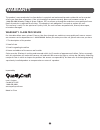Home Advances Solar 6RHAS100LGR User Manual - Warning
3
AFteR un-pAckinG yOuR new SOLAR Led SecuRity LiGHt, cHeck tHe pROduct FOR
dAmAGe And mAke SuRe tHAt yOu HAve ALL pARtS in tHe pARtS LiSt. iF yOu HAve Any
pRObLemS witH tHiS pROduct, OR iF tHeRe ARe miSSinG OR dAmAGed pARtS, pLeASe
cALL cuStOmeR SeRvice tOLL-FRee 1-800-459-4409 (mOndAy–FRidAy, 8:30Am–5pm, eSt).
dO nOt RetuRn tHe pROduct tO tHe StORe beFORe cALLinG tHe tOLL-FRee numbeR.
Solar LED security light with solar panel [01]
Solar LED security light mounting bracket [02] Solar panel mounting bracket [03]
5 x Long screws [04]
TOOLS REQUIRED
Hammer
Screwdriver
Utility knife
Pencil
Drill with
6 mm drill bit
5 x Wall anchors [05]
2 x Short screws [06]
1 x Mounting
fixture screw [07]
PARTS LIST + TOOLS REQUIRED
tHiS pROduct iS deSiGned tO iLLuminAte And tO mAke videO RecORdinGS. it wiLL nOt pRevent tHe
cOmmiSSiOn OF Any Act, LeGAL OR iLLeGAL. tHe mAnuFActuReR ASSumeS nO LiAbiLity FOR Any dAmAGe
tO pROpeRty, injuRy tO peRSOn, OR deAtH.
RemOve diRt OR StAinS witH A SOFt cLOtH dAmpened witH wAteR OR neutRAL deteRGent. uSe A SOFt
LenS cLOtH FOR cLeAninG tHe LenS. AvOid tOucHinG tHe LenS witH FinGeRS.
keep tHe SecuRity LiGHt in A dRy And cOOL duSt-FRee enviROnment OR cOntAineR wHen it iS nOt beinG
uSed.
tHiS SecuRity LiGHt iS deSiGned tO be weAtHeR ReSiStAnt. neveR Attempt tO immeRSe tHe unit in wAteR
OR Any OtHeR Liquid. tHiS wiLL dAmAGe tHe unit And vOid tHe wARRAnty.
tHiS pROduct iS A pReciSiOn eLectROnic device. dO nOt Attempt tO SeRvice it yOuRSeLF, AS OpeninG OR
RemOvinG cOveRS mAy expOSe yOu tO tHe dAnGeR OF eLectRic SHOck OR OtHeR RiSkS. yOu cOuLd ALSO
dAmAGe tHe unit And wiLL vOid tHe wARRAnty.