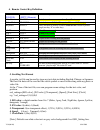- DL manuals
- I-Tech
- Digital Signage
- ENP100
- User Manual
I-Tech ENP100 User Manual
Summary of ENP100
Page 1
I-tech company llc toll free: (888) 483-2418 • email: info@itechlcd.Com • web: www.Itechlcd.Com.
Page 2
V3.0(06198) 2 9/16/2008 table of contents: i. Introduction ii. Board spec and components iii. Evaluation kit iv. Playlist and operation v. Client device setup 1. Client board installation 2. Client main menu 3. Client setup screen 4. Remote control key definition 5. Scrolling text format vi. Cat ser...
Page 4: IV. Playlist and Operation
V3.0(06198) 4 9/16/2008 iv. Playlist and operation 1. Playlist: playlist is a script text file including command, time schedule, download filename and content server ip address for client to execute line by line. playlist is created by administrator using cat (client administration tool) softwar...
Page 5: V. Client Device Setup
V3.0(06198) 5 9/16/2008 v. Client device setup 1. Client board installation - high speed cf memory card is required (sandisk ultra ii recommended) - use pc to format cf card with fat32 selection for better performance - plug in cf card into cf slot - plug in lan cable that connect to your lan or int...
Page 6
V3.0(06198) 6 9/16/2008 finished, press “select” or “ goto” key again to exit virtual keyboard mode. Press enter key on ‘user name’ or ‘password’ to go to next page b. Server ip and host name: move cursor to select ‘server static ip’ or ‘host name’. Use numeric key pad of remote to type 3 digits for...
Page 7
V3.0(06198) 7 9/16/2008 d. Icat: this is a web based management software like cat, but icat allows user to use browser to access from any pc, anywhere. Icat is not like cat has more interactive commands. Icat is more schedule-oriented automatic method. Get 10 digit id from icat program’s “add player...
Page 8
V3.0(06198) 8 9/16/2008 4. Remote control key definition label (eg-d10) label (mp715 remote) remote key function main menu search switch to main menu screen from smartnavi screen video mode tv mode switch between s-video/composite video and vga output keyboard select only available in setusp screen ...
Page 9: VI. Cat Software
V3.0(06198) 9 9/16/2008 vi. Cat software 1. Cat (client administration tool) can be executed on any windows xp system. Just click on cat.Exe, it will display like photo below. Home is the default group. 2. When click tool tab, it will pull down useful tools (see photo below). Cat ui and language can...
Page 10
V3.0(06198) 10 9/16/2008 4. Autoplay is a new feature after v0225. When players power up and log in to cat, cat will automatically send playlist file and its content media files as specified here. Instead of ez-play (manual mode), this autoplay mode can be more useful for users. For autoplay mode, m...
Page 11
V3.0(06198) 11 9/16/2008 note: cat is required to be closed for new port change! Then open again to take effective. 6. Client setup is an editor to create or open autoconfig.Mia file. This file is used to update client’s setup values. Save autoconfig.Mia into cf card, then plug into network player a...
Page 12
V3.0(06198) 12 9/16/2008 a) ip or hostname: type in static ip for local lan server or hostname for remote internet server. Example: 192.168.1.100. B) port: default is 5021. If 5021 is used on the server side, then change to different number. But make sure also change same port # in cat and router’s ...
Page 13
V3.0(06198) 13 9/16/2008 a. Make sure when you create playlist.Mpl file in the playlist editor, and save into same group folder. Ex. Home group, then save into cat\home\. B. Browse your predefined playlist file from same group folder and enter start date, end date and weekday for this playlist’s cam...
Page 14
V3.0(06198) 14 9/16/2008 below is command that goes to all clients of same group, one by one. B) play: send ‘playback’ command manually to group of clients c) stop: send ‘stop’ command manually to group of clients d) message: instant message editor will pop up. You can select any .Txt file or manual...
Page 15
V3.0(06198) 15 9/16/2008 9. Playlist commander a. Local directory: load media files from local pc’s directory. Once files are moved to right window, press ‘ez-play’ on selected group, server will transfer files to clients. B. Remote http server: type url address and filename from remote http server ...
Page 16
V3.0(06198) 16 9/16/2008 l. Duration/times: allow to enter loop counter for video file or duration time (seconds) for jpeg file m. Start time/end time: (format:hhmm) 1. If time range is “blank” that means “always playback, no time limit for 24 hours”. 2. Allow each media file to playback in its time...
Page 17
V3.0(06198) 17 9/16/2008 r. Picture play time: control interval time between jepg files s. Picture transition mode: 3 modes (full screen, random, and cross fade) are available to change picture transition effect t. Delete files: a. No action: default value, do nothing. B. Format cf card: will delete...
Page 18
V3.0(06198) 18 9/16/2008 11. Remote http server playlist commander also supports http server. Just type url path and filenames in http server storage. Click ez-play or save playlist file for future use..
Page 19
V3.0(06198) 19 9/16/2008 12. Remote ftp server the feature allows user to access ftp server and create a ftp playlist. All the navigation is the same as local directory. But need to enter your regular ftp information including user name, password ..Etc. You can click ez-play to execute immediately o...
Page 20
V3.0(06198) 20 9/16/2008 13. Webserver configuration webserver is a tool that allow administrator to read client device’s current status and re-configure server’s and client’s ip, username and password from ie (internet explorer). In case client’s network setup values needs to be changed. Administra...
Page 21
V3.0(06198) 21 9/16/2008 4) click client account setup on the left side, it will display client account setup page.
Page 22
V3.0(06198) 22 9/16/2008 5) remote server has fixed ip or host name selection. You can enter new server’s ip address if fixed ip. Or enter hostname (for example abc.Blogdns.Com) that cat.Exe is running. 6) also you can change client’s account name and password to match cat’s client settings. So clie...
Page 23: Vii. Http Server Setup
V3.0(06198) 23 9/16/2008 vii. Http server setup 1. Microsoft iis you need to setup your pc as http server, so it can become a content server to send media files to client devices. Your windows xp must be professional version. Home edition has no iis (internet information services) to be used. (note:...
Page 24
V3.0(06198) 24 9/16/2008 6. Important note: if you encounter an http download error on cat, it’s possible that the anonymous access is not checked on the iis property. Please follow below photo to check. Procedure: go to control panel->#1.Administrative tools->#2.Iis shortcut-> #3. Shared subfolder ...
Page 25
V3.0(06198) 25 9/16/2008 2. Apache http server installation procedure: 1. Go to http://httpd.Apache.Org/download.Cgi to download apache_2.2.4-win32-x86-no_ssl.Msi 2. Follow instructions to install 3. Copy content files to c:\program files\apache group\apache\htdoc\ for download.
Page 26
V3.0(06198) 26 9/16/2008.
Page 27
V3.0(06198) 27 9/16/2008 viii. Firewall and anti-virus program configuration also your anti-virus program or firewall may block miaics program. A. Firewall: set xp’s firewall to off, otherwise client is not able to log in to miaics. B. Zonealarm: if you use zonealarm, add miaics as trusted program a...
Page 28
V3.0(06198) 28 9/16/2008 c. Norton anti-virus: if you are using norton anti-virus program, make sure to add miaics as trusted program and also set ip ranges for client devices to go thru. Easiest way is to set personal firewall to off..
Page 29: Ix. Router Setup
V3.0(06198) 29 9/16/2008 ix. Router setup router setup [important] 8/5/2006 1. Make sure to set dmz to on and its ip address to the ip of the pc that run cat. For example if pc that run cat is 192.168.1.10, then turn on dmz and set ip to 192.168.1.10. So data and command between client device and ca...
Page 30
V3.0(06198) 30 9/16/2008 - turn on dmz server and input your pc server’s ip address.
Page 31
V3.0(06198) 31 9/16/2008 - turn on dhcp and set a range (optional).
Page 32
V3.0(06198) 32 9/16/2008 if your pc server’s ip is assigned by dsl or cable modem with dynamic ip, not static ip. Then you need to setup a dns host name, please register your dns host name at www.Dyndns.Org . And program your user name and password in your router. When router powers up, it will log ...