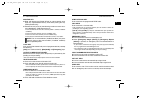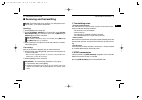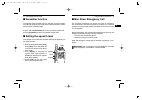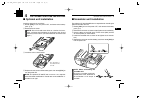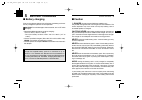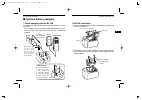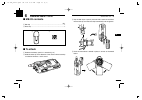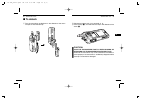- DL manuals
- Icom
- Transceiver
- IC-F14
- Instruction Manual
Icom IC-F14 Instruction Manual
Summary of IC-F14
Page 1
Instruction manual this device complies with part 15 of the fcc rules. Operation is subject to the condition that this device does not cause harmful interfer- ence. Uhf transceiver if24/s vhf transceiver if14/s ic-f14_f24-2.Qxd 04.7.22 0:57 pm page a (1,1).
Page 2
I ii safety training information your icom radio generates rf electromagnetic energy during transmit mode. This radio is designed for and clas- sified as “occupational use only”, meaning it must be used only during the course of employment by individuals aware of the hazards, and the ways to minimiz...
Page 3
Iv iii foreword read all instructions carefully and completely before using the transceiver. Save this instruction manual— this instruction manual contains important operating instructions for the ic-f14/ f14s vhf transceiver and ic-f24/f24s uhf transceiver . Explicit definitions operating notes • w...
Page 4
1 1 accessories 1 v ■ supplied accessories the following accessories are supplied: qty. Q flexible antenna . . . . . . . . . . . . . . . . . . . . . . . . . . . . . . . . . . . .1 w battery pack . . . . . . . . . . . . . . . . . . . . . . . . . . . . . . . . . . . . . . .1 e belt clip . . . . . . . ...
Page 5
3 1 accessories 1 2 1 accessories ■ accessory attachments d flexible antenna connect the supplied flexible an- tenna to the antenna connector. Caution: • never hold by the antenna when carrying the transceiver. • transmitting without an antenna may damage the transceiver. ï battery pack to attach th...
Page 6
4 1 accessories 5 1 accessories 1 ï jack cover attach the jack cover when the optional speaker-microphone is not used. W w q q q w to attach the jack cover: q attach the jack cover to the [sp mic] connector. W tighten the screws. To detach the jack cover: q unscrew the screws with a phillips screwdr...
Page 7
7 2 panel description 2 6 2 panel description ■ front, top and side panels q channel sw/selector • ic-f14s/f24s: toggle the channel switch to select the pre-pro- grammed channel 1 or 2. • ic-f14/f24 : rotate the channel selector to select the pre- programmed memory channels. W volume control [vol] r...
Page 8
9 2 panel description 2 8 2 panel description ‘ ‘ led indicator the led indicator indicates several informa- tion as follows; (ref.; r=red, g=green, o=orange) r r r r o o o o g g g g g g r o r o r o r o r o r o r o r o g g g r • tx: turns red while transmitting a signal. • rx: turns green while rece...
Page 9
10 2 panel description 11 2 panel description 2 monitor key ➥ mute and release the ctcss (dtcs) or 2-tone squelch mute. Open any squelch/deactivate any mute while pushing this key. (lmr operation only) ➥ activates one of (or two of) the following functions on each chan- nel independently: (pmr opera...
Page 10
13 3 conventional operation 3 12 3 conventional operation ■ turning power on ➥ rotate [vol] to turn power on. ■ channel selection ic-f14s/f24s: toggle [channel switch] to select the channel 1 or 2, or, push one of [mr- ch 1] to [mr-ch 4] key to select a chan- nel directly. • the memory channels 3 an...
Page 11
15 3 conventional operation 3 14 3 conventional operation ■ receiving and transmitting note: transmitting without an antenna may damage the trans- ceiver. See p. 2 for antenna attachment. Receiving: q rotate [vol] to turn power on. W toggle [channel switch] (ic-f14s/f24s), rotate [chan- nel selector...
Page 12
17 3 conventional operation 3 16 3 conventional operation ■ scrambler function the optional voice scrambler units ut-109 (#01) and ut-110 (#01) provide high performance private communication between stations with the same scrambler codes. ➥ push and hold [scrambler] to turn the scrambler function on...
Page 13
19 4 optional unit installation 4 18 4 optional unit installation ■ optional unit installation install the optional unit as follows: q rotate [vol] to turn the power off, and remove the battery pack. (p. 3) w remove the unit cover. Note: use a flat head screw driver or a similar flat instru- ment, a...
Page 14
21 5 battery charging 5 20 5 battery charging ■ battery charging prior to using the transceiver for the first time, the battery pack must be fully charged for optimum life and operation. Caution: to avoid damage to the transceiver, turn it off while charging. • recommended temperature range for char...
Page 15
22 5 battery charging 23 5 battery charging 5 ■ optional battery chargers d rapid charging with the bc-160 the optional bc-160 provides rapid charging of optional li-ion bat- tery packs. • an ac adapter (may be supplied with bc-160 depending on ver- sion) or the dc power cable (opc-515l/cp-17l) is a...
Page 16
25 5 battery charging 5 24 5 battery charging d rapid charging with the bc-119n+ad-106 the optional bc-119n provides rapid charging of optional li-ion battery packs. The following items are additionally required: • one ad-106 (purchase separately). • an ac adapter (may be supplied with bc-119n depen...
Page 17
27 6 swivel belt clip 6 26 6 swivel belt clip ■ mb-93 contents qty. Q belt clip …………………………………………………………… 1 w base clip …………………………………………………………… 1 ■ to attach q release the battery pack if it is attached. (p. 3) w slide the base clip in the direction of the arrow until the base clip is locked and makes...
Page 18
29 6 swivel belt clip 6 28 6 swivel belt clip ■ to detach q turn the transceiver upside down in the direction of the arrow and pull out from the belt clip. W release the battery pack if it is attached. (p. 3) e pinch the clip ( q ), and slide the base clip in the direction of the arrow ( w ). Cautio...
Page 19
31 7 options 7 30 7 options d battery pack • bp-230 li-ion battery pack 7.4 v/800 mah li-ion battery pack, allows approx. 5.5 hours* op- eration. • bp-231 li-ion battery pack 7.4 v/1150 mah li-ion battery pack, allows approx. 8 hours* op- eration. The same as supplied with the transceiver. • bp-232 ...
Page 20
Memo memo ic-f14_f24-2.Qxd 04.7.22 0:57 pm page 32 (1,1).
Page 21
1-1-32 kamiminami, hirano-ku, osaka 547-0003, japan a-6369d-1ex- w printed in japan © 2004 icom inc. Ic-f14_f24-2.Qxd 04.7.22 0:57 pm page 34 (1,1).