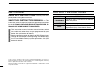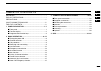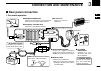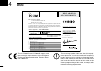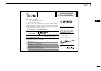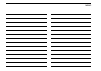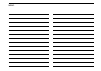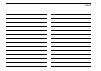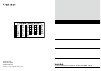- DL manuals
- Icom
- Transceiver
- IC-F5062D
- Instruction Manual
Icom IC-F5062D Instruction Manual
Summary of IC-F5062D
Page 1
Instruction manual uhf dpmr mobile transceiver if6062d vhf dpmr mobile transceiver if5062d.
Page 2
Important read all instructions carefully and com- pletely before usng the transcever. Save this instruction manual — ths nstructon manual contans mportant operatng nstructons for the ic-f5062d vhf dpmr mobile transceiver, ic- f6062d uhf dpmr mobile transceiver . • ths nstructon manual ncludes some ...
Page 3
R warning! Never connect the transcever to an ac outlet. Ths may pose a fire hazard or result n an electrc shock. R warning! Never connect the transcever to a power source of more than 16 v dc or use reverse polarty. Ths could cause a fire or damage the transcever. R warning! Never cut the dc power ...
Page 4
Voice coding technology the ambe+2™ voce codng technology emboded n ths product s protected by ntellectual property rghts ncludng patent rghts, copyrghts and trade secrets of dgtal voce systems, inc. Ths voce codng technology s lcensed solely for use wthn ths communcatons equpment. The user of ths t...
Page 5
V 1 2 3 4 5 6 7 8 9 10 11 12 13 14 15 16 table of contents important .......................................................................... Explicit defenitions ..................................................... Precautions .................................................................... ...
Page 6: Front Panel
I c o m i n c . Q e y speaker function display (p. 2) w r t ■ front panel q af volume control knob [vol] rotate the knob to adjust the audo output level. • mnmum audo level s preprogrammed. W led indicator ➥ lghts red whle transmttng a sgnal. ➥ lghts green whle recevng a sgnal. E up/down keys [ch up...
Page 7: Function Display
■ function display i c o m i n c . !1 q w e r t y i u o !0 q signal strength icon shows relatve receve sgnal strength level. W low power icon appears when low output power s selected. E audible icon ➥ appears when the channel s n the ‘audble’ (unmute) mode. ➥ appears when a matchng sgnal s receved. ...
Page 8: Programmable Function Keys
3 1 panel description ■ programmable function keys the followng functons can be assgned to [up] , [down] , [p0] , [p1] , [p2] , [p3] and [p4] programmable functon keys. Consult your icom dealer or system operator for detals con- cernng your transcever’s programmng. If the programmable functon names ...
Page 9
4 1 panel description 1 priority a, priority b push to select the prorty a or prorty b channel. Priority a (rewrite), priority b (rewrite) ➥ push to select the prorty a or prorty b channel. ➥ hold down for 1 second to assgn the operatng channel to the prorty a or prorty b channel. Memory channels 1,...
Page 10
5 1 panel description lone worker push to turn the lone worker functon on or off. • if the lone worker functon s turned on, and no operaton occurs durng the pre-programmed tme perod, the emergency functon s automatcally turned on. High/low push to select the transmt output power level temporarly or ...
Page 11
6 1 panel description 1 call, call a, call b push to transmt a 2/5-tone code or biis/dpmr call. • call transmsson s necessary before callng another staton, dependng on your sgnallng system. • [call a] and/or [call b] may be avalable when your system employs selectve ‘indvdual/group’ calls. Ask your ...
Page 12
7 1 panel description hook scan when the hook scan functon s pre-programmed, push ths key to dsable the functon. Push ths key agan to enable the functon. User set mode ➥ hold down for 1 second to enter the user set mode. • in the user set mode, push ths key to select an tem that s ena- bled by your ...
Page 13: Basic Operation
8 2 basic operation 1 2 3 4 5 6 7 8 9 10 11 12 13 14 15 16 ■ turning the power on q hold down [ ] for 1 second to turn the power on. W if the transcever s programmed for a start up password, nput the dgt codes as drected by your dealer. • the keys as below can be used for password nput: the transcev...
Page 14: Call Procedure
■ call procedure when your system employs tone sgnallng (excludng ctcss and dtcs), a call procedure may be necessary pror to voce transmsson. The tone sgnallng employed may be a selec- tve callng system, whch allows you to call specfic staton(s) only, and prevent unwanted statons from contactng you....
Page 15
10 2 basic operation 1 2 3 4 5 6 7 8 9 10 11 12 13 14 15 16 d transmitting notes • transmit inhibit function the transcever has several nhbt functons whch restrct transmsson under the followng condtons: - the channel s n the ‘inaudble’ (mute) mode (“ ” (aud- ble con) does not appear.) - the channel ...
Page 16
11 2 basic operation d tx code edit (5-tone operaton only) if the transcever has a key assgned to tx code ch select or tx code enter, tx code contents can be edted wthn the allowable dgts. Using [tx code ch select]: q push [tx code ch select] to enter the tx code channel selecton mode. • select the ...
Page 17: User Set Mode
12 2 basic operation 1 2 3 4 5 6 7 8 9 10 11 12 13 14 15 16 ■ user set mode the user set mode can be accessed wth the power on functon. In ths case, all tems are selectable. The user set mode allows you to set seldom-changed set- tngs and you can “customze” the transcever operaton to sut your prefer...
Page 18: Emergency Transmission
13 2 basic operation ■ emergency transmission when [emergency] s held down for the pre-programmed tme perod, the emergency call s transmtted once, or repeat- edly*, on the specfied emergency channel. * dependng on the pre-programmed settngs. A repeat emergency call s automatcally transmtted untl you...
Page 19: Scrambler Function
14 2 basic operation 1 2 3 4 5 6 7 8 9 10 11 12 13 14 15 16 ■ scrambler function the voce scrambler functon provdes prvate communca- ton between statons. All versons have a bult-n frequency nverson type scrambler. Moreover, the optonal rollng or non-rollng type can be used. ➥ push [scrambler] to tur...
Page 20: Forced Narrow Function
15 15 2 basic operation ■ forced narrow function dependng on the pre-programmed settngs, you can turn the forced narrow functon on or off. When the functon s on, the channel wdth becomes narrow regardless of the channel settng, the [wde/narrow] key op- eraton, repeater settng, or pc control command....
Page 21: Connection and Maintenance
16 2 3 16 3 connection and maintenance 1 4 5 6 7 8 9 10 11 12 13 14 15 16 ■ rear panel connection d for mobile operation black red 12v battery q d-sub 25-pin connect to external equipment. T r y optional speaker e w microphone antenna connector connects to the antenna. Ask your dealer about antenna ...
Page 22
17 3 connection and maintenance ■ rear panel connecton (contnued) d for base station operation antenna connector ignition lead d-sub 25-pin connect to external equip- ment. Microphone hanger connect the supplied mi- crophone hanger to ground for the on/off hook func- tions. (see page 1) external spe...
Page 23: Supplied Accessories
18 3 connection and maintenance 1 2 3 4 5 6 7 8 9 10 11 12 13 14 15 16 ■ supplied accessories ■ mounting the transceiver the unversal mountng bracket suppled wth your trans- cever allows overhead or dashboard mountng. • mount the transcever securely wth the 4 suppled screws to a thck surface whch ca...
Page 24: Antenna
19 3 connection and maintenance ■ antenna a key element n the performance of any communcaton sys- tems s the antenna. Contact your dealer about antennas and the best places to mount them. ■ fuse replacement a fuse s nstalled n each fuse holder of the suppled dc power cable. If a fuse blows, or the t...
Page 25: Options
20 3 20 ■ options • rmk-3 separation kit + opc-607/opc-608/opc-609 sep - aration cable allows you to nstall the transcever man unt separately from the front panel for operatng convenence. Opc-607 : 3 m opc-608 : 8 m opc-609 : 1.9 m • opc-1132a dc power cable opc-1132a : 3 m • sp-10/sp-22/sp-30 exter...
Page 26: Doc
21 21 the ic-f5062d and ic-f6062d comply wth the essental requrements of the european rado and telecommuncaton termnal drec- tve 1999/5/ec. Ths warnng symbol ndcates that ths equp- ment operates n non-harmonsed frequency bands and/or may be subject to lcensng cond- tons n the country of use. Be sure...
Page 27
22 4 declaration of conformity we icom inc. Japan 1-1-32, kamiminami, hirano-ku osaka 547-0003, japan signature authorized representative name place and date of issue declare on our sole responsibility that this equipment complies with the essential requirements of the radio and telecommunications t...
Page 28
23 4 doc • list of country codes (iso 3166-1) country codes country codes 1 2 3 4 5 6 7 8 9 10 11 12 13 14 15 16 17 austra belgum bulgara croata czech republc cyprus denmark estona fnland france germany greece hungary iceland ireland italy latva at be bg hr cz cy dk ee fi fr de gr hu is ie it lv 18 ...
Page 29
Memo 1 2 3 4 5 6 7 8 9 10 11 12 13 14 15 16.
Page 30
Memo.
Page 31
Memo 1 2 3 4 5 6 7 8 9 10 11 12 13 14 15 16.
Page 32
1-1-32 kammnam, hrano-ku, osaka 547-0003, japan at fi it pl gb ro be fr lv pt is tr cy de lt sk li hr cz gr lu si no dk hu mt es ch ee ie nl se bg a-6841h-1eu prnted n japan © 2010 icom inc. Prnted on recycled paper wth soy nk..