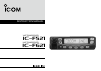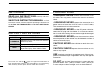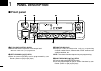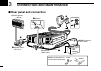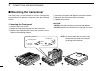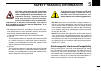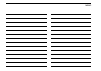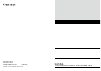- DL manuals
- Icom
- Transceiver
- IC-F521
- Instruction Manual
Icom IC-F521 Instruction Manual
Summary of IC-F521
Page 1
Instruction manual if621 uhf transceiver if521 vhf transceiver.
Page 2
Rwarning! Never connect the transcever to an ac outlet. Ths may pose a fire hazard or result n an electrc shock. Rwarning! Never connect the transcever to a power source of more than 16 v dc such as a 24 v battery. Ths connecton wll run the transcever. Rwarning! Never cut the dc power cable be- twee...
Page 3
Precautions do not operate the transcever wthout runnng the veh- cle’s engne. The vehcle’s battery wll quckly run out when the transcever transmts whle the vehcle’s engne s off. Do not place the transcever n excessvely dusty env- ronments. Do not place the transcever aganst walls. Ths wll ob- struct...
Page 4: Front Panel
■ front panel r e w q u y t q af volume control knob ➥ rotate the knob to adjust the audo output level. • mnmum audo level s pre-programmed. W left up/down [∫]/[√] keys ➥ one of several functons can be programmed by your dealer. (same as [p0] to [p4] keys) e function display ➥ dsplays varety of nfor...
Page 5: Function Display
T dealer-programmable keys [p0] to [p4] ➥ desred functons can be programmed ndependently by your dealer. Y power switch [power] ➥ push and hold to turns the power on and off. • the followng functons are avalable at power on as optons: - automatc scan start - password prompt - set mode u microphone c...
Page 6: Programmable Function Keys
U scrambler indicator ➥ appears when scrambler functon s actvated. (optonal ut-109 (#02)/ut110 (#02) scrambler unit s requred.) i 2/5tone indicator ➥ appears when specfied 2/5tone call s receved. O alphanumeric display ➥ dsplays the ch number, 2/5tone ndcaton, dtmf numbers, audble ndcaton, etc. ■ pr...
Page 7
Monitor key actvates one of (or two of) the followng func- tons on each channel ndependently: • push and hold the key to unmute the channel (audo s emtted; ‘audble’ condton). • push the key to toggle the mute and unmute cond- tons (toggles ‘audble’ and ‘inaudble’). • push the key to mute the channel...
Page 8
Talk around key turns the talk around functon on and off. • the talk around functon equalses the transmt frequency to the receve frequency for moble- to-moble communcaton. Call keys transmt a 2-tone code. • call transmsson s necessary before you call another staton dependng on your sgnalng system. E...
Page 9
Id memory read key recalls detected id codes. • push ths key, then push [ ]/[ ] for selec- ton. • up to 5 id’s are memorzed. Push and hold ths key to erase all memorzed ids. Trunking group key push to select the trunkng group. Mic compander key push to toggle the mc compander functon on or off. User...
Page 10: Turning Power On
■ turning power on q push [power] to turn the power on. • a power-up alert tone sounds for about 1 sec. And an openng message may appear. W if the transcever s programmed for a start up passcode, nput dgt codes as drected by your dealer. • the keys n the table below can be used for password nput: • ...
Page 11: Receiving and Transmitting
■ receiving and transmitting receiving: q push [power] to turn the power on. W push [ch up] or [ch dn] to select a channel. E when recevng a call, adjust the audo output level to a comfortable lstenng level. Transmitting: q take the mcrophone off hook. • a prorty channel may be selected automatcally...
Page 12
D dtmf transmission if the transcever has a [ dtmf ] key, the automatc dtmf transmsson functon s avalable. Up to 7 dtmf channels are avalable. Q push [ dtmf ] — a dtmf code channel appears. W push [ch up]/[ch dn] to select the desred dtmf chan- nel. E push and hold [ dtmf ] to transmt the selected d...
Page 13
10 2 operation d user set mode user set mode s accessed at power on and allows you to set seldom-changed settngs. In ths case you can “custom- ze” transcever operaton to sut your preferences and oper- atng style. Entering the user set mode: q whle pushng and holdng [ ] and [ ], push [power] to enter...
Page 14: Rear Panel and Connection
■ rear panel and connection never connect to a 24 v battery. Solder crimp note: use the terminals for the cable connections. + q optional speaker (sp-22) r t e supplied dc power cable w 12v battery red: black: antenna optional cable (opc-617) 11 3 connection and maintenance.
Page 15: Supplied Accessories
Q antenna connector connects to an antenna. Ask your dealer about antenna selecton and placement. W microphone hanger connect the suppled mcrophone hanger to the vehcle’s ground for mcrophone on/off hook functons. (see p. 2) e dc power receptacle connects to a 12 v dc battery. Pay attenton to polart...
Page 16: Mounting The Transceiver
■ mounting the transceiver the front panel can be nverted for correct vewng whle leavng the bult-n speaker facng away from the mountng surface. D inverting the front panel q unscrew the 2-sde screws. W detach the front panel forward from the transcever. E bend the flat cable between front panel and ...
Page 17
D mounting the transceiver the unversal mountng bracket suppled wth your trans- cever allows overhead mountng. • mount the transcever securely wth the 4 suppled screws to a thck surface whch can support more than 1.5 kg. Flat washer spring washer when using self-tapping screws 14 3 connection and ma...
Page 18: Optional Ut-108 Installation
■ optional ut-108 installation install the optonal ut-108 unt as follows: q turn power off, then dsconnect the dc power cable. W unscrew the 4 screws, then remove the bottom cover. E install the unt as shown n the dagram below. R replace the bottom cover and screws, then the dc power cable. Ut-108 ■...
Page 19: Antenna
16 3 connection and maintenance ■ optional opc-617 installation install the opc-617 as shown below. Q lcd backlit cont. In w af out e det. Af out r mod. In t ptt control in y horn drive cont. Out u af gnd i det. Af gnd o mod. Gnd optional cable pin assignment t r e w q o i u y ■ antenna a key elemen...
Page 20: Options
Sp-22 external speaker compact and easy-to-nstall. Input mpedance: 4 ø max. Nput power: 5 w hm-152/hm-152t/hm-148 hand microphone • hm-152 : hand mcrophone. • hm-152t : dtmf mcrophone • hm-148 : heavy duty mcrophone sm-25 desktop mcrophone. Ut-108 dtmf decoder unit provdes pager and code squelch cap...
Page 21: Safety Training Information
W arning your icom radio generates rf electromag- netic energy during transmit mode. This radio is designed for and classified as “oc- cupational use only”, meaning it must be used only during the course of employ- ment by individuals aware of the hazards, and the ways to minimize such hazards. This...
Page 22: Fcc Information
19 6 fcc information • for class b unintentional radiators: ths equpment has been tested and found to comply wth the lmts for a class b dgtal devce, pursuant to part 15 of the fcc rules. These lmts are desgned to provde reasonable protecton aganst harmful nterference n a resdental nstallaton. Ths eq...
Page 23
Memo.
Page 24
1-1-32 kammnam, hrano-ku, osaka 547-0003, japan a-6161h-1ex-e prnted n japan © 2002–2008 icom inc. (45w/50w) prnted on recycled paper wth soy nk..