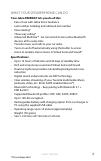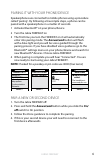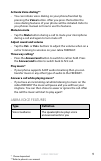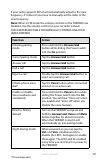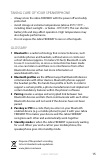- DL manuals
- Jabra
- Telephone
- FREEWAY
- User Manual
Jabra FREEWAY User Manual
Summary of FREEWAY
Page 1
User manual www.Jabra.Com jabra ® freeway.
Page 2: English
1 english jabra freeway contents thank you . . . . . . . . . . . . . . . . . . . . . . . . . . . . . . . . . . . . . . . . . . . . . . . . . . . . 2 about your jabra freeway . . . . . . . . . . . . . . . . . . . . . . . . . . . . . . . . . 2 what your speakerphone can do . . . . . . . . . . . . . . ...
Page 3: English
2 english jabra freeway thank you thank you for purchasing the jabra freeway bluetooth® speakerphone . We hope you enjoy it! This instruction manual will get you started and ready to make the most of your speakerphone . About your jabra freeway a answer/end button tap to answer/end call b fm button ...
Page 4: English
3 english jabra freeway what your speakerphone can do your jabra freeway lets you do all this: - ease of use with jabra voice guidance - last number redialing and call back last number - voice dialing* - three way calling* - advanced multiuse™ - be connected to two active bluetooth devices at the sa...
Page 5: English
4 english jabra freeway getting started you should follow three steps before using your speakerphone: 1 charge your speakerphone using the supplied usb cable and car charger (approximately 2 hours) 2 activate bluetooth® on your phone or device (refer to the manual of your device) 3 pair your speaker...
Page 6: English
5 english jabra freeway only use the charger provided in the box – do not use chargers from other devices as this may damage your speakerphone . Also you should not use your supplied freeway charger to charge other devices . Note: the lifetime of the battery will be significantly reduced if your dev...
Page 7: English
6 english jabra freeway pairing it with your phone/device speakerphones are connected to mobile phones using a procedure called ‘pairing’ . By following a few simple steps, a phone can be paired with a speakerphone in a matter of seconds . 1 activate bluetooth® on your phone/device 2 turn the jabra ...
Page 8: English
7 english jabra freeway note: if you have disabled voice guidance you can put jabra freeway in pairing mode manually by pressing and holding the answer/end button while you slide the power switch into the on position . The answer/end button will flash blue to indicate that you are in pairing mode . ...
Page 9: English
8 english jabra freeway how to the jabra freeway is easy to operate . The buttons performs different functions depending on how long you press them . Instruction duration of press tap press briefly double tap press briefly two times within 1/2 second press approx: 1-3 second long press approx: 4-5 s...
Page 10: English
9 english jabra freeway activate voice dialing** - you can initiate voice dialing on your phone/handset by pressing the voice button . After you press the button the voice dialing features of your phone will be initiated . Refer to you phones manual on how to use the features . Mute/un-mute - tap th...
Page 11: English
10 english jabra freeway the jabra freeway is loaded with voice announcements that talks you through setup and daily operation . In the table below you can see the most common announcements . Voice guidance freeway announcements to you what it means “welcome! You are now ready for pairing . Go to th...
Page 12: English
11 english jabra freeway additional features play music, podcasts and audio from gps applications* if your phone or device supports a2dp audio streaming you can hear your music or any other audio through your jabra freeway . Simply start playing your music or start your application and the audio wil...
Page 13: English
12 english jabra freeway if your radio supports rds it will automatically adjust to the new frequency . If it doesn’t you have to manually set the radio to the new frequency . Note: when in fm mode the volume controls on the freeway are disabled . Use the volume control on your car radio instead . Q...
Page 14: English
13 english jabra freeway download firmware updates and additional languages go to jabra .Com/freeway to download the latest firmware and additional languages . The english, french and german language packs has additional features such as: - use your voice to answer or ignore calls - use your voice t...
Page 15: English
14 english jabra freeway i cannot use reject call, call on hold, redial or voice dialing - these features are dependent on the ability of your phone to support a hands-free profile . Even if the handsfree profile is implemented reject call, call hold and voice dialing are optional features which are...
Page 16: English
15 english jabra freeway taking care of your speakerphone - always store the jabra freeway with the power off and safely protected . - avoid storage at extreme temperatures (above 45°c/113°f – including direct sunlight – or below -10°c/14°f) . This can shorten battery life and may affect operation ....
Page 17
Rev d www.Jabra.Com made in china type: hfs100 © 2011 gn netcom a/s. All rights reserved. Jabra ® is a registered trademark of gn netcom a/s. All other trademarks included herein are the property of their respective owners. The bluetooth ® word mark and logos are owned by the bluetooth sig, inc. And...