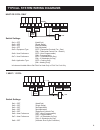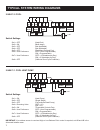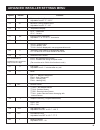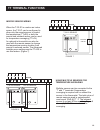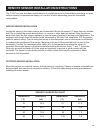- DL manuals
- Jackson Systems
- Thermostat
- Comfort System T-32-P
- Installation Manual
Jackson Systems Comfort System T-32-P Installation Manual
Summary of Comfort System T-32-P
Page 1
Comfort system t-32-p universal thermostat installation manual tm version 3.0 o.
Page 2: Introduction
This manual should not be left with the owner as it contains installer setup functions which, if not correctly set, may cause damage to the hvac equipment or seriously affect performance. Although great care has been taken in the preparation of this manual, jackson systems takes no responsibility fo...
Page 3: Installing The Thermostat
Installing the thermostat disassembly thermostat location mounting the subbase insert a small coin (dime) in the release slot located on the bottom of the thermostat. Gently twist the coin to release the thermostat from the subbase. Avoid twisting the case as this may stress the lcd or bend the term...
Page 4: Installing The Thermostat
Pull the control wires through the large opening in the thermostat subbase. Next, level and mount the subbase on the wall using the supplied anchors and screws. Use a properly sized screwdriver and land each wire to its dedicated terminal. Check to ensure that all wires are landed correctly and dres...
Page 5: Activating The Battery
When the t-32-p is used with dual fuel systems, an outdoor sensor is recommended for balance point control (model t-32-s1). The sensor is wired to the tt terminals on the thermostat. In the , set this configures the thermostat to receive the outdoor temperature information. High and low balance poin...
Page 6: System Switch Functions
Sw1 - equipment type sw2 - equipment stages switch 1 sets the equipment type. For heat / cool equipment, set the switch to the off position (factory default). For heat pump equipment, set the switch to the on position. Switch 2 sets the equipment stages. For single stage equipment, set the switch to...
Page 7
Heat or cool only switch settings sw1 = off (heat/cool) sw2 = off (single stage) sw3 = off (not applicable) sw4 = off (not applicable) sw5 = equipment type (off = equipment controls fan - gas) (on = thermostat control fan - electric) sw6 = user preference (off = non-programmable) (on = programmable)...
Page 8
2 heat / 2 cool switch settings sw1 = off (heat/cool) sw2 = on (multi-stage) sw3 = off (not applicable) sw4 = off (not applicable) sw5 = off (equipment controls fan) sw6 = user preference (off = non-programmable) (on = programmable) sw7 = user preference (off = 4 schedules per day) (on = 2 schedules...
Page 9
3 heat / 2 cool heat pump switch settings sw1 = on (heat pump) sw2 = on (multi-stage) sw3 = off (conventional heat pump) sw4 = reversing valve (off = ‘o’)) (on = ‘b’) sw5 = on (off = non-programmable) (on = programmable) sw7 = user preference (off = 4 schedules per day) (on = 2 schedules per day) sw...
Page 10
3 heat / 2 cool dual fuel switch settings sw1 = on (heat pump) sw2 = on (multi-stage) sw3 = on (dual fuel) sw4 = reversing valve (off = ‘o’) (on = ‘b’) sw5 = on (thermostat controls fan) sw6 = user preference (off = non-programmable) (on = programmable) sw7 = user preference (off = 4 schedules per d...
Page 11
Advanced installer settings menu symbol default function hl 90 maximum heating setpoint limit adjustable from 41° f - 120° f cl 50 minimum cooling setpoint limit adjustable from 43° f - 122° cf f temperature display cf=f - fahrenheit cf=c - celsius c1 0.0 internal sensor calibration adjustable +/- 9...
Page 12: Tt Terminal Functions
Advanced installer settings menu symbol default function bd 19.2 baud rate bd=4.8 bd=9.6 bd=19.2 cd 0 commissioning mode cd=0 - off cd=1 - all internal time delays are overridden this function must be reset to cd=0 to prevent equipment from short cycling ts 0 factory test ts=0 - test mode off do not...
Page 13: Tt Terminal Functions
Tt terminal functions indoor sensor wiring when the t-32-s1 is used as an indoor sensor, the t-32-p can be configured to allow only the remote sensor to control the temperature (tt=rs) or both the remote and onboard sensor can be used for temperature averaging (tt=av). An optional in-line switch can...
Page 14: Testing
Testing ensures that the thermostat and the hvac equipment operate properly. Follow the detailed testing steps and refer to the troubleshooting guide in this manual if any problems are encountered. When the t-32-p is powered, the lcd will briefly show all available lcd icons, software version, then ...
Page 15: Testing
Press the button until mode appears on the lcd. Use the ( ) button and lower the setpoint a few degrees below the space temperature. The cooling and fan relays will energize and the word will change to . If the thermostat has been configured for multi-stage operation, lower the setpoint further and ...
Page 16: Basic Troubleshooting
Basic troubleshooting no lcd display remove thermostat from subbase and check for 24 volts across ‘24’ and ‘24c’. Make sure the factory jumper is between ‘r’ and ‘24’. If no voltage, check voltage at hvac system terminals ‘r’ and ‘c’. If no voltage, fault is equipment related. If voltage, fault coul...
Page 17
Remote sensor installation instructions the t-32-p can use an indoor remote sensor or multiple sensors for temperature averaging, or as an outdoor sensor for temperature display or a control function depending upon the thermostat configuration. Locate the sensor in the same manner as a thermostat. M...
Page 18: Specifications
Specifications input voltage 24 vac 50/60 hz relay rating 24 vac @ 1amp maximum per relay operating temperature 32° f to 122° f operating relative humidity 0-95% (non-condensing) storage temperature 32° f to 105° f size 4-7/16” w x 4-1/16” h x 7/8” d lcd display size 2-3/4” w x 1-7/8” h temperature ...