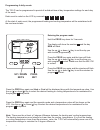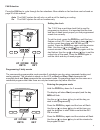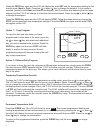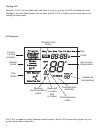- DL manuals
- Jackson Systems
- Thermostat
- Comfort System T-32-P
- Operation Manual
Jackson Systems Comfort System T-32-P Operation Manual
Summary of Comfort System T-32-P
Page 1
Comfort system t-32-p universal thermostat operation manual tm o tm.
Page 2: Introduction
Your new comfort system™ t-32-p universal thermostat has been built using the highest quality components and design currently available. As a result, when properly installed and configured by your professional heating and air conditioning contractor, the t-32-p will provide years of trouble-free ope...
Page 3
Mode o/ride prog fan residential programmable mode mode selection mode heat cool cool heat e. Heat off press the key to cycle through the modes of operation and the lcd will display the following: heat mode cool mode emergency heat when t-32-p is configured for a heat pump system thermostat is off a...
Page 4
Programming 4 daily events the t-32-p can be programmed to provide 4 individual time-of-day temperature settings for each day of the week. Each event is noted on the lcd by numerals at the start of each event, the programmed heating and cooling temperature will be maintained until the next event sta...
Page 5
Press the key again and the same day selected will be shown along with the number , which represents the second program event. The hour will flash indicating that this value can now be programmed. Use the up ( ) or down ( ) key to advance the hour to the second event start time. Make sure that the a...
Page 6
The lcd will now flash the current program number to remind you that an override is in progress. The override temperature settings will remain in effect until the override time expires or until the next scheduled event (whichever comes first). You can return to the programmed schedule at any time by...
Page 7
Fan selection fan auto on press the key to cycle through the fan selections. More details on fan functions can be found on page 20 of this manual. The hvac system fan will only run with a call for heating or cooling. The hvac system fan will run continuously. Mode o/ride prog fan cool heat setting t...
Page 8
Press the key again and the lcd will display the word and the temperature setting for the current mode ( or ). Press the ( ) or down ( ) key to change the setpoint. If auto mode is selected (shown by both and on the display), wait 3 seconds after adjusting the first mode setpoint and the t-32-p will...
Page 9: Non-Programmable Mode
Reviewing set temperatures advanced fan operation start stop factory defaults your can review the set temperatures at any time by simply pressing the up ( ) or down ( ) key. In many commercial applications, code requires constant ventilation during occupied periods. The hvac installer can configure ...
Page 10: Common Functions
Mode o/ride prog fan cool heat setting the clock prog prog prog prog the t-32-p has a real-time clock. To set the clock, press the key until the hour flashes on the lcd. Use the up ( ) or down ( ) key to set the current hour along with the am and pm symbol. Press the key again until the minutes flas...
Page 11
O/ride key residential programmable mode o/ride o/ride o/ride key commercial programmable mode o/ride o/ride timer start o/ride timer up key ( ) down key ( ) prog key residential or commercial programmable mode prog key manual mode day night (override) the key is used to override the programmed sche...
Page 12
Cooling call cool cooling cool when the t-32-p is in the mode and there is a call for cooling, the lcd will display the word . If the word flashes, this confirms that the t-32-p is initiating a time delay before the cooling call takes place. Lcd symbols timer day clock set or room temperature outsid...
Page 13: Troubleshooting
Troubleshooting lcd display is blank heating or cooling system does not respond • check hvac circuit breaker and reset if necessary. • make sure power switch at hvac system is on. • make sure furnace door is closed securely. • press mode key to set system to heat. Make sure the temperature is set hi...