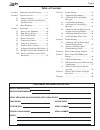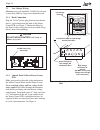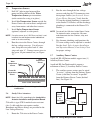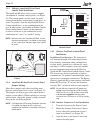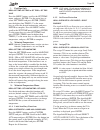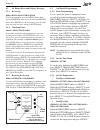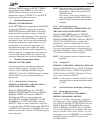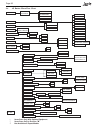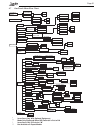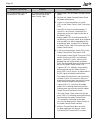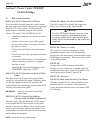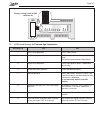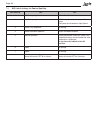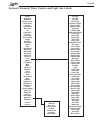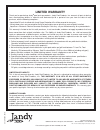Jandy AquaLink RS Installation manual - Table of Contents
Page
Table of Contents
Section 1. Important Safety Instructions ........... 4
Section 2. System Overview ............................. 6
2.1
Package Contents ........................... 6
2.2 SystemComponentSpecifications
and Dimensions ............................... 7
2.3
Basic Plumbing ............................... 8
Section 3. Installation ........................................ 10
3.1
Power Center Mounting .................. 10
3.2
High Voltage Wiring ....................... 10
3.3
Low Voltage Wiring ........................ 14
3.4
Heater Connection .......................... 15
3.5
Temperature Sensors ....................... 18
3.6
Jandy Valve Actuators ..................... 18
3.7
Auxiliary Power Centers ................. 18
3.8
All Button Control Panel Installation .. 19
3.9
OneTouch Control Panel Installation ..20
3.10 Wireless OneTouch Control Panel
Installation ...................................... 22
Section 4. System Startup ................................. 24
4.1
All Button Programming ............... 24
4.2
All Button Reset and Display
Messages ........................................ 26
4.3
OneTouch Programming ................ 26
4.4
OneTouch Reset and Display
Messages ......................................... 27
4.5
All Button and OneTouch System
Defaults and General Modes .......... 28
4.6 All Button Menu Flow Chart .......... 30
4.7 OneTouch Menu Flow Chart .......... 31
Section 5. Troubleshooting ................................ 32
5.1
All Button and OneTouch Quick
Troubleshooting Guide ................... 32
5.2
Wireless OneTouch Quick
Troubleshooting Guide ................... 33
Section 6. Power Center Wiring Diagram ......... 35
Section 7. Power Center PCB DIP Switch
Settings ............................................. 36
7.1
DIP Switch Functions ..................... 36
7.2
DIP Switch Settings for Pool and Spa
Combination ................................... 37
7.3
DIP Switch Settings for Pool or
Spa Only ......................................... 38
Section 8. General, Water Feature and Light
Aux Labels ....................................... 39
Warranty .......................................................... 40
DATE OF INSTAllATION
INSTAllER INFORMATION
INITIAl PRESSURE GAUGE READING (WITh ClEAN FIlTER)
PUMP MODEl
hORSEPOWER
FIlTER MODEl
SERIAl NUMBER
CONTROl PANEl MODEl
SERIAl NUMBER
NOTES:
EqUIPMENT INFORMATION RECORD