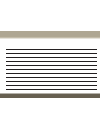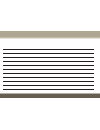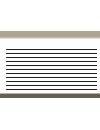- DL manuals
- Jeep
- Automobile
- grand cherokee 2018
- Quick Reference Manual
Jeep grand cherokee 2018 Quick Reference Manual
Summary of grand cherokee 2018
Page 1
201 8 grand cherokee quick reference guide includes srt.
Page 2
Vehicle user guide access your owner’s information – right through your uconnect 4c or 4c nav touch- screen radio — if equipped to access the vehicle user guide on your uconnect touchscreen: push the uconnect apps button, then push the vehicle user guide icon on your touchscreen. No uconnect regis- ...
Page 3
Introduction to keyless enter-n-go the keyless enter-n-go — passive entry sys- tem is an enhancement to the vehicle’s key fob. This feature allows you to lock and unlock the vehicle’s door(s) without having to push the key fob lock or unlock buttons as well as starting and stopping the vehicle with ...
Page 4
To lock using the driver’s or passenger’s front door handle • both front door handles have buttons lo- cated on the outside of the handle. With one of the vehicle's keyless enter-n-go key fobs located outside the vehicle and within 5 ft (1.5 m) of the driver's or passenger front door handle, push th...
Page 5
Adaptive cruise control (acc) — if equipped if your vehicle is equipped with adaptive cruise control, the controls operate exactly the same as the standard cruise control, with one differ- ence. You can set a specified distance you would like to maintain between you and the vehicle in front of you. ...
Page 6
Cluster display along with a brake jerk warning (previously enabled in the uconnect settings). When the system senses the driver applying the brakes to avoid a probable collision, additional brake force will be provided to the vehicle. When the system determines a collision with the vehicle in front...
Page 7
Parksense active park assist system the parksense active park assist system is intended to assist the driver during parallel and perpendicular parking maneuvers by identify- ing a proper parking space, providing audible/ visual instructions, and controlling the steering wheel. The parksense active p...
Page 8
To disable the parksense active park assist system, push the parksense active park assist switch again (led turns off). When the parksense active park assist system is enabled the “active parksense searching - push ok to switch to perpendicular” message will appear in the instrument cluster display....
Page 9
Transmission gear selector and autostick your vehicle is equipped with a fuel efficient 8-speed transmission. The gear selector lo- cated in the center console also features a manual mode called autostick. To activate autostick mode, move the gear selector into the manual (m) or sport (s) position (...
Page 10
For further information, and applicable warn- ings and cautions, please refer to the owner’s manual at www.Mopar.Com/en-us/care/owners- manual.Html (u.S. Residents) or www.Owners.Mopar.Ca (canadian residents). Eco mode • the fuel economy (eco) mode can improve the vehicle’s overall fuel economy duri...
Page 11
How do i manually turn off/on the engine stop/ start system? • press the stop/start off switch (located on the switch bank). The light on the switch will illuminate when the system is off. The light on the switch will turn off when system is on. What are possible reasons the engine does not autostop...
Page 12
Diesel engine starting • your vehicle is equipped with state-of-the art ceramic glow plugs to ensure quick vehicle starting. • activation of these glow plugs may result in some delay of vehicle cranking until glow plug warming is complete. This length of time may be less than 1 second in warm enviro...
Page 13
• def consumption varies with vehicle usage in much the same way as diesel fuel does - under most driving conditions, your def tank will have a range of 10,000 miles (16093 km) or more. • your vehicle has been delivered to you with a full tank of def and it is recommended that it is re-filled by you...
Page 14
Memory seats the memory seat feature allows you to set two different driver’s seating positions (excluding lumbar position), outside mirrors, radio station preset settings and tilt/telescoping steering col- umn positions (if equipped). The memory seat buttons are located on the driver’s door panel. ...
Page 15
Wiper/washer controls the multifunction lever is located on the left side of the steering column. Front wiper operation the front wipers are operated by rotating a switch, located on the end of the lever. Rear wiper operation the rear wiper/washer is operated by rotating a switch, located on the mid...
Page 16
Usb port this feature allows an ipod or external usb device to be plugged into the usb port. The usb port supports certain ipod and iphone devices. The usb port also supports playing music from external usb devices. Some ipod software versions may not fully support the usb port features. Please visi...
Page 17
Activation to use siriusxm guardian emergency, remote and security services, you must activate your siriusxm guardian account. 1. Press the apps icon on the bottom of your in-vehicle touchscreen. 2. Select the “activate services” icon from your list of apps. 3. Select “customer care” to speak with a...
Page 18
Features siriusxm guardian keeps you connected to your vehicle. You have access to safety, remote and security services. In-vehicle features siriusxm guardian enhances your ownership and driving experience by connecting your ve- hicle to an operable network. When connected to an operable network, yo...
Page 19
Vehicle finder and send & go two of the most convenient remote features of the uconnect mobile app are vehicle finder and send & go. Vehicle finder vehicle finder allows you to find the location of your vehicle when you have lost it. You can also sound the alarm and flash the lights to make finding ...
Page 20
The jeep vehicle owner’s information applica- tion is the essential app for owners of jeep brand vehicles. The app puts driver and life- style information right in the palm of your hand, anywhere you go. Whether it’s providing infor- mation about specific product features, taking a tour through your...
Page 24
©2017 fca us llc. All rights reserved. Jeep is a registered trademark of fca us llc. Whether it’s providing information about specific product features, taking a tour through your vehicle’s heritage, knowing what steps to take following an accident, or scheduling your next appointment, we know you’ll...