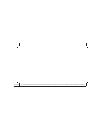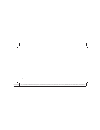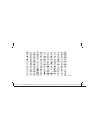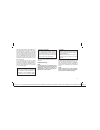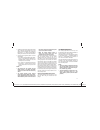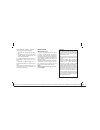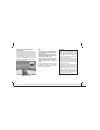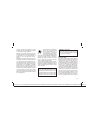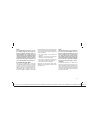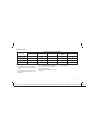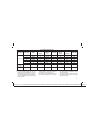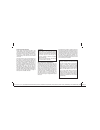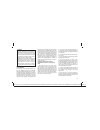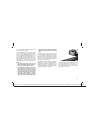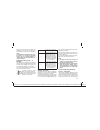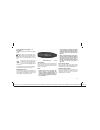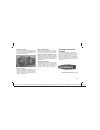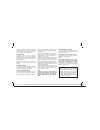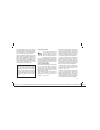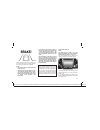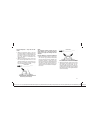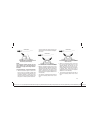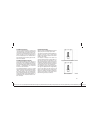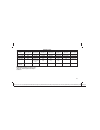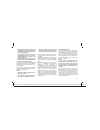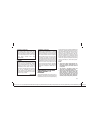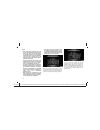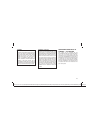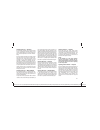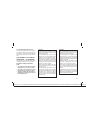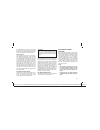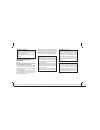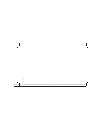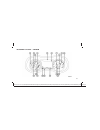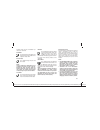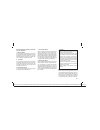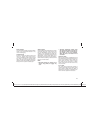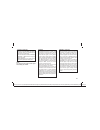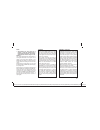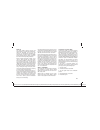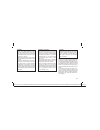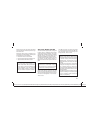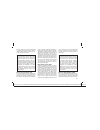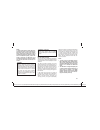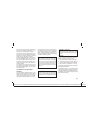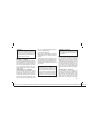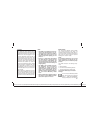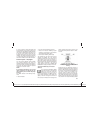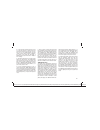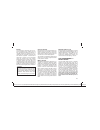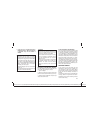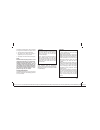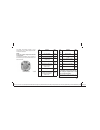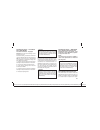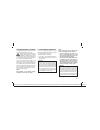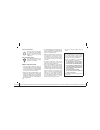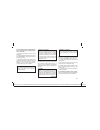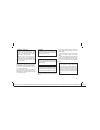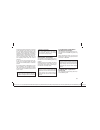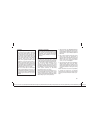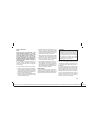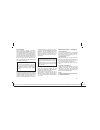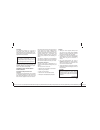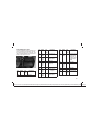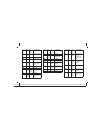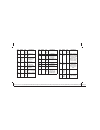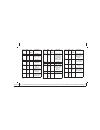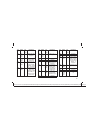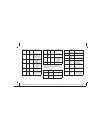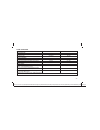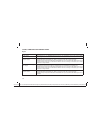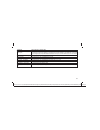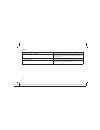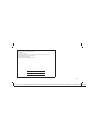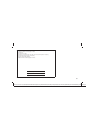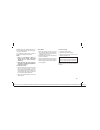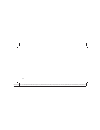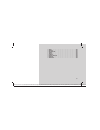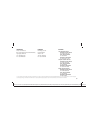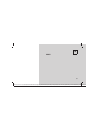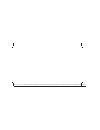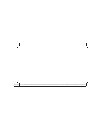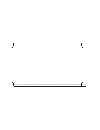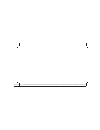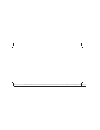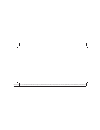- DL manuals
- Jeep
- Automobile
- Grand Cherokee SRT 2014
- Owner's Manual
Jeep Grand Cherokee SRT 2014 Owner's Manual
Summary of Grand Cherokee SRT 2014
Page 1
Page position: 1 job: @zeta.Tweddle.Com/infoshareauthorochrysler/cls_infoshareauthorochrysler/grp_owners_manual/job_1461427-en-2014_cherokee_ee+14kl-126-eng-aa/div_owners_manual_v2.
Page 2
Page position: 2 job: @zeta.Tweddle.Com/infoshareauthorochrysler/cls_infoshareauthorochrysler/grp_owners_manual/job_1461427-en-2014_cherokee_ee+14kl-126-eng-aa/div_owners_manual_v2.
Page 3
Table of contents 1 introduction . . . . . . . . . . . . . . . . . . . . . . . . . . . . . . . . . . . . . . . . . . . . . . . . . . . . . . . . . . . . . . . . . . . . . 3 2 things to know before starting your vehicle . . . . . . . . . . . . . . . . . . . . . . . . . . . . . . . . . . . . . . . . ....
Page 4
2 page position: 4 job: @zeta.Tweddle.Com/infoshareauthorochrysler/cls_infoshareauthorochrysler/grp_owners_manual/job_1461427-en-2014_cherokee_ee+14kl-126-eng-aa/div_owners_manual_v2.
Page 5
1 introduction • introduction . . . . . . . . . . . . . . . . . . . . . . . . . . . . . . .4 • rollover warning . . . . . . . . . . . . . . . . . . . . . . . . . . .5 • important notice . . . . . . . . . . . . . . . . . . . . . . . . . . . .5 • how to use this manual . . . . . . . . . . . . . . . . ...
Page 6
Introduction congratulations on selecting your new chrysler group llc vehicle. Be assured that it repre- sents precision workmanship, distinctive styl- ing, and high quality - all essentials that are traditional to our vehicles. This is a specialized utility vehicle. It can go places and perform tas...
Page 7
Rollover warning utility vehicles have a significantly higher roll- over rate than other types of vehicles. This vehicle has a higher ground clearance and a higher center of gravity than many passenger cars. It is capable of performing better in a wide variety of off-road applications. Driven in an ...
Page 8
Note: be sure to read the owner’s manual first before driving your vehicle and before at- taching or installing parts/accessories or making other modifications to the vehicle. In view of the many replacement parts and accessories from various manufacturers avail- able on the market, the manufacturer...
Page 9
7 page position: 9 job: @zeta.Tweddle.Com/infoshareauthorochrysler/cls_infoshareauthorochrysler/grp_owners_manual/job_1461427-en-2014_cherokee_ee+14kl-126-eng-aa/div_owners_manual_v2.
Page 10
Warnings and cautions this owners manual contains warnings against operating procedures that could result in a collision or bodily injury. It also contains cautions against procedures that could re- sult in damage to your vehicle. If you do not read this entire owners manual, you may miss important ...
Page 11
2 things to know before starting your vehicle • a word about your keys . . . . . . . . . . . . . . . . . . . . . .12 • ignition node module (ignm) — if equipped. . . . . . . . . . . . .12 • keyless ignition node (kin) . . . . . . . . . . . . . . . . . . . . . .12 • key fob — if equipped . . . . . . ...
Page 12
• transmitter battery replacement . . . . . . . . . . . . . . . . . . . . .19 • general information . . . . . . . . . . . . . . . . . . . . . . . . . . . . .20 • door locks . . . . . . . . . . . . . . . . . . . . . . . . . . . . . . . . . .21 • manual door locks. . . . . . . . . . . . . . . . . . . ...
Page 13
• engine break-in recommendations . . . . . . . . . . . . . .60 • safety tips . . . . . . . . . . . . . . . . . . . . . . . . . . . . . . . .60 • transporting passengers . . . . . . . . . . . . . . . . . . . . . . . .60 • exhaust gas . . . . . . . . . . . . . . . . . . . . . . . . . . . . . . .60 • ...
Page 14
A word about your keys your vehicle uses either a key start ignition system or keyless ignition system. The key start ignition system consists of a either a bladed key with an immobilizer chip in it, or a key fob with remote keyless entry (rke) transmitter and an ignition node module (ignm). The key...
Page 15
Key fob — if equipped the key fob also contains the remote keyless entry (rke) transmitter and an emergency key, which stores in the rear of the key fob. The emergency key allows for entry into the vehicle should the battery in the vehicle or the key fob go dead. You can keep the emergency key with ...
Page 16
Note: with the uconnect® system, the power win- dow switches, radio, power sunroof (if equipped), and power outlets will remain ac- tive for up to 10 minutes after the ignition is cycled to the off position. Opening either front door will cancel this feature. The time for this feature is programmabl...
Page 17
After placing the ignition to the on/run posi- tion, the vehicle security light will turn on for three seconds for a bulb check. If the light remains on after the bulb check, it indicates that there is a problem with the electronics. In addi- tion, if the light begins to flash after the bulb check, ...
Page 18
Customer key programming programming key fobs or rke transmitters may be performed at an authorized dealer. General information the sentry key® operates on a carrier fre- quency of 433.92 mhz. The sentry key® im- mobilizer system will be used in the following european countries, which apply directiv...
Page 19
• grasp the passive entry unlock door handle with a valid key fob available in the same exterior zone (if equipped), refer to " keyless enter-n-go™ " in " things to know before starting your vehicle " for further information. • cycle the vehicle ignition system out of the off position. • for vehicle...
Page 20
Remote keyless entry (rke) the rke system allows you to lock or unlock the doors, open the power liftgate, or activate the panic alarm from distances up to approxi- mately 66 ft (20 m) using a hand-held key fob with rke transmitter. The rke transmitter does not need to be pointed at the vehicle to a...
Page 21
Setting, refer to “uconnect® settings” in “under- standing your instrument panel” for further in- formation. Headlight illumination on approach this feature activates the headlights for up to 90 seconds when the doors are unlocked with the rke transmitter. The time for this feature is programmable o...
Page 22
2. Separating rke halves requires screw re- moval and gently prying the two halves of the rke transmitter apart. Make sure not to dam- age the seal during removal. 3. Remove the battery by turning the back cover over (battery facing downward) and tap- ping it lightly on a solid surface such as a tab...
Page 23
Sion directive 95/56/ec. Operation is subject to the following two conditions: • this device may not cause harmful interfer- ence. • this device must accept any interference received, including interference that may cause undesired operation. If your rke transmitter fails to operate from a normal di...
Page 24
Power door locks a power door lock switch is located on each of the front door trim panels. Use this switch to lock or unlock the doors and liftgate. The doors can also be locked and unlocked with the keyless enter-n-go™ (passive entry) sys- tem. For further information, refer to “keyless enter-n-go...
Page 25
Note: • when the child lock system is engaged, the door can be opened only by using the outside door handle even though the in- side door lock is in the unlocked position. • after disengaging the child-protection door lock system, always test the door from the inside to make certain it is in the des...
Page 26
Note: if “unlock all doors 1st press” is programmed all doors will unlock when you grab hold of the front driver’s door handle. To select between “unlock driver door 1st press” and “unlock all doors 1st press”, refer to “uconnect® set- tings” in “understanding your instrument panel” for further info...
Page 27
With power liftgate. Press the electronic liftgate release and lift for manual liftgate vehicles. Note: if the vehicle is unlocked then the liftgate will open with the handle and no rke trans- mitter is required. Note: if “unlock all doors 1st press” is pro- grammed in evic, all doors will unlock wh...
Page 28
Note: • after pressing the door handle lock but- ton, you must wait two seconds before you can lock or unlock the doors, using either passive entry door handle. This is done to allow you to check if the vehicle is locked by pulling the door handle, without the vehicle reacting and unlocking. • the p...
Page 29
Auto-down feature the driver door power window switch and some model passenger door power window switches have an auto-down feature. Press the window switch to the second detent, release, and the window will go down automatically. To open the window part way, press the window switch to the first det...
Page 30
Wind buffeting wind buffeting can be described as the percep- tion of pressure on the ears or a helicopter-type sound in the ears. Your vehicle may exhibit wind buffeting with the windows down, or the sunroof or sky slider™ (if equipped) in certain open or partially open positions. This is a normal ...
Page 31
Note: use the power door lock switch on either front door trim panel or the remote keyless entry (rke) transmitter to lock and unlock the liftgate. The manual door locks on the doors and the driver’s door lock cylinder will not lock and unlock the liftgate. Warning! Driving with the liftgate open ca...
Page 32
• the power liftgate will not operate in tem- peratures below −22°f (−30°c) or tem- peratures above 150°f (65°c). Be sure to remove any buildup of snow or ice from the liftgate before pressing any of the power liftgate switches. • if anything obstructs the power liftgate while it is closing or openi...
Page 33
• supplemental side air bag inflatable cur- tains (sabic) for the driver and passengers seated next to a window • supplemental seat-mounted side air bags (sab) • supplemental driver side knee air bag • knee bolsters/blockers for front seat occupants • front seat belts incorporate pretensioners that ...
Page 34
4. Do not lean against the door or window. If your vehicle has side air bags, and deploy- ment occurs, the side air bags will inflate forcefully into the space between you and the door. 5. If the air bag system in this vehicle needs to be modified to accommodate a disabled person, contact the custom...
Page 35
Lap/shoulder belts all seating positions in your vehicle are equipped with lap/shoulder belts. The belt web- bing retractor is designed to lock during very sudden stops or collisions. This feature allows the shoulder part of the belt to move freely with you under normal conditions. However, in a col...
Page 36
Warning! • a belt that is buckled into the wrong buckle will not protect you properly. The lap portion could ride too high on your body, possibly causing internal injuries. Always buckle your belt into the buckle nearest you. • a belt that is too loose will not protect you properly. In a sudden stop...
Page 37
Warning! (continued) • a twisted belt may not protect you properly. In a collision, it could even cut into you. Be sure the belt is straight. If you can’t straighten a belt in your vehicle, take it to your authorized dealer immediately and have it fixed. 5. Position the shoulder belt on your chest s...
Page 38
2. At about 6 to 12 in (15 to 30 cm) above the latch plate, grasp and twist the belt webbing 180 degrees to create a fold that begins immediately above the latch plate. 3. Slide the latch plate upward over the folded webbing. The folded webbing must enter the slot at the top of the latch plate. 4. C...
Page 39
How to disengage the automatic locking mode unbuckle the combination lap/shoulder belt and allow it to retract completely to disengage the automatic locking mode and activate the ve- hicle sensitive (emergency) locking mode. Warning! • the belt and retractor assembly must be replaced if the seat bel...
Page 40
Fasten their seat belts. If a front seat belt is unbuckled while traveling at speeds greater than 5 mph (8 km/h), beltalert® will provide both audio and visual notification. The front passenger seat beltalert® is not ac- tive when the front passenger seat is unoccu- pied. Beltalert® may be triggered...
Page 41
Note: the driver and front passenger advanced front air bags are certified to the new regu- lations for advanced air bags. The passenger advanced front air bag is de- signed to allow the air bag to have different inflation levels based on several factors, includ- ing the severity and type of collisi...
Page 42
Advanced front air bag features the advanced front air bag system provides output appropriate to the type of collision as determined by the occupant restraint control- ler (orc), which may receive information from the front impact sensors. Warning! • no objects should be placed over or near the air ...
Page 43
Supplemental side air bag inflatable curtain (sabic) sabic air bags may offer side-impact and ve- hicle rollover protection to front and rear seat outboard occupants in addition to that provided by the body structure. Each air bag features inflated chambers placed adjacent to the head of each outboa...
Page 44
Always sit upright as possible with your back against the seat back, use the seat belts prop- erly, and use the appropriate sized child re- straint, infant restraint or booster seat recom- mended for the size and weight of the child. Sab and sabic air bags are a supplement to the seat belt restraint...
Page 45
The side air bags will not deploy in all side collisions. Side air bag deployment will depend on the severity and type of collision. Because air bag sensors measure vehicle de- celeration over time, vehicle speed and damage by themselves are not good indicators of whether or not an air bag should ha...
Page 46
Blink your eyes. The air bags then quickly deflate while helping to restrain the driver and front passenger. The advanced front air bag gas is vented through the vent holes in the sides of the air bag. In this way, the air bags do not interfere with your control of the vehicle. Supplemental driver s...
Page 47
Depending on the nature of the event the orc will determine whether to have the enhanced accident response system perform the follow- ing functions: • cut off fuel to the engine. • flash hazard lights as long as the battery has power or until the ignition is cycled to off. • turn on the interior lig...
Page 48
Maintaining your air bag system warning! • modifications to any part of the air bag system could cause it to fail when you need it. You could be injured if the air bag system is not there to protect you. Do not modify the components or wiring, including adding any kind of badges or stickers to the s...
Page 49
Note: if the speedometer, tachometer, or any en- gine related gauges are not working, the occupant restraint controller (orc) may also be disabled. The air bags may not be ready to inflate for your protection. Promptly check the fuse block for blown fuses. Refer to the label located on the inside of...
Page 50
Child restraints everyone in your vehicle needs to be buckled up at all times, including babies and children. Children 12 years or younger should ride prop- erly buckled up in a rear seat, if available. According to crash statistics, children are safer when properly restrained in the rear seats rath...
Page 51
Isofix fixture chart mass group universal child seating position chart front passenger rear outboard rear center intermediate out- board intermediate center group 0 - up to 10 kg x u/uf uf n/a n/a group 0+ - up to 13 kg x u/uf uf n/a n/a group 1 - 9 to 18 kg x u/uf uf n/a n/a group ii & iii - 15 to ...
Page 52
Vehicle isofix positions chart mass group size class fixture front pas- senger rear out- board rt./ lt. Rear center intermedi- ate out- board intermedi- ate center other sites carrycot f iso/l1 x x x n/a n/a n/a g iso/l2 x x x n/a n/a n/a (1) x n/a x n/a n/a n/a 0 — up to 10 kg e iso/r1 x 1uf/1uf x ...
Page 53
Vehicle isofix positions chart mass group size class fixture front pas- senger rear out- board rt./ lt. Rear center intermedi- ate out- board intermedi- ate center other sites i – 9 to 18 kg d iso/r2 x 1uf/1uf x n/a n/a n/a c iso/r3 x 1uf/1uf x n/a n/a n/a b iso/f2 x 1uf/1uf x n/a n/a n/a b1 iso/f2x...
Page 54
Summary of recommendations for restraining children in vehicles child size, height, weight or age recommended type of child restraint infants and toddlers children who are two years old or younger and who have not reached the height or weight limits of their child restraint either an infant carrier ...
Page 55
Infants and child restraints safety experts recommend that children ride rearward-facing in the vehicle until they are two years old or until they reach either the height or weight limit of their rear facing child safety seat. Two types of child restraints can be used rearward-facing: infant carrier...
Page 56
Children too large for booster seats children who are large enough to wear the shoul- der belt comfortably, and whose legs are long enough to bend over the front of the seat when their back is against the seatback, should use the seat belt in a rear seat. Use this simple 5-step test to decide whethe...
Page 57
Isofix restraint system your vehicle is equipped with the child restraint anchorage system called isofix. The isofix system has three vehicle anchor points for installing isofix-equipped child seats. There are two lower anchorages located at the back of the seat cushion where it meets the seatback a...
Page 58
To install an isofix — compatible child restraint 1. If the selected seating position has a swit- chable automatic locking retractor (alr) seat belt, stow the seat belt, following the instruc- tions below. See the section “installing child restraints using the vehicle seat belt” to check what type o...
Page 59
Warning! • improper installation of a child restraint to the isofix anchorages can lead to failure of an infant or child restraint. The child could be badly injured or killed. Follow the manufacturer’s directions exactly when in- stalling an infant or child restraint. • child restraint anchorages ar...
Page 60
8. If the child restraint has a top tether strap and the seating position has a top tether an- chorage, connect the tether strap to the anchor- age and tighten the tether strap. Refer to “in- stalling child restraints using the top tether anchorage” for directions to attach a tether anchor. 9. Test ...
Page 61
Installing child restraints using the top tether anchorage 1. Look behind the seating position where you plan to install the child restraint to find the tether anchorage. You may need to move the seat forward to provide better access to the tether anchorage. If there is no top tether anchorage for t...
Page 62
Engine break-in recommendations a long break-in period is not required for the engine and drivetrain (transmission and axle) in your vehicle. Drive moderately during the first 300 miles (500 km). After the initial 60 miles (100 km), speeds up to 50 or 55 mph (80 or 90 km/h) are desirable. While crui...
Page 63
Warning! (continued) • do not run the engine in a closed garage or in confined areas any longer than needed to move your vehicle in or out of the area. • if you are required to drive with the trunk/ liftgate/rear doors open, make sure that all windows are closed and the climate con- trol blower swit...
Page 64
Warning! Pedals that cannot move freely can cause loss of vehicle control and increase the risk of serious personal injury. • always make sure that floor mats are properly attached to the floor mat fasten- ers. • never place or install floor mats or other floor coverings in the vehicle that cannot b...
Page 65
3 understanding the features of your vehicle • mirrors . . . . . . . . . . . . . . . . . . . . . . . . . . . . . . . . . .69 • inside day/night mirror . . . . . . . . . . . . . . . . . . . . . . . . .69 • automatic dimming mirror — if equipped . . . . . . . . . . . . . .69 • outside mirrors . . . . ...
Page 66
• head restraints . . . . . . . . . . . . . . . . . . . . . . . . . . . . . . .82 • 60/40 split folding rear seat with fold-flat feature . . . . . . . . .83 • driver memory seat — if equipped . . . . . . . . . . . . . . . . .85 • programming the memory feature . . . . . . . . . . . . . . . . . . . ....
Page 67
• interior lights . . . . . . . . . . . . . . . . . . . . . . . . . . . . . .92 • battery saver feature . . . . . . . . . . . . . . . . . . . . . . . . . .93 • windshield wipers and washers . . . . . . . . . . . . . . . .93 • windshield wiper operation . . . . . . . . . . . . . . . . . . . . . .94 •...
Page 68
• overtake aid . . . . . . . . . . . . . . . . . . . . . . . . . . . . . . . . .106 • acc operation at stop . . . . . . . . . . . . . . . . . . . . . . . . . . .106 • adaptive cruise control (acc) menu . . . . . . . . . . . . . . . . . .106 • display warnings and maintenance . . . . . . . . . . . . ...
Page 69
• parksense® display . . . . . . . . . . . . . . . . . . . . . . . . . .128 • enabling and disabling parksense® . . . . . . . . . . . . . . . .133 • service the parksense® park assist system . . . . . . . . . . .133 • cleaning the parksense® system . . . . . . . . . . . . . . . . . .134 • parksense®...
Page 70
• ignition off operation . . . . . . . . . . . . . . . . . . . . . . . . . . .148 • sky slider™ full length open roof — if equipped . . . .149 • sky slider™ usage precautions . . . . . . . . . . . . . . . . . . . . .149 • sky slider™ control . . . . . . . . . . . . . . . . . . . . . . . . . . . .150...
Page 71
Mirrors inside day/night mirror a single ball joint mirror is provided in the vehicle. It is a twist on mirror that has a fixed position at the windshield. The mirror installs on the windshield button with a counterclockwise rotation and requires no tools for mounting. The mirror head can be adjuste...
Page 72
Note: the mirror contains an assist button and a 9–1–1 button located on the bottom of the mirror. Assist call the rear view mirror contains an assist push button which automatically connects the vehicle occupants to one of several predefined loca- tions for immediate support: • roadside assistance ...
Page 73
Power mirrors the power mirror switches are located on the driver’s door trim panel. Models with express window feature press and release the mirror select button marked l (left) or r (right) and then press one of the four arrow buttons to move the mirror in the direction the arrow is pointing. The ...
Page 74
Heated mirrors — if equipped these mirrors are heated to melt frost or ice. This feature can be activated whenever you turn on the rear window defroster (if equipped). Refer to “rear window features” in “understanding the fea- tures of your vehicle” for further information. Illuminated vanity mirror...
Page 75
Gear or reverse and enters stand-by mode when the vehicle is in park. The bsm detection zone covers approximately one lane on both sides of the vehicle (12 ft or 3.8 m). The zone starts at the outside rear view mirror and extends approximately 23 ft (7 m) to the rear of the vehicle. The bsm system m...
Page 76
Entering from the side vehicles that move into your adjacent lanes from either side of the vehicle. Entering from the rear vehicles that come up from behind your vehicle on either side and enter the rear detection zone with a relative speed of less than 30 mph (48 km/h). Overtaking traffic if you pa...
Page 77
The bsm system is designed not to issue an alert on stationary objects such as guardrails, posts, walls, foliage, berms, etc. However, oc- casionally the system may alert on such ob- jects. This is normal operation and your vehicle does not require service. The bsm system will not alert you of objec...
Page 78
Rcp monitors the rear detection zones on both sides of the vehicle, for objects that are moving toward the side of the vehicle with a minimum speed of approximately 3 mph (5 km/h), to objects moving a maximum of approximately 20 mph (32 km/h), such as in parking lot situa- tions. Note: in a parking ...
Page 79
• if the hazard flashers are on, the system will request the appropriate visual alert only. When the system is in rcp, the system shall respond with both visual and audible alerts when a detected object is present. Whenever an audible alert is requested, the radio is also muted. Turn/hazard signal s...
Page 80
Reclining the seatback forward or rearward the seatback can be reclined both forward and rearward. Push the seat recliner switch forward or rearward, the seatback will move in the direction of the switch. Release the switch when the desired position has been reached. Warning! Do not ride with the se...
Page 81
While sitting in the seat, lift up on the bar and move the seat forward or rearward. Release the bar once you have reached the desired posi- tion. Then, using body pressure, move forward and rearward on the seat to be sure that the seat adjusters have latched. Warning! • adjusting a seat while drivi...
Page 82
Manual seat height adjustment — if equipped the driver’s seat height can be raised or low- ered by using a lever, located on the outboard side of the seat. Pull upward on the lever to raise the seat height or push downward on the lever to lower the seat height. Heated seats — if equipped on some mod...
Page 83
When the hi-level setting is selected, the heater will provide a boosted heat level during the first four minutes of operation. Then, the heat output will drop to the normal hi-level. If the hi-level setting is selected, the system will automatically switch to lo-level after a maximum of 60 min- ute...
Page 84
Note: the engine must be running for the venti- lated seats to operate. Vehicles equipped with remote start on models that are equipped with remote start, the driver’s ventilated seat can be programmed to come on during a remote start. Refer to “remote starting system — if equipped” in “things to kn...
Page 85
Note: the head restraints should only be removed by qualified technicians, for service pur- poses only. If either of the head restraints require removal, see your authorized dealer. Warning! Do not place items over the top of the active head restraint, such as coats, seat covers or portable dvd play...
Page 86
To lower the rear seat 1. Lift the seatback release lever located on the upper outer edge of the seat or pull the pull strap located on the middle outer edge of the seat. 2. Fold the rear seatback completely forward. To raise the rear seat note: if interference from the cargo area prevents the seatb...
Page 87
Driver memory seat — if equipped this feature allows the driver to store up to two different memory profiles, for easy recall through a memory switch. Each memory profile contains desired position settings for the driver seat and side mirrors and a set of desired radio station presets. The memory sw...
Page 88
• for vehicles equipped with a manual transmission, the vehicle speed must be at 0 mph (0 km/h) to recall a memory profile. • the recall memory with remote key un- lock feature can be turned on and off through the evic, if equipped. If the re- call memory with remote key unlock is not turned on in (...
Page 89
A recall can be cancelled by pressing any of the memory buttons (s, 1, or 2) during a recall. When a recall is cancelled, the driver seat will stop moving. A delay of one second will occur before another recall can be selected. Easy entry/exit seat (available with memory seat only) this feature prov...
Page 90
Caution! To prevent possible damage, do not slam the hood to close it. Lower the hood until it is open approximately 6 in (15 cm), and then drop it. This should secure both latches. Never drive your vehicle unless the hood is fully closed, with both latches engaged. Warning! Be sure the hood is full...
Page 91
Placed in the auto position. In addition, the headlights will turn off when the wipers are turned off if they were turned on by this feature. Note: the headlights on with wipers feature can be turned on or off using the uconnect® system, refer to “uconnect® settings” in “understanding your instrumen...
Page 92
Vehicle specific light and automatically switches from high beams to low beams until the ap- proaching vehicle is out of view. Note: • automatic high beam headlamp control can be turned on or off using the uconnect® system, refer to “uconnect® settings” in “understanding your instru- ment panel” for...
Page 93
Front and rear fog lights — if equipped the fog light switches are built into the headlight switch. To activate the front fog lights, press the upper half of the headlight switch. To turn off the front fog lights, press the upper half of the headlight switch a second time. To activate the rear fog l...
Page 94
Flash-to-pass you can signal another vehicle with your head- lights by lightly pulling the multifunction lever toward you. This will turn on the high beams headlights until the lever is released. Front map/reading lights the front map/reading lights are mounted in the overhead console. Each light ca...
Page 95
Ambient light control rotate the dimmer control upward or downward to increase or decrease the brightness of the ambient light located in the overhead console and the door handle lights. Dome light position rotate the instrument panel dimmer control completely upward to the second detent to turn on ...
Page 96
Windshield wiper operation rotate the end of the lever to one of the first four detent positions for intermittent settings, the fifth detent for low wiper operation and the sixth detent for high wiper operation. Caution! Always remove any buildup of snow that prevents the windshield wiper blades fro...
Page 97
If the lever is pulled while the wipers are in the off position, the wipers will operate for several wipe cycles, then turn off. Warning! Sudden loss of visibility through the wind- shield could lead to a collision. You might not see other vehicles or other obstacles. To avoid sudden icing of the wi...
Page 98
The rain sensing system has protection fea- tures for the wiper blades and arms, and will not operate under the following conditions: • low ambient temperature — when the ignition is first turned on, the rain sensing system will not operate until the wiper switch is moved, vehicle speed is greater t...
Page 99
Uconnect® 5.0 system — if equipped press the “climate” hard-key then touch the “heated steering wheel” soft-key to turn on the heated steering wheel. Press the “heated steering wheel” soft-key a second time to turn the heated steering wheel off. Uconnect® 8.4 system — if equipped touch the “controls...
Page 100
Warning! (continued) • do not place anything on the steering wheel that insulates against heat, such as a blanket or steering wheel covers of any type and material. This may cause the steering wheel heater to overheat. Electronic speed control — if equipped when engaged, the electronic speed control...
Page 101
When the vehicle has reached the desired speed, press the set (+) or set (-) button and release. Release the accelerator and the ve- hicle will operate at the selected speed. To deactivate a soft tap on the brake pedal, pushing the cancel button, or normal brake pressure while slowing the vehicle wi...
Page 102
Adaptive cruise control (acc) — if equipped adaptive cruise control (acc) increases the driving convenience provided by cruise control while traveling on highways and major road- ways. However, it is not a safety system and not designed to prevent collisions. Acc will allow you to keep cruise contro...
Page 103
Warning! (continued) • when towing a trailer up or down steep slopes. • when circumstances do not allow safe driving at a constant speed. The cruise control system has two control modes: • adaptive cruise control mode for maintain- ing an appropriate distance between ve- hicles. • normal (fixed spee...
Page 104
• when the automatic transmission is in park, reverse or neutral. • when the vehicle speed is outside of the speed range. • when the brakes are overheated. • when the driver door is open. • when the driver seat belt is unbuckled. To activate push and release the adaptive cruise control (acc) on/off ...
Page 105
To cancel the following conditions cancel the system: • the brake pedal is applied. • you press the cancel switch. • an anti-lock brake system (abs) event occurs. • a trailer sway control (tsc) event occurs. • the shift lever is removed from the drive position. • the electronic stability control/tra...
Page 106
While acc is set, the set speed can be de- creased by pressing the set - button. Pressing the set - button once will result in a 1 mph (1 km/h) decrease in set speed. Each subsequent tap of the button results in a de- crease of 1 mph (1 km/h). If the set - button is continually pressed, the set spee...
Page 107
To increase the distance setting, press the distance setting — increase button and re- lease. Each time the button is pressed, the distance setting increases by one bar (longer). To decrease the distance setting, press the distance setting — decrease button and re- lease. Each time the button is pre...
Page 108
When this occurs, you should immediately ap- ply the brakes as needed to maintain a safe distance from the vehicle ahead. Overtake aid when driving with acc engaged and following a target vehicle, the system will provide an additional acceleration to assist in passing ve- hicles in front. This addit...
Page 109
The acc screen may display once again if any acc activity occurs, which may include any of the following: • distance setting change • system cancel • driver override • system off • acc proximity warning • acc unavailable warning • the evic will return to the last display se- lected after five second...
Page 110
Note: • if the “acc / fcw unavailable wipe front radar sensor” message occurs fre- quently (e.G. More than once on every trip) without any snow, rain, mud, or other obstruction, have the radar sensor re- aligned at your authorized dealer. • installing a snow plow, front-end protec- tor, an aftermark...
Page 111
Offset driving acc may not detect a vehicle in the same lane that is offset from your direct line of travel, or a vehicle merging in from a side lane. There may not be sufficient distance to the vehicle ahead. The offset vehicle may move in and out of the line of travel, which can cause your vehicle...
Page 112
Lane changing acc may not detect a vehicle until it is com- pletely in the lane in which you are traveling. In the illustration shown, acc has not yet detected the vehicle changing lanes and it may not detect the vehicle until it’s too late for the acc system to take action. Acc may not detect a veh...
Page 113
Mal (fixed speed) cruise control mode is designed to maintain a set cruising speed with- out requiring the driver to operate the accelera- tor. Cruise control can only be operated if the vehicle speed is above 19 mph (30 km/h). To change between the different cruise control modes, press the adaptive...
Page 114
To cancel the following conditions will cancel the normal (fixed speed) cruise control without clearing the memory: • the brake pedal is applied. • you press the cancel button. • the electronic stability control/traction con- trol system (esc/tcs) activates. • the vehicle parking brake is applied. •...
Page 115
When the system determines a collision with the vehicle in front of you is no longer probable, the warning message will be deactivated. Note: • the minimum speed for fcw activation is 5 mph (10 km/h). • the fcw alerts may be triggered on ob- jects other than vehicles such as guard rails or sign post...
Page 116
• changing the fcw status to “off” prevents the system from warning you of a possible collision with the vehicle in front of you. • changing the fcw sensitivity - near vs. Far. Far warns the driver of a possible collision earlier and near warns the driver later. • changing the active braking status ...
Page 117
Reaction time than the “far” setting, which al- lows for a more dynamic driving experience. Note: • the system will retain the last setting selected by the driver after ignition shut down. • fcw may not react to irrelevant objects such as overhead objects, ground reflec- tions, objects not in the pa...
Page 118
Note: when operating conditions have been met, the lanesense system will monitor if the driver’s hands are on the steering wheel and provides an audible warning to the driver when the driver’s hands are not detected on the steering wheel. The system will cancel if the driver does not return their ha...
Page 119
Left lane departure — only left lane de- tected • when the lanesense system is on, the lanesense indicator is solid white when only the left lane marking has been detected and the system is ready to provide visual warn- ings in the evic if an unintentional lane departure occurs. • when the lanesense...
Page 120
• for example: if approaching the left side of the lane the steering wheel will turn to the right. • when the lanesense system senses the lane has been approached and is in a lane departure situation, the left lane line flashes from a thin yellow line to thick yellow line and the lanesense indicator...
Page 121
Note: the lanesense system operates with the similar behavior for a right lane departure when only the right lane marking has been detected. Left lane departure — both lanes detected • when the lanesense system is on, the lane lines turn from gray to white to indicate that the lane markings have bee...
Page 122
Note: the lanesense system operates with the similar behavior for a right lane departure. Changing lanesense status the lanesense system settings can be config- ured through the uconnect® system screen. Follow these steps to change the lanesense settings: 1. Press the “controls” soft-key located on ...
Page 123
Parksense® sensors the four parksense® sensors, located in the rear fascia/bumper, monitor the area behind the vehicle that is within the sensors’ field of view. The sensors can detect obstacles from approxi- mately 12 in (30 cm) up to 79 in (200 cm) from the rear fascia/bumper in the horizontal dir...
Page 124
The vehicle is close to the obstacle when the warning display shows one flashing arc and sounds a continuous tone. The following chart shows the warning alert operation when the system is detecting an obstacle: slow tone/solid arc fast tone/flashing arc fast tone/flashing arc continuous tone/flashin...
Page 125
Warning alerts rear distance (in/cm) greater than 79 in (200 cm) 79-59 in (200-150 cm) 59-47 in (150-120 cm) 47-39 in (120-100 cm) 39-25 in (100-65 cm) 25-12 in (65-30 cm) less than 12 in (30 cm) arcs — left none none none none none 2nd flashing 1st flashing arcs — center none 6th solid 5th solid 4t...
Page 126
Enabling and disabling parksense® parksense® can be enabled and disabled with the parksense® switch, located on the switch panel below the uconnect® display. When the parksense® switch is pressed to disable the system, the instrument cluster will display the “parksense off” message for approximately...
Page 127
Parksense® system usage precautions note: • ensure that the rear bumper is free of snow, ice, mud, dirt and debris to keep the parksense® system operating properly. • jackhammers, large trucks, and other vi- brations could affect the performance of parksense®. • when you turn parksense® off, the in-...
Page 128
Warning! • drivers must be careful when backing up even when using parksense®. Always check carefully behind your vehicle, look behind you, and be sure to check for pedestrians, animals, other vehicles, ob- structions, and blind spots before backing up. You are responsible for safety and must contin...
Page 129
• the automatic braking function may not be applied fast enough for obstacles that move toward the rear of the vehicle from the left and/or right sides. • the automatic braking function can be enabled/disabled from the customer- programmable features section of the uconnect® system. • parksense will...
Page 130
Parksense® warning display the parksense® warning screen will only be displayed if sound and display is selected from the customer - programmable features section of the uconnect® system. Refer to " uconnect® settings” in “understanding your instrument panel” for further information. The parksense® ...
Page 131
The vehicle is close to the obstacle when the warning display shows one flashing arc and sounds a continuous tone. The following chart shows the warning alert operation when the system is detecting an obstacle: slow tone/solid arc fast tone/flashing arc fast tone/flashing arc continuous tone/flashin...
Page 132
Warning alerts rear distance (in/cm) greater than 79 in (200 cm) 79-59 in (200-150 cm) 59-47 in (150-120 cm) 47-39 in (120-100 cm) 39-25 in (100-65 cm) 25-12 in (65-30 cm) less than 12 in (30 cm) arcs — left none none none none none 2nd flashing 1st flashing arcs — center none 6th solid 5th solid 4t...
Page 133
The vehicle is close to the obstacle when the warning display shows one flashing arc and sounds a continuous tone. The following chart shows the warning alert operation when the system is detecting an obstacle: no tone/solid arc no tone/flashing arc fast tone/flashing arc continuous tone/flashing ar...
Page 134
Warning alerts front distance (in/cm) greater than 47 in (120 cm) 47-39 in (120-100 cm) 39-25 in (100-65 cm) 25-12 in (65-30 cm) less than 12 in (30 cm) arcs — left none none none 2nd flashing 1st flashing arcs — center none 4th solid 3rd flashing 2nd flashing 1st flashing arcs — right none none non...
Page 135
Enabling and disabling parksense® parksense® can be enabled and disabled with the parksense® switch, located on the switch panel below the uconnect® display. When the parksense® switch is pressed to disable the system, the instrument cluster will display the “parksense off” message for approximately...
Page 136
Cleaning the parksense® system clean the parksense® sensors with water, car wash soap and a soft cloth. Do not use rough or hard cloths. Do not scratch or poke the sensors. Otherwise, you could damage the sensors. Parksense® system usage precautions note: • ensure that the front and rear bumper are ...
Page 137
Caution! (continued) • the vehicle must be driven slowly when using parksense® in order to be able to stop in time when an obstacle is detected. It is recommended that the driver looks over his/her shoulder when using parksense®. Warning! • drivers must be careful when backing up even when using par...
Page 138
• the system may not work in all conditions (e.G. Environmental conditions such as heavy rain, snow, etc., or if searching for a parking space that has surfaces that will absorb the ultrasonic sensor waves). Enabling and disabling the parksense® active park assist system the parksense® active park a...
Page 139
Note: if the vehicle is driven above approximately 15 mph (25 km/h), the evic will instruct the driver to slow down. If the vehicle is driven above approximately 18 mph (30 km/h), the system will cancel. The driver must then reactivate the system by pressing the parksense® active park assist switch....
Page 140
When an available parking space has been found, and the vehicle is not in position, you will be instructed to move forward to position the vehicle for a parallel parking sequence. Once the vehicle is in position, you will be instructed to place the shift lever into the re- verse position. When the d...
Page 141
When the vehicle has been moved into the parallel park position you will be instructed to place the shift lever into the drive position, move forward slowly and check your surround- ings. After moving forward and checking your sur- roundings you may be instructed to place the shift lever into the re...
Page 142
Note: • when searching for a parking space, use the turn signal indicator to select which side of the vehicle you want to perform the parking maneuver. The parksense® active park assist system will automati- cally search for a parking space on the passenger’s side of the vehicle if the turn signal i...
Page 143
Note: • it is the driver’s responsibility to use the brake and accelerator during the semi- automatic parking maneuver. • when the system instructs the driver to remove their hands from the steering wheel, the driver should check their sur- roundings and begin to back up slowly. • the parksense® act...
Page 144
After moving forward and checking your sur- roundings you may be instructed to place the shift lever into the reverse position and move backward slowly into position while you check your surroundings. Your vehicle is now in the perpendicular park position. When the maneuver is complete, the driver w...
Page 145
Warning! • drivers must be careful when performing parallel or perpendicular parking maneuvers even when using the parksense® active park assist system. Always check carefully behind and in front of your vehicle, look behind and in front of you, and be sure to check for pedestrians, animals, other v...
Page 146
When the vehicle is shifted out of reverse (with camera delay turned off), the rear camera mode is exited and the navigation or audio screen ap- pears again. When the vehicle is shifted out of reverse (with camera delay turned on), the camera image will continue to be displayed for up to 10 seconds ...
Page 147
Warning! Drivers must be careful when backing up even when using the parkview® rear back up camera. Always check carefully behind your vehicle, and be sure to check for pedestrians, animals, other vehicles, obstructions, or blind spots before backing up. You are responsible for the safety of your su...
Page 148
Power sunroof with power shade — if equipped the power sunroof switch is located to the left between the sun visors on the overhead con- sole. The power shade switch is located to the right between the sun visors on the overhead console. Warning! • never leave children unattended in a ve- hicle, and...
Page 149
Opening sunroof — express a comfort stop position and full open position are the programmed automatic stops for the sunroof open positions. The comfort stop posi- tion has been optimized to minimize wind buf- feting. Press the switch rearward and release it within one-half second. The sunroof will o...
Page 150
Opening power shade — manual mode to open the shade, press and hold the switch rearward. The shade will open and stop auto- matically at the half-open position. Press and hold the shade switch rearward again and the shade will open automatically to the full-open position. Any release of the switch w...
Page 151
For vehicles equipped with the evic the power sunroof switch will remain active for up to approximately ten minutes after the igni- tion switch is turned to the lock position. Opening either front door will cancel this fea- ture. Sky slider™ full length open roof — if equipped the sky slider™ is a f...
Page 152
Warning! (continued) • if potential danger exists while opening or closing the sky slider™ in operator mode, release the switch immediately to interrupt the operation. • do not allow small children to operate the sky slider™. • never leave children unattended in a ve- hicle, and do not leave the key...
Page 153
If the sky slider™ is open from the rear, press the switch rearward and hold it and the sky slider™ will move rearward. Release the switch to stop the sky slider™ travel at any point. Manual override the sky slider™ drive motors are mounted to the roof above the cargo lamp. In the event that your ve...
Page 154
Caution! Power outlets are designed for accessory plugs only. Do not insert any other object in the power outlets as this will damage the outlet and blow the fuse. Improper use of the power outlet can cause damage not covered by your new vehicle limited warranty. The front power outlet is located in...
Page 155
Caution! (continued) • after the use of high power draw accesso- ries, or long periods of the vehicle not being started (with accessories still plugged in), the vehicle must be driven a sufficient length of time to allow the gen- erator to recharge the vehicle’s battery. Wireless charging pad — if e...
Page 156
Note: the initial adjustment will only need to be done once as long as only one mobile phone is used. If a different mobile phone is used, the cradle will need to be readjusted. The led indicator will flash green while the mobile phone is charging. The qi enabled phone is able to function normally a...
Page 157
Console storage compartment some vehicles may be equipped with a wireless charging pad located in the upper portion of the center console. Refer to wireless charging pad-if equipped in this section for more infor- mation. To open, pull up on the latch and lift the cover. The center console has a sto...
Page 158
Cargo area features cargo load floor the cargo load floor system has a load capacity of 400 lbs (181 kg). To provide additional storage area, each rear seat can be folded flat. This allows for extended cargo space and still maintains some rear seat- ing room. Refer to “seats” in this section for fur...
Page 159
Retractable cargo area cover — if equipped note: the purpose of this cover is for privacy, not to secure loads. It will not prevent cargo from shifting or protect passengers from loose cargo. The removable retractable cargo area cover mounts in the cargo area behind the top of the rear seats. The co...
Page 160
Rear window features rear window wiper/washer the rear wiper/washer controls are located on the windshield wiper/washer lever on the right side of the steering column. The rear wiper/ washer is operated by rotating a switch, located at the middle of the lever. Rotate the center portion of the lever ...
Page 161
Caution! (continued) • do not use scrapers, sharp instruments, or abrasive window cleaners on the interior surface of the window. • keep all objects a safe distance from the window. Roof luggage rack — if equipped note: roof rack and crossbars cannot be used on vehicles equipped with skyslider®. The...
Page 162
160 page position: 162 job: @zeta.Tweddle.Com/infoshareauthorochrysler/cls_infoshareauthorochrysler/grp_owners_manual/job_1461427-en-2014_cherokee_ee+14kl-126-eng-aa/div_owners_manual_v2.
Page 163
4 understanding your instrument panel • instrument panel features . . . . . . . . . . . . . . . . . . .163 • instrument cluster — base . . . . . . . . . . . . . . . . . .164 • instrument cluster — premium . . . . . . . . . . . . . . . .165 • instrument cluster descriptions . . . . . . . . . . . . . ...
Page 164
• customer programmable features — uconnect® 5.0/8.4 settings . . .191 • uconnect® radios — if equipped . . . . . . . . . . . . . . . . . . .201 • ipod®/usb/mp3 control — if equipped. . . . . . . . . . . . . . .201 • steering wheel audio controls — if equipped . . . . . . .202 • radio operation . . ...
Page 165
Instrument panel features 1 — air demister outlet 5 — instrument cluster 9 — passenger air bag 13 — stop/start ignition button 2 — air outlet 6 — electronic speed controls 10 — glove compartment 14 — trunk release button 3 — electronic vehicle information center (evic) controls 7 — storage compartme...
Page 166
Instrument cluster — base 164 page position: 166 job: @zeta.Tweddle.Com/infoshareauthorochrysler/cls_infoshareauthorochrysler/grp_owners_manual/job_1461427-en-2014_cherokee_ee+14kl-126-eng-aa/div_owners_manual_v2.
Page 167
Instrument cluster — premium 165 page position: 167 job: @zeta.Tweddle.Com/infoshareauthorochrysler/cls_infoshareauthorochrysler/grp_owners_manual/job_1461427-en-2014_cherokee_ee+14kl-126-eng-aa/div_owners_manual_v2.
Page 168
Instrument cluster descriptions 1. Tachometer indicates the engine speed in revolutions per minute (rpm x 1000). 2. High beam indicator indicates that headlights are on high beam. 3. Front fog light indicator — if equipped this indicator will illuminate when the front fog lights are on. 4. Park/head...
Page 169
Warning! Driving a vehicle with the red brake light on is dangerous. Part of the brake system may have failed. It will take longer to stop the vehicle. You could have a collision. Have the vehicle checked immediately. Vehicles equipped with the anti-lock brake system (abs), are also equipped with el...
Page 170
• each time the ignition is turned to on/ run, the esc system will be on, even if it was turned off previously. • the esc system will make buzzing or clicking sounds when it is active. This is normal; the sounds will stop when esc becomes inactive following the maneuver that caused the esc activatio...
Page 171
Malfunction indicator is combined with the low tire pressure telltale. When the system detects a malfunction, the telltale will flash for approxi- mately one minute and then remain continu- ously illuminated. This sequence will continue upon subsequent vehicle start-ups as long as the malfunction ex...
Page 172
Warning! (continued) call an authorized dealer for service if your vehicle overheats. If you decide to look un- der the hood yourself, see “maintaining your vehicle”. Follow the warnings under the cooling system pressure cap paragraph. 16. Air bag warning light this light will turn on for four to ei...
Page 173
Electronic vehicle information center (evic) the electronic vehicle information center (evic) features a driver-interactive display that is located in the instrument cluster. This system allows the driver to select a variety of useful information by pressing the switches mounted on the steering whee...
Page 174
• right arrow button press and release the right ar- row button to access the informa- tion screens or sub-menu screens of a main menu item. • back/left arrow button press and release the left arrow button to access the information screens or sub-menu screens of a main menu item. • ok button press t...
Page 175
If brake failure is indicated, immediate repair is necessary. Warning! Driving a vehicle with the red brake light on is dangerous. Part of the brake system may have failed. It will take longer to stop the vehicle. You could have a collision. Have the vehicle checked immediately. Vehicles equipped wi...
Page 176
• unstored messages this message type is displayed indefinitely or until the condition that activated the message is cleared. Examples of this message type are “turn signal on” (if a turn signal is left on) and “lights on” (if driver leaves the vehicle). • unstored messages until run these messages ...
Page 177
The light will remain on until the cause is corrected. Note: the light may flash momentarily during sharp cornering maneuvers, which change fluid level conditions. The vehicle should have service performed, and the brake fluid level checked. If brake failure is indicated, immediate repair is necessa...
Page 178
Caution! Continuous driving with the transmission temperature warning light illuminated will eventually cause severe transmission dam- age or transmission failure. Warning! If you continue operating the vehicle when the transmission temperature warning light is illuminated you could cause the fluid ...
Page 179
13. Reconfigurable telltale area • hill descent indicator — if equipped the symbol illuminates (is armed) when the 4wd low switch is acti- vated and the transmission range indicator is in low or reverse position (off-road mode). • selec speed control indicator — if equipped the symbol illuminates an...
Page 180
• oil pressure warning light this light indicates low engine oil pres- sure. The light should turn on momen- tarily when the engine is started. If the light turns on while driving, stop the vehicle and shut off the engine as soon as possible. A chime will sound for four minutes when this light turns...
Page 181
16. Serv 4wd indicator light — if equipped this light alerts the driver that the 4wd is in need of service. If this light is illuminated, see your authorized dealer as soon as possible. 17. Temperature gauge the temperature gauge shows engine coolant temperature. Any reading within the normal range ...
Page 182
When the ldw system senses a lane cross situation, the approaching lane line and the ldw indicator change from white to yellow. For further information, refer to “lane departure warning” in “understanding the features of your vehicle”. 2. Evic selectable display area this area displays selectable in...
Page 183
Operation of the brake warning light can be checked by turning the ignition switch from the off position to the on/run position. The light should illuminate for approximately two sec- onds. The light should then turn off unless the parking brake is applied or a brake fault is detected. If the light ...
Page 184
8. Evic selectable display area this area displays selectable information (com- pass, temp, range to empty, trip, average mpg). 9. Reconfigurable telltale area • hill descent indicator — if equipped the symbol illuminates (is armed) when the 4wd low switch is acti- vated and the transmission range i...
Page 185
Caution! Continuous driving with the transmission temperature warning light illuminated will eventually cause severe transmission dam- age or transmission failure. Warning! If you continue operating the vehicle when the transmission temperature warning light is illuminated you could cause the fluid ...
Page 186
• loose fuel filler cap message indicator this telltale will turn on to indicate the fuel filler cap is loose. 13. Odometer display / fuel gauge / tem- perature gauge / submenu area the odometer display shows the total distance the vehicle has been driven. When the appropriate conditions exist, this...
Page 187
• power steering system over tempera- ture — if equipped if the “power steering sys- tem over temp” message and a icon are displayed on the evic screen, it indicates that extreme steering maneuvers may have oc- curred, which caused an over tem- perature condition in the power steering sys- tem. You ...
Page 188
And the shift lever is placed in the park position. The light should turn off. If the light remains lit with the engine running, your vehicle will usually be drivable. However, see an authorized dealer for service as soon as possible. If the light is flashing when the engine is running, immediate se...
Page 189
Adaptive cruise control ready when acc is activated but the vehicle speed setting has not been selected, the display will read “adaptive cruise control ready.” press the set + or the set- button (located on the steering wheel) and the following will display in the evic: acc set when acc is set, the ...
Page 190
• right turn signal light out • left turn signal light out • turn signal on • vehicle not in park • key in ignition • key in ignition lights on • service airbag system • service airbag warning light • driver seatbelt unbuckled • passenger seatbelt unbuckled • front seatbelts unbuckled • door open • ...
Page 191
Oil temp coolant temperature oil life battery voltage tire pressure press and release the up or down arrow button until “tire pressure” is highlighted in the evic. Press and release the right arrow button and one of the following will be dis- played: if tire pressure is ok for all tires a vehicle ic...
Page 192
Audio press and release the up or down arrow button until the audio display icon is highlighted in the evic. Screen setup press and release the up or down arrow button until the screen setup display icon is high- lighted in the evic. Press and re- lease the ok button to enter the sub-menus. The scre...
Page 193
Uconnect® settings the uconnect® system uses a combination of soft and hard keys located on the center of the instrument panel that allows you to access and change the customer programmable features. Hard-keys hard-keys are located below the uconnect® system in the center of the instrument panel. In...
Page 194
Note: only one touchscreen area may be selected at a time. When making a selection, press the soft-key to enter the desired mode. Once in the desired mode, press and release the preferred setting until a check-mark appears next to the setting, showing that setting has been selected. Once the setting...
Page 195
Selected. Touch the back arrow soft-key to return to the previous menu. • navigation turn-by-turn in cluster — if equipped when this feature is selected, the turn-by-turn directions will appear in the display as the vehicle approaches a designated turn within a programmed route. To make your selecti...
Page 196
• forward collision warning (fcw) active braking — if equipped the fcw system includes advanced brake assist (aba). When this feature is selected, it will apply the brakes to slow your vehicle in case of potential forward collision. The aba applies additional brake pressure when the driver re- quest...
Page 197
• parksense® active park assist braking — if equipped when this feature is selected, the park assist system will detect objects located behind the vehicle and utilize autonomous braking to stop the vehicle. Refer to “parksense® rear park assist” in “understanding the features of your vehicle” for sy...
Page 198
Line overlay indicates the center of the vehicle to assist with parking or aligning to a hitch/receiver. • fixed parkview® rear backup camera guide lines — if equipped when this feature is enabled, fixed (static) grid lines are overlaid on the rear backup camera image to illustrate the width of the ...
Page 199
• auto high beams “smartbeam™” — if equipped when this feature is selected, the high beam headlights will activate/deactivate automatically under certain conditions. To make your selec- tion, touch the auto high beams soft-key, until a check-mark appears next to setting, indicating that the setting ...
Page 200
• sound horn with remote start when this feature is selected, the horn will sound when the remote start is activated. To make your selection, touch the sound horn with remote start soft-key, until a check-mark appears next to setting, showing that setting has been selected. Touch the back arrow soft...
Page 201
• horn with remote start when this feature is selected, the horn will sound when the remote start is activated. To make your selection, touch the sound horn with remote start soft-key, until a check-mark appears next to setting, showing that setting has been selected. Touch the back arrow soft- key ...
Page 202
• perform compass calibration touch the calibration soft-key to change this setting. This compass is self-calibrating, which eliminates the need to manually reset the com- pass. When the vehicle is new, the compass may appear erratic and the evic will display cal until the compass is calibrated. You...
Page 203
Restore settings after pressing the restore settings soft-key the following settings will be available: • restore settings when this feature is selected it will reset dis- play, clock, audio, and radio settings to their default. To restore the settings to their default setting touch the yes or no so...
Page 204
Steering wheel audio controls — if equipped the remote sound system controls are located on the rear surface of the steering wheel. Reach behind the wheel to access the switches. The right-hand control is a rocker-type switch with a pushbutton in the center and controls the volume and mode of the so...
Page 205
5. Store the disc in its case after playing. 6. Do not expose the disc to direct sunlight. 7. Do not store the disc where temperatures may become too high. Note: if you experience difficulty in playing a par- ticular disc, it may be damaged (i.E., scratched, reflective coating removed, a hair, moist...
Page 206
Front blower control there are seven blower speeds. Use this control to regulate the amount of air forced through the system in any mode you select. The blower speed increases as you move the control clock- wise from the off position. Note: for vehicles equipped with remote start, the climate contro...
Page 207
Particular mode, the more air distribution you receive from that mode. Panel mode air is directed through the outlets in the instrument panel. These outlets can be adjusted to direct airflow. Bi-level mode air is directed through the panel and floor outlets. Note: there is a difference in temperatur...
Page 208
• the a/c can be deselected manually with- out disturbing the mode control selection by pressing the a/c button. Air outlets the airflow from each of the instrument panel outlets can be adjusted for direction, and turned on or off to control airflow. Note: for maximum airflow to the rear, the center...
Page 209
Button descriptions (applies to both hard- keys and soft-keys) 1. Max a/c button press and release to change the current setting, the indicator illuminates when max a/c is on. Performing this function again will cause the max a/c operation to switch into manual mode and the max a/c indicator will tu...
Page 210
Hard-key the blower speed increases as you turn the control clockwise from the lowest blower set- ting. The blower speed decreases as you turn the knob counterclockwise. Soft-key use the small blower icon to reduce the blower setting and the large blower icon to increase the blower setting. Blower c...
Page 211
10. Temperature control up button (uconnect® 8.4) provides temperature control. Push the hard- key button for warmer temperature settings or on the touchscreen, press and slide the soft-key temperature bar towards the red arrow soft-key for warmer temperature settings. 11. Temperature control (uconn...
Page 212
2. A/c button press and release to change the current setting, the indicator illuminates when a/c is on. Per- forming this function again will cause the a/c operation to switch into manual mode and the a/c indicator will turn off. 3. Recirculation button press and release to change the current setti...
Page 213
Note: pressing this button while in sync mode will automatically exit sync. 8. Passenger temperature control down button provides the passenger with independent tem- perature control. Push the hard-key button for cooler temperature settings or on the touch- screen, press and slide the soft-key tempe...
Page 214
Mix mode air comes from the floor, defrost and side window demist outlets. This mode works best in cold or snowy conditions. 12. Climate control off button press and release this button to turn the cli- mate control on/off. 13. Driver temperature control down but- ton provides the driver with indepe...
Page 215
In max a/c, the blower level and mode position can be adjusted to desired user settings. Press- ing other settings will cause the max a/c operation to switch to the selected setting and cause max a/c to exit. Recirculation when outside air contains smoke, odors, or high humidity, or if rapid cooling...
Page 216
Note: • it is not necessary to move the tempera- ture settings for cold or hot vehicles. The system automatically adjusts the tem- perature, mode, and blower speed to pro- vide comfort as quickly as possible. • the temperature can be displayed in u.S. Or metric units by selecting the uconnect® custo...
Page 217
Winter operation use of the air recirculation mode during winter months is not recommended because it may cause window fogging. Vacation storage any time you store your vehicle or keep it out of service (i.E., vacation) for two weeks or more, run the air conditioning system at idle for about five mi...
Page 218
Control setting suggestions for various weather conditions 216 page position: 218 job: @zeta.Tweddle.Com/infoshareauthorochrysler/cls_infoshareauthorochrysler/grp_owners_manual/job_1461427-en-2014_cherokee_ee+14kl-126-eng-aa/div_owners_manual_v2.
Page 219
5 starting and operating • starting procedures . . . . . . . . . . . . . . . . . . . . . . .221 • normal starting . . . . . . . . . . . . . . . . . . . . . . . . . . . . .221 • extreme cold weather (below –20°f or −29°c) . . . . . . . . . .221 • extended park starting . . . . . . . . . . . . . . . ....
Page 220
• shift positions . . . . . . . . . . . . . . . . . . . . . . . . . . . . . . . .234 • shifting procedures. . . . . . . . . . . . . . . . . . . . . . . . . . . . .235 • rear electronic locker (e-locker) system – if equipped . . . . . . .236 • selec-terrain™ . . . . . . . . . . . . . . . . . . . . . ...
Page 221
• electronic stability control (esc) . . . . . . . . . . . . . . . . . .253 • esc activation/malfunction indicator light and esc off indicator light . . . . . . . . . . . . . . . . . . . . . . . . . . . . .256 • trailer sway control (tsc) . . . . . . . . . . . . . . . . . . . . . .256 • ready alert ...
Page 222
• 3.2l engine. . . . . . . . . . . . . . . . . . . . . . . . . . . . . . . . . .272 • methanol . . . . . . . . . . . . . . . . . . . . . . . . . . . . . . . . . . .272 • ethanol . . . . . . . . . . . . . . . . . . . . . . . . . . . . . . . . . . . .273 • clean air gasoline . . . . . . . . . . . . . ...
Page 223
Starting procedures before starting your vehicle, adjust your seat, adjust both inside and outside mirrors, and fasten your seat belts. Warning! • when leaving the vehicle, always remove the key fob from the ignition and lock your vehicle. • never leave children alone in a vehicle, or with access to...
Page 224
2. Place the ignition in the start position and release it when the engine starts. 3. If the engine fails to start within 10 seconds, place the ignition to the stop (off/lock) position, wait 5 seconds to allow the starter to cool, then repeat the extended park starting procedure. 4. If the engine fa...
Page 225
Cold weather precautions operation in ambient temperature below 32°f (0°c) may require special considerations. The following chart suggests these options. *no. 1 ultra low sulfur diesel fuel (ulsd) should only be used where extended arctic conditions -10°f (-23°c) exist. Note: • use of climatized ul...
Page 226
Engine warm up avoid full throttle operation when the engine is cold. When starting a cold engine, bring the engine up to operating speed slowly to allow the oil pressure to stabilize as the engine warms up. Note: high-speed, no-load running of a cold en- gine can result in excessive white smoke and...
Page 227
Caution! (continued) • shift into or out of reverse only after the vehicle has come to a complete stop and the engine is at idle speed. • do not shift between park, reverse, neutral, or drive when the engine is above idle speed. • before shifting into any gear, make sure your foot is firmly pressing...
Page 228
Key ignition park interlock this vehicle is equipped with a key ignition park interlock which requires the transmission to be in park before the ignition switch can be turned to the full off (key removal) position. The key fob can only be removed from the ignition when the ignition is in the full of...
Page 229
Note: • after selecting any gear range, wait a moment to allow the selected gear to engage before accelerating. This is espe- cially important when the engine is cold. Park (p) this range supplements the parking brake by locking the transmission. The engine can be started in this range. Never attemp...
Page 230
Warning! (continued) • do not leave the key fob in or near the vehicle (or in a location accessible to chil- dren), and do not leave the ignition of a vehicle equipped with keyless enter-n- go™) in the acc or on/run mode. A child could operate power windows, other controls, or move the vehicle. Caut...
Page 231
Drive (d) this range should be used for most city and highway driving. It provides the smoothest up- shifts and downshifts, and the best fuel economy. The transmission automatically up- shifts through all forward gears. The drive position provides optimum driving characteris- tics under all normal o...
Page 232
6. Shift into the desired gear range. If the problem is no longer detected, the transmission will return to normal operation. Note: even if the transmission can be reset, we recommend that you visit your authorized dealer at your earliest possible conve- nience. Your authorized dealer has diagnos- t...
Page 233
Shifting fully press the clutch pedal before shifting gears. As you release the clutch pedal, lightly press the accelerator pedal. You should always use first gear when starting from a standing position. Recommended vehicle shift speeds to utilize your manual transmission efficiently for both fuel e...
Page 234
Caution! (continued) • when descending a hill, be very careful to downshift one gear at a time to prevent overspeeding the engine which can cause engine damage, and/or clutch damage, even if the clutch pedal is pressed. If transfer case is in low range the vehicle speeds to cause engine and clutch d...
Page 235
Caution! If you skip a gear while downshifting or downshift at too high of a vehicle speed, these conditions may cause the engine to overspeed if too low of a gear is selected and the clutch pedal is released. Damage to the clutch and the transmission can result from skipping a gear while downshifti...
Page 236
The four-wheel drive is fully automatic in the normal driving mode. The selec-terrain buttons provide three selectable mode positions: • 4wd low • rear lock (if equipped) • neutral when additional traction is required, the 4wd low range position can be used to provide an additional gear reduction wh...
Page 237
Note: refer to “selec-terrain® – if equipped” for further information on the various positions and their intended usages. Shifting procedures shifting into 4wd low with the vehicle at speeds of 0 to 3 mph (0 to 5 km/h), the ignition switch in the on position or the engine running, shift the transmis...
Page 238
1. Bring the vehicle to a complete stop and shift the transmission to park. 2. Turn off the ignition. 3. Turn the ignition switch to the on/run po- sition, but do not start the engine. 4. Press and hold the brake pedal. 5. Shift the transmission into neutral. 6. Using a ballpoint pen or similar obje...
Page 239
Deactivating the rear e-locker system to deactivate the rear e-locker system, the following conditions must be met: 1. Rear e-locker must be engaged, and the rear lock indicator light on. 2. The ignition switch in the on position or the engine running. 3. To disengage rear e-locker, press the rear l...
Page 240
To provide improved handling and accelera- tion over two-wheel drive vehicles. • snow – tuning set for additional stability in inclement weather. Use on and off road on loose traction surfaces such as snow. When in snow mode (depending on certain oper- ating conditions), the transmission may use sec...
Page 241
Needed. Vehicle speeds in excess of 25 mph (40 km/h) should be avoided when in 4wd low range. Driving through water although your vehicle is capable of driving through water, there are a number of precau- tions that must be considered before entering the water: caution! When driving through water, d...
Page 242
System to 4wd low. Use first gear and 4wd low for very steep hills. If you stall or begin to lose headway while climbing a steep hill, allow your vehicle to come to a stop and immediately apply the brakes. Restart the engine and shift to reverse. Back slowly down the hill allowing the compression br...
Page 243
Tor, fan, brake rotors, wheels, brake linings, and axle yokes inspected and cleaned as soon as possible. Warning! Abrasive material in any part of the brakes may cause excessive wear or unpredictable braking. You might not have full braking power when you need it to prevent a colli- sion. If you hav...
Page 244
You can engage the parking brake in two ways; • manually, by applying the park brake switch. • automatically, by enabling the auto park brake feature in the customer programmable features section of the uconnect® settings. The parking brake switch is located in the center console. To apply the parki...
Page 245
Warning! • never use the park position as a substi- tute for the parking brake. Always apply the parking brake fully when parked to guard against vehicle movement and pos- sible injury or damage. • when leaving the vehicle, always remove the key fob from the ignition and lock your vehicle. • never l...
Page 246
Warning! Driving the vehicle with the parking brake engaged, or repeated use of the parking brake to slow the vehicle may cause serious damage to the brake system. In the unlikely event of a malfunction of the electric park brake system, a yellow epb fault lamp will illuminate. This may be accompani...
Page 247
While in service mode, the electric park brake fault lamp will flash continuously while the igni- tion switch is on. When brake service work is complete, the fol- lowing steps must be followed to reset the park brake system to normal operation: • ensure the vehicle is at a standstill. • press the br...
Page 248
Warning! (continued) • the capabilities of an abs equipped ve- hicle must never be exploited in a reckless or dangerous manner, which could jeopar- dize the user’s safety or the safety of others. Caution! The abs is subject to possible detrimental effects of electronic interference caused by imprope...
Page 249
To prevent wheel lock-up to help avoid skidding on slippery surfaces during braking. Refer to “anti-lock brake system” in “starting and op- erating” for further information. Warning! The anti-lock brake system (abs) cannot prevent the natural laws of physics from acting on the vehicle, nor can it in...
Page 250
Ing wheel angle and vehicle’s speed are suffi- cient to potentially cause wheel lift, it then applies the appropriate brake and may also reduce engine power to lessen the chance that wheel lift will occur. Erm will only intervene during very severe or evasive driving maneu- vers. Erm can only reduce...
Page 251
Warning! (continued) vehicles, people, and objects, and most im- portantly brake operation to ensure safe operation of the vehicle under all road con- ditions. Your complete attention is always required while driving to maintain safe con- trol of your vehicle. Failure to follow these warnings can re...
Page 252
2. Enabled (feature is enabled and ready but activation conditions are not met, or driver is actively overriding with brake or throttle applica- tion) 3. Active (feature is enabled and actively con- trolling vehicle speed) enabling hdc hdc is enabled by pressing the hdc switch, but the following con...
Page 253
Disabling hdc hdc will be deactivated and disabled if any of the following conditions occur: • the driver presses the hdc switch. • the driveline is shifted out of 4wd low range. • the parking brake is applied. • driver door opens. • the vehicle is driven greater than 20 mph for greater than 70 seco...
Page 254
2. Enabled (feature is enabled and ready but activation conditions are not met, or driver is actively overriding with brake or throttle applica- tion) 3. Active (feature is enabled and actively con- trolling vehicle speed) enabling ssc ssc is enabled by pressing the ssc switch, but the following con...
Page 255
Deactivating ssc ssc will be deactivated but remain available if any of the following conditions occur: • driver overrides ssc set speed with throttle or brake application. • vehicle speed exceeds 20 mph but remains below 40 mph. • vehicle is shifted to park. Disabling ssc ssc will deactivate and be...
Page 256
• oversteer - when the vehicle is turning more than appropriate for the steering wheel position. • understeer - when the vehicle is turning less than appropriate for the steering wheel position. The “esc activation/malfunction indicator light” located in the instrument cluster will start to flash as...
Page 257
Note: to improve the vehicle’s traction when driv- ing with snow chains, or when starting off in deep snow, sand, or gravel, it may be desir- able to switch to the “partial off” mode by momentarily pressing the “esc off” button. Once the situation requiring “partial off” mode is overcome, turn esc b...
Page 258
Warning! With the esc switched off, the enhanced vehicle stability offered by esc is unavail- able. In an emergency evasive maneuver, the esc system will not engage to assist in maintaining stability. “full off” mode is only intended for off-highway or off-road use. Esc activation/malfunction indica...
Page 259
Mode. Tsc can be disabled by pressing the “esc off” switch and entering “esc partial off” mode. It is not active in the “esc partial off” or “esc full off” modes. Refer to the esc portion of this section for an explanation of the different esc operating modes. Note: tsc cannot stop all trailers from...
Page 260
Safety warning! • improperly inflated tires are dangerous and can cause collisions. • under-inflation increases tire flexing and can result in over-heating and tire failure. • over-inflation reduces a tire’s ability to cushion shock. Objects on the road and chuckholes can cause damage that result in...
Page 261
Check tire pressures more often if subject to a wide range of outdoor temperatures, as tire pressures vary with temperature changes. Tire pressures change by approximately 1 psi (7 kpa) per 12°f (7°c) of air temperature change. Keep this in mind when checking tire pressure inside a garage, especiall...
Page 262
Tire types all season tires — if equipped all season tires provide traction for all seasons (spring, summer, fall and winter). Traction levels may vary between different all season tires. All season tires can be identified by the m+s, m&s, m/s or ms designation on the tire sidewall. Use all season t...
Page 263
Caution! Because of the reduced ground clearance, do not take your vehicle through an auto- matic car wash with a compact, full size or limited-use temporary spare installed. Dam- age to the vehicle may result. Spare tire matching original equipped tire and wheel — if equipped your vehicle may be eq...
Page 264
Use spare tire affects vehicle handling. Since it is not the same as your original equipment tire, replace (or repair) the original equipment tire and reinstall on the vehicle at the first opportu- nity. Warning! Limited-use spares are for emergency use only. Installation of this limited-use spare t...
Page 265
Life of tire the service life of a tire is dependent upon varying factors including, but not limited to: • driving style • tire pressure • distance driven • performance tires, tires with a speed rating of v or higher, and summer tires typically have a reduced tread life. Rotation of these tires per ...
Page 266
Warning! (continued) • never use a tire with a smaller load index or capacity, other than what was originally equipped on your vehicle. Using a tire with a smaller load index could result in tire overloading and failure. You could lose control and have a collision. • failure to equip your vehicle wi...
Page 267
Caution! (continued) • damage to four wheel drive (4wd) trail- hawk models may result if tire chains or traction devices are used with original equipment size tires. Warning! Using tires of different size and type (m+s, snow) between front and rear axles can cause unpredictable handling. You could l...
Page 268
Tire pressure monitor system (tpms) the tire pressure monitor system (tpms) will warn the driver of a low tire pressure based on the vehicle recommended cold placard pres- sure. The tire pressure will vary with temperature by about 1 psi (7 kpa) for every 12°f (6.5°c). This means that when the outsi...
Page 269
Caution! • the tpms has been optimized for the original equipment tires and wheels. Tpms pressures and warning have been estab- lished for the tire size equipped on your vehicle. Undesirable system operation or sensor damage may result when using replacement equipment that is not of the same size, t...
Page 270
Cluster, an " inflate to xx " message will be displayed and a chime will sound when tire pressure is low in one or more of the four active road tires. Should this occur, you should stop as soon as possible, check the inflation pressure of each tire on your vehicle, and inflate each tire to the vehic...
Page 271
5. Once you repair or replace the original road tire and reinstall it on the vehicle in place of the compact spare, the tpms will update automati- cally and the “tpms telltale light” will turn off, as long as no tire pressure is below the low- pressure warning limit in any of the four active road ti...
Page 272
Light” will turn off. The vehicle may need to be driven for up to 20 minutes above 15.5 mph (25 km/h) in order for the tpms to receive this information. Service tpms warning when a system fault is detected, the “tire pressure monitoring telltale light” will flash on and off for 75 seconds and then r...
Page 273
2. If you install the compact spare tire in place of a road tire that has a pressure below the low-pressure warning limit, upon the next igni- tion key cycle, the “tpms telltale light” will remain on and a chime will sound. In addition, the graphic in the evic will still display a different color pr...
Page 274
Fuel requirements — gasoline engines this engine is designed to meet all emissions regulations and provide excellent fuel economy and performance when using high quality un- leaded gasoline with a minimum research oc- tane rating (ron) of 91. The use of premium gasoline will not provide any benefit ...
Page 275
Ethanol the manufacturer recommends that your ve- hicle be operated on fuel containing no more than 10% ethanol. Purchasing your fuel from a reputable supplier may reduce the risk of ex- ceeding this 10% limit and/or of receiving fuel with abnormal properties. It should also be noted that an increas...
Page 276
Caution! The manufacturer requires that you must fuel this vehicle with ultra low sulfur highway diesel fuel (15 ppm sulfur maximum) and prohibits the use of low sulfur highway diesel fuel (500 ppm sulfur maximum) to avoid damage to the emissions control sys- tem. Warning! Do not use alcohol or gaso...
Page 277
• if the gas cap is not tightened properly, the mil will come on. Be sure the gas cap is tightened every time the vehicle is refueled. Caution! • damage to the fuel system or emission control system could result from using an improper fuel cap (gas cap). A poorly fitting cap could let impurities int...
Page 278
Common towing definitions the following trailer towing related definitions will assist you in understanding the following information: gross vehicle weight rating (gvwr) the gvwr is the total allowable weight of your vehicle. This includes driver, passengers, cargo and tongue weight. The total load ...
Page 279
With attachment point • for detachable tow bar pass the cable through the attachment point and clip it back onto itself or attach the clip directly to the designated point. • for fixed ball tow bar attach the clip directly to the designated point. This alternative must be specifically permitted by t...
Page 280
Trailer towing weights (maximum trailer weight ratings) engine/transmission model frontal area maximum gtw (gross trailer wt.) maximum tongue wt. (see note) 2.4l/automatic 4x2 or 4x4 32 sq ft (2.97 sq m) 2,000 lbs (907 kg) 200 lbs (91 kg) 3.2l/automatic 4x2 or 4x4 32 sq ft (2.97 sq m) 2,000 lbs (907...
Page 281
Consider the following items when computing the weight on the front/rear axles of the vehicle: • the trailer tongue weight of the trailer. • the weight of any other type of cargo or equipment put in or on your vehicle. • the weight of the driver and all passengers. Note: remember that everything put...
Page 282
Warning! (continued) • vehicles with trailers should not be parked on a grade. When parking, apply the parking brake on the tow vehicle. Put the tow vehicle transmission in park. For four-wheel drive vehicles, make sure the transfer case is not in neutral. Always, block or " chock " the trailer whee...
Page 283
The trailer tow package includes a 13 pin wiring harness. Use a factory approved trailer harness and connector. Note: do not cut or splice wiring into the vehicles wiring harness. The electrical connections are all complete to the vehicle but you must mate the harness to a trailer connector. Pin num...
Page 284
Pin num- ber function wire color b the rear position registration plate illumi- nation device shall be connected such that no light of the device has a common con- nection with both pins 5 and 7. Towing tips before setting out on a trip, practice turning, stopping, and backing the trailer in an area...
Page 285
Trailer tow hitch attaching points and overhang dimensions fixed, detach and retractable hitch a 1.69 ft. (515 mm) b 1.92 ft. (585 mm) c 1.99 ft. (608 mm) d 2.24 ft. (683 mm) e (overhang) 3.30 ft. (1007 mm) f 1.62 ft. (494 mm) g 1.39 ft. (424 mm) h 1.62 ft. (495 mm) j 1.76 ft. (535 mm) k 1.86 ft. (5...
Page 286
Recreational towing (behind motorhome, etc.) towing this vehicle behind another vehicle front-wheel drive (fwd) models four wheel drive (4wd) models towing condition wheel off the ground automatic trans- mission manual transmis- sion 1-speed power transfer unit 2-speed power transfer unit flat tow n...
Page 287
Recreational towing — front-wheel drive (fwd) models automatic transmission - if equipped do not flat tow this vehicle. Damage to the drivetrain will result. Recreational towing of automatic transmission vehicles is allowed only if the front wheels are off the ground. This may be accomplished using ...
Page 288
Transfer unit selector switch. Shifts into and out of neutral (n) can take place with the selec- tor switch in any mode position. Caution! • do not dolly tow any 4wd vehicle. Inter- nal damage to the transmission or power transfer unit will occur if a dolly is used when recreational towing. • tow on...
Page 289
6. Using a ballpoint pen or similar object, press and hold the recessed neutral (n) button (located by the selector switch) for four sec- onds. The light behind the neutral (n) sym- bol will blink, indicating shift in progress. The light will stop blinking (stay on solid) when the shift to neutral (...
Page 290
6. Using a ballpoint pen or similar object, press and hold the recessed power transfer unit neu- tral (n) button (located by the selector switch) for one second. 7. When the neutral (n) indicator light turns off, release the neutral (n) button. 8. After the neutral (n) button has been released, the ...
Page 291
6 what to do in emergencies • hazard warning flashers . . . . . . . . . . . . . . . . . . . .291 • if your engine overheats . . . . . . . . . . . . . . . . . . . .291 • wheel and tire torque specifications . . . . . . . . . . .292 • torque specifications . . . . . . . . . . . . . . . . . . . . . . ....
Page 292
• towing a disabled vehicle . . . . . . . . . . . . . . . . . . . . . .308 • front-wheel drive (fwd) models with automatic transmission . .309 • front-wheel drive (fwd) models with manual transmission . . . .309 • 4x4 models with 1–speed power transfer unit . . . . . . . . . . . .309 • 4x4 models wi...
Page 293
Hazard warning flashers the hazard warning flasher switch is located in the switch bank below the radio screen. Press the switch to turn on the hazard warning flasher. When the switch is activated, all directional turn signals will flash on and off to warn oncoming traffic of an emergency. Press the...
Page 294
Wheel and tire torque specifications proper lug nut/bolt torque is very important to ensure that the wheel is properly mounted to the vehicle. Any time a wheel has been re- moved and reinstalled on the vehicle the lug nuts/bolts should be torqued using a properly calibrated torque wrench. Torque spe...
Page 295
Tirefit storage the tirefit kit is stowed under the load floor behind the rear seat. 1. Open the liftgate . 2. Lift the access cover using the load floor handle. Tirefit kit components and operation 1. Sealant bottle 2. Deflation button 3. Pressure gauge 4. Power button 5. Mode select knob 6. Sealan...
Page 296
Using the power button push and release the power but- ton (4) once to turn on the tirefit kit. Push and release the power button (4) again to turn off the tirefit kit. Using the deflation button press the deflation button (2) to reduce the air pressure in the tire if it becomes over-inflated. Tiref...
Page 297
Warning! (continued) • a loose tirefit kit thrown forward in a collision or hard stop could endanger the occupants of the vehicle. Always stow the tirefit kit in the place provided. Failure to follow these warnings can result in inju- ries that are serious or fatal to you, your passengers, and other...
Page 298
(c) injecting tirefit sealant into the deflated tire: • always start the engine before turning on the tirefit kit. Note: manual transmission vehicles must have the parking brake engaged and the shift lever in neutral. • after pressing the power button (4), the sealant (white fluid) will flow from th...
Page 299
If the tire inflates to the recommended pres- sure or is at least 26 psi (1.8 bar) pressure within 15 minutes: 1. Press the power button (4) to turn off the tirefit kit. 2. Remove the speed limit sticker from the top of the sealant bottle (1) and place the sticker on the instrument panel. 3. Immedia...
Page 300
If the tire pressure is 19 psi (1.3 bar) or higher: 1. Press the power button (4) to turn on tire- fit and inflate the tire to the pressure indicated on the tire and loading information label on the driver-side door opening. Note: if the tire becomes over-inflated, press the deflation button to redu...
Page 301
Warning! (continued) • being under a jacked-up vehicle is danger- ous. The vehicle could slip off the jack and fall on you. You could be crushed. Never put any part of your body under a vehicle that is on a jack. If you need to get under a raised vehicle, take it to a service center where it can be ...
Page 302
5. Remove the scissors jack and wheel bolt wrench from the spare wheel as an assembly. Turn the jack screw to the left to loosen the wheel bolt wrench, and remove the wrench from the jack assembly. Note: the jack handle attaches to the side of the jack with two attachment points. When the jack is pa...
Page 303
Warning! (continued) • block the wheel diagonally opposite the wheel to be raised. • set the parking brake firmly and set an automatic transmission in park; a manual transmission in reverse. • never start or run the engine with the vehicle on a jack. • do not let anyone sit in the vehicle when it is...
Page 304
5. Raise the vehicle just enough to remove the flat tire. Warning! Raising the vehicle higher than necessary can make the vehicle less stable. It could slip off the jack and hurt someone near it. Raise the vehicle only enough to remove the tire. 6. Remove the wheel bolts and tire. 7. Remove the alig...
Page 305
Note: • for vehicles so equipped, do not attempt to install a center cap or wheel cover on the compact spare. • refer to “compact spare tire” and to “limited-use spare” under “tires— general information” in “starting and op- erating” for additional warnings, cau- tions, and information about the spa...
Page 306
Road tire installation 1. Mount the road tire on the axle. 2. Install the remaining wheel bolts with the threaded end of the wheel bolt toward the wheel. Lightly tighten the wheel bolts. Warning! To avoid the risk of forcing the vehicle off the jack, do not tighten the lug nuts fully until the vehic...
Page 307
Warning! (continued) • remove any metal jewelry such as rings, watch bands and bracelets that could make an inadvertent electrical contact. You could be seriously injured. • batteries contain sulfuric acid that can burn your skin or eyes and generate hy- drogen gas which is flammable and explo- sive...
Page 308
5. Start the engine in the vehicle that has the booster battery, let the engine idle a few min- utes, and then start the engine in the vehicle with the discharged battery. Once the engine is started, remove the jumper cables in the reverse sequence: 6. Disconnect the negative (-) jumper cable from t...
Page 309
Caution! • racing the engine or spinning the wheels may lead to transmission overheating and failure. Allow the engine to idle with the transmission in neutral for at least one minute after every five rocking-motion cycles. This will minimize overheating and reduce the risk of clutch or transmission...
Page 310
Towing a disabled vehicle this section describes procedures for towing a disabled vehicle using a commercial wrecker service. If the transmission and drivetrain are operable, disabled 4x4 vehicles may also be towed as described under “recreational towing” in the “starting and operating” section. Fwd...
Page 311
Proper towing or lifting equipment is required to prevent damage to your vehicle. Use only tow bars and other equipment designed for this purpose, following equipment manufacturer’s instructions. Use of safety chains is mandatory. Attach a tow bar or other towing device to main structural members of...
Page 312
Acceptable methods are to tow the vehicle on a flatbed, or with one end of vehicle raised and the opposite end on a towing dolly. Caution! • do not tow this vehicle with any of its wheels on the ground. Damage to the drivetrain will result. • front or rear wheel lifts must not be used. Internal dama...
Page 313
7 maintaining your vehicle • engine compartment — 2.4l . . . . . . . . . . . . . . . . . . .313 • engine compartment — 3.2l . . . . . . . . . . . . . . . . . . .314 • engine compartment — 2.0l diesel . . . . . . . . . . . . . .315 • onboard diagnostic system — obd ii . . . . . . . . . . . .316 • loo...
Page 314
• exhaust system . . . . . . . . . . . . . . . . . . . . . . . . . . . . . .324 • cooling system . . . . . . . . . . . . . . . . . . . . . . . . . . . . . . .326 • brake system . . . . . . . . . . . . . . . . . . . . . . . . . . . . . . . .329 • automatic transmission - if equipped . . . . . . . . ....
Page 315
Engine compartment — 2.4l 1 — air cleaner filter 5 — power distribution center (fuses) 2 — engine coolant pressure cap 6 — battery 3 — oil fill cap 7 — washer fluid reservoir 4 — brake fluid reservoir 8 — engine oil dipstick 313 page position: 315 job: @zeta.Tweddle.Com/infoshareauthorochrysler/cls_...
Page 316
Engine compartment — 3.2l 1 — engine coolant reservoir 5 — washer fluid reservoir 2 — engine oil filter access cover 6 — battery 3 — brake fluid reservoir 7 — engine oil fill 4 — power distribution center (fuses) 8 — air cleaner filter 314 page position: 316 job: @zeta.Tweddle.Com/infoshareauthoroch...
Page 317
Engine compartment — 2.0l diesel 1 — air cleaner filter 5 — power distribution center (fuses) 2 — engine coolant reservoir 6 — battery 3 — engine oil fill 7 — washer fluid reservoir 4 — brake fluid reservoir 8 — engine oil dipstick 315 page position: 317 job: @zeta.Tweddle.Com/infoshareauthorochrysl...
Page 318
Onboard diagnostic system — obd ii your vehicle is equipped with a sophisticated onboard diagnostic system called obd ii. This system monitors the performance of the emis- sions, engine, and automatic transmission con- trol systems. When these systems are operat- ing properly, your vehicle will prov...
Page 319
1. Cycle the ignition switch to the on position, but do not crank or start the engine. Note: if you crank or start the engine, you will have to start this test over. 2. As soon as you cycle the ignition switch to the on position, you will see the mil symbol come on as part of a normal bulb check. 3....
Page 320
Maintenance procedures the pages that follow contain the required maintenance services determined by the engi- neers who designed your vehicle. Besides those maintenance items specified in the fixed “maintenance schedule”, there are other components which may require servicing or replacement in the ...
Page 321
American petroleum institute (api) engine oil identification symbol this symbol means that the oil has been certified by the american petro- leum institute (api). The manufacturer only recommends api certified en- gine oils. Caution! Do not use chemical flushes in your engine oil as the chemicals ca...
Page 322
Disposing of used engine oil and oil filters care should be taken in disposing of used engine oil and oil filters from your vehicle. Used oil and oil filters, indiscriminately discarded, can present a problem to the environment. Contact your authorized dealer, service station or gov- ernmental agenc...
Page 323
Maintenance-free battery your vehicle is equipped with a maintenance- free battery. You will never have to add water, nor is periodic maintenance required. Warning! • battery fluid is a corrosive acid solution and can burn or even blind you. Do not allow battery fluid to contact your eyes, skin, or ...
Page 324
Warning! • use only refrigerants and compressor lu- bricants approved by the manufacturer for your air conditioning system. Some unap- proved refrigerants are flammable and can explode, injuring you. Other unapproved refrigerants or lubricants can cause the system to fail, requiring costly repairs. ...
Page 325
The external lock cylinders should be lubricated twice a year, preferably in the fall and spring. Apply a small amount of a high quality lubricant, such as mopar® lock cylinder lubricant di- rectly into the lock cylinder. Windshield wiper blades clean the rubber edges of the wiper blades and the win...
Page 326
4. Install the wiper blade pivot pin into the wiper blade holder at the end of the wiper arm, and firmly press the wiper blade until it snaps into place. 5. Lower the wiper blade and snap the pivot cap into place. Adding washer fluid the windshield and rear window washers share the same fluid reserv...
Page 327
Warning! • exhaust gases can injure or kill. They contain carbon monoxide (co), which is colorless and odorless. Breathing it can make you unconscious and can eventually poison you. To avoid breathing co, refer to “safety tips/exhaust gas” in “things to know before starting your vehicle” for further...
Page 328
Cooling system warning! You or others can be badly burned by hot engine coolant (antifreeze) or steam from your radiator. If you see or hear steam com- ing from under the hood, do not open the hood until the radiator has had time to cool. Never try to open a cooling system pressure cap when the radi...
Page 329
Caution! • mixing of engine coolant (antifreeze) other than specified organic additive technology (oat) engine coolant (antifreeze), may result in engine damage and may decrease corro- sion protection. Organic additive technology (oat) engine coolant is different and should not be mixed with hybrid ...
Page 330
Note: • some vehicles require special tools to add coolant properly. Failure to fill these systems properly could lead to severe internal engine damage. If any coolant is needed to be added to the system please contact your local authorized dealer. • mixing engine coolant (antifreeze) types is not r...
Page 331
Points to remember note: when the vehicle is stopped after a few miles/kilometers of operation, you may ob- serve vapor coming from the front of the engine compartment. This is normally a re- sult of moisture from rain, snow, or high humidity accumulating on the radiator and being vaporized when the...
Page 332
Use only manufacturer’s recommended brake fluid. Refer to “fluids, lubricants, and genuine parts” in “maintaining your vehicle” for further information. Warning! • use only manufacturer’s recommended brake fluid. Refer to “fluids, lubricants, and genuine parts” in “maintaining your vehicle” for furt...
Page 333
Special additives the manufacturer strongly recommends against using any special additives in the trans- mission. Automatic transmission fluid (atf) is an engineered product and its performance may be impaired by supplemental additives. Therefore, do not add any fluid additives to the transmission. ...
Page 334
Sky slider™ top care immediate removal of any contaminant is rec- ommended. Regular washing of the top will enhance its life and appearance, and make successive cleaning easier. Do not subject the top to excessive heat. Frequently vacuum the top and tracks. Periodically wipe dust and dirt from the t...
Page 335
Protection for appearance purposes, you may wish to protect the acrylic (cloth) top periodically. A fabric protectant such as scotchguard® is sug- gested. The top should be clean and dry before application of the protectant. Caution! Avoid getting scotchguard® on the sur- rounding weather strips, mo...
Page 336
Caution! (continued) • use of power washers exceeding 1,200 psi (8 274 kpa) can result in damage or removal of paint and decals. Special care • if you drive on salted or dusty roads or if you drive near the ocean, hose off the undercar- riage at least once a month. • it is important that the drain h...
Page 337
Stain repel fabric cleaning procedure – if equipped stain repel seats may be cleaned in the follow- ing manner: • remove as much of the stain as possible by blotting with a clean, dry towel. • blot any remaining stain with a clean, damp towel. • for tough stains, apply mopar® total clean, or a mild ...
Page 338
Glass surfaces all glass surfaces should be cleaned on a regular basis with mopar® glass cleaner, or any commercial household-type glass cleaner. Never use an abrasive type cleaner. Use cau- tion when cleaning the inside rear window equipped with electric defrosters or the right rear quarter window ...
Page 339
Power distribution center the power distribution center is located in the engine compartment near the battery. This cen- ter contains cartridge fuses, mini-fuses and relays. A label that identifies each component is printed on the inside of the cover. Cav- ity blade fuse car- tridge fuse description...
Page 340
Cav- ity blade fuse car- tridge fuse description f20 10 amp red — a/c compressor clutch f21 — — not used f22 5 amp tan — radiator fan f23 70 amp tan — body controller module (bcm) - feed 1 f24 — — not used f25 — — not used f26 — 30 amp pink fuel heater - die- sel only f27 — — not used f28 15 amp blu...
Page 341
Cav- ity blade fuse car- tridge fuse description f42 — 30 amp pink electric park brake (epb) - left f43 20 amp yel- low — trailer tow left stop/turn light - if equipped f44 — 30 amp pink trailer tow / 7-way connector - if equipped f45 — 30 amp pink passenger door module (pdm) - if equipped f46 — 25 ...
Page 342
Cav- ity blade fuse car- tridge fuse description f59 — — not used f60 20 amp yel- low — power outlet - center console f61 — — not used f62 10 amp red — heated mirrors - if equipped f63 25 amp clear — front heated seats - if equipped f64 25 amp clear — heated steering wheel / rear heated seats - if e...
Page 343
Cav- ity blade fuse car- tridge fuse description f76 20 amp yel- low — rear differential module (rdm) - if equipped f77 10 amp red — fuel door release/brake pedal switch f78 10 amp red — diagnostic port / steering column control module (sccm) / digital tv - if equipped f79 10 amp red — integrated ce...
Page 344
Cav- ity blade fuse car- tridge fuse description f93 — 40 amp green brake system module (bsm) - pump motor - if equipped with gasoline engine f94 — 30 amp pink electric park brake (epb) - right f95 10 amp red — electrochromatic mirror / rain sen- sor / sunroof - if equipped f96 10 amp red — occupant...
Page 345
Cavity blade fuse description f53 7.5 amp brown uci port (usb & aux) f89 10 amp red door locks – driver unlock f91 7.5 amp brown fog lamp front left f92 7.5 amp brown fog lamp front right f93 10 amp red low beam right replacement bulbs interior bulbs bulb number cargo lamp tl212–2 bulb number overhe...
Page 346
Low beam and high beam headlamps bi-xenon high intensity discharge (hid) headlamps — if equipped the headlamps contain a type of high voltage discharge light source. High voltage can remain in the circuit even with the headlamp switch off and the key removed. Because of this, you should not attempt ...
Page 347
2. Twist the bulb and socket assembly counter- clockwise, and then remove the bulb and socket assembly from the lamp housing. 3. Pull the bulb out of the socket and insert the replacement bulb. 4. Install the bulb and socket assembly into the housing, and rotate the socket clockwise to lock it in pl...
Page 348
7. Replace the bulb and install the socket. 8. Reconnect the electrical connector. 9. Reinstall the tail lamp housing and screws. 10. Close the liftgate. Back-up lamp 1. Open the liftgate. 2. Use a fiber stick or flat blade screw driver to pry the lower trim from the liftgate. 3. Once the trim is lo...
Page 349
Fluid capacities u.S. Metric fuel (approximate) 2.4l and 3.2l gasoline engines 15.8 gallons 60 liters 2.0l diesel engine 15.8 gallons 60 liters engine oil with filter 2.4 liter gasoline engine (sae 0w-20, api certified) 5.5 quarts 5.2 liters 3.2 liter gasoline engine (sae 5w-20, api certified) 6 qua...
Page 350
Fluids, lubricants and genuine parts engine component fluid, lubricant, or genuine part engine coolant we recommend you use mopar® antifreeze/coolant 10 year/150,000 mile formula oat (organic additive technology). Engine oil – non acea catego- ries (2.4l engine) we recommend you use sae 0w-20 api ce...
Page 351
Component fluid, lubricant, or genuine part engine oil – acea categories (3.2l engine) for countries that use acea european oil categories for service fill oils, we recommend you use 5w-20 engine oils meeting the requirements of acea c3, and approved to chrysler ms-6395 or fiat 9.55535–cr1. Sae 5w-3...
Page 352
Chassis component fluid, lubricant, or genuine part automatic transmission – if equipped use only mopar® zf 8&9 speed atf™ automatic transmission fluid, or equivalent. Failure to use the correct fluid may affect the function or performance of your transmission. Manual transmission – if equipped we r...
Page 353
8 maintenance schedules • maintenance schedule . . . . . . . . . . . . . . . . . . . . . .352 • maintenance schedule – gasoline engine . . . . . . . . . . . . .352 • maintenance schedule – diesel engine . . . . . . . . . . . . . .366 351 page position: 353 job: @zeta.Tweddle.Com/infoshareauthorochry...
Page 354
Maintenance schedule maintenance schedule – gasoline engine the scheduled maintenance services listed in this manual must be done at the times or mileages specified to protect your vehicle war- ranty and ensure the best vehicle performance and reliability. More frequent maintenance may be needed for...
Page 355
Once a month • check tire pressure and look for unusual wear or damage. Rotate tires at the first sign of irregular wear, even if it occurs before the oil indicator system turns on. • inspect the battery and clean and tighten the terminals as required. • check the fluid levels of the coolant reservo...
Page 356
15,000 miles (24,000 km) or 24 months maintenance service schedule ❏ change the engine oil and engine oil filter. ❏ rotate tires. Odometer reading date repair order # dealer code signature, authorized service center 354 page position: 356 job: @zeta.Tweddle.Com/infoshareauthorochrysler/cls_infoshare...
Page 357
22,500 miles (36,000 km) or 36 months maintenance service schedule ❏ change the engine oil and engine oil filter. ❏ rotate tires. ❏ inspect the cv joints. ❏ inspect the front suspension, boot seals, tie rod ends, and replace if necessary. ❏ inspect brake linings, replace if necessary. ❏ inspect park...
Page 358
30,000 miles (48,000 km) or 48 months maintenance service schedule ❏ change the engine oil and engine oil filter. ❏ rotate tires. ❏ replace the engine air cleaner filter. Odometer reading date repair order # dealer code signature, authorized service center 37,500 miles (60,000 km) or 60 months maint...
Page 359
45,000 miles (72,000 km) or 72 months maintenance service schedule ❏ change the engine oil and engine oil filter. ❏ rotate tires. Odometer reading date repair order # dealer code signature, authorized service center 52,500 miles (84,000 km) or 84 months maintenance service schedule ❏ change the engi...
Page 360
60,000 miles (96,000 km) or 96 months maintenance service schedule ❏ change the engine oil and engine oil filter. ❏ rotate tires. ❏ replace the engine air cleaner filter. Odometer reading date repair order # dealer code signature, authorized service center 358 page position: 360 job: @zeta.Tweddle.C...
Page 361
67,500 miles (108,000 km) or 108 months maintenance service schedule ❏ change the engine oil and engine oil filter. ❏ rotate tires. ❏ inspect the cv joints. ❏ inspect the front suspension, boot seals, tie rod ends, and replace if necessary. ❏ inspect brake linings, replace if necessary. ❏ inspect pa...
Page 362
75,000 miles (120,000 km) or 120 months maintenance service schedule ❏ change the engine oil and engine oil filter. ❏ rotate tires. ❏ flush and replace the engine coolant at 120 months or 150,000 miles (240,000 km) which- ever comes first. Odometer reading date repair order # dealer code signature, ...
Page 363
90,000 miles (144,000 km) or 144 months maintenance service schedule ❏ change the engine oil and engine oil filter. ❏ rotate tires. ❏ replace the engine air cleaner filter. Odometer reading date repair order # dealer code signature, authorized service center 97,500 miles (156,000 km) or 156 months m...
Page 364
105,000 miles (168,000 km) or 168 months maintenance service schedule ❏ change the engine oil and engine oil filter. ❏ rotate tires. Odometer reading date repair order # dealer code signature, authorized service center 362 page position: 364 job: @zeta.Tweddle.Com/infoshareauthorochrysler/cls_infosh...
Page 365
112,500 miles (180,000 km) or 180 months maintenance service schedule ❏ change the engine oil and engine oil filter. ❏ rotate tires. ❏ inspect the cv joints. ❏ inspect the front suspension, boot seals, tie rod ends, and replace if necessary. ❏ inspect brake linings, replace if necessary. ❏ inspect p...
Page 366
120,000 miles (192,000 km) or 192 months maintenance service schedule ❏ change the engine oil and engine oil filter. ❏ rotate tires. ❏ replace the engine air cleaner filter. Odometer reading date repair order # dealer code signature, authorized service center 127,500 miles (204,000 km) or 204 months...
Page 367
135,000 miles (216,000 km) or 216 months maintenance service schedule ❏ change the engine oil and engine oil filter. ❏ rotate tires. ❏ replace the spark plugs (2.4l & 3.2l engines). * * the spark plug change interval is mileage based only, monthly intervals do not apply. Odometer reading date repair...
Page 368
† this maintenance is recommended by the manufacturer to the owner, but is not required to maintain emissions warranty. Warning! You can be badly injured working on or around a motor vehicle. Do only that service work for which you have the knowledge and the right equipment. If you have any doubt ab...
Page 369
Mopar® parts, and specially designed elec- tronic and mechanical tools that can help pre- vent future costly repairs. The maintenance intervals shown should be performed as indicated in this section. Note: • under no circumstances should oil change intervals exceed 12,500 miles (20 000 km) or 12 mon...
Page 370
12,500 miles (20,000 km) or 12 months maintenance service schedule ❏ change the engine oil and engine oil filter. ❏ rotate tires. ❏ inspect the cv joints. ❏ inspect the front suspension, boot seals, tie rod ends, and replace if necessary. ❏ inspect brake linings, replace if necessary. ❏ inspect park...
Page 371
25,000 miles (40,000 km) or 24 months maintenance service schedule ❏ change the engine oil and engine oil filter. ❏ replace the engine air cleaner filter. ❏ rotate tires. ❏ replace the engine fuel filter. Odometer reading date repair order # dealer code signature, authorized service center 37,500 mi...
Page 372
50,000 miles (80,000 km) or 48 months maintenance service schedule ❏ change the engine oil and engine oil filter. ❏ replace the engine air cleaner filter. ❏ rotate tires. ❏ replace the engine fuel filter. ❏ change the manual transmission fluid if using your vehicle for any of the following: trailer ...
Page 373
62,500 miles (100,000 km) or 60 months maintenance service schedule ❏ change the engine oil and engine oil filter. ❏ rotate tires. ❏ rotate tires. ❏ inspect the cv joints. ❏ inspect the front suspension, boot seals, tie rod ends, and replace if necessary. ❏ inspect brake linings, replace if necessar...
Page 374
75,000 miles (120,000 km) or 72 months maintenance service schedule ❏ change the engine oil and engine oil filter. ❏ replace the engine air cleaner filter. ❏ rotate tires. ❏ replace the engine fuel filter. Odometer reading date repair order # dealer code signature, authorized service center 87,500 m...
Page 375
Warning! You can be badly injured working on or around a motor vehicle. Do only that service work for which you have the knowledge and the right equipment. If you have any doubt about your ability to perform a service job, take your vehicle to a competent mechanic. 100,000 miles (160,000 km) or 96 m...
Page 376
374 page position: 376 job: @zeta.Tweddle.Com/infoshareauthorochrysler/cls_infoshareauthorochrysler/grp_owners_manual/job_1461427-en-2014_cherokee_ee+14kl-126-eng-aa/div_owners_manual_v2.
Page 377
9 if you need consumer assistance • if you need assistance . . . . . . . . . . . . . . . . . . . . . .378 • argentina . . . . . . . . . . . . . . . . . . . . . . . . . . . . . . .379 • australia . . . . . . . . . . . . . . . . . . . . . . . . . . . . . . .379 • austria . . . . . . . . . . . . . . . ...
Page 378
• estonia . . . . . . . . . . . . . . . . . . . . . . . . . . . . . . . . . . .385 • finland . . . . . . . . . . . . . . . . . . . . . . . . . . . . . . . . . . .385 • france . . . . . . . . . . . . . . . . . . . . . . . . . . . . . . . . . . .385 • germany . . . . . . . . . . . . . . . . . . . . . ...
Page 379
• spain . . . . . . . . . . . . . . . . . . . . . . . . . . . . . . . . . . .394 • sweden . . . . . . . . . . . . . . . . . . . . . . . . . . . . . . . . .394 • switzerland . . . . . . . . . . . . . . . . . . . . . . . . . . . . .394 • taiwan . . . . . . . . . . . . . . . . . . . . . . . . . . . . ....
Page 380
If you need assistance the manufacturer distributors are vitally inter- ested in your satisfaction with their products and services. If a servicing problem or other difficulty should occur, we recommend that you take the following steps: discuss the problem at the authorized dealer with the dealer p...
Page 381
Argentina chrysler argentina s.A boulevard azucena villaflor 435 c1107cii buenos aires, argentina tel.: +54-11-4891 7900 fax: +54-11-4891 7901 australia chrysler australia pty. Ltd. Acn 124 956 505 po box 23267, docklands victoria 3008 ph. (03) 8698-0200 austria jeep customer service* universal toll...
Page 382
Balance of the caribbean interamericana trading corporation warrens, st. Michael barbados, west indies bb22026, p0 box 98 tel.: 246–417–8000 fax: 246–425–2888 belgium jeep customer service* universal toll free number tel: 00 800 0 426 5337 local toll free number tel: 0800 55 888 international toll n...
Page 383
Brazil chrysler do brasil rua funchal, 418 - 16º andar cj 1601/1602, vila olímpia 04551-060 sao paulo – s.P., brazil tel: +5511 4949 3900 fax: +5511 4949 3905 bulgaria balkan star resbarska str. 5 1510 sofia tel.: 359 2 91988 fax: 359 2 945 40 14 chile comercial chrysler s.A. Av. Americo vespucio 16...
Page 384
China chrysler group (china) sales limited 16f,gemdale plaza tower a no.91 jian guo road chaoyang district beijing 100022, p.R. China chrysler brand tel: 400-650-1195 dodge brand tel: 400-650-0118 colombia chrysler colombia s.A. Avenida calle 26 # 70a-25 zip code 110931 bogotá colombia tel: +57 1 74...
Page 385
Croatia autocommerce hrvatska d.O.O. Jablanska 80 10 000 zagreb tel: 00 385 1 3869 001 fax: 00 385 1 3869 069 czech republic fiat cr s.R.O. Karolinska 650/1 186 00 praha 8 – karlin czech republic tel: +420 2 24806 111 fax: +420 2 24806 312 denmark jeep customer service* universal toll free number te...
Page 386
Dominican republic reid y compañia john f. Kennedy casi esq. Lope de vega santo domingo, dominican republic tel.: (809) 562–7211 fax: (809) 565-8774 ecuador chrysler jeep automotriz del ecuador av. Juan tanca marengo km. 4.5 guayaquil, ecuador tel.: +593 4 2244101 fax: +593 4 2244273 el salvador gru...
Page 387
Estonia silberauto as järvevana tee 11 11314 tallinn tel.: +372 53337946 tel.: 06 266 072 fax: 06 266 066 service@silberauto.Ee finland autofennica ristipellontie 5 00390 helsinki tel: 020 54771 fax: 020 5477 485 france jeep customer service* universal toll free number tel: 00 800 0 426 5337 local t...
Page 388
Germany jeep customer service* universal toll free number tel: 00 800 0 426 5337 local toll free number tel: 0800 0426533 international toll number tel: +39 02 444 12 045 chrysler customer service* universal toll free number tel: 00 800 1692 1692 local toll free number tel: 0800 1692 169 internation...
Page 389
Honduras grupo q de honduras blvd.. Centro américa frente a plaza miraflores, tegucigalpa, honduras tel.: +504 2290 3700 fax: +504 2232 6564 hungary fiat hungary co. Ltd. H-1123 budapest alkotás u. 53. Tel.:+36-1-458-3100 fax: +36-1-458-3148 ireland jeep customer service* universal toll free number ...
Page 390
Italy jeep customer service* universal toll free number tel: 00 800 0 426 5337 local toll free number tel: 800 0 42653 international toll number tel: +39 02 444 12 045 chrysler customer service* universal toll free number tel: 00 800 1692 1692 local toll free number tel: 800 1692 16 international to...
Page 391
Luxemburg jeep customer service* universal toll free number tel: 00 800 0 426 5337 local toll free number tel: 8002 5888 international toll number tel: +39 02 444 12 045 chrysler customer service* universal toll free number tel: 00 800 1692 1692 local toll free number tel: 8002 8216 international to...
Page 392
Norway rsa bil Øvre eikervei 77 n-3048 drammen tel.: +47 32 21 88 00 fax: +47 32 82 60 99 panama automotora autostar s. A. Avenida domingo diaz, via tocumen, frente a la urbanizacion el crisol panamá, panamá tel.: +507 233 7222 fax: +507 233 2843 paraguay garden autolider s.A av. República de argent...
Page 393
Peru divemotor s.A. Av. Canada 1160, urb. Sta. Catalina lima, peru zip code lima 13 tel.: (51-1) 712 2000 fax: (51-1) 712 2002 poland fiat auto poland s.A. Ul. M. Gra ż y ń skiego 141, 43-300 bielsko-biała tel: +48 (033) 813-21-00, 813-51-00 portugal chrysler portugal s.A. Qta. Da fonte – edif. Dª a...
Page 394
Puerto rico and u.S. Virgin islands chrysler international services, s.A. Calle 1 lote 1 suite 205, metro office park guaynabo, puerto rico p.O. Box 191857 san juan 009191857 tel.: 7877825757 fax: 7877823345 reunion cotrans automobiles 17 bd du chaudron, 97490 sainte clotilde tel: 0262920000 fax: 02...
Page 395
Russia chrysler russia sao testovskaya street, 10 123317 moscow, tel +7(495)-745-26-36 fax +7(495)-745-26-37 slovakia fiat sr s.R.O dubravska cesta 2 841 05 bratislava 45 slovakia tel: +421 2 593099 901 fax: +421 2 593099 911 slovenia avto triglav d.O.O. Dunajska 122 1000 ljubljana tel: 01 5883 400 ...
Page 396
Spain jeep customer service* universal toll free number tel: 00 800 0 426 5337 local toll free number tel: 900 10 5337 international toll number tel: +39 02 444 12 045 chrysler customer service* universal toll free number tel: 00 800 1692 1692 local toll free number tel: 900 1692 00 international to...
Page 397
Taiwan chrysler taiwan co. , ltd. 13th floor union enterprise plaza 1109 min sheng east road, section 3 taipei taiwan r.O.C. Tel.: 080081581 fax: 886225471871 turkey tofa ş türk otomobil fabrikasi a.S. Büyükdere cad, no:145 tofa ş han zincirlikuyu istambul tel: (0212) 444 5337 tel: (0212) 275 2960 t...
Page 398
United kingdom jeep customer service* universal toll free number tel: 00 800 0 426 5337 local toll free number tel: 0800 1692966 international toll number tel: +39 02 444 12 045 chrysler customer service* universal toll free number tel: 00 800 1692 1692 local toll free number tel: 0800 1692169 inter...
Page 399
397 page position: 399 job: @zeta.Tweddle.Com/infoshareauthorochrysler/cls_infoshareauthorochrysler/grp_owners_manual/job_1461427-en-2014_cherokee_ee+14kl-126-eng-aa/div_owners_manual_v2.
Page 400
398 page position: 400 job: @zeta.Tweddle.Com/infoshareauthorochrysler/cls_infoshareauthorochrysler/grp_owners_manual/job_1461427-en-2014_cherokee_ee+14kl-126-eng-aa/div_owners_manual_v2.
Page 401
10 index 399 page position: 401 job: @zeta.Tweddle.Com/infoshareauthorochrysler/cls_infoshareauthorochrysler/grp_owners_manual/job_1461427-en-2014_cherokee_ee+14kl-126-eng-aa/div_owners_manual_v2.
Page 402
Abs (anti-lock brake system) . . . .245, 246 adaptive cruise control (acc) (cruise control) . . . . . . . . . . . . . . . . . .100 adding engine coolant (antifreeze) . . . .327 additives, fuel . . . . . . . . . . . . . . . .273 airbag . . . . . . . . . . . . . . . . . . .38, 44 airbag deployment . ....
Page 403
Cargo compartment . . . . . . . . . . . . .156 cargo load floor. . . . . . . . . . . . . . .156 cargo tie-downs . . . . . . . . . . . . . . .156 car washes. . . . . . . . . . . . . . . . . .333 cellular phone . . . . . . . . . . . . . . . .203 changing a flat tire . . . . . . . . . . . . .298 check ...
Page 404
Air cleaner . . . . . . . . . . . . . . . .320 block heater . . . . . . . . . . . . . . .224 break-in recommendations . . . . . . .60 checking oil level . . . . . . . . . . .318 coolant (antifreeze) . . . . . . . . . . .348 cooling . . . . . . . . . . . . . . . . . .326 exhaust gas caution . . . . ....
Page 405
Gross axle weight rating . . . . . . . . . .276 gross vehicle weight rating . . . . . . . .276 hazard warning flasher . . . . . . . . . . .291 headlights automatic . . . . . . . . . . . . . . . . .88 bulb replacement . . . . . . . . . . . .344 cleaning . . . . . . . . . . . . . . . . .335 delay . . ...
Page 406
Bulb replacement . . . . . . . . . . . .343 daytime running . . . . . . . . . . . . .90 dimmer switch, headlight . . . . . . . .91 exterior . . . . . . . . . . . . . . . . . .62 fog . . . . . . . . . . . . . . . . .166, 345 hazard warning flasher . . . . . . . .291 headlight leveling . . . . . . . ....
Page 407
New vehicle break-in period . . . . . . . . .60 occupant restraints . . . . . . . . .30, 42, 45 occupant restraints (sedan) . .40, 41, 42, 44 octane rating, gasoline (fuel) . . . .272, 348 odometer . . . . . . . . . . . . . . . .166, 184 trip . . . . . . . . . . . . . . . . .166, 184 oil, engine . ....
Page 408
Restraints, occupant . . . . . . . . . . . . .30 retractable cargo area cover . . . . . . .157 roll over warning. . . . . . . . . . . . . . . .5 roof sky slider power . . . . . . . . .149, 332 roof type carrier . . . . . . . . . . . . . .159 rotation, tires . . . . . . . . . . . . . . . .265 safety ...
Page 409
Synthetic engine oil . . . . . . . . . . . . .319 tachometer . . . . . . . . . . . . . . . . . .166 telescoping steering column . . . . . . . . .96 temperature control, automatic (atc) . . . . . . . . . . . . . . . . .209, 213 temperature gauge, engine coolant . . . . . . . . . . . . .169, 179, 184 ...
Page 410
Wheel and wheel trim care . . . . . . . .334 wind buffeting . . . . . . . . . . .28, 148, 151 window fogging . . . . . . . . . . . . . . .215 windows . . . . . . . . . . . . . . . . . . . .26 power . . . . . . . . . . . . . . . . . . .26 windshield defroster . . . . . . . . . . . . .61 windshield wa...
Page 411
Page position: 411 job: @zeta.Tweddle.Com/infoshareauthorochrysler/cls_infoshareauthorochrysler/grp_owners_manual/job_1461427-en-2014_cherokee_ee+14kl-126-eng-aa/div_owners_manual_v2.
Page 412
Page position: 412 job: @zeta.Tweddle.Com/infoshareauthorochrysler/cls_infoshareauthorochrysler/grp_owners_manual/job_1461427-en-2014_cherokee_ee+14kl-126-eng-aa/div_owners_manual_v2.
Page 413
Page position: 413 job: @zeta.Tweddle.Com/infoshareauthorochrysler/cls_infoshareauthorochrysler/grp_owners_manual/job_1461427-en-2014_cherokee_ee+14kl-126-eng-aa/div_owners_manual_v2.
Page 414
Page position: 414 job: @zeta.Tweddle.Com/infoshareauthorochrysler/cls_infoshareauthorochrysler/grp_owners_manual/job_1461427-en-2014_cherokee_ee+14kl-126-eng-aa/div_owners_manual_v2.
Page 415
Page position: 415 job: @zeta.Tweddle.Com/infoshareauthorochrysler/cls_infoshareauthorochrysler/grp_owners_manual/job_1461427-en-2014_cherokee_ee+14kl-126-eng-aa/div_owners_manual_v2.
Page 416
Page position: 416 job: @zeta.Tweddle.Com/infoshareauthorochrysler/cls_infoshareauthorochrysler/grp_owners_manual/job_1461427-en-2014_cherokee_ee+14kl-126-eng-aa/div_owners_manual_v2.