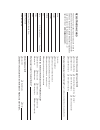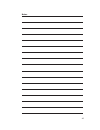E-plex ® 2000 and 2400 series e-plex ® powerstar 2000 and 2400 series installation instructions.
Table of contents a. Cylindrical installation . . . . . . . . . . . . . . . . . . . . . . . . . . . . . . . . . . . . . . . . . . . . . .3 b. Mortise installation . . . . . . . . . . . . . . . . . . . . . . . . . . . . . . . . . . . . . . . . . . . . . . . .10 c. Exit trim installation . . . . . . ....
A. Cylindrical checklist parts and tools list each e-plex 2xxx lockset includes: • outside lock housing • inside lock assembly • outside lever • gasket for outside lock housing (not for powerstar versions) • cylindrical latch • cylinder drive unit • battery holder with 3 aa batteries (not included i...
4 diagram of lock: back front (a) (d) (b) (e) (f) (g) (h) (i) (j) (c) tools required: tools required: • safety glasses • 1 ⁄ 2 " (13 mm) chisel • 1 ⁄ 8 " (3 mm) drill bit • 1 ⁄ 2 " (13 mm) drill bit • 7 ⁄ 8 " (22 mm) drill bit or hole saw • 1" (25 mm) drill bit or hole saw • 2 1 ⁄ 8 " (54 mm) hole s...
5 a-1. Door preparation note: drill from both sides of the door to prevent unsightly damage. 1. Determine which template fits your e-plex 2xxx installation (either the 2 3 ⁄ 8 " [60 mm] backset or the 2 3 ⁄ 4 " [70 mm] backset). 2. Place appropriate paper template (supplied) onto door and mark for h...
A-3. Door thickness depending on the kind of spacers shipped with the lock, choose table 1 or table 2 to prepare the attachment plate and cylindrical drive unit for door thickness different than 1 3 ⁄ 4 " assembled in the factory. Note: it is very important to assemble the spacers in the position sh...
2. Lock with 2 different spacers the cylindrical unit and plate assembly is shipped assembled in factory for 1 3 ⁄ 4 " (44 mm) door thickness up to 1 13 ⁄ 16 " [46 mm] with 2 spacers "07"; 1 spacer "08" and 2 flat head screws 5 ⁄ 8 " (16 mm) long. For other door thicknesses, use door thickness table...
8 a-4. Installing lock housings 1. Insert the slotted end of the square spindle into the outside lever hub until it locks, at an angle of 45º. (the spindle can be removed by pulling on it, if oriented incorrectly.) 2. Assemble gasket onto the outside housing (a). Assemble cylindrical plate assembly ...
9 a-5. Installing the strike note: use only the strike and strike box supplied. The use of non-approved parts will result in a functionality problem and may void the warranty. 1. Mark location of strike on the door frame, making certain that the strike opening is aligned with latch bolt. 2. Mortise ...
10 b. Mortise checklist and exploded views (mortise only) each e2x00 mortise lockset includes: (a) outside lever handle (or) parts for mechanical override model only: (a 1 ) outside lever handle (b 1 ) outside housing (c 1 ) cylinder plug (d 1 ) cylinder (for locks with kil option) (e 1 ) cylinder c...
11 tools required: • safety glasses • 1/2 (13mm) chisel • 1/8 (3mm) drill bit • 1/2” (13mm) drill bit • 1” (25mm) drill bit or hole saw • drill • awl or center punch • hammer rubber mallet • small flat screwdriver • philips screwdriver (#2) • fine steel file • mortising machine • router • mortise fa...
12 american standard mortise illustrated a c h b n f d s g j j l i e k b1 d1 c1 a1 e1.
13 b-1. Installation of standard asm models 1. Check the mortise handing a. Compare the mortise with the diagram below. If the mortise is the correct handing for the door, continue with step 2. Note: refer to b-2 to change the handing of a field-reversable mortise..
14 2. Install the strike a. Align the paper template on the door frame at the desired handle height, and along the vertical center line of the mortise (cl), which is also the center line of the door edge, allowing for any bumpers on the door frame. Note: respect applicable building codes regarding h...
15 e. Remove material from within the strike outline so that the strike will be flush with the doorframes. F. For asm, install the dust box (optional for wood door frames, required for metal door frames), and check the strike handing on the template. Install the strike using the screws provided. Use...
16 b-2. Reversing the mortise handing 1. Reversible asm a. Remove the mortise faceplate. Place the mortise on a flat surface for the following steps. B. Partially extend the deadbolt: for normal asm, rotate hub (h) using a screwdriver, until the deadbolt (d) extends approximately 1/4”. Proceed to st...
17 for autodeadbolt asm, rotate hub (h) until the deadbolt (d) is fully retracted. The deadbolt will extend approx. 1/16” from the mortise case. Hold deadbolt (d) gently. Press and release the auxiliary latch (x). You should feel the deadbolt trigger and begin to extend under the force of the spring...
18 1. Reversible asm (continued) c. Push in the latch bolt (l) to the middle of its stroke, and hold it there. (continue step 1 and 2) hold the latch (l) inside the mortise, and insert the tailpiece retaining tool (s, part #027-510382 or #041-513342 available separately) so that the tailpiece (t) wi...
19 d. Pull out the latch bolt (l), until it just clears the front plate. (note: if you remove the bolt completely, you must turn it 90° to re-insert it.) rotate the latch bolt (l) 180°. Re-insert it to the end of its stroke. Holding tool (s) in place, re-engage tailpiece (t) with latch bolt (l) (sli...
20 f. The mortise should look like the diagram below. (check the orientation of the latch bolt and auxiliary latch.) check the bevel of the mortise and change it if required as described in section b-4, paragraph 6. For lh (left hand) and rhr (right hand reverse) for rh (right hand) and lhr (left ha...
21 b-3. Additional steps for autodeadbolt asm inside trim assembly if not already installed at the factory, put the thumbturn in the vertical position and install all four (4) parts (m) as shown, on the inside trim assembly. Turn the thumbturn all the way to the right for a rh installation (arrow on...
22 place 3 spacers (s) on the door (for recent models only). Place the inside trim assem- bly on the door so that the upper and lower spindles (f) and (g) engage the thumb- turn and the inside lever. Fasten to the outside housing using the three 1/8" hex head mounting screws (i). Apply the privacy t...
23 b-4. Install the mortise 1. Mark the handle height on the edge of the door, as determined directly from the strike. For asm, the axis of rotation of the handle is level with the bottom lip of the strike. 2. Align the template along the vertical center line of the mortise (cl) at the desired han- ...
24 kaba e-plex ® 2xxx series limited warranty kaba access control warrants this product to be free from defects in material and workmanship under normal use and service for a period of two (2) years. Kaba access control will repair or replace, at our discretion, 2xxx series locks found by kaba acces...
Kab a a c ce s s c ontr o l 2 9 4 1 indiana a v enue wins t on- s alem, nc 2 7199- 3 7 7 0 no po s t a g e ne ce s s ar y if mailed in the united s t a t e s bu s ine s s r e p l y m a il firs t-cla s s mail permit no . 1563 po s t a g e will be p a id b y addre s see wins t on- s alem, nc.
T hank y o u f or pur chasing our pr oduct . In or der t o pr o tect y o ur in v e st ment and t o enable us t o be tt er serv e y o u in the fut ur e , ple as e fill out this r e gis tr ation c a rd and r e tu rn it t o k a b a a c c e ss c o ntr o l, or re gis ter online at w w w .K a b a a ccess....
25 4. Prepare the cut-outs for the mortise in the edge of the door using a mortising machine, router and chisel (for dimensions, refer to template). Ensure clearance is provided for moving latch parts as indicated on the template. 5. Drill the holes in the sides of the door (for dimensions, refer to...
26 b-5. Install the outside housing and inside trim assembly for 2000 and 2400 series without key override (for e2000 and 2400 series key override, see section f) 1. Install the gasket (n) (if required) on the outside housing prior to assembly, aligning the notch in the gasket with the battery compa...
27 5. On the inside trim assembly turn the lever to the correct horizontal rest position for the handing of the door. Install the tension spring (l) between the handle (h) and the post (p). Note: for autodeadbolt asm, office and storeroom models, refer to section b-3 6. Put the thumbturn (t) in a ve...
28 8. Three aa batteries should already be installed in the battery holder (c). Insert the battery holder into the outside housing and secure it using the supplied 6-32 x 5/16" (7.9mm) phillips screw (h). Note: if the lock makes a continuous buzzing noise or the red led lights continuously, reset th...
29 b-9.Testing (e-2400 series only) caution! Perform the following procedures in order, with the door open unless otherwise indicated. Inside lever: turn the inside lever downward. The latch bolt retracts fully. If the lever or the thumbturn feels tight (hard to turn or does not return easily to its...
30 programming program the lock with at least one user with the privacy/deadbolt override privilege, and one user without this privilege, using the oracode maintenance unit. Generate valid codes for these 2 users. (recommendation: generate codes that starts a day before today and finishes at least o...
31 operating the override operating the key override, see section h. Note: if the lock will not respond to any code, there are three options that should be attempted to open the door. In order, they are: 1. Verify the batteries, and replace them if they are providing less than 4 volts total. 2. Use ...
C. Exit trim c-1. Checklist for precision exit devices 21/22/ fl21/fl22 von duprin 98/99eo-f/9827/9927 eo- f/9875/9975 ** detex 10/f10/20/f20/v40 dorma f9300 arrow s1908/s3908/s1708/s3708/s1808/s3808/s3888 yale 7100/7160/7170 32 (a) outside lever handle (b) outside housing (c) gasket (when required)...
33 c-2. Prepare the door for the appropriate exit device 1. Choose the drilling template of the lock for the exit device to be assembled on the door. 2. Mark the desired handle height on the edge of the door. (see fig.1) 3. Mark the backset vertical line on each side of the door. Consult the exit de...
J k 34 c-3. Install the lock and exit device 1. Install the mortise (if applicable) for mortise exit devices, install the mortise according to the manufacturer’s instructions 2. Install the outside lever assemble the lever on the outside housing, in the horizontal rest position appropriate to the ha...
35 4. Install lock & exit device on the door a. Insert the slotted end of the spindle (d) into the outside housing until it locks, at the correct position for the exit device (see fig.4). The spindle can be removed by pulling on it, and re-inserted if oriented incorrectly. B. Place the outside housi...
36 d. Installing outside lever on non-mechanical override assemble the lever on the outside housing in the hori- zontal rest position appropriate to the handing of the door. Simply push the lever onto the tube until it clicks in place. If more force is required, use a rubber mallet. Test the attachm...
37 f. Installing optional k-i-l key or best removable core override and outside lever important: assemble the lever, cylinder and lock components before affixing the entire unit to the door. F-1 upon unpacking, the lock housing with mechanical override should look like the diagram below with: • the ...
38 for optional k-i-l key f-8 put the cylinder plug (k) into the lever (h). F-9 making sure that the cylinder plug (k) does not fall out, insert the key into the cylinder (j). The key will be horizontal. Caution: the position of the key is very important. If the lever is not assembled with the key i...
39 f-13 remove the key. The lock will look as shown at right. F-14 gently check the rotation of the lever handle. It should easily rotate approximately 45º. Troubleshooting: if you have assembled the lever and housing with the key in the wrong position, the key will get stuck. To remove the key, tur...
40 g-2 test the movement of the lever (without the key in cylinder) a. Turn the lever (h) clockwise for a right-handed lock or counter-clockwise for a left-handed lock b. Release the lever slowly. It should return freely to its horizontal position. H. Testing the mechanical key override with change ...
41 h-4 install cap (i) to cover key hole. The cap has a small groove on one edge (to allow ease of removal). This should be facing down. Insert bottom snap of cap in lever hole below the cylinder. With a small screw- driver, push top snap of cap down while pushing the cap into place. H-5 to remove t...
42 j. Changing best-type core j-1 use the control key to remove the removable core from the lever j-2 remove the adapter from the removable core and reassemble it on the new removable core. Note: it is important that the new removable core has the same number of pins (6 or 7) as the dismounted one. ...
43 l. Installing rubber bumpers l-1 close the door and apply pressure making sure the deadlatch (a) rests on the strike plate (b) as shown. Standing on the frame (door stop) side of the door, check for gaps between the door and the frame on the three sides of the frame (left, right, and top). L-2 ma...
44 n. Testing the operation of the lock n-1 rotate inside lever and hold. Ensure that the latch is fully retracted and flush with the latch faceplate. Release the inside lever; the latch should be fully extended. N-2 for e-plex powerstar™, you need to activate the outside lever 3 to 4 times to power...
45 notes.
Kaba access control 2941 indiana avenue winston-salem, nc 27105 usa tel: 800.849.8324 336.725.1331 fax: 800.346.9640 336.725.3269 www.Kabaaccess.Com pkg3218 1010