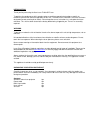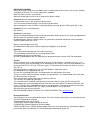KAM Laser Tri260 SD FScan Instruction Manual
Laser Tri260 SD FScan
260mW DMX RGY animation laser with SD card interface
Fast scanning DMX RGY animation laser with SD card interface
Includes FREE pre-programmed SD card
10 channel DMX 512 operation via SD-ram and standard DMX modes
Compatible with Kam LC01 laser software for text and logo input
25kpps optical fast scanner creates amazing smooth animations
Playback of ILDA laser show through computer interface & SD card
Pre-programmed moving patterns in Auto mode
Sound-to-Light, Auto and DMX 512 modes
Linkable Master/Slave in Sound-to-Light mode
Fan cooled and adjustable hanging bracket
Key operated power control
M A N U A L V E R S I O N
3 . 0
For the latest instruction manual updates and information on the entire Kam range visit:
www.kam.co.uk
Kam products are manufactured by: Lamba plc, Unit 1, Southfields Road, Dunstable, Bedfordshire, United Kingdom LU6 3EJ
Telephone: (+44) (0)1582 690600 • Fax: (+44) (0)1582 690400 • Email: mail@lambaplc.com • Web: www.lambaplc.com
If this product is ever no longer functional please take it to a recycling plant for environmentally friendly disposal.
Due to continuous product development, specifications and appearance are subject to change.
© COPYRIGHT LAMBA plc 2009. E&O E.