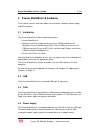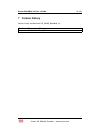- DL manuals
- Kvaser
- Computer Accessories
- BlackBird v2
- User Manual
Kvaser BlackBird v2 User Manual
Kvaser BlackBird v2 User’s Guide
Copyright 2011-2014 Kvaser AB, Mölndal, Sweden
http://www.kvaser.com
Printed Thursday 20
th
March, 2014
We believe that the information contained herein was accurate in all respects at the time of printing.
Kvaser AB cannot, however, assume any responsibility for errors or omissions in this text. Also note
that the information in this document is subject to change without notice and should not be construed
as a commitment by Kvaser AB.
Summary of BlackBird v2
Page 1
Kvaser blackbird v2 user’s guide copyright 2011-2014 kvaser ab, mölndal, sweden http://www.Kvaser.Com printed thursday 20 th march, 2014 we believe that the information contained herein was accurate in all respects at the time of printing. Kvaser ab cannot, however, assume any responsibility for err...
Page 2
Kvaser blackbird v2 user’s guide 1 (18) (this page is intentionally left blank.) kvaser ab, mölndal, sweden — www.Kvaser.Com.
Page 3
Kvaser blackbird v2 user’s guide 2 (18) contents 1 about this manual 3 2 introduction 4 2.1 welcome to kvaser blackbird v2 . . . . . . . . . . . . . . . . . . . . 4 2.2 major features of kvaser blackbird v2 . . . . . . . . . . . . . . . . . 5 2.3 additional software and documentation . . . . . . . ....
Page 4
Kvaser blackbird v2 user’s guide 3 (18) 1 about this manual this manual is intended for kvaser blackbird v2 users. This document contains a description of the hardware’s properties and general instructions for connecting the device to a computer. The kvaser blackbird setup software is started from t...
Page 5
Kvaser blackbird v2 user’s guide 4 (18) 2 introduction this section will describe the functions and features of the kvaser blackbird v2. 2.1 welcome to kvaser blackbird v2 figure 1: kvaser blackbird v2 the kvaser blackbird v2 is a small, yet advanced, wireless can interface. Configured via the usb i...
Page 6
Kvaser blackbird v2 user’s guide 5 (18) 2.2 major features of kvaser blackbird v2 • wireless can interface • supports 802.11b/g/n • infrastructure and ad-hoc mode • supports wpa2/wpa/wep encryption • supports kvaser rest api • can be either public or private. • usb can interface • supports extreme d...
Page 7
Kvaser blackbird v2 user’s guide 6 (18) 3 kvaser blackbird v2 hardware in this section you can read more about the installation, hardware, power supply and led indicators. 3.1 installation the kvaser blackbird v2 delivery package contains: • kvaser blackbird v2. • software and driver media containin...
Page 8
Kvaser blackbird v2 user’s guide 7 (18) to operate the kvaser blackbird v2 as a wireless can interface, you must supply power on the can side. To use the device as a usb can interface or to configure the device, power on the usb side is sufficient. 3.5 led indicators figure 2: leds on the kvaser bla...
Page 9
Kvaser blackbird v2 user’s guide 8 (18) 3.7 use as a wireless can interface to use the kvaser blackbird v2 as a wireless can interface, supply power through the can connector and disconnect the usb connector. When used as a wireless can interface, the power led will be illuminated and the can led wi...
Page 10
Kvaser blackbird v2 user’s guide 9 (18) led signal general meaning info led 1 short blink can overrun info led 5 short blinks major error info led 6 short blinks wlan failure power led fast blink software problems: configuration, parameters, firmware table 4: steady error led signals kvaser ab, möln...
Page 11
Kvaser blackbird v2 user’s guide 10 (18) 4 appendices in this section you will find technical information about the kvaser blackbird v2 and its connectors. 4.1 technical data in table 5 you will find the kvaser blackbird v2’s technical specifications. Can channels 1 (can 2.0a and 2.0b active). Can t...
Page 12
Kvaser blackbird v2 user’s guide 11 (18) figure 3: the d-sub connector pin numbers d-sub pin number function 1 not connected 2 can_l 3 gnd 4 not connected 5 shield 6 not connected. 7 can_h 8 not connected. 9 power supply to the device table 6: configuration of the 9-pin dsub the kvaser blackbird v2 ...
Page 13
Kvaser blackbird v2 user’s guide 12 (18) 4.3 updating the firmware for the kvaser blackbird v2 to communicate with the host computer, compatible versions of the kvaser canlib (including driver) and firmware must be installed. Read the release notes carefully. The latest versions of firmware and driv...
Page 14
Kvaser blackbird v2 user’s guide 13 (18) figure 6: firmware update, start upgrade 4.4 can bus termination every can bus must be terminated with a 120 Ω resistor at each end of the bus. The kvaser blackbird v2 does not contain any can bus termination, because inclusion could cause severe disturbance ...
Page 15
Kvaser blackbird v2 user’s guide 14 (18) 5 disposal and recycling information when this product reaches its end of life, please dispose of it according to your local environmental laws and guidelines. For information about kvaser’s recycling programs, visit: http://www.Kvaser.Com/en/kvaser/recycling...
Page 16
Kvaser blackbird v2 user’s guide 15 (18) 6 legal acknowledgements 6.1 usage warning warning for all users warning! - your use of this device must be done with caution and a full understanding of the risks! This warning is presented to inform you that the operation of this device may be dangerous. Yo...
Page 17
Kvaser blackbird v2 user’s guide 16 (18) 6.2 agency approval 6.2.1 r&tte declaration of conformity (doc) the equipment comply with the applicable directive r&tte 1999/5/ec and the following applicable standards en 301 489-1 (1.8.1), en 301 489-17 (2.1.1), en 300 328 (1.7.1) and en 60950-1 (2006). We...
Page 18
Kvaser blackbird v2 user’s guide 17 (18) harmful interference in which case the user will be required to correct the interference at his/her own expense. Fcc compliance this device complies with part 15 of the fcc rules. Operation is subject to the following two conditions: (1) this device may not c...
Page 19
Kvaser blackbird v2 user’s guide 18 (18) 7 version history version history for document ug_98105_blackbird_v2: revision date changes 4.0 2014-01-31 first public release. Kvaser ab, mölndal, sweden — www.Kvaser.Com.