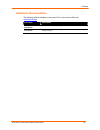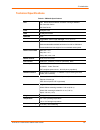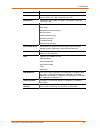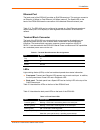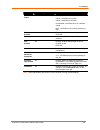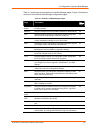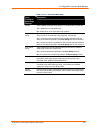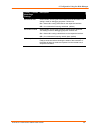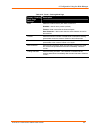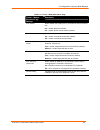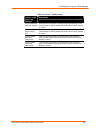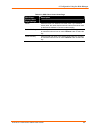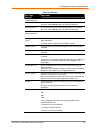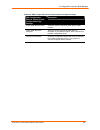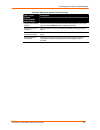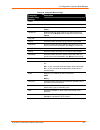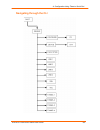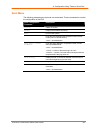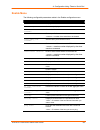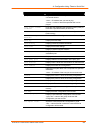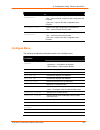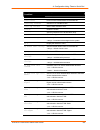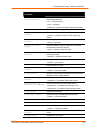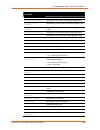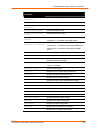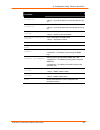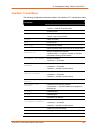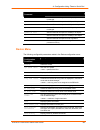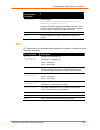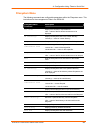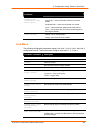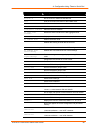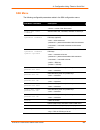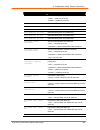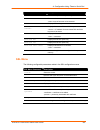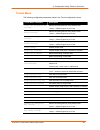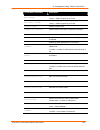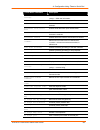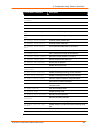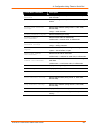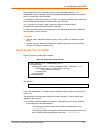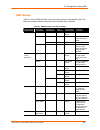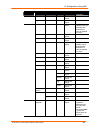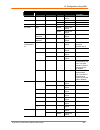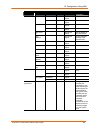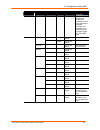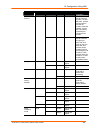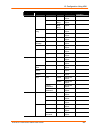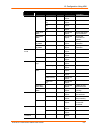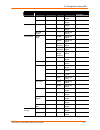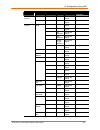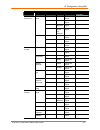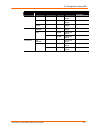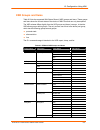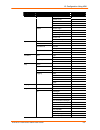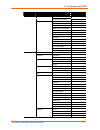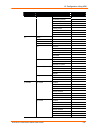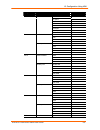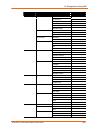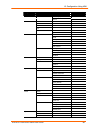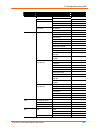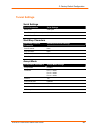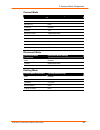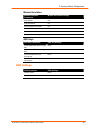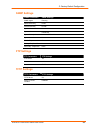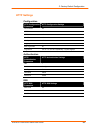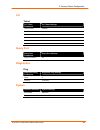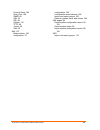- DL manuals
- Lantronix
- Server
- EDS4100
- User Manual
Lantronix EDS4100 User Manual
Summary of EDS4100
Page 1
Part number 900-433 revision a february 2006 eds4100 4 port device server user guide.
Page 2
Eds4100 4 port device server user guide 2 copyright & trademark © 2006, lantronix. All rights reserved. No part of the contents of this book may be transmitted or reproduced in any form or by any means without the written permission of lantronix. Printed in the united states of america. Ethernet is ...
Page 3: Contents
Eds4100 4 port device server user guide 3 contents 1: preface 11 purpose and audience_______________________________________________ 11 summary of chapters _______________________________________________ 11 additional documentation ____________________________________________ 12 2: introduction 13 e...
Page 4
Contents eds4100 4 port device server user guide 4 connecting the eds4100_________________________________________________ 25 configuration methods_______________________________________________ 26 configuring from the web manager interface _________________________________ 27 configuring via an ssh...
Page 5
Contents eds4100 4 port device server user guide 5 command line interface statistics page _____________________________________ 78 command line interface configuration page _________________________________ 79 ssh pages _______________________________________________________ 81 ssh server: host keys...
Page 6
Contents eds4100 4 port device server user guide 6 how does ssh authenticate? ____________________________________________ 121 what does ssh protect against? _________________________________________ 121 tunneling ________________________________________________________ 122 tunneling and the eds4100...
Page 7
Contents eds4100 4 port device server user guide 7 xml groups______________________________________________________ 163 xsr groups and items _____________________________________________ 175 c: factory default configuration 184 network configuration settings _______________________________________ 1...
Page 8: Figures
Contents eds4100 4 port device server user guide 8 figures figure 2-1. Eds4100 4 port device server ......................................................................................... 13 figure 3-1. Front view of the eds4100 ........................................................................
Page 9
Contents eds4100 4 port device server user guide 9 figure 4-46 diagnostics: ping page .................................................................................................. 110 figure 4-47 diagnostics: traceroute page .........................................................................
Page 10: Tables
Contents eds4100 4 port device server user guide 10 tables table 2-1. Eds4100 specifications ..................................................................................................... 19 table 3-1. Terminal block connector pin assignments .....................................................
Page 11: 1: Preface
Eds4100 4 port device server user guide 11 1: preface purpose and audience this guide describes how to install, configure, use, and update the eds4100 4-port device server. It is intended for users who will be using the eds4100 to network-enable their serial devices. All four serial ports on the eds...
Page 12: Additional Documentation
1: preface eds4100 4 port device server user guide 12 additional documentation the following guide is available on the product cd or the lantronix web site: www.Lantronix.Com . Document description eds4100 quick start guide provides the steps for getting the eds4100 up and running. Com port redirect...
Page 13: 2: Introduction
Eds4100 4 port device server user guide 13 2: introduction this chapter provides an introduction to the eds4100. It provides an overview of the product, lists the product’s key features, and describes the applications suited for the eds4100. This chapter also contains product specifications. Eds4100...
Page 14: Features
2: introduction eds4100 4 port device server user guide 14 features the following list summarizes the key features of the eds4100. Four serial ports with hardware handshaking signals supports rs-232 and rs-422/485 one rj45 ethernet port supports the ieee 802.3af standard for power-over-ethernet (poe...
Page 15
2: introduction eds4100 4 port device server user guide 15 snmp management the eds4100 supports full snmp management, making it ideal for applications where device management and monitoring are critical. These features allow networks with snmp capabilities to correctly diagnose and monitor the eds41...
Page 16: Applications
2: introduction eds4100 4 port device server user guide 16 only understood serial data can instead communicate over an ethernet network or the internet. The eds4100 also supports a variety of popular cipher technologies including: advanced encryption standard (aes) triple data encryption standard (3...
Page 17
2: introduction eds4100 4 port device server user guide 17 building automation/security automating, managing, and controlling many different aspects of a building is possible with the eds4100. It can overcome the hurdle of stand-alone networks or individual control systems that are not able to commu...
Page 18
2: introduction eds4100 4 port device server user guide 18 console management remote offices can have routers, pbxs, servers and other networking equipment that require remote management from the corporate facility. The eds4100 easily attaches to the serial ports on a server, private branch exchange...
Page 19: Technical Specifications
2: introduction eds4100 4 port device server user guide 19 technical specifications table 2-1. Eds4100 specifications cpu intel ® xscale ixp420 network processor running at 266mhz 32k instruction cache 32k data cache flash 8 mbytes flash ram 32 mbytes sdram eeprom 2 kb firmware upgradable via the we...
Page 20
2: introduction eds4100 4 port device server user guide 20 case metal enclosure with removable wall mounts protocols supported arp, udp/ip, tcp/ip, telnet, icmp, snmp, dhcp, bootp, tftp, auto ip, smtp, ftp, dns, traceroute, and http management internal web server, snmp v2c (mib-ii, rs232mib), serial...
Page 21: 3: Installation
Eds4100 4 port device server user guide 21 3: installation this chapter describes how to install the eds4100. Package contents your eds4100 package includes the following items: one eds4100 device server one null modem cable one product cd that includes this user guide a quick-start guide your packa...
Page 22
3: installation eds4100 4 port device server user guide 22 identifying hardware components figure 3-1 shows the hardware components on the front of the eds4100. Figure 3-2 shows the hardware components on the back of the eds4100. Figure 3-1. Front view of the eds4100 figure 3-2. Back view of the eds...
Page 23
3: installation eds4100 4 port device server user guide 23 serial ports the front of the eds4100 has four male db9 serial ports. These ports allow you to connect up to four standard serial devices: all four serial ports support rs-232 devices. See figure 3-3 for pin assignments. Serial ports 1 and 3...
Page 24
3: installation eds4100 4 port device server user guide 24 ethernet port the back panel of the eds4100 provides an rj45 ethernet port. This port can connect to an ethernet (10 mbps) or fast ethernet (100 mbps) network. The speed led on the back of the eds4100 shows the connection of the attached eth...
Page 25: Installing The Eds4100
3: installation eds4100 4 port device server user guide 25 on = unit has finished booting. Table 3-3. Back panel leds led description on = eds4100 is connected to a 100 mbps fast ethernet network. Speed (red) off = eds4100 is connected to a 10 mbps ethernet network. Activity (green) blink = eds4100 ...
Page 26: Configuration Methods
3: installation eds4100 4 port device server user guide 26 4. Use one or more of the following methods to power-up the eds4100: − poe method: power is supplied to the eds4100 over the ethernet cable by either an ethernet switch or a midspan device. − barrel power connector: insert the round end of t...
Page 27: Checking Eds4100 Properties
3: installation eds4100 4 port device server user guide 27 these unified configuration methods provide access to all features, giving you the same level of control over the eds4100 regardless of the configuration method you choose. Configuring from the web manager interface with this method, you can...
Page 28
3: installation eds4100 4 port device server user guide 28 note: three properties can be changed using deviceinstaller: name, group, and comments. The remaining properties can only be viewed using deviceinstaller. However, they can be changed using one of the eds4100 configuration methods described ...
Page 29
3: installation eds4100 4 port device server user guide 29 property user configurable description online status no displays the eds4100 status: online = the eds4100 is online. Offline = the eds4100 is offline. Unreachable = the eds4100 is on a different subnet. Busy = the eds4100 is currently perfor...
Page 30
Eds4100 4 port device server user guide 30 4: configuration using the web manager this chapter describes how to configure the eds4100 using the web manager, lantronix’s browser-based configuration tool. The unit’s configuration is stored in nonvolatile memory and is retained without power. All chang...
Page 31
4: configuration using the web manager eds4100 4 port device server user guide 31 note: the factory-default user name is admin and the factory-default oem password is pass. After you log in to the web manager, we recommend you use the ftp page to change the default ftp password (see page 68 ), the h...
Page 32
4: configuration using the web manager eds4100 4 port device server user guide 32 table 4-1 summarizes the information on the web manager pages. Figure 4-3 shows the structure of the multilevel web manager configuration pages. Table 4-1. Summary of web manager pages page description see page device ...
Page 33
4: configuration using the web manager eds4100 4 port device server user guide 33 figure 4-3. Web manager menu structure (1 of 3) (continued on next page).
Page 34
4: configuration using the web manager eds4100 4 port device server user guide 34 figure 4-4. Web manager menu structure (2 of 3) (continued on next page).
Page 35
4: configuration using the web manager eds4100 4 port device server user guide 35 figure 4-5. Web manager menu structure (3 of 3).
Page 36
4: configuration using the web manager eds4100 4 port device server user guide 36 understanding the web manager pages figure 4-6 shows the areas of the web manager page. Figure 4-6. Components of the web manager page the header always appears at the top of the page. The header information remains th...
Page 37: Device Status Page
4: configuration using the web manager eds4100 4 port device server user guide 37 device status page the device status page is the first page that appears when you log into the web manager it also appears when you click the status link in the menu bar. This read-only page shows the eds4100 product i...
Page 38: Network Configuration Page
4: configuration using the web manager eds4100 4 port device server user guide 38 network configuration page clicking the network link in the menu bar displays the network configuration page. This page lets you change the following eds4100 network configuration settings: bootp and dhcp client ip add...
Page 39
4: configuration using the web manager eds4100 4 port device server user guide 39 the bottom part of this page shows the current configuration. The after reboot column in the current configuration section of this page shows the settings that will take effect the next time the eds4100 is rebooted. Ch...
Page 40: Line Settings Pages
4: configuration using the web manager eds4100 4 port device server user guide 40 network configuration page settings description mac address lets you enter the eds4100 mac address. Default is factory set. Changing this value may cause unexpected results. Changing this value requires the eds4100 to ...
Page 41
4: configuration using the web manager eds4100 4 port device server user guide 41 line – statistics page the line – statistics page appears when you click line in the menu bar. It also appears when you click statistics at the top of one of the other line settings pages. This read- only page shows th...
Page 42
4: configuration using the web manager eds4100 4 port device server user guide 42 line - configuration page if you click configuration at the top of one of the line settings pages, the line – configuration page appears. This page shows the configuration settings for the serial line selected at the t...
Page 43
4: configuration using the web manager eds4100 4 port device server user guide 43 table 4-3. Line - configuration page line – configuration page settings description status select whether the selected eds4100 serial port is enabled. Choices are: enabled = the selected eds4100 serial port is enabled....
Page 44
4: configuration using the web manager eds4100 4 port device server user guide 44 line – command mode page if you click command mode at the top of one of the line settings pages, the line – command mode page appears. This page shows the command mode settings for the serial line selected at the top o...
Page 45
4: configuration using the web manager eds4100 4 port device server user guide 45 table 4-4. Line – command mode page line – command mode page settings description always select whether the eds4100 is always in command mode. Choices are: yes = eds4100 is in command mode. No = eds4100 is not in comma...
Page 46: Tunnel Pages
4: configuration using the web manager eds4100 4 port device server user guide 46 tunnel pages the tunnel page lets you view and configure settings for up to four tunnels. To view or specify configuration settings for a tunnel, click tunnel 1, tunnel 2, tunnel 3, or tunnel 4 at the top of the page. ...
Page 47
4: configuration using the web manager eds4100 4 port device server user guide 47 tunnel – serial settings page if you click serial settings at the top of one of the tunnel pages, the tunnel – statistics page appears. This page shows the settings for the tunnel selected at the top of the page and le...
Page 48
4: configuration using the web manager eds4100 4 port device server user guide 48 table 4-5. Tunnel – serial settings page tunnel – serial settings page description buffer size enter the size of the buffer used to receive data on the currently selected serial line. Range = 1 to 4096 bytes. Default i...
Page 49
4: configuration using the web manager eds4100 4 port device server user guide 49 tunnel – start/stop characters page if you click start/stop chars at the top of one of the tunnel pages, the tunnel – start/stop chars page appears. This page shows the start and stop characters used for the tunnel sel...
Page 50
4: configuration using the web manager eds4100 4 port device server user guide 50 table 4-6. Tunnel – start/stop chars page tunnel – start/stop chars page settings description start character enter the start character. When this character is read on the serial line, it either initiates a new connect...
Page 51
4: configuration using the web manager eds4100 4 port device server user guide 51 tunnel – accept mode page accept mode determines how the eds4100 “listens” for an incoming connection. If you click accept mode at the top of one of the tunnel pages, the tunnel – accept mode page appears. This page le...
Page 52
4: configuration using the web manager eds4100 4 port device server user guide 52 table 4-7. Tunnel – accept mode page tunnel – accept mode page settings description mode select the method used to start a tunnel in accept mode. Choices are: disabled = do not accept an incoming connection. Enabled = ...
Page 53
4: configuration using the web manager eds4100 4 port device server user guide 53 tunnel – accept mode page settings description tcp keep alive specifies the number of milliseconds the eds4100 waits during an inactive connection before checking the status of the connection. If the eds4100 does not r...
Page 54
4: configuration using the web manager eds4100 4 port device server user guide 54 tunnel – connect mode page connect mode determines how the eds4100 initiates a connection to a remote host or device. If you click connect mode at the top of one of the tunnel pages, the tunnel – connect mode page appe...
Page 55
4: configuration using the web manager eds4100 4 port device server user guide 55 table 4-8. Tunnel – connect mode page tunnel – connect mode page settings description mode select the method used to start a connection to a remote host or device. Choices are: disabled = an outgoing connection is neve...
Page 56
4: configuration using the web manager eds4100 4 port device server user guide 56 tunnel – connect mode page settings description block serial data select whether incoming block serial data should be discarded. This setting is used for debugging purposes. Choices are: on = discard all incoming seria...
Page 57
4: configuration using the web manager eds4100 4 port device server user guide 57 tunnel – disconnect mode page if you click disconnect mode at the top of one of the tunnel pages, the tunnel – disconnect mode page appears. This page lets you select the disconnect method for the tunnel selected at th...
Page 58
4: configuration using the web manager eds4100 4 port device server user guide 58 table 4-9. Tunnel – disconnect mode page tunnel – disconnect mode page settings description mode select the method used to disconnect an active tunnel connection. Choices are: disabled = an active connection is never d...
Page 59
4: configuration using the web manager eds4100 4 port device server user guide 59 tunnel – packing mode page when tunneling, data can be packed (queued) and sent in large chunks on the network instead of being sent immediately after being read on the serial line. If you click packing mode at the top...
Page 60
4: configuration using the web manager eds4100 4 port device server user guide 60 table 4-10. Tunnel – packing mode page tunnel – packing mode page settings description mode select the method used to pack data. Choices are: disabled = data is never packed. (default) timeout = data is sent after the ...
Page 61
4: configuration using the web manager eds4100 4 port device server user guide 61 tunnel – modem emulation page a tunnel in connect mode can be initiated using modem commands incoming from the serial line. If you click modem emulation at the top of one of the tunnel pages, the tunnel – modem emulati...
Page 62
4: configuration using the web manager eds4100 4 port device server user guide 62 table 4-11. Tunnel – modem emulation page tunnel – modem emulation page settings description echo pluses select whether the modem plus (+) command is echoed. Choices are: on = modem pluses are echoed. Off = modem pluse...
Page 63
4: configuration using the web manager eds4100 4 port device server user guide 63 tunnel – aes keys page there are four advanced encryption standard (aes) encryption keys used for tunneling. Connect mode and accept mode contain their own sets of keys. One key is used for encrypting outgoing data and...
Page 64
4: configuration using the web manager eds4100 4 port device server user guide 64 table 4-12. Tunnel – aes keys page tunnel – aes keys page settings description accept mode aes keys: encrypt key enter the aes encrypt key for accept mode. After entering a value, use the button to specify whether the ...
Page 65: Dns Page
4: configuration using the web manager eds4100 4 port device server user guide 65 dns page clicking the dns link in the menu bar displays the dns page. This page displays configuration settings for the domain name system (dns) and lets you change them as necessary. The dns page also shows any conten...
Page 66: Snmp Page
4: configuration using the web manager eds4100 4 port device server user guide 66 snmp page clicking the snmp link in the menu bar displays the snmp page. This page is used to configure the simple network management protocol (snmp) agent. Using this page, you can configure the snmp service to send a...
Page 67
4: configuration using the web manager eds4100 4 port device server user guide 67 table 4-14. Snmp page snmp page settings description snmp agent select whether snmp is enabled. Choices are: on = snmp is enabled. (default) off = snmp is disabled. Read community enter the case-sensitive community nam...
Page 68: Ftp Page
4: configuration using the web manager eds4100 4 port device server user guide 68 ftp page clicking the ftp link in the menu bar displays the ftp page. This page displays the current file transfer protocol (ftp) connection status and various statistics about the ftp server. Under current ftp configu...
Page 69: Tftp
4: configuration using the web manager eds4100 4 port device server user guide 69 tftp clicking the tftp link in the menu bar displays the tftp page. This page displays the current status and various statistics about the trivial file transfer protocol (tftp) server. Figure 4-24. Tftp page table 4-16...
Page 70: Http Pages
4: configuration using the web manager eds4100 4 port device server user guide 70 http pages clicking the http link in the menu bar displays the http statistics page. This page has four links at the top for viewing statistics and for viewing and changing configuration, authentication, and rss settin...
Page 71
4: configuration using the web manager eds4100 4 port device server user guide 71 http configuration page if you click configuration at the top of one of the http pages, the http configuration page appears. This page lets you change http configuration settings. Under current configuration, log forma...
Page 72
4: configuration using the web manager eds4100 4 port device server user guide 72 table 4-17. Http configuration page http configuration page settings description http server select whether the http server is enabled. Choices are: on = http server is enabled. (default) off = http server is disabled....
Page 73
4: configuration using the web manager eds4100 4 port device server user guide 73 http configuration page settings description log format enter the format of the http log. The log format directives are as follows: %a remote ip address (could be a proxy) %b bytes sent excluding headers %b bytes sent ...
Page 74
4: configuration using the web manager eds4100 4 port device server user guide 74 http authentication page if you click authentication at the top of one of the http pages, the http authentication page appears. This page lets you change http authentication settings. Under current configuration, uri a...
Page 75
4: configuration using the web manager eds4100 4 port device server user guide 75 table 4-18. Http authentication page http authentication page settings description uri enter the uniform resource identifier (uri) of the resource that will participate in the authentication process. Default is /. Real...
Page 76
4: configuration using the web manager eds4100 4 port device server user guide 76 http rss page if you click rss at the top of one of the http pages, the http rss page appears. This page lets you specify rdf site summary (rss) information. Rss is a way of feeding online content to web users. Instead...
Page 77
4: configuration using the web manager eds4100 4 port device server user guide 77 table 4-19. Http rss page http rss page settings description rss feed select whether an rss feed is enabled or disabled. An rss syndication feed is served by the http server. This feed contains up-to-date information a...
Page 78: Cli Pages
4: configuration using the web manager eds4100 4 port device server user guide 78 cli pages clicking the cli link in the menu bar displays the command line interface statistics page. This page has two links at the top for viewing statistics and for viewing and changing configuration settings. Comman...
Page 79
4: configuration using the web manager eds4100 4 port device server user guide 79 command line interface configuration page if you click configuration at the top of the command line interface statistics page, the command line interface configuration page appears. This page lets you change cli config...
Page 80
4: configuration using the web manager eds4100 4 port device server user guide 80 table 4-20. Command line interface configuration page command line interface configuration page settings description telnet access select whether telnet access is enabled. Choices are: on = telnet access is enabled. (d...
Page 81: Ssh Pages
4: configuration using the web manager eds4100 4 port device server user guide 81 ssh pages clicking the ssh link in the menu bar displays the ssh server: host keys page. This page has four links at the top for viewing and changing ssh server host keys, ssh server authorized keys, ssh client known h...
Page 82
4: configuration using the web manager eds4100 4 port device server user guide 82 table 4-21. Ssh server: host keys page ssh server: host keys page settings description upload keys private key enter the path and name of the existing private key you want to upload or use the browse button to select t...
Page 83
4: configuration using the web manager eds4100 4 port device server user guide 83 ssh server: authorized users page if you click ssh server: authorized users at the top of one of the ssh pages, the ssh server: authorized users page appears. This page lets you change ssh server settings for authorize...
Page 84
4: configuration using the web manager eds4100 4 port device server user guide 84 table 4-22. Ssh server: authorized users page ssh server: authorized users page settings description username enter the name of the user authorized to access the ssh server. Password enter the password associated with ...
Page 85
4: configuration using the web manager eds4100 4 port device server user guide 85 ssh client: known hosts page if you click ssh client: known hosts at the top of one of the ssh pages, the ssh client: known hosts page appears. This page lets you change ssh client settings for known hosts. Note: you d...
Page 86
4: configuration using the web manager eds4100 4 port device server user guide 86 table 4-23. Ssh client: known hosts page ssh client: known hosts page settings description server enter the name or ip address of a known host. If you entered a server name, the name should match the name of the server...
Page 87
4: configuration using the web manager eds4100 4 port device server user guide 87 ssh client: users page if you click ssh client: users at the top of one of the ssh pages, the ssh client: users page appears. This page lets you change ssh client settings for users. Ssh client known hosts are used by ...
Page 88
4: configuration using the web manager eds4100 4 port device server user guide 88 table 4-24. Ssh client: users page ssh client: users page settings description username enter the name that the eds4100 uses to connect to the ssh client user. Password enter the password associated with the username. ...
Page 89: Ssl Page
4: configuration using the web manager eds4100 4 port device server user guide 89 ssl page clicking the ssl link in the menu bar displays the ssl page. This page lets you upload an existing ssl certificate or create a new self-signed one. Note: for more information about ssl, see ssl on page 119 . A...
Page 90
4: configuration using the web manager eds4100 4 port device server user guide 90 figure 4-35. Ssl page.
Page 91
4: configuration using the web manager eds4100 4 port device server user guide 91 table 4-25. Ssl page ssl page settings description upload certificate new certificate enter the path and name of the existing certificate you want to upload or use the browse button to select the certificate. New priva...
Page 92: Xml Pages
4: configuration using the web manager eds4100 4 port device server user guide 92 xml pages the eds4100 can be configured using an xml configuration record. Clicking the xml link in the menu bar displays the xml page. This page has three links at the top for exporting an xml configuration record, ex...
Page 93
4: configuration using the web manager eds4100 4 port device server user guide 93 figure 4-36. Xml configuration record: export system configuration page.
Page 94
4: configuration using the web manager eds4100 4 port device server user guide 94 table 4-26. Xml configuration record: export system configuration page xml configuration record: export system configuration page settings description export xcr data to browser select this option to export the xcr dat...
Page 95
4: configuration using the web manager eds4100 4 port device server user guide 95 xml status record: export system status if you click xml status record at the top of an xml page, the xml status record: export system status page appears. This page lets you export the current system configuration in ...
Page 96
4: configuration using the web manager eds4100 4 port device server user guide 96 table 4-27. Xml status record: export system status page xml status record: export system status page settings description export xsr data to browser select this option to export the xml status record to a web browser....
Page 97
4: configuration using the web manager eds4100 4 port device server user guide 97 figure 4-38. Xml: import system configuration page.
Page 98
4: configuration using the web manager eds4100 4 port device server user guide 98 table 4-28. Xml: import system configuration page xml: import system configuration page settings description import entire external xcr file enter the path and file name of the entire external xcr file you want to impo...
Page 99: Filesystem Pages
4: configuration using the web manager eds4100 4 port device server user guide 99 filesystem pages clicking the filesystem link in the menu bar displays the filesystem statistics page. This page has two links at the top for viewing filesystem statistics and browsing and manipulating the entire files...
Page 100
4: configuration using the web manager eds4100 4 port device server user guide 100 file system browser page if you click browse at the top of a filesystem page, the filesystem browser page appears. This page lets you browse and manipulate the entire filesystem. For example, you can: browse the files...
Page 101
4: configuration using the web manager eds4100 4 port device server user guide 101 table 4-29. Filesystem browser page filesystem browser page settings description create file enter the name of the file you want to create, then click create. Directory enter the name of the directory you want to crea...
Page 102: Protocol Stack Page
4: configuration using the web manager eds4100 4 port device server user guide 102 protocol stack page clicking the protocol stack link in the menu bar displays the protocol stack page. This page lets you configure lower level network stack-specific configuration settings. Under current state, there...
Page 103
4: configuration using the web manager eds4100 4 port device server user guide 103 table 4-30. Protocol stack page protocol stack page settings description tcp send rsts rst is a tcp control bit that informs the receiving tcp stack to immediately end a connection. However, sending this bit may pose ...
Page 104: Ip Address Filter Page
4: configuration using the web manager eds4100 4 port device server user guide 104 ip address filter page clicking the ip address filter link in the menu bar displays the ip address filter page. This page lets you specify the ip addresses and subnets allowed to send data to the eds4100. All packets ...
Page 105
4: configuration using the web manager eds4100 4 port device server user guide 105 table 4-31. Ip address filter page ip address filter page settings description ip address enter the ip address that is allowed to send packets to the eds4100. If using dhcp with bootp, enter the ip address of the dhcp...
Page 106: Query Port Page
4: configuration using the web manager eds4100 4 port device server user guide 106 query port page clicking the query port link in the menu bar displays the query port page. This page displays statistics and current usage information about the query port server. The query port server is an applicati...
Page 107: Diagnostics Pages
4: configuration using the web manager eds4100 4 port device server user guide 107 diagnostics pages the eds4100 has several tools for performing diagnostics. To view these diagnostic tools, click the diagnostics link in the menu bar to display the diagnostics: hardware page. The available diagnosti...
Page 108
4: configuration using the web manager eds4100 4 port device server user guide 108 mib-ii network statistics page clicking mib-ii stats from one of the diagnostics pages displays the mib-ii network statistics page. This page displays the various snmp-served management information bases (mibs) availa...
Page 109
4: configuration using the web manager eds4100 4 port device server user guide 109 ip sockets page clicking ip sockets from one of the diagnostics pages displays the ip sockets page. This read-only page lists all the network sockets on the eds4100 that are currently open. Figure 4-45 ip sockets page.
Page 110
4: configuration using the web manager eds4100 4 port device server user guide 110 diagnostics: ping page clicking ping from one of the diagnostics pages displays the diagnostics: ping page. This page lets you ping a remote device or computer to determine whether a specific ip address is accessible....
Page 111
4: configuration using the web manager eds4100 4 port device server user guide 111 diagnostics: traceroute page clicking traceroute from one of the diagnostics pages displays the diagnostics: traceroute page. This page lets you trace a packet from the eds4100 to an internet host, showing how many ho...
Page 112
4: configuration using the web manager eds4100 4 port device server user guide 112 diagnostics: dns lookup page clicking dns lookup from one of the diagnostics pages displays the diagnostics: dns lookup. This page lets you specify a dns hostname for a forward lookup or an ip address for a reverse lo...
Page 113
4: configuration using the web manager eds4100 4 port device server user guide 113 diagnostics: memory page clicking memory from one of the diagnostics pages displays the diagnostics: memory. This read-only page shows the total memory and available memory (in bytes), along with the number of fragmen...
Page 114
4: configuration using the web manager eds4100 4 port device server user guide 114 diagnostics: buffer pool clicking buffer pools from one of the diagnostics page displays a read-only screen that shows the current usage of the private buffer pools. Private buffer pools are used in various parts of t...
Page 115
4: configuration using the web manager eds4100 4 port device server user guide 115 diagnostics: processes page clicking processes from one of the diagnostics page displays a read-only screen that lists all processes running on the eds4100. The cpu % column displays the percentage of total cpu cycles...
Page 116: System Page
4: configuration using the web manager eds4100 4 port device server user guide 116 system page clicking the system link in the menu bar displays the system page. This page lets you: reboot the eds4100 restore factory defaults upload new firmware assign short and long names to the eds4100 figure 4-52...
Page 117
4: configuration using the web manager eds4100 4 port device server user guide 117 table 4-36. System page system page settings description reboot device click the reboot button to reboot the eds4100. When the eds4100 reboots, refresh your web browser and redirect it to the ip address for the eds410...
Page 118: 5: Updating Firmware
Eds4100 4 port device server user guide 118 5: updating firmware lantronix periodically releases updates to the firmware to fix problems or provide feature upgrades. Obtaining firmware obtain the most up-to-date firmware and release notes for the eds4100 from the lantronix web site ( http://www.Lant...
Page 119: 6: Networking and Security
Eds4100 4 port device server user guide 119 6: networking and security this chapter describes the following networking and security concepts as they relate to the eds4100: ssl ⎯ described below. Ssh ⎯ see page 121 serial tunneling ⎯ see page 122 this chapter concludes with a description of modem emu...
Page 120
6: networking and security eds4100 4 port device server user guide 120 how ssl works ssl uses cryptography to deliver authentication and privacy to message transmission over the internet. Ssl permits the communication of client/server applications without eavesdropping and message tampering. Ssl run...
Page 121: Ssh
6: networking and security eds4100 4 port device server user guide 121 certificate provides the receiver with a way to encode a reply. Digital certificates come in 40-bit and 128-bit versions. There are two principal ways that a digital certificate can be obtained. It can be bought from a certificat...
Page 122: Tunneling
6: networking and security eds4100 4 port device server user guide 122 tunneling tunneling provides a way to create a connection between two serial devices across an untrusted network so the devices can share data. The sharing of information is achieved through a direct connection (or “serial tunnel...
Page 123
6: networking and security eds4100 4 port device server user guide 123 tunneling and the eds4100 each eds4100 serial port supports two concurrent tunneling connections, connect mode and accept mode. These connections operate independently of the other eds4100 serial ports. In connect mode, the eds41...
Page 124
6: networking and security eds4100 4 port device server user guide 124 connect mode has five states: disabled (no connection) enabled (always makes a connection) active if it sees any character from the serial port active if it sees a specific (configurable) character from the serial port modem emul...
Page 125: Modem Emulation
6: networking and security eds4100 4 port device server user guide 125 disconnect mode disconnect mode ends accept mode and connect mode connections. When disconnecting, the eds4100 shuts down connections gracefully. The following three settings end a connection: the eds4100 receives the stop charac...
Page 126
6: networking and security eds4100 4 port device server user guide 126 command mode the modem emulation’s command mode supports the standard at command set. For a list of available commands from the serial or telnet login, enter at?. Use atdt, atd, and atdp to establish a connection: +++ switches to...
Page 127
6: networking and security eds4100 4 port device server user guide 127 note: by adding :10012 after the ip address segment, port 10012 is used instead of the port defined in connect mode. By default, the +++ characters are not passed through the connection. To pass them through the connection, enabl...
Page 128: Using Telnet
Eds4100 4 port device server user guide 128 a: configuration using telnet or serial port as an alternative to using web manager, you can configure the eds4100 using a series of commands. This command-line interface (cli) is accessed with a telnet session or through a serial port connection to the ed...
Page 129
A: configuration using telnet or serial port eds4100 4 port device server user guide 129 to move to a sub-level and traverse the tree of commands, enter each sub-command only in its parent command prompt. For example, to access the tunnel1 level within the enable level (which is below the root level...
Page 130: Navigating Through The Cli
A: configuration using telnet or serial port eds4100 4 port device server user guide 130 navigating through the cli.
Page 131: Summary of Cli Commands
A: configuration using telnet or serial port eds4100 4 port device server user guide 131 summary of cli commands the following sections describe the cli commands. The commands are organized as follows: root menu: page 132 enable menu: page 133 configure menu: page 135 interface 1 level menu: page 14...
Page 132: Root Menu
A: configuration using telnet or serial port eds4100 4 port device server user guide 132 root menu the following parameters are top-level root commands. These commands do not alter the configuration of the eds. Root configuration command description clrscrn clears the screen. Enable displays the ena...
Page 133: Enable Menu
A: configuration using telnet or serial port eds4100 4 port device server user guide 133 enable menu the following configurable parameters reside in the enable configuration menu edit menu command description auto show interfaces displays interface statistics. Auto show processes continuously displa...
Page 134
A: configuration using telnet or serial port eds4100 4 port device server user guide 134 edit menu command description ping pings the host destination a specified number of times with a 5-second timeout. Host> = ip address host you want to ping. Count> = number of times the specified host is to be p...
Page 135: Configure Menu
A: configuration using telnet or serial port eds4100 4 port device server user guide 135 edit menu command description xcr export saves a specified xml configuration to a file. File> = name of the file in which the xml configuration will be saved. Group list> = name of the xml configuration to be im...
Page 136
A: configuration using telnet or serial port eds4100 4 port device server user guide 136 configure menu command description clear tcp counters set the tcp counters to zero. Clear telnet ends an active telnet session on the eds4100. Clear tftp counters sets the tftp counters to zero. Clear udp counte...
Page 137
A: configuration using telnet or serial port eds4100 4 port device server user guide 137 configure menu command description ip http auth user uri> user> password> creates or modifies a user for an http server authentication directive. Uri> = uri of the server. User> = username. Password> = password ...
Page 138
A: configuration using telnet or serial port eds4100 4 port device server user guide 138 configure menu command description no arp clears the arp table. No clear ftp counters reverts the ftp counters to the last aggregate value. No clear ip ssh counters reverts the ip ssh counters to the last aggreg...
Page 139
A: configuration using telnet or serial port eds4100 4 port device server user guide 139 configure menu command description no snmp-server community rw removes the snmp read/write server community string. No snmp-server contact remove the snmp server contact. No snmp-server description clears the sn...
Page 140
A: configuration using telnet or serial port eds4100 4 port device server user guide 140 configure menu command description snmp-server community string> ro sets the read-only community within the snmp server. String> = name of the read-only community that is to be set. Snmp-server community string>...
Page 141: Interface 1 Level Menu
A: configuration using telnet or serial port eds4100 4 port device server user guide 141 interface 1 level menu the following configurable parameters reside in the interface (if 1) configuration menu interface 1 level command description arp timeout number> sets the arp cache timeout. Number> = arp ...
Page 142: Device Menu
A: configuration using telnet or serial port eds4100 4 port device server user guide 142 interface 1 level command description speed 10 sets the ethernet link speed to 10 mbps, duplex is unchanged. Speed 10 full sets the ethernet link speed to 10 mbps, full-duplex. Speed 10 half sets the ethernet li...
Page 143: Dvt
A: configuration using telnet or serial port eds4100 4 port device server user guide 143 device configuration command description show memory prompt displays: this command will affect the performance of tunneling. Continue (yes/no)? Reply yes. The system displays the following information in both th...
Page 144: Filesystem Menu
A: configuration using telnet or serial port eds4100 4 port device server user guide 144 filesystem menu the following commands are configurable parameters within the filesystem menu. This level allows for the management of files in the eds4100. Filesystem menu command description cat file> displays...
Page 145
A: configuration using telnet or serial port eds4100 4 port device server user guide 145 filesystem menu command description tftp get ascii source file> destination file> host> obtains an ascii file using tftp. Source file> = name of the file to be stored locally. Destination file> = name of the fil...
Page 146: Line Menu
A: configuration using telnet or serial port eds4100 4 port device server user guide 146 filesystem menu command description tftp put binary destination file> host> port> sends a binary file using tftp. Source file> = name of the file to be sent to a remote location. Destination file> = name of the ...
Page 147
A: configuration using telnet or serial port eds4100 4 port device server user guide 147 line menu command description databits 7 set the number of eds4100 data bits to 7. Databits 8 set the number of eds4100 data bits to 8. Exit exits the line menu and return to the enable menu. Flowcontrol hardwar...
Page 148: Ssh Menu
A: configuration using telnet or serial port eds4100 4 port device server user guide 148 ssh menu the following configurable parameters reside in the ssh configuration menus. Ssh menu command description client server server> set the client server rsa or dsa keys. Server> = name of the client server...
Page 149
A: configuration using telnet or serial port eds4100 4 port device server user guide 149 ssh menu command description host public> private> sets rsa or dsa public and private keys. Public> = public key to be set. Private> = private key to be set. Host generate dsa 1024 generates dsa public and priva...
Page 150: Ssl Menu
A: configuration using telnet or serial port eds4100 4 port device server user guide 150 ssh menu command description no host rsa removes rsa public and private keys. No host user user> removes a host user. User> name of host user to be removed. Show displays ssh settings. Show client server server>...
Page 151: Tunnel Menu
A: configuration using telnet or serial port eds4100 4 port device server user guide 151 tunnel menu the following configurable parameters reside in the tunnel configuration menus. Tunnel menu command description accept aes decryption key string> sets the aes decryption key using ascii format. Strin...
Page 152
A: configuration using telnet or serial port eds4100 4 port device server user guide 152 tunnel menu command description connect aes encryption key string> sets the aes encryption key using ascii format. String> = aes encryption key to be set. Connect aes encryption key binary string> sets the aes e...
Page 153
A: configuration using telnet or serial port eds4100 4 port device server user guide 153 tunnel menu command description connect ssh username string> sets the ssh user information. String> = ssh user information. Connect start character enables connect mode on reception of the start character. Disco...
Page 154
A: configuration using telnet or serial port eds4100 4 port device server user guide 154 tunnel menu command description no clear accept counters unzeros the accept counters. No clear aggregate counters unzeros the aggregate counters. No clear all counters unzeros all tunnel counters. No clear conne...
Page 155
A: configuration using telnet or serial port eds4100 4 port device server user guide 155 tunnel menu command description packing mode send character enables packing mode to pack data and transmit upon the send character. Packing mode timeout enables packing mode to pack data and transmit using a tim...
Page 156: B: Configuration Using Xml
Eds4100 4 port device server user guide 156 b: configuration using xml the eds4100 provides an extensible markup language (xml) interface that can be used to configure eds4100 devices. Every configuration setting that can be issued from the eds4100 web manager or command mode can also be specified u...
Page 157: Quick Syntax Tour For Xcrs
B: configuration using xml eds4100 4 port device server user guide 157 each configuration group must have one or more element. The configuration item is a specific group of configurable parameters relevant to the parent group. It accepts the “name” attribute. A must have at least one . This element ...
Page 158
B: configuration using xml eds4100 4 port device server user guide 158 the element's content is everything that appears between the start tag and end tag, including text and other (child) elements. In addition to content, an element can contain attributes — name-value pairs included in the start tag...
Page 159
B: configuration using xml eds4100 4 port device server user guide 159 figure 6-5. Xml example with multiple items john.Doe@somewhere.Com evolution@xportar.Com figure 6-6. Xml example with multiple groups enable admin enable disable importing and exporting an xml configuration file an xml configurat...
Page 160: Best Practices
B: configuration using xml eds4100 4 port device server user guide 160 best practices testing the xml configuration file the group name and item name allow the xml configuration file to be tested for accuracy before processing the file. During testing, the file is checked for configuration errors, s...
Page 161
B: configuration using xml eds4100 4 port device server user guide 161 the following example exports only the tunnel 1 settings to the file “tunnel_1.Xcr” on the eds4100 filesystem: xcr export tunnel_1.Xcr “tunnel:1” the following example exports only tunnel settings for all ports to the file “tunne...
Page 162
B: configuration using xml eds4100 4 port device server user guide 162 special xcr groups the following xcr groups are used to delete settings, control how the xml is processed, or control the device. They are not used for configuration purposes. For example, the reboot group, which causes the eds41...
Page 163: Xml Groups
B: configuration using xml eds4100 4 port device server user guide 163 xml groups table 6-1 lists the eds4100 xml import and export groups in alphabetical order. This table also indicates whether the group can be imported and/or exported. Table 6-1. Eds4100 import and export groups group name item n...
Page 164
B: configuration using xml eds4100 4 port device server user guide 164 group name item name value name value import/export additional information short name import and export long name import and export to import and export multiple to addresses may be separated with semicolons or input as separate ...
Page 165
B: configuration using xml eds4100 4 port device server user guide 165 group name item name value name value import/export additional information disable import and export enable import exit cli state disable import firmware version export enable import and export state disable import and export adm...
Page 166
B: configuration using xml eds4100 4 port device server user guide 166 group name item name value name value import/export additional information enable import and export bootp state disable import and export enable import and export dhcp state disable import and export dhcp client id import and exp...
Page 167
B: configuration using xml eds4100 4 port device server user guide 167 group name item name value name value import/export additional information enable import the enable value specifies the enable level password to use if the enable level is password- protected. The password is not needed if the cl...
Page 168
B: configuration using xml eds4100 4 port device server user guide 168 group name item name value name value import/export additional information pair import process the test/set functions as pairs. For each xml item, process the test function then the set function (if the test passed). If a test fa...
Page 169
B: configuration using xml eds4100 4 port device server user guide 169 group name item name value name value import/export additional information cp import and export serial string import and export cp and serial string import and export enable import and export echo serial string disable import and...
Page 170
B: configuration using xml eds4100 4 port device server user guide 170 group name item name value name value import/export additional information public rsa key import and export private rsa key import and export public dsa key import and export private dsa key import and export known host delete im...
Page 171
B: configuration using xml eds4100 4 port device server user guide 171 group name item name value name value import/export additional information disable import and export mode port import and export enable import and export state disable import and export tftp server allow file creation import and ...
Page 172
B: configuration using xml eds4100 4 port device server user guide 172 group name item name value name value import/export additional information encrypt key import and export tunnel aes connect decrypt key import and export enable import and export disable import and export any character import and...
Page 173
B: configuration using xml eds4100 4 port device server user guide 173 group name item name value name value import/export additional information disable import and export timeout import and export stop character import and export disconnect mode modem control not asserted import and export import a...
Page 174
B: configuration using xml eds4100 4 port device server user guide 174 group name item name value name value import/export additional information buffer size import and export read timeout import and export tunnel serial wait read timeout import and export start character import and export enable im...
Page 175: Xsr Groups and Items
B: configuration using xml eds4100 4 port device server user guide 175 xsr groups and items table 6-2 lists the supported xml status record (xsr) groups and items. These groups and items show the current status of the device in xml form and can only be exported. The xsr schema differs slightly from ...
Page 176
B: configuration using xml eds4100 4 port device server user guide 176 group name item name value name valid values directory count system count open count lock count share count bank a begin bank a end bank a erase cycles bank b begin bank b end banks bank b erase cycles status admin username rejec...
Page 177
B: configuration using xml eds4100 4 port device server user guide 177 group name item name value name valid values address mask requests address mask replies messages messages detected errors destination unreachables time exceeded messages parameter problems source quench requests redirects ping re...
Page 178
B: configuration using xml eds4100 4 port device server user guide 178 group name item name value name valid values errors broadcasts packets multicasts packets filtered packets unknown protocol framing errors overflows crc errors missed frame errors state default ttl forwarded route discards receiv...
Page 179
B: configuration using xml eds4100 4 port device server user guide 179 group name item name value name valid values protocol rx queue tx queue local address remote address local port remote port ip socket state total free used buffer headers max used cluster size total free used line 1 cluster pool ...
Page 180
B: configuration using xml eds4100 4 port device server user guide 180 group name item name value name valid values breaks parity errors framing errors overrun errors number buffers allocated bytes bytes breaks transmit queued bytes asserting flow control asserted cts rts dsr line levels dtr conditi...
Page 181
B: configuration using xml eds4100 4 port device server user guide 181 group name item name value name valid values discovery replies out errors state persist max entries url entries rss data bytes interface baud parity data bits stop bits line flow control local port remote ip address remote port s...
Page 182
B: configuration using xml eds4100 4 port device server user guide 182 group name item name value name valid values uploaded not found read write errors unknown ip address last client port completed connects completed accepts disconnects dropped connects dropped accepts octets from serial octets fro...
Page 183
B: configuration using xml eds4100 4 port device server user guide 183.
Page 184: Serial Port Line Settings
Eds4100 4 port device server user guide 184 c: factory default configuration this appendix lists the eds4100 factory-default configuration. Network configuration settings network configuration parameters network configuration settings bootp client off (disabled) dhcp client on (enabled) ip address 0...
Page 185: Tunnel Settings
C: factory default configuration eds4100 4 port device server user guide 185 tunnel settings serial settings serial parameters serial settings buffer size 2048 bytes read timeout (milliseconds) 200 milliseconds wait for read timeout disabled start/stop characters start/stop character parameters star...
Page 186
C: factory default configuration eds4100 4 port device server user guide 186 connect mode connect mode parameters connect mode settings connect mode disabled remote address none remote port none local port random protocol tcp reconnect timer 15000 milliseconds flush serial data disabled ssh username...
Page 187: Dns Settings
C: factory default configuration eds4100 4 port device server user guide 187 modem emulation modem emulation parameters modem emulation settings echo pluses off echo command on verbose response codes on response codes text error unknown commands off optional connect string none aes keys aes key para...
Page 188: Snmp Settings
C: factory default configuration eds4100 4 port device server user guide 188 snmp settings snmp parameters snmp settings snmp agent running read community public write community private system contact none system name eds4100 system description lantronix eds4100 system location none enable traps on ...
Page 189: Http Settings
C: factory default configuration eds4100 4 port device server user guide 189 http settings configuration http configuration parameters http configuration settings http server on http port 80 https port 443 max timeout 10 seconds max bytes 40960 logging on max log entries 50 log format %h %t "%r" %s ...
Page 190: Cli
C: factory default configuration eds4100 4 port device server user guide 190 cli telnet cli telnet parameters cli telnet settings telnet access enabled telnet port 23 ssh access enabled ssh port 22 password pass enable password disabled query port query port parameters query port settings query port...
Page 191: Technical Support
Eds4100 4 port device server user guide 191 this chapter discusses how you can diagnose and fix errors quickly without having to contact a dealer or lantronix. Technical support if you are experiencing an error that is not described in this chapter, or if you are unable to fix the error, contact us ...
Page 192
Eds4100 4 port device server user guide 192 compliance information (according to iso/iec guide 22 and en 45014) manufacturer’s name & address: lantronix 15353 barranca parkway, irvine, ca 92618 usa declares that the following product: product name model: eds4100 4 port device server conforms to the ...
Page 193
Eds4100 4 port device server user guide 193 lithium battery notice caution: danger of explosion if battery is incorrectly replaced. Replace only with the same or equivalent type recommended by the manufacturer. Discard used batteries according to the manufacturer's instructions. Achtung: wird beim b...
Page 194
Eds4100 4 port device server user guide 194 warranty lantronix warrants each lantronix product to be free from defects in material and workmanship for a period of two years after the date of shipment. During this period, if a customer is unable to resolve a product problem with lantronix technical s...
Page 195: Index
Eds4100 4 port device server user guide 195 index accept mode, 124 settings, 51 accessing web manager, 30 aes key settings, 63 applications, 16 authentication settings, 74 authorized users,ssh server, 83 benefits of ssl, 119 best practices, xml, 160 browsing the filesystem, 100 buffer pool diagnosti...
Page 196
Eds4100 4 port device server user guide 196 diagnostics, 107 factory default configuration, 184 features, 14 hardware components, 22 package contents, 21 properties, 27 rebooting, 116 restoring factory defaults, 116 serial port configuration, 128 short and long names, 116 technical specifications, 1...
Page 197
Eds4100 4 port device server user guide 197 query port page, 106 rebooting the eds4100, 116 records, xml, 158 reset button, 25 restoring factory defaults, 116 root menu, 132 rss settings, 76 schema, xml configuration record, 156 self-signed certificate, 89 serial port configuration, 27, 128 serial p...
Page 198
Eds4100 4 port device server user guide 198 protocol stack, 102 query port, 106 snmp, 66 ssh, 81 ssl, 89 system, 116 tftp, 69 tunnel, 46 xml, 92 xml, 157 best practices, 160 configuration, 27 configuration, 156 configuration record schema, 156 import and export groups, 163 records, groups, items, an...